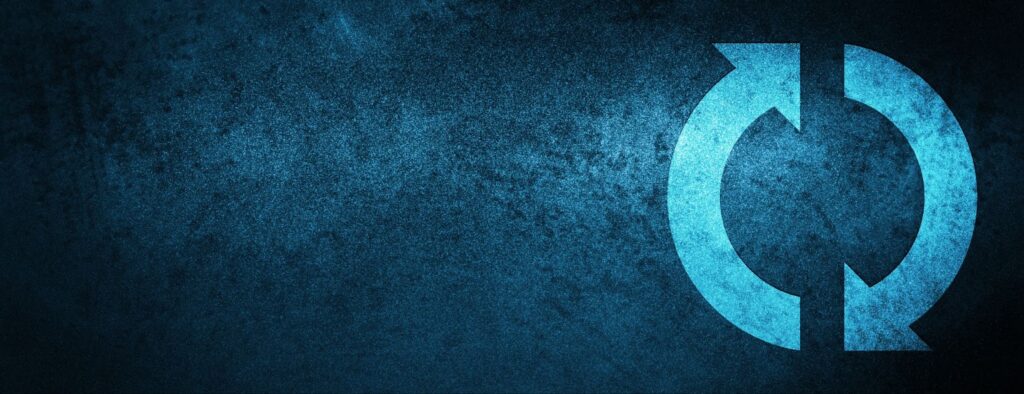
This post is part of a series designed to help developers who are just starting out understand some basics and how they relate to WordPress. This seventh post is about Rsync, which stands for Remote Sync. We’ll walk you through the basics and provide a video on how to get started hands-on.
Rsync is a file synchronization and file transfer program for Unix-like systems. It was developed by Andrew Tridgell and Paul Mackerras way back in 1996 and is still widely used today. You can find the open source website here.
The cool thing about Rsync and its main benefit is that it minimizes data transfer. Why does that matter? Well, it’s just more efficient and that translates into faster transfer times. Do you really want to wait that extra hour on data transferring, or would you rather spend that time watching YouTube or drinking a beer?
So how does it minimize data transfer? It uses a form of delta encoding called the Rsync Algorithm. What is delta encoding? Well that just means sending the changes in the files (aka deltas or diffs) rather than the whole file each time. So let’s say you have a 10,000 page Word document and you changed one line. Rsync allows you to send just the change to the file and not the whole giant 10,000 page doc again. As a side bonus it utilizes zlib compression as well. I don’t know too much about that, but I know it makes things smaller. You can read up on zlib here and here.
So now that you understand what Rsync is and you’re feeling like a member of Pied Piper, how do you get started? Thankfully, we have embedded a video below which is hands-on for those who learn by doing.
