WordPress may have started as a blogging platform, but over the last 15 years it has evolved into a powerful, robust CMS capable of handling even the largest enterprise websites. Powering 30% of the web, WordPress has become the default digital publishing tool for major media companies, including Facebook, CNN, USA Today, Time Inc, eBay, Sony, Spotify and Microsoft.
For these organizations, according to Forbes, WordPress is the “promised land — a standard, easy-to-use, multimedia-friendly platform — after a decade of lurching through clunky, expensive, jerry-rigged content management systems.”
So is WordPress suitable for enterprise content management? Is it the best CMS for your company? Let’s take a closer look.
WORDPRESS FOR ENTERPRISE CONTENT MANAGEMENT?
At its core, WordPress is a content management system. It’s widely used by businesses of all sizes to manage their websites and content. While it may have started as a small-business solution, the shift towards enterprise-level CMS use is already well under way. As more enterprise companies adopt WordPress, its development roadmap is adapting to meet the needs of enterprise content management.
This year has also seen greater development and adoption of the WordPress REST API, a project that has enabled WordPress to be used as an application framework. Essentially, developers can use the API to decouple the front-end from the core software to create mobile and desktop apps and highly customized websites that look nothing like WordPress.
It’s this highly advanced ability to customize WordPress for any use, coupled with its user-friendly and familiar admin interface and widespread use that make it an ideal enterprise CMS.
WordPress easily ticks all the boxes as far as content management goes. But let’s explore the pros and cons in more detail from an Enterprise needs perspective.
BENEFITS AND CHALLENGES AROUND WORDPRESS AS AN ENTERPRISE CMS PLATFORM
WordPress has evolved into an enterprise-level CMS, yet misconceptions around its capabilities and suitable use cases could continue to hold it back. Many misconceptions are based on older versions of the software, assumptions, and a general lack of understanding around how it has evolved and what it is capable of doing these days.
It’s tough to extricate the pros and cons of using WordPress for Enterprise needs — what might be seen as an advantage to one company might be a disadvantage to others. There are so many possible use cases. So, we’ll outline the features and capabilities that make it suitable for enterprises while also exploring the benefits and challenges in more depth.
WORDPRESS IS FREE AND OPEN SOURCE
WordPress is licensed under the GPL. This means that anyone can modify and enhance the core code and any contributions are comprehensively peer-reviewed by a dedicated community of developers.
You would think the fact that WordPress is free and doesn’t require license fees would make it an attractive option for organizations, but not so, according to David Lockie, Founder and Director of enterprise-ready WordPress agency Pragmatic.
“Procurement departments see the lack of a license as a lack of accountability about the ability of the software to deliver the required results,” Lockie says.
He says it’s not true that paying for software is a guarantee that it will work for a business — any software investment should be done with expert advice based on detailed requirement and expectation discovery.
“We’ve come in contact with a number of large organisations that are locked into software products that are hurting their business because they can’t afford to migrate away, or because there’s been so much investment in these proprietary, licensed products that no one can stomach standing up and admitting it was a mistake,” he says.
For companies that don’t want to be locked into using software provided and serviced by one vendor, and can embrace the foundation of transparency and community that WordPress has been built on, the lack of license fees can only be viewed as a win.
THERE’S CHOICE WHEN IT COMES TO WORDPRESS SUPPORT
Due to the open source nature of WordPress, there’s no single support staff behind the platform. This means that if you need professional support, upgrades or customizations, you can seek help in the Support Forum, but also elsewhere.
While this might be seen as a big drawback for many enterprise companies, Crowd Favorite says its a “strength and differentiator,” especially in the past few years as the industry has matured.
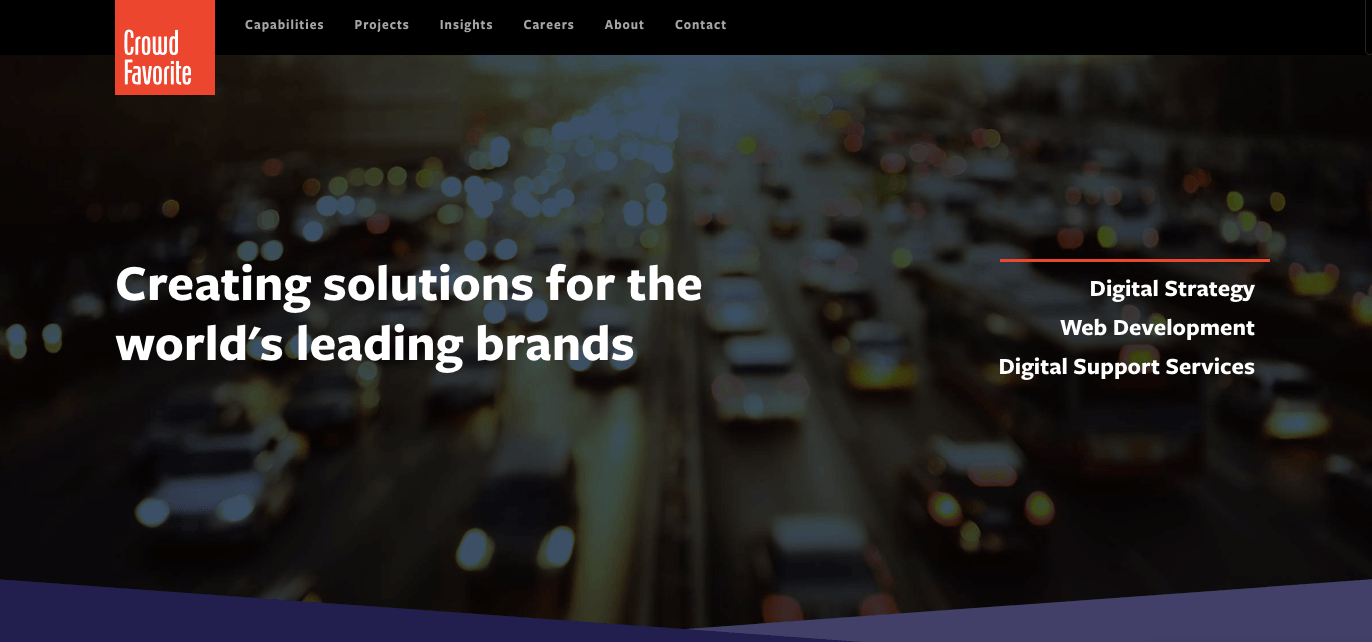
“Because there’s not a single company controlling the platform, we have an industry of many companies that specialize in different aspects of WordPress,” according to Crowd Favorite. “Remember that this is an incredibly flexible platform and you can make it do whatever you want. Having several companies that specialize helps you as a customer.”
Since these companies are competing, there’s no monopoly. Customers have choices and can seek out development agencies that fit your needs rather than be pigeonholed into using just one vendor.
While enterprises might choose to work exclusively with an agency, many prefer to have in-house developers and also work with enterprise web development agencies. 10up, for example, works with companies like FiveThirtyEight, Windows, and TechCrunch to build technically complex WordPress instances at scale.
WORDPRESS IS HUGELY EXTENSIBLE USING PLUGINS AND THIRD-PARTY APPS
The decision early in WordPress’ development to make the software extensible using plugins is very much at the heart of its success. It has enabled the core development team to keep the platform relatively streamlined while plugin developers and agencies have emerged to meet the needs of users who want to extend the software.
This unlimited — yes, it really is unlimited — extensibility and flexibility offers enterprises the kind of complete control you wouldn’t normally get with other ECM solutions. You choose how you want to build out your ECM install. If there’s a feature you need, developers and agencies can create a custom plugin that adds the feature to WordPress for you. If you need to modify the WordPress backend with custom functionality, there are thousands of talented WordPress developers that will line up to help.
Take WordPress development agency Moove, for example. Custom code and integrations with third-party apps are a common feature of the agencies projects.
For one of its clients, the UK India Business Council (UKIBC), Moove integrated Salesforce with the council’s website. The agency built a custom plugin to record the behavior of all registered users so the council could run advanced analytics on user behavior trends. Every user recorded transaction is stored in Salesforce against a “contact” to give the UKIBC sales team valuable data that helps it convert users into customers.
According to Senior Engineer Peter Kralik, “We can integrate WordPress with just about anything!”
THERE’S CONFUSION AROUND IP RIGHTS
The GPL and copyright are frequent concerns for enterprises, according to Pragmatic’s David Lockie. He says the situation is pretty clear — as long as enterprise companies go into open source projects “with eyes open about licensing,” they’ll usually find that the licensing favors innovation and creating value.
Pragmatic teamed up with a lawyer for this blog post that introduces the key concepts of the GPL, copyright and open source.
WORDPRESS IS A SECURE PLATFORM
To say that WordPress is insecure is just not true. The WordPress Security Team now comprises 50 experts including lead developers and security researchers — about half are employees of Automattic, the company behind WordPress.com, and others on the team work in the web security field. The team consults regularly with well-known and trusted security researchers and WordPress hosting companies.
In addition, the team often collaborates with other security teams to address issues in common dependencies, such as when it worked to resolve the vulnerability in the PHP XML parser, used by the XML-RPC API that ships with WordPress, for WordPress 3.9.2. This fix was the result of a joint effort by the WordPress and Drupal security teams.
In recent years, WordPress has introduced automated background updates for all minor releases of the software. This means the security team can identify, fix and push out automated security enhancements for WordPress without site owners needing to do anything on their end, and the security update can install automatically.
The WordPress core just keeps getting safer and more powerful third-party security solutions are constantly being updated to provide stronger protection from malicious attacks. And, there are simply things Enterprise WordPress users can do to improve their site’s security.
It’s worth highlighting that even security-conscious organizations, including governments, use WordPress — WhiteHouse.gov was recently relaunched using WordPress, and Andrew Nacin, a lead developer for the WordPress project, works for the U.S. Digital Service.
Using a quality Managed WordPress Hosting solution with a competent security team monitoring your WordPress site adds an extra layer of protection and stability.
WORDPRESS IS HUGELY SCALABLE
With a solid hosting stack, sound database configuration and a mindful use of plugins and customizations, there’s no limit to how you can use WordPress.
I’ve already highlighted throughout this article how enterprise companies and even governments are using WordPress to scale, but here are a few examples:
- FiveThirtyEight – During the 2016 U.S. election, site visitors obsessively refreshed the statistical analysis site for the latest election predictions. Independent monitoring by Pingdom showed 100% uptime for the week of the election and barely a blip in terms of average response time.
- The New York Post – The Post uses WordPress as a complete solution — editorial interface, workflow, and section management experience, content storage, API, and front-end rendering. Other News Corp brands integrate select components of WordPress into their IT infrastructure.
- USA Today Sports – The network of high-profile sports sites unified their code base and platform to move scale, security, and performance concerns out of the way so they could grow.
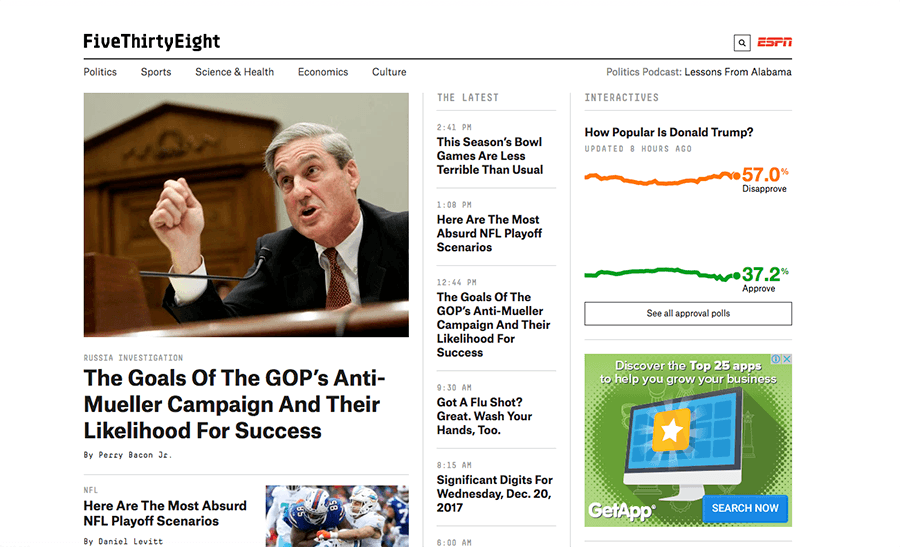
On U.S. election day in 2016, FiveThirtyDay experienced traffic in one day that most sites would get in a week. The site is built on WordPress.
On U.S. election day in 2016, FiveThirtyDay experienced traffic in one day that most sites would get in a week. The site is built on WordPress.
HOW DOES WORDPRESS COMPARE TO POPULAR ENTERPRISE CMSs?
WordPress isn’t the only enterprise CMS option. To identify which CMS is best for your company, you’ll want to understand the pros and cons of some of the more popular alternatives in the same class: Joomla, Drupal.
1. FEATURES
To be considered an enterprise solution, a CMS needs robust user management permissions, robust content organization, and a flexible workflow.
How WordPress Compares: No other CMS comes close to WordPress’s feature-set. A vanilla WordPress installation provides the user management, content organization, and workflow features suitable for any enterprise. Where WordPress really shines is with its third-party support. The addition of a plugin can add almost any imaginable feature. WordPress wins this category hands down, no contest.
2. COST
While Joomla, Drupal, and WordPress are all free to use, an enterprise will probably want additional plugins and custom development that can create costs.
How WordPress Compares: This is where it gets tricky. While the core WordPress software is free, setting it up and any customizations you need will likely require a developer or an agency. Plus, any plugins you need, as well as enterprise hosting, will require ongoing payments.
Joomla, Drupla, and WordPress will have similar costs so no one solution stands out here.
3. SUPPORT
If you have a problem with your CMS, how will you get help? This is an aspect of managing a CMS that many organizations fail to consider.
How WordPress Compares: WordPress is such a popular and widely adopted platform that there are many expert level users that can be hired. Alternatively, many enterprises opt to use a Managed WordPress Hosting solution which includes support from WordPress experts. If there’s a problem, a good WordPress host will handle it for you.
IS WORDPRESS A VIABLE ENTERPRISE CMS SOLUTION?
In a word: yes.
WordPress is at a turning point in its evolution as a content management platform. Enterprise-level companies are seeking it out and using it in new and creative ways. Extremely popular, high-traffic enterprise sites are powered by WordPress. It’s officially an enterprise CMS.
It’s the hugely flexible and extensible nature of WordPress that makes it an ideal CMS solution. It can be completely customized and tailored to suit the needs of any organization, whether you need a simple content management system for storing simple documents or a highly advanced platform that users access via a custom desktop app. It also must be said that when it comes to WordPress, you only pay for what you need, nothing more and nothing less.
Misconceptions around the power, capability, security and scalability of WordPress are being dispelled as big organizations like Facebook and Microsoft use the platform to power their digital services and sites like FiveThirtyEight continue to show just how reliable and scalable WordPress can be.
Most businesses that rely on WordPress as their CMS will want to find a quality enterprise WordPress hosting solution so that they have a team of hosting and WordPress experts working to keep their site secure, fast, and reliable.

Hello,
Word press IS an enterprise ready CMS, but that does not make it an ECM. They are not even trying to be that. How for example does WordPress handle document disposition, access and retention policies. Is WordPress and an enterprise search tool for the companies contracts or HR documents, for instance? , ECM is a system for handling an enterprises documents, NOT their web content. Players in that space are Filenet (IBM), Documentum, OpenText, Autonomy (HP) and Alfesco.
So, the article is one big misnomer. Sorry. Feel free to contact me for more clarification. I did ECM consulting, AND implemented several CMS systems…