Account Settings
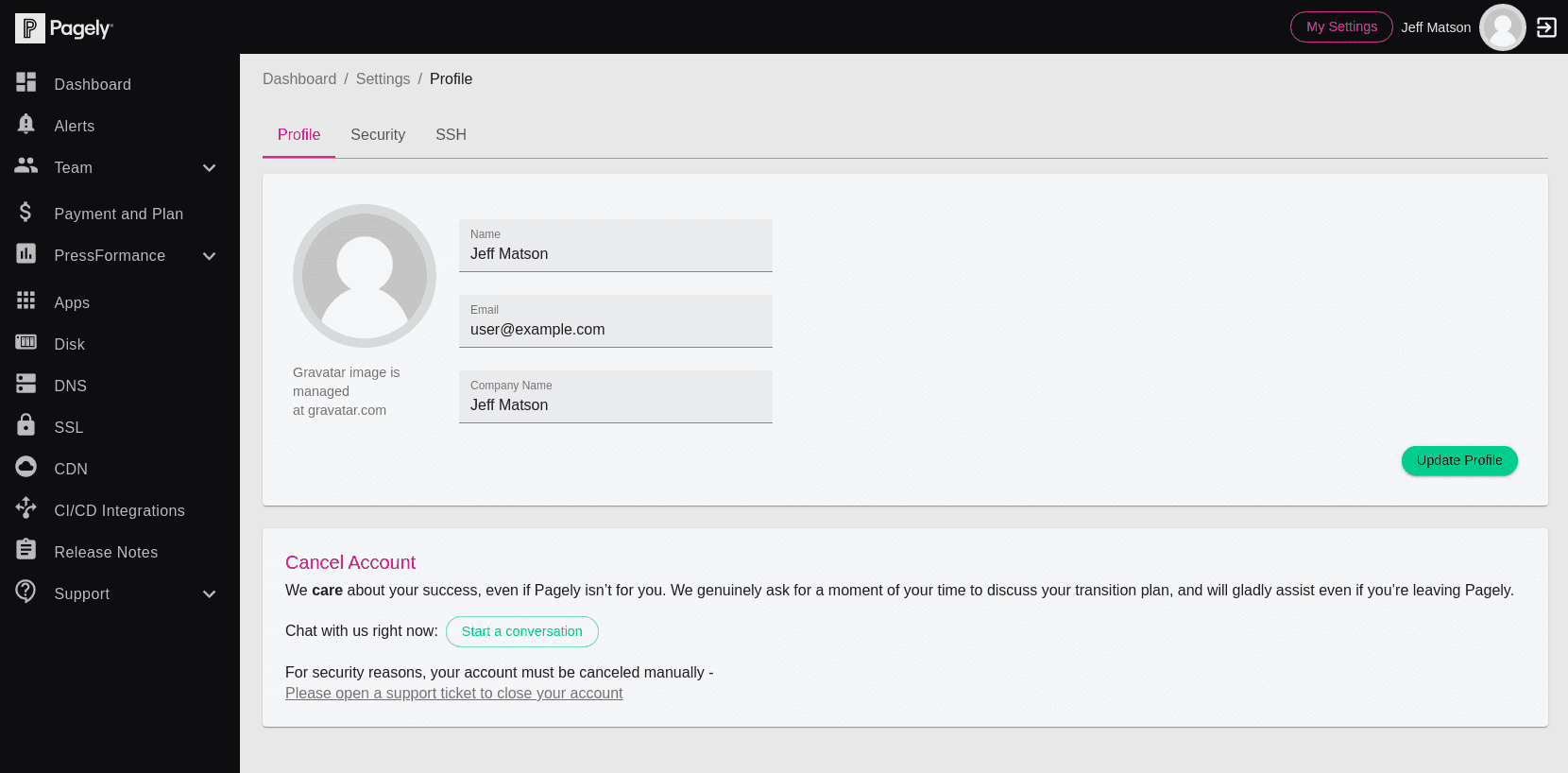
To access your account's settings page, click on the My Settings button on the top-right of the screen.
From within your account's settings page, you'll be able to perform actions related to your specific Atomic account. A few of the things you can do from here are:
- Change your name and company.
- Update your email address.
- Update your password.
- Set up or change 2-factor authentication.
- Add and manage SSH keys for your account.