Apps
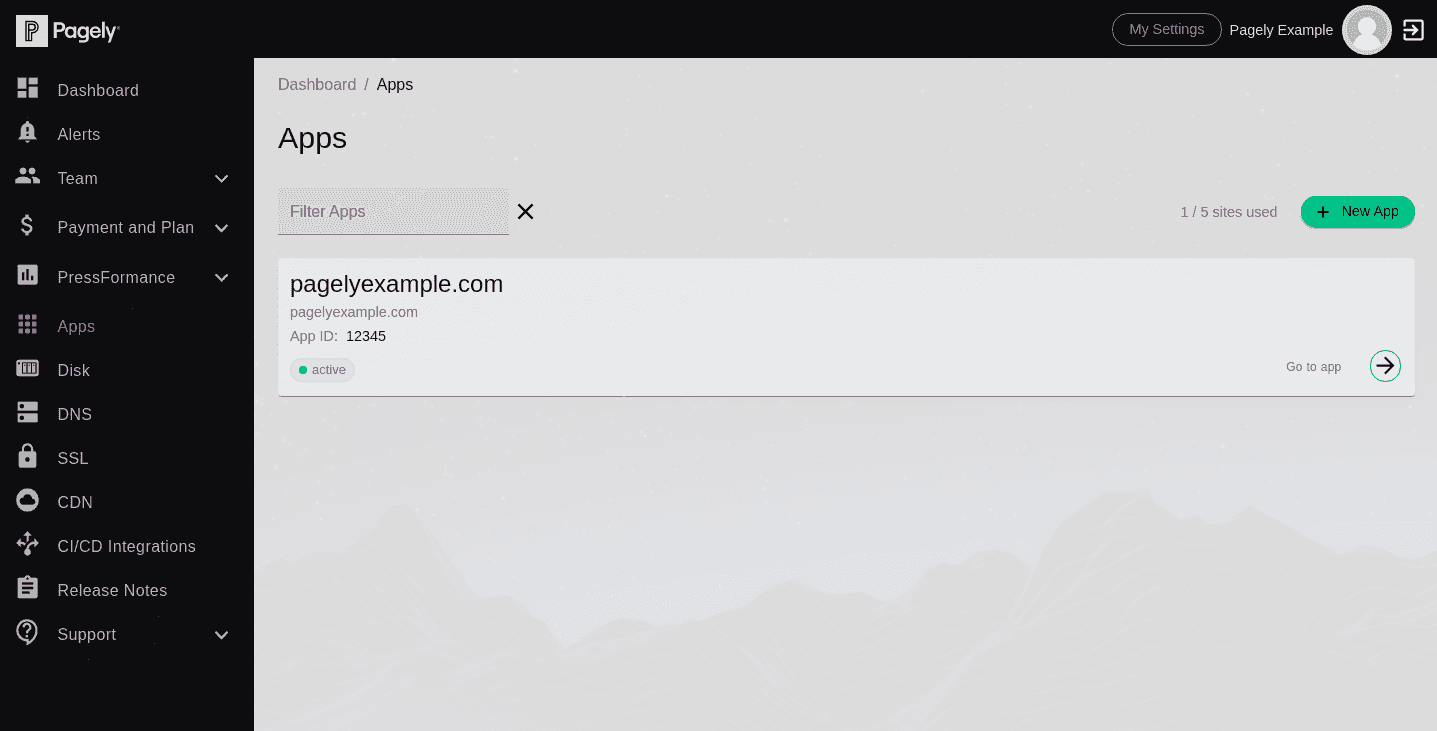
At Pagely, we generally refer to individual WordPress sites as Apps. Therefore, to access a listing of the different environments available on your account, you can click on the Apps menu option in Atomic.
From the main Apps page, you'll see a listing of each app on your account as well as additional details, such as the site's hostname and status.