SSL
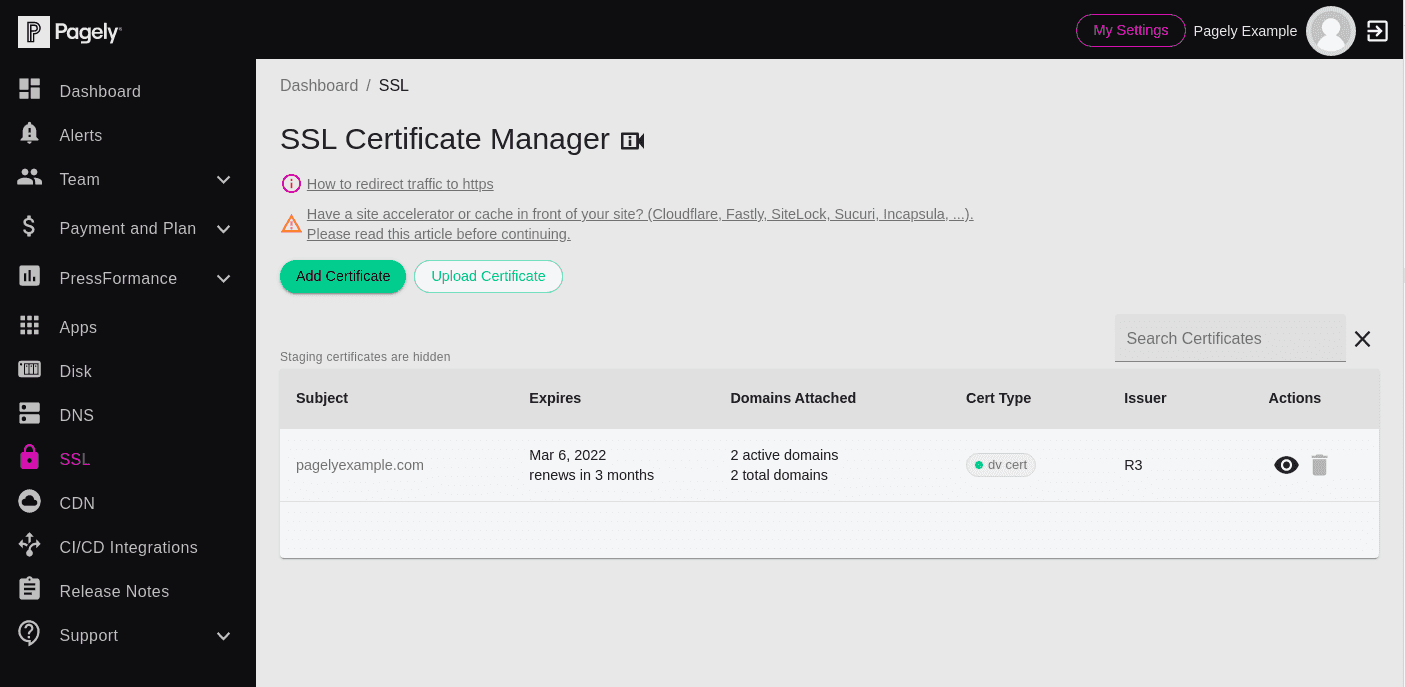
You can access the SSL Certificate Manager by clicking on the SSL menu item in Atomic. On this page, you'll see a listing of any currently installed SSL certificates, as well as options for installing additional certificates.
Some of the things you can do here are:
- View and manage existing SSL certificates.
- Generate a CSR for purchasing a 3rd-party SSL certificate.
- Install a free SSL certificate to your WordPress site with Let's Encrypt.
- Install other 3rd-party SSL certificates.
- Change a site's active SSL certificate.