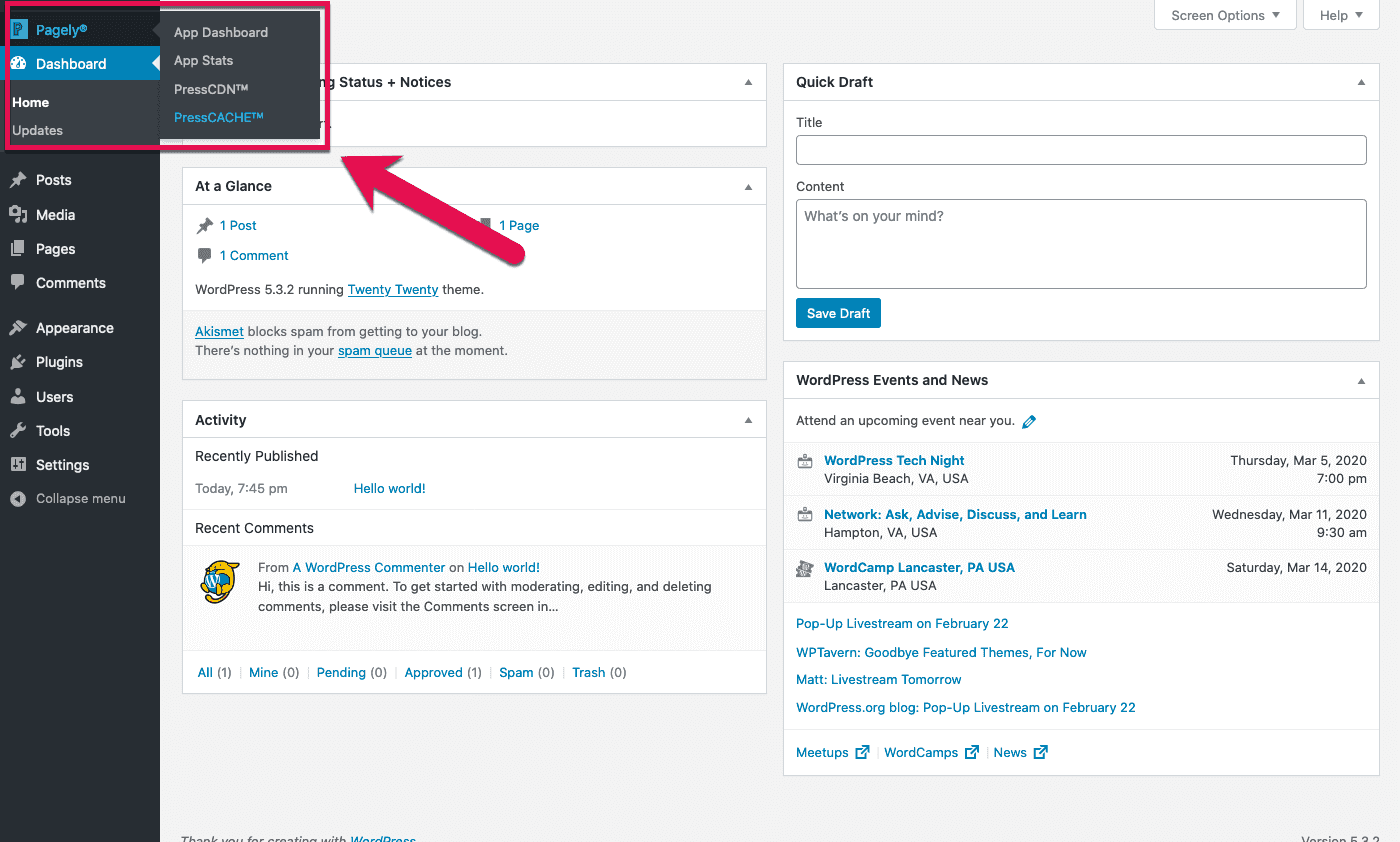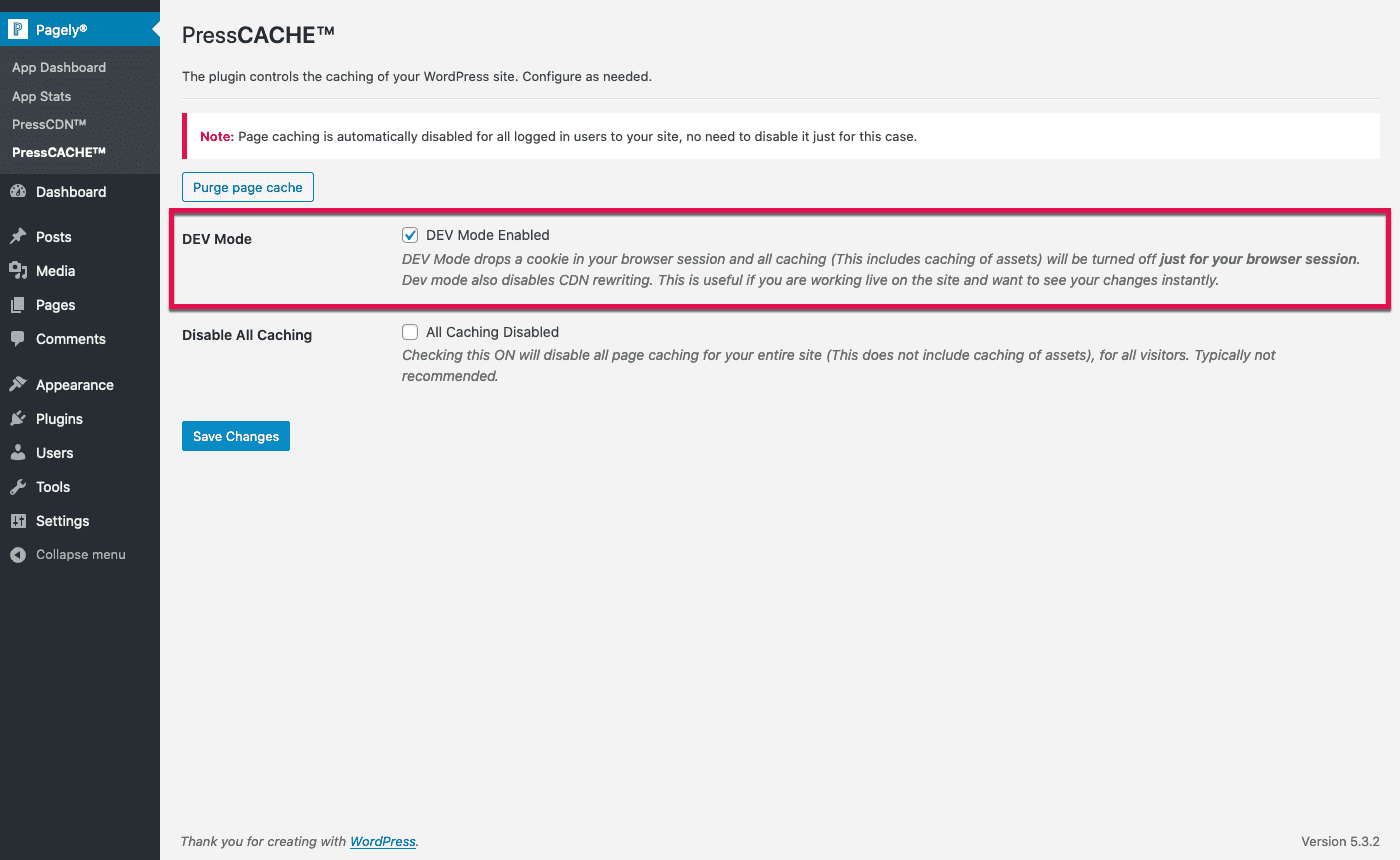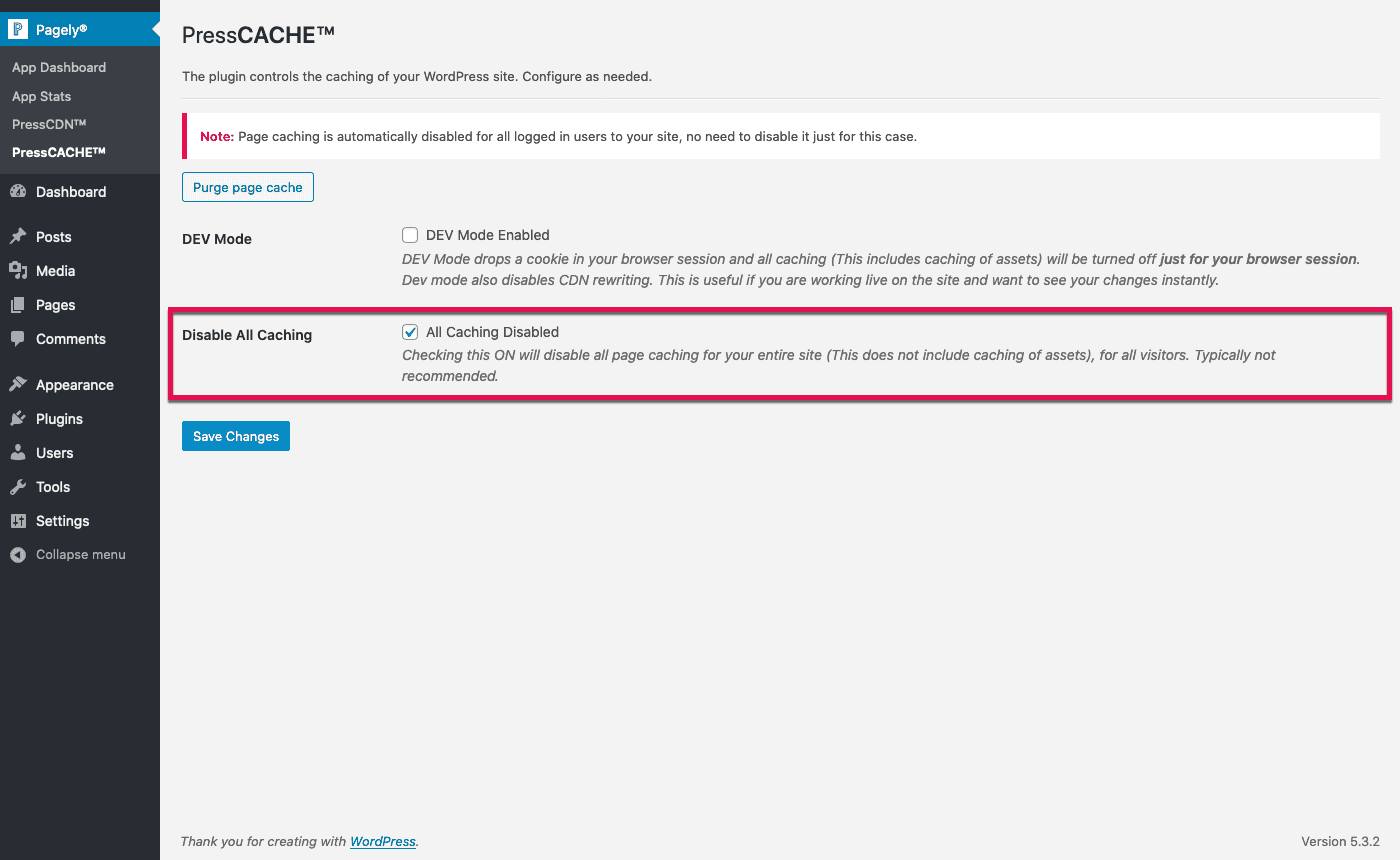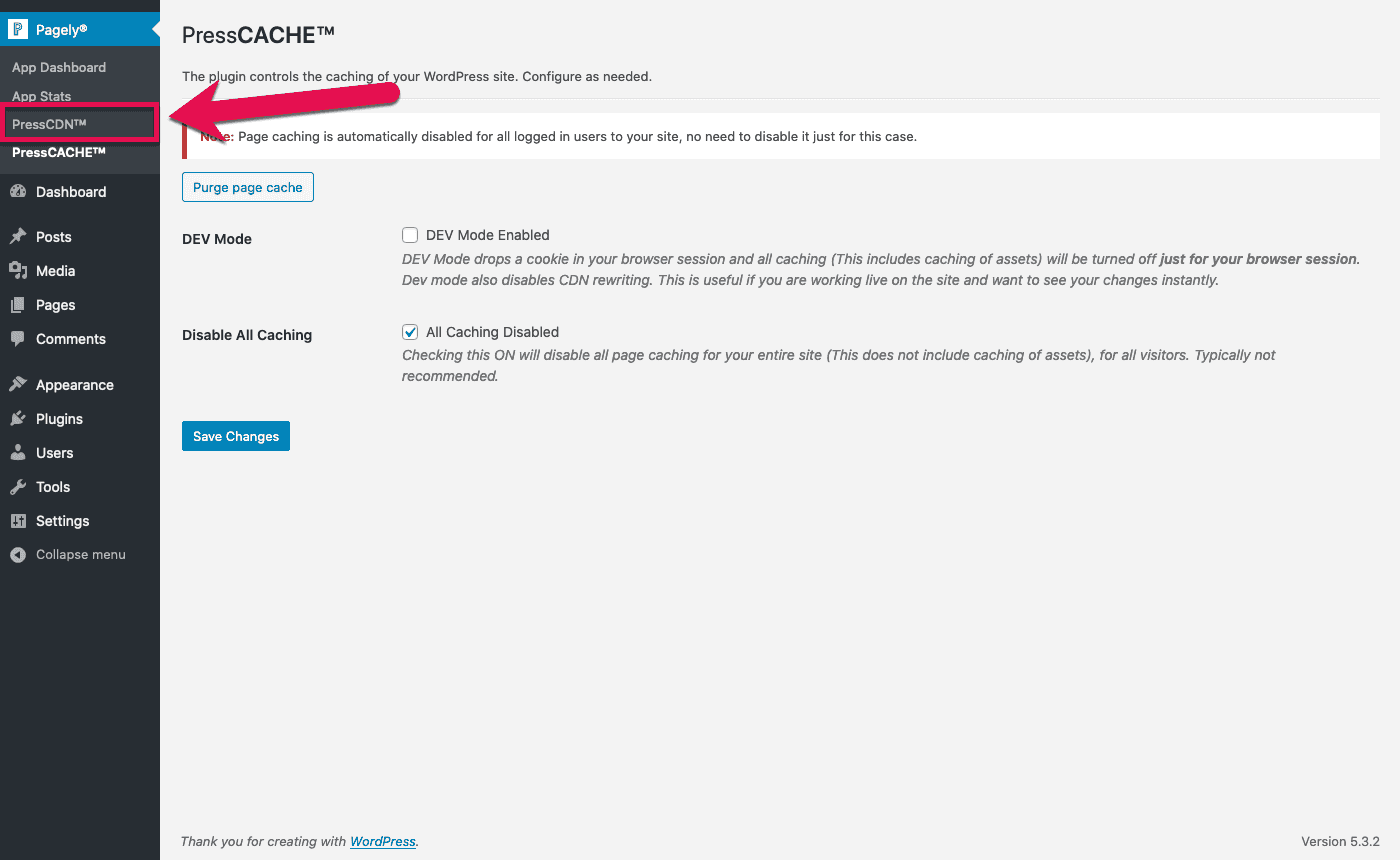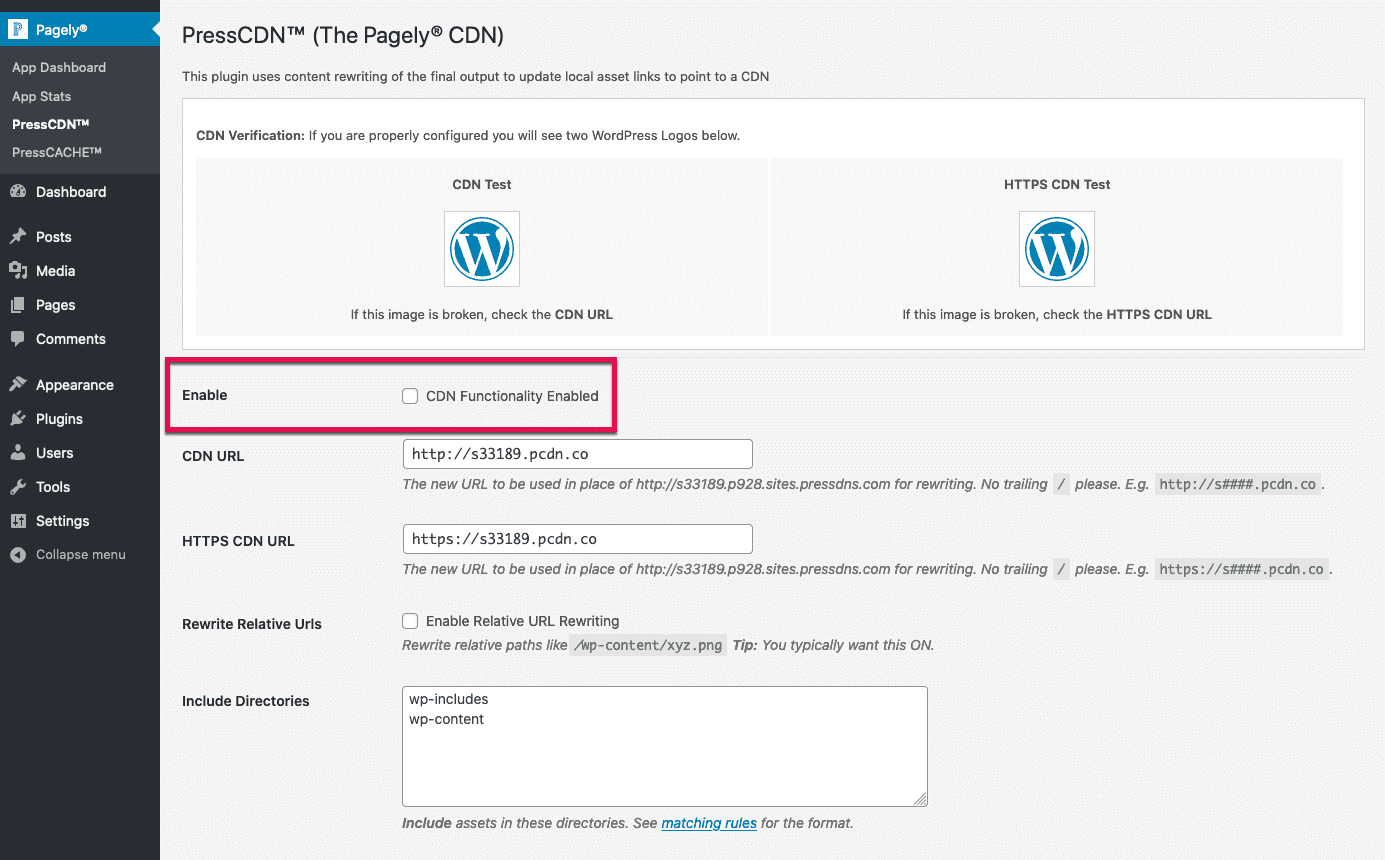Modifying Caching and CDN Behavior
When using development and staging environments, you'll likely want to make changes to the default settings to make testing much more comfortable. Nobody likes wondering why their changes aren't working, only to find out that it's because of some old, cached data.
How To Enable Dev Mode
Dev mode is handy for when you need to test or debug changes. Instead of disabling PressCACHE or PressCDN for the entire site, Dev Mode will set a cookie into your browser session that will disable all caching (including asset caching) and CDN rewriting for just you.
Log into your WordPress site as an administrator user.
![WordPress Dashboard menu PressCACHE]()
At the top of your left side admin menu, hover over Pagely, then click on PressCACHE.
![WordPress PressCACHE enable Dev Mode]()
Within this PressCACHE settings page, enable the Dev Mode checkbox, then save your settings.
After enabling Dev Mode, PressCACHE and PressCDN will be disabled for your browser session. Since it applies specifically to your session, if you clear your cookies, use another browser, or the cookie expires, you'll need to enable Dev Mode once again.
How To Disable PressCACHE and PressCDN
If you're working on a development environment or attempting to debug an issue within a staging environment, you might need to disable page caching. Here's how to do it:
Log into your WordPress site as an administrator user.
![WordPress Dashboard menu PressCACHE]()
On the top of the left side of your WordPress admin menu, hover over Pagely and click on PressCACHE.
![WordPress PressCACHE disable all caching]()
From here, click on the Disable All Caching checkbox to disable caching entirely for the site, then save your settings.
![WordPress PressCACHE menu PressCDN]()
Next, let's disable PressCDN. To access the PressCDN options, click on PressCDN on the left side menu, directly above the PressCACHE option.
![WordPress PressCDN disable CDN]()
Inside the PressCDN settings page, uncheck the CDN Functionality Enabled option, then save your settings.
That's all there is to it! PressCACHE and PressCDN and now disabled.
Of course, disabling PressCACHE or PressCDN isn't recommended for production or staging sites. In those situations where you might need to debug something in production, you'll likely want to either enable Dev Mode while debugging an issue or purge the cache/CDN after deploying your updates.