Not too long ago we published an article that covered the basics of lifecycle marketing. Understanding the different lifecycle stages is a great first step in the process of developing your sales funnel.
Once you understand the stages, there still exists the challenge of creating a message that is appropriate for each phase of the buyer’s journey –the internal process they work through while transitioning from visitor to customer. Wouldn’t it be convenient if you could find an easy way to tailor your messaging based upon your visitor’s actions?
One way to customize both your sales funnel and messaging is by using a plugin called Thrive Leads, a premium plugin from the team at Thrive Themes. With a little bit of time and effort, you’ll be able to transform the effectiveness of your sales funnel by creating offers that adapt to your visitor’s actions.
In this post, we’re going to cover a brief outline of your buyer’s journey. We’ll also explain how this plugin can help you customize your offer based upon your visitor’s actions.
Let’s get started!
The Buyer’s Journey
The likelihood of a visitor landing on your website and being ready to make a purchase is low. The small percentage of people who become customers within minutes of landing on your website usually do so because of a referral or because they have already completed the research phase and built trust.
In most situations, your visitors will need to work through a process which is probably very similar to the last time you made a major purchase. While lifecycle marketing represents your approach to dealing with visitor and customers, you can look at the buyer’s journey as the same process from their point of view. Here are the basic steps:
- Awareness – This involves developing an awareness and understanding of the problem or challenge that they are facing.
- Consideration – During this phase, your visitors and prospects begin considering which companies might be capable of helping to solve their challenge.
- Decision – This is the stage where your prospects actually make a decision about where they will spend their money. If you’ve done a good job at helping them through phase one and two, your odds of closing the sale will be much higher. Treat them well, and they’ll come back.
As your lead works through the above stages, they’ll simultaneously move through your sales funnel. By creating content and offers that are “stage-appropriate,” you’ll be able to facilitate that process.
Facilitating Your Buyer’s Journey with Thrive Leads
Understanding the different stages of the buyer’s journey is only half the battle. You still need to find a way to get the right content in front of the right people, at the right time.
Enter, Thrive Leads.
Thrive Leads bills itself as a list building plugin, but it’s much more than that. One of the challenges of creating an effective sales funnel is presenting different offers as a lead moves through the sales funnel. Thrive Leads does this with a feature called SmartLinks.
Typically, what happens with most websites is that every visitor sees the exact same offer or opt-in form every time they arrive at a website. That’s because the forms are static.
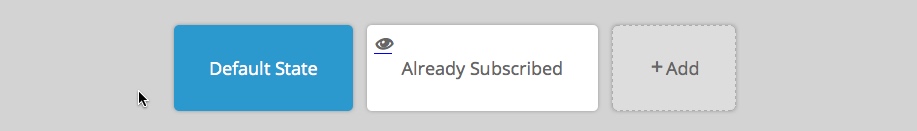
With Thrive Leads and SmartLinks, each offer that you create can have a default state and an alternate state. Each “state” can be represented by a completely different offer and is triggered when the visitor clicks on a link that would typically be used as part of your email autoresponder. Essentially, the link cookies their browser and triggers an alternate form.
Let’s imagine you want the following sequence of events to occur:
- A visitor arrives on your website and decides on the option to your offer of a “Free 7-part email course” in the form of an autoresponder.
- Once they’ve opted-in, you don’t want them to see that offer again, right? Instead, you want to present them with a secondary offer for a free consultation or something else which is relevant.
To accomplish this, you’d start by creating an opt-in form that invited visitors to subscribe and receive your free course.
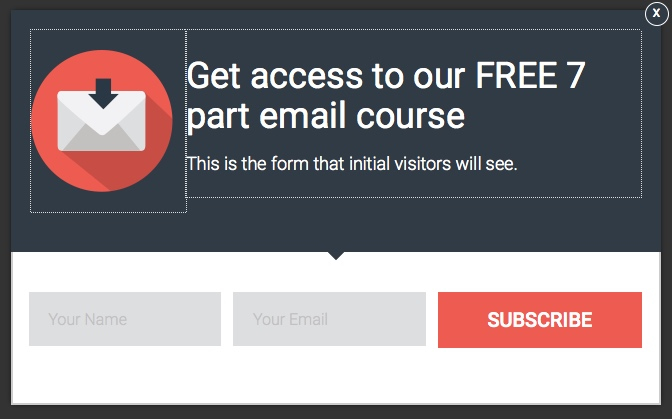
Once a visitor has opted in, they are added to your list and the autoresponder series will be triggered. Normally what would happen for this visitor is that every time they visit your website in the future, they’d see the same offer. It’s not only repetitive, but it’s a poor user experience.
Instead, we’re going to create an alternate form that displays a follow-up offer based on the fact that the visitor has already subscribed. Our objective is to move the lead further down our sales funnel. An example might be to offer them a free consultation. Keep in mind, the alternate offer does not need to be a form – it could be a file download or an info box with a click to call HTML link.
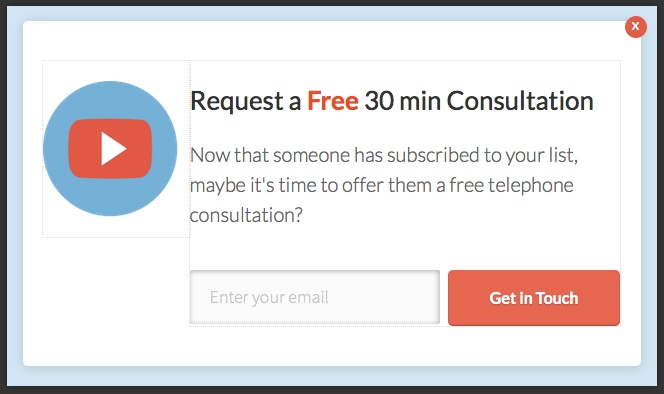
Once the alternate form has been created and customized, it’s time to create a SmartLink. This is the link, that when placed in your email sequence and clicked on, will trigger Thrive Leads to display the secondary offer.
When creating the SmartLink, we have the option of configuring several elements including:
- The URL that the link will point to
- Whether or not the link will target a specific lead group or all forms
- Whether the link will hide the forms or display the alternate version
- The duration of the cookie (usually longer is better)
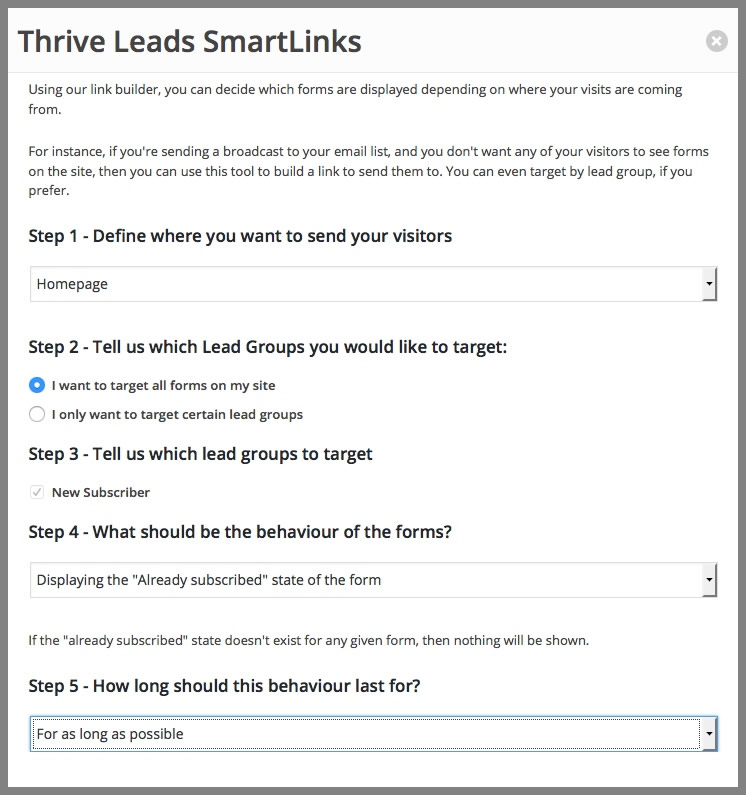
Once these criteria are selected, simply copy the link and paste it into your email. The rest is taken care of automatically. While this is a very basic tutorial, you should be able to see how this feature can help you present the most appropriate offer to the right audience.
Wrap Up
Thrive Leads and SmartLinks solves a common problem. You’re no longer forced to display the exact same offer repeatedly to every visitor, especially after they have already opted in. By presenting more relevant offers to people who have already subscribed to your list, you’ll be able to move them through your sales funnel with greater efficiency.
Although not a replacement for other full-featured marketing platforms, Thrive Leads has a lot to offer for anyone who needs to step-up their marketing on a budget. There are lots of additional features that we haven’t covered here — all centered around managing, segmenting and marketing to your email list more effectively. This plugin is definitely worth a closer look.
