
You’ve built your blog. Maybe you’re getting some traffic. You’ve published consistently. But something’s still missing:
Revenue.
Sound familiar? You’re not alone.
The truth is, blogging alone rarely pays the bills. But that doesn’t mean it can’t — it just means you need to go one step further: turning casual readers into subscribers, and subscribers into customers.
And the channel that makes that happen?
Email.
In this post, we’ll walk through exactly how to grow your list, build trust, and turn your WordPress site into something more than a passion project.
Why every WordPress site needs a list
It’s easy to fall into the “publish and pray” cycle. You write a post, maybe share it on social media, hope it ranks in Google… and then repeat.
But here’s the catch: even if you do get traffic, most of those readers won’t come back. Ever.
That’s why building an email list matters — a lot. It gives you a direct, reliable way to reach people who’ve already raised their hand and said, “Hey, I’m interested.”
Better yet, you don’t need a giant audience. What you need is access to the audience you already have.
Step 1: Make it easy to subscribe
If you’re not collecting emails yet, start here. You don’t need a complicated funnel or a 20-page ebook. Just add an opt-in to your WordPress site — and make it easy to find and even easier to say yes to.
Here’s how:
- Use an embedded form in your blog sidebar or footer
- Add inline calls-to-action in your posts (e.g. “Want more tips like this? Get them by email.”)
- Set up a popup or slide-in that triggers after a visitor scrolls or spends 30+ seconds on the page
- If you use WooCommerce, add a subscribe checkbox at checkout
You’ll get more opt-ins if your offer is specific. Instead of “Join my newsletter,” try “Get 3 content strategy tips every week.” Even better, if you have the possibility to add a gamification aspect, like a spin-to-win type of opt-in form, go for it!

Pro tip: Use an email marketing platform that integrates directly with WordPress so you’re not messing with embed codes or copy-paste workarounds.
Step 2: Welcome your new subscribers
Someone signs up. Now what?
This is where automation comes in. Set up a welcome series — even a simple 3-part one — to give new subscribers context, value, and a reason to stick around.
Your welcome series might look like:
- Email 1: Thank them for signing up, deliver any promised freebie, and introduce yourself
- Email 2: Share your story and what kind of content they’ll receive (and how often)
- Email 3: Highlight your most useful content or resources
Keep the tone friendly and personal. These emails are your first impression — and a chance to show there’s a real human behind the blog.
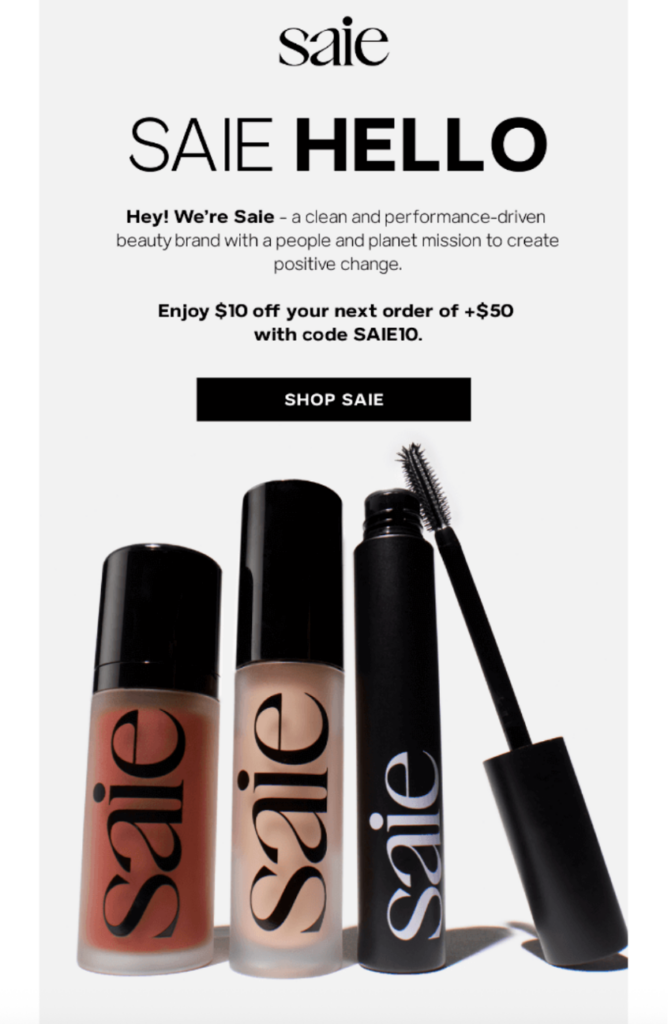
Any reputable email marketing platform lets you build a welcome series in minutes, even if you’ve never done it before.
Step 3: Build trust with value-packed content
You’ve earned a place in their inbox. Now it’s time to stay there.
That doesn’t mean daily emails. It means consistent, high-value touchpoints that reinforce why your subscribers signed up in the first place.
Some content ideas:
- Blog roundups or new post alerts
- Personal stories with lessons learned
- Behind-the-scenes on how you run your business or blog
- Product recommendations (with honest context)
- Mini tutorials or quick-win how-tos
Focus on giving before asking. When your subscribers trust that you’re here to help — not just sell — they’re far more likely to stick around.
Step 4: Start selling (without being pushy)
You don’t need to wait until you’ve hit some magical number of subscribers to start selling. If you’ve built trust, you can make offers — just do it with care.
Monetization ideas:
- Sell digital products like templates, guides, or courses
- Promote freelance services or coaching sessions
- Recommend affiliate tools you actually use
- Launch a paid newsletter, membership, or community
When you present these offers as the natural next step — a solution to a problem your reader already has — it won’t feel like a pitch. It’ll feel helpful.
This is also a great place to use SMS, especially for limited-time promotions, waitlists, or last-chance nudges. Just use it sparingly and keep it relevant.
Tools that make it all happen
WordPress can do just about anything — if you’ve got the right plugins.
Whether you’re trying to grow your audience, sell products, book clients, or launch a course, there’s probably a plugin that helps make it smoother, faster, and less manual. So you don’t need to cobble everything together from scratch.
These tools can help you bridge the gap between content and conversions — without needing a dev team or a hundred browser tabs.
Here are a few to check out:
1. Newsletters, Email Marketing, SMS and Popups by Omnisend
If you’re serious about growing your list and monetizing it, Omnisend gives you the whole toolkit — without the unnecessary complexity.
With the Omnisend plugin, you can:
- Create and publish popups or embedded signup forms directly in WordPress
- Send automated welcome sequences, abandoned cart messages, or product launches
- Reach your audience via email and SMS — all from one dashboard
- Track opens, clicks, revenue, and subscriber growth in real time
It’s built with ecommerce in mind (especially WooCommerce), but also works great for creators, coaches, and service providers. And yes, there’s a free plan that gives you access to all standard features.
2. WooCommerce Checkout & Funnel Builder by CartFlows
Your default WooCommerce checkout isn’t exactly known for being sleek. That’s where CartFlows comes in.
It lets you:
- Customize the entire checkout experience without code
- Add order bumps, upsells, or thank-you page offers
- Create full sales funnels inside your WordPress site
Whether you’re selling digital products, services, or coaching sessions, CartFlows helps you increase average order value — and keep things smooth for your customers.
3. OttoKit: All-in-One Automation Platform (Formerly SureTriggers)
Want your email list to update when someone books a call? Or trigger a follow-up when a form is submitted?
OttoKit (formerly SureTriggers) connects your WordPress tools and automates actions between them — no custom code or third-party platforms needed.
Examples:
- When someone completes a course — add them to a new list in Omnisend
- When someone checks out via WooCommerce — send a Slack ping or apply a CRM tag
- When someone submits a form — enroll them in an email sequence automatically
Think of it as your behind-the-scenes automation assistant.
4. PrettyLinks – Affiliate Links, Link Branding, Link Tracking, Marketing and Stripe Payments Plugin
If part of your monetization strategy includes affiliate links, Pretty Links helps you stay organized and look more professional.
It lets you:
- Create branded, readable affiliate URLs (e.g., yoursite.com/tool)
- Track clicks, conversions, and performance
- Manage all your links from one dashboard — no spreadsheet required
It also plays nicely with email platforms like Omnisend when you’re promoting products in your newsletters or welcome flows.
Your blog deserves better than “post and pray”
If you’ve put in the work to build your WordPress site, it’s time to take the next step.
Growing a list and sending great emails goes above just being a marketing tactic, because that’s how you turn casual readers into loyal fans — and fans into customers.
So go ahead, add that opt-in form. Write your first welcome email. Test that product idea with your list.
Your blog’s already working hard. Let it earn, too.
