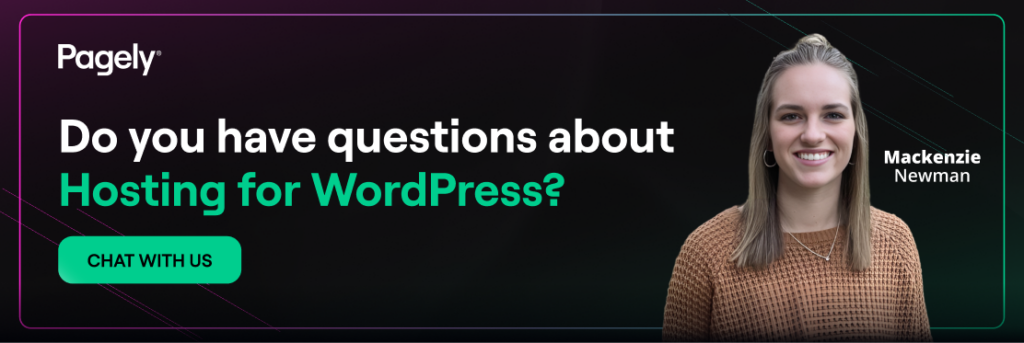Most WordPress site owners don’t wake up thinking about servers. You’re focused on launching campaigns, publishing content, and keeping revenue lines open. Yet the hosting plan running under the hood decides how fast pages load, how often incidents strike, and how many hours your team spends firefighting.
Because “wordpress hosting” turns up thousands of options, the first real fork in the road usually shows up as a simple choice: Shared web hosting plans to start out cheap, or a managed hosting platform starting at a higher premium?
Simply put, if a slow page means a lost subscriber or an abandoned cart, trying to shave pennies on your monthly hosting cost could torch dollars in revenue. Conversely, if you run a personal blog with low traffic and no monetization, shared hosting may very well be enough.
But even with this general understanding, the price delta feels sharp. So, the question remains: “What actually changes if we pay more?”
The short answer is reliability, performance, security posture, and the amount of sleep your team gets.
We’ll dive into the longer answer below, spelling out exactly what managed hosting for WordPress includes, what shared hosting leaves on your plate, and how you can best decide while factoring in both revenue protection and cost savings.
Let’s unpack the specifics so you can decide for yourself.
Exploring Shared Hosting
What is Shared Hosting?
Shared hosting places your WordPress install on a single server alongside hundreds, sometimes thousands, of other websites. All customers share the same CPU, RAM, and disk I/O. It’s inexpensive because the provider maximizes resource density, betting that not everyone consumes peak resources simultaneously.
From a business standpoint, shared hosting is widely considered as entry-level: simple, predictable pricing, no frills. You get control panel access, basic email, and maybe a one-click WordPress installation. Beyond that, most tasks fall on you: plugin updates, backups, security scans, and performance tuning. While more advanced interfacing exists through things like WP Toolkit for cPanel, these responsibilities still land on your plate.
Because providers need to safeguard the entire tenant pool, they set conservative limits: memory caps, CPU throttling, and restricted server configurations. If your WooCommerce store runs a flash sale and spikes CPU, the host may “suspend” the account automatically to protect others. That’s how $5 per month hosting can suddenly cost $5,000 in lost orders.
Pros and Cons of Shared Hosting
Pros:
- Low Monthly Cost: Easy to fit into any bootstrapped budget.
- Simple Setup: One-click installers and preconfigured dashboards.
- No Vendor Lock-in: You can migrate away with standard WordPress export tools.
Cons:
- Resource Contention: Neighboring sites can hog CPU or disk bandwidth, slowing yours.
- Limited Support: Help desks often rely on scripted responses. Complex issues often escalate slowly.
- Security Spillover: If one tenant’s code gets hacked, cross-site contamination is possible.
- Performance Ceiling: Caching and server-level tweaks are often disabled to avoid impacting others.
- Manual Upkeep: Typically you or your agency must handle backups, updates, and monitoring.
For simple projects, the pros may be all you’re looking for. But revenue-driving operations? Every con translates to direct or opportunity costs.
Understanding Managed Hosting for WordPress
What is Managed Hosting for WordPress?
A managed WordPress host builds an environment expressly tuned for WordPress core, common plugins, and modern development workflows. It usually runs on isolated containers or dedicated virtual machines. This means your resources aren’t mixed with hundreds of strangers. More importantly, the provider’s operations team owns the day-to-day grunt work: OS patching, PHP version management, automatic backups, staging environments, and proactive security updates.
It’s kind of like having a specialized pit crew for WordPress. You still drive the car (content, marketing, design), but experts change the tires, refuel, and monitor the engine so you stay on the track. At Pagely, that means leveraging Amazon Web Services infrastructure, proprietary cache layers, managed database clusters, and 24/7 senior engineers who speak WordPress fluently.
For agencies juggling dozens of client sites, or SaaS companies serving logged-in users around the clock, managed WordPress web hosting removes the single-point-of-failure risk that clerical mistakes create. Instead of devs SSH’ing into production boxes in the middle of the night, you get version-controlled deploys, role-based access, and rollback options baked in. The net result: fewer outages and faster launches.
Benefits of Managed Hosting for WordPress
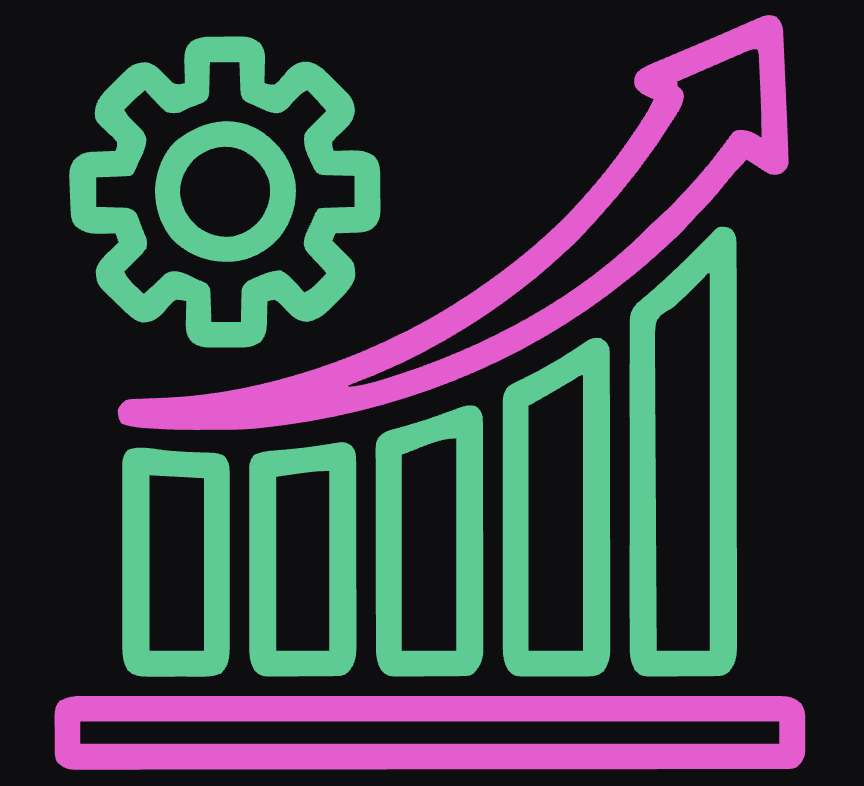
Predictable Performance
Built-in caching layers, dedicated PHP workers, and optimized database settings mean pages render in milliseconds, not seconds. That improves Core Web Vitals and lifts conversion rates.
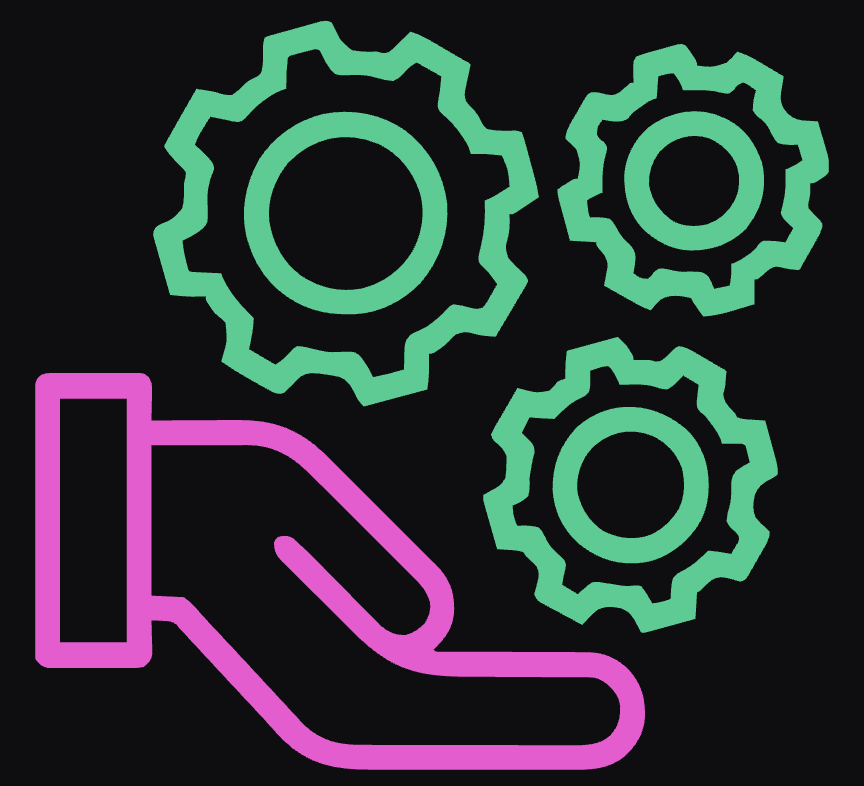

Hardened Security
A managed host provides web application firewalls, malware scanning, and real-time threat response. Look also for advanced DDoS mitigation and isolated file systems to further reduce the blast radius of zero-day exploits.

Priority Support
You’re not opening tickets with generalists. Senior WordPress engineers answer within minutes, not hours. For business-critical properties, that difference is the definition of uptime.

Scalability on Demand
Traffic spike from a viral post? Choosing an infrastructure that scales allows you to absorb the surge without breaking a sweat. You pay for resources you actually use and avoid the reputational hit that comes with a crashed site.
Each of these benefits ties back to bottom-line metrics:
- Higher revenue
- Lower developer overhead
- Reduced risk exposure
Managed hosting is less a commodity purchase and more an insurance policy with measurable ROI.
Key Differences Between Managed Hosting and Shared Hosting
Performance and Speed
Speed sells. A study by Akamai shows a one-second delay can trim conversions by 7%. Managed hosting delivers speed through isolated resources, persistent object caching, and server-level page caching tuned for WordPress. Shared environments typically outsource performance to a generic caching plugin, which is fine, until the next plugin conflict breaks pages.
Managed platforms also optimize the full stack: PHP-FPM worker counts, MariaDB or Aurora configurations, HTTP/2 or HTTP/3, and CDN integration. Shared hosts keep default settings to avoid destabilizing other tenants. The difference shows up in time-to-first-byte and load consistency during traffic surges.
Support and Maintenance
Shared support teams triage all CMSs: Joomla, Drupal, random static sites. Their playbook aims for lowest common denominator fixes. Managed WordPress hosts focus solely on WordPress issues: slow queries, plugin conflicts, multisite quirks. You get engineers who reproduce the bug, not agents who paste a bunch of KB links.
Maintenance diverges further. Managed hosting automates core updates, daily backups, and proactive uptime monitoring. Shared hosting puts those tasks on the customer. The hidden cost is staff time or contractor fees you’ll eventually pay to keep the lights on.
Security Features
With managed WordPress web hosting, security is layered: network firewalls, WAF rules specific to WordPress attack vectors, malware scanning, and isolated file systems. Also look for features like role-based access controls and breach detection tuned for WP-CLI activity.
Shared servers use basic perimeter firewalls. They rarely provide site-specific malware removal or post-hack cleanup without extra fees. Because file permissions are broad to accommodate various CMSs, a compromised neighbor can potentially access your directories. That risk profile alone pushes many regulated businesses toward dedicated or managed plans, especially those facing scrutiny over compliance.
Cost Considerations
Sticker price is obvious. Total cost of ownership hides in the shadows. A $10 shared plan plus $0 in dedicated support looks great until you add:
- Developer hours fixing plugin conflicts.
- Downtime losses accumulating each hour depending on revenue model.
- Emergency migration fees when growth outpaces shared limits.
Managed hosting starts at a higher monthly rate, yet bundles backups, CDN, security monitoring, and expert support that you’d otherwise buy à la carte. When leadership calculates burn rate, they often find managed hosting actually reduces annual expenses while unblocking growth.
For a transparent side-by-side comparison of Pagely plans, including performance guarantees and included services, review our plan comparison.
Which Hosting is Right for You?
Ultimately, the right choice tracks back to your business objectives.
Choose shared hosting if:
- Traffic is under a few thousand visits per month and downtime won’t dent revenue.
- In-house staff can manage updates, security, and performance tuning.
- Budget constraints outweigh performance demands… for now.
Choose managed WordPress hosting if:
- Site speed, uptime, or security directly impacts revenue or brand reputation.
- Your team needs to ship features, not babysit servers.
- Compliance requirements or client SLAs mandate professional oversight.
Smart businesses treat hosting like any other strategic vendor relationship. They weigh direct costs against opportunity costs, then partner with specialists for high-impact workloads. If you’re leaning toward managed hosting, start with a conversation. Our engineers will map your current stack, run performance benchmarks, and outline a migration plan that eliminates guesswork.
Ready to see how dedicated WordPress hosting on AWS infrastructure could sharpen your competitive edge? Reach out to our team or explore our pricing.
Cut the busywork, keep the ROI. That’s the real change when you move from shared to managed hosting.