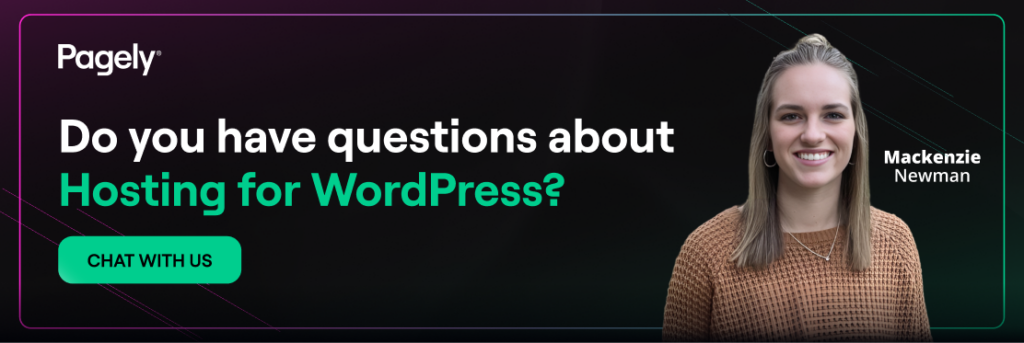Is your WordPress site feeling sluggish? Slow load times or high bounce rates can signal issues you might not even realize you’re causing. You’re not alone. Many site owners unknowingly make mistakes that drag down performance.
But don’t worry, fixing them can lead to much needed transformations, turning your site into a fast, user-friendly experience. We’ve pinpointed seven common mistakes and how to fix them. Let’s dive into practical steps to boost your site’s performance.
1. You’re Not Tracking Performance
First things first, you should already be tracking performance. Optimization isn’t a one-and-done deal. Without monitoring, you won’t know if your site’s humming along or quietly slipping. Regular check-ins let you spot issues early and keep performance on track.
Use Google Analytics to track user behavior. Look at bounce rates and average time on page to gauge engagement. PageSpeed Insights dives deeper, offering specific fixes for speed and usability. As you begin diving into these reports, focus on Core Web Vitals:
- Largest Contentful Paint (LCP) for load speed
- First Input Delay (FID) for interactivity
- Cumulative Layout Shift (CLS) for stability.
Aim for LCP under 2.5 seconds, FID below 100 milliseconds, and CLS under 0.1.
Schedule a monthly review to check these metrics. Adjust as needed, maybe trim a plugin or optimize an image, and watch your site improve over time.
2. Your Site’s Updates Are Outdated
If your site’s still on an older version, you’re missing out. Keeping WordPress core, themes, and plugins updated is essential. Updates patch security holes and often include performance boosts. Skipping them means you’re leaving those benefits on the table and potentially exposing your site to risks. Outdated plugins can also drag performance down, especially if they’re poorly coded or incompatible with newer WordPress releases.
Set aside a few minutes each week to log into your dashboard and check for updates. You’ll see notifications under Updates in the left menu; click through, review what’s available, and apply them. Test your site afterward to ensure nothing breaks. If that sounds like too much hassle, our managed hosting takes care of it for you. Automatic updates for WordPress core and plugins keep your site current without lifting a finger. Either way, staying updated keeps your site running smoothly and safely.
3. Too Many Plugins Are Slowing You Down
Plugins add features, but each one also adds code that can drag down performance. Overloading your site with unnecessary plugins is a common pitfall.
Each active plugin runs its own code, makes database calls, and sometimes loads extra scripts or stylesheets. This adds up, slowing your site down and raising the risk of conflicts. Start by auditing your plugins. Go to the Plugins section in your dashboard, look at what’s active, and ask yourself: “Do I really need this?” If a plugin’s purpose overlaps with another or it’s rarely used, deactivate it and delete it.
When you do need a plugin, pick ones that are lightweight and well-maintained. For SEO, Yoast SEO is a solid choice that’s efficient and focused. Compare that to some all-in-one plugins that try to do everything but end up bloated. Tools like Query Monitor can help you spot which plugins are hogging resources. Install it, run a test, and see the data for yourself.
The goal? A lean plugin list. Fewer moving parts mean faster load times and fewer headaches.
4. Your Images Are Weighing You Down
Images bring your site to life, but unoptimized ones can grind it to a halt. They’re often the biggest files on a page, sometimes making up half its total size. Large, uncompressed images force visitors to wait while they load, which isn’t great for their experience or your bounce rate.
Start by compressing images before you upload them. Tools like ShortPixel shrink file sizes without ruining quality. Both offer WordPress plugins that optimize new uploads automatically and can even process your existing media library. It’s a set-it-and-forget-it fix that saves time.
Pagely customers get an extra perk with PressTHUMB, an on-demand image optimization service. It processes images in real-time, creating thumbnails and converting them to efficient formats like WebP. No extra plugins needed, it just works, cutting down bandwidth and storage use. This is a game-changer for sites with lots of visuals, like portfolios or product galleries.
Beyond compression, choose the right format. JPEGs work well for photos, PNGs for graphics with transparency, and WebP for a balance of quality and size. Add lazy loading to delay off-screen images until visitors scroll to them. WordPress 5.5 and later includes this natively, but you can install lazy loading plugins to further configure which images lazy load. Smaller, smarter images equal a snappier site.
5. You’re Missing Out on Caching
Caching is a must for speeding up your WordPress site. It stores frequently used data like pages or database queries so your server doesn’t have to regenerate it every time someone visits. Without caching, your site’s working overtime, and visitors feel the delay.
There are a few types to know about. Page caching saves entire HTML pages, serving them instantly to users. Object caching stores database results, lightening the server’s load. Browser caching tells visitors’ browsers to keep static files, like your logo or CSS, locally for faster return visits. Together, they make a big difference.
You could set this up with plugins, but configuration takes some know-how. At Pagely, we simplify it with server-level caching built into every plan. It’s more efficient than plugin-based options and requires zero setup. On top of that, Mercury Dynamic Site Acceleration caches assets across Amazon CloudFront’s global network, slashing latency for users worldwide.
If you’re not with Pagely, pick a reputable caching plugin and tweak its settings, most have guides to walk you through. Either way, caching is non-negotiable for a fast site.
6. Your DNS Is Holding You Back
DNS might not be the first thing you think of when optimizing, but it’s a critical piece of the puzzle. It’s what turns your domain name into an IP address so browsers can find your site. A slow DNS provider adds a delay before your content even starts loading, which can frustrate visitors.
Pagely tackles this with PressDNS, built on Amazon’s Route53. It’s fast and reliable, with geo-routing to send traffic to the nearest server and load balancing to keep things smooth during spikes. It even ties into PressCACHE to serve cached content right from the DNS level, easing your server’s burden. For sites with a global audience or multiple nodes, this is a huge win.
Test your DNS speed to see how it stacks up. If it’s lagging, switch to a faster provider or add DNS prefetching to your site’s header for linked domains. Every millisecond counts.
7. You’re on the Wrong Hosting Plan
Most importantly, your hosting plan sets the stage for everything your WordPress site can achieve. Pick the wrong one, and you’re fighting an uphill battle no matter how much you optimize elsewhere. A cheap shared hosting plan might work fine if you’re just starting out with a small personal site and a handful of visitors. But as soon as your traffic grows or you’re running something more demanding like an online store or a membership platform, you’ll notice the cracks.
Shared hosting splits server resources among multiple sites. When your neighbor’s site gets a traffic spike, your site slows down. It’s not ideal. Managed hosting for WordPress, on the other hand, gives you dedicated resources tailored to your needs. Take Pagely plans, for example:
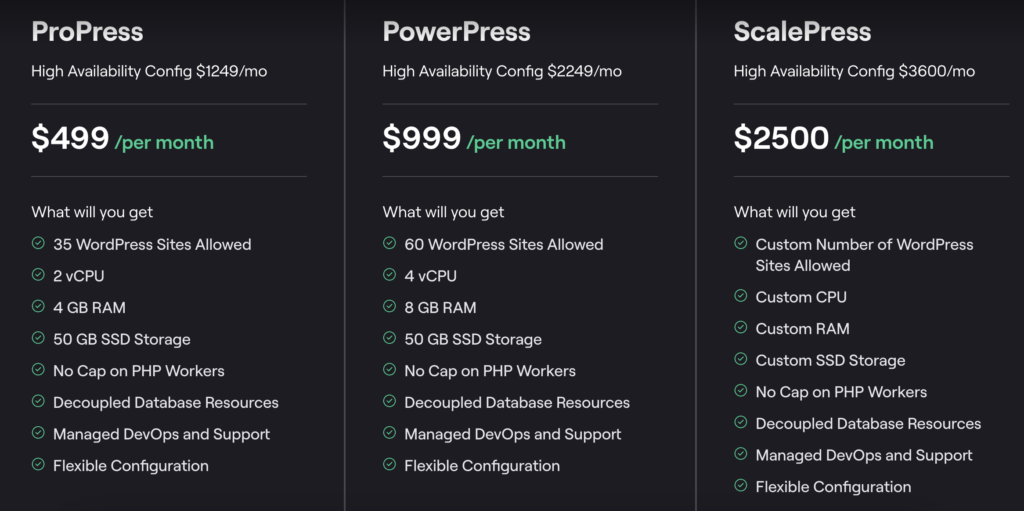
Our ProPress plan, at $499/month, suits smaller sites with moderate traffic, offering solid performance with 2 vCPUs, 4 GB of RAM, and 50 GB of SSD storage. For bigger sites, PowerPress at $999/month steps it up with 4 vCPUs, 8 GB of RAM, and the same storage capacity, while ScalePress is built for high-traffic platforms needing even more power.
But world-class performance isn’t just about raw specs, but also the expertise behind it. This is where true partnership makes a difference. Instead of just giving you server space, a premium host acts as an extension of your team. With our premium WordPress support, you have 24/7 access to seasoned engineers who can troubleshoot complex issues and help you squeeze every last of performance from your setup.
So, take a hard look at your hosting. Does it match your site’s current needs? If not, upgrading to a plan with our expert support could be the single biggest boost to your performance.
Take Control of Your Site’s Performance
Fixing these seven mistakes can transform your WordPress site into a fast, reliable platform your visitors love. Don’t just stop at improving speeds, create an experience that keeps people coming back and boosts your search visibility.
If you want a hosting solution that makes optimization easier, Our managed hosting for WordPress has you covered, providing top-tier performance without the grunt work. Curious? Check out our plans and see how they can lift your site to the next level.
Your WordPress site deserves to shine. Start tackling these issues today, and you’ll feel the difference.