
Chances are, your website has a clearly defined objective—whether it’s attracting new customers, selling a service, or growing your email list. If that’s the case, you’ll want to achieve the best results possible, right?
What if making a few small changes to your website could increase your conversion rates by 0.5% and, in turn, boost revenue by 25%? Would you be interested in learning more?
A/B testing remains one of the most powerful strategies to optimize your website’s performance, drive conversions, and ultimately boost revenue. Today’s platforms have evolved far beyond simple split tests; they now offer real-time analytics, advanced targeting, and seamless integration with modern content management systems like WordPress. Although there’s no magic bullet to instantly double your sales, embracing experimentation can yield dramatic improvements over time.
In this updated guide, we’ll review several leading A/B testing tools for WordPress. We’ve re-examined pricing, features, and integration capabilities to provide you with the most current information. Whether you’re a small business owner or an enterprise marketer, there’s a solution that fits your needs.
Need a quick comparison? We also included a comparison table at the end for a quick overview of the key differences.
Nelio A/B Testing
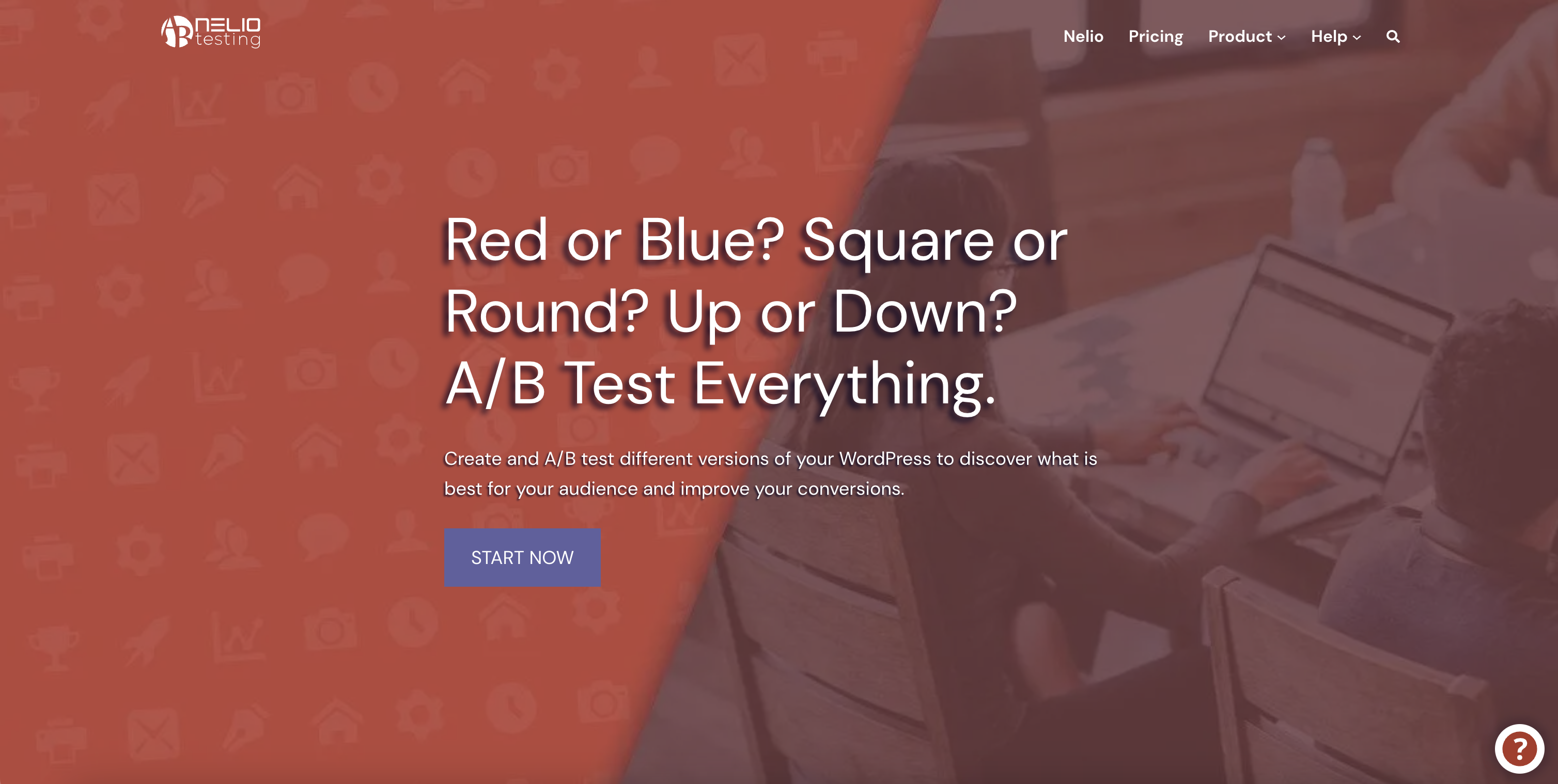
Nelio A/B Testing has long been a favorite for WordPress users due to its native integration with the platform. Its user-friendly dashboard lets you create and monitor tests without having to leave WordPress. This tight integration not only simplifies the setup process but also ensures that you’re working with a tool designed specifically for the WordPress ecosystem.
While Nelio takes a native WordPress approach, that doesn’t mean your server will bear the brunt of the load. Nelio offloads all test-related calculations to their own servers. This means that your WordPress installation remains fast, even during heavy testing periods.
As far as the different types of tests available, Nelio allows you to create experiments for almost any element on your website including:
- Landing pages, posts, pages and headlines
- WooCommerce products
- Menus, widgets and themes
- Heatmaps & clickmaps
- CSS elements
When to Choose Nelio?
If you’re looking for an all-in-one solution that is fully integrated into WordPress, Nelio A/B Testing is a strong contender. Because Nelio is native to WordPress, testing elements of other WordPress plugins are simple. Form plugins are of particular importance and Nelio is compatible with both Gravity Forms and Contact Form 7.
Another benefit of Nelio A/B Testing is that they’ve made the data easy to understand and implementing the winning result comes down to a single-click. It’s ideal for those who prefer a tool that handles both testing and analytics without the need for additional external integrations.
Visual Website Optimizer (VWO)
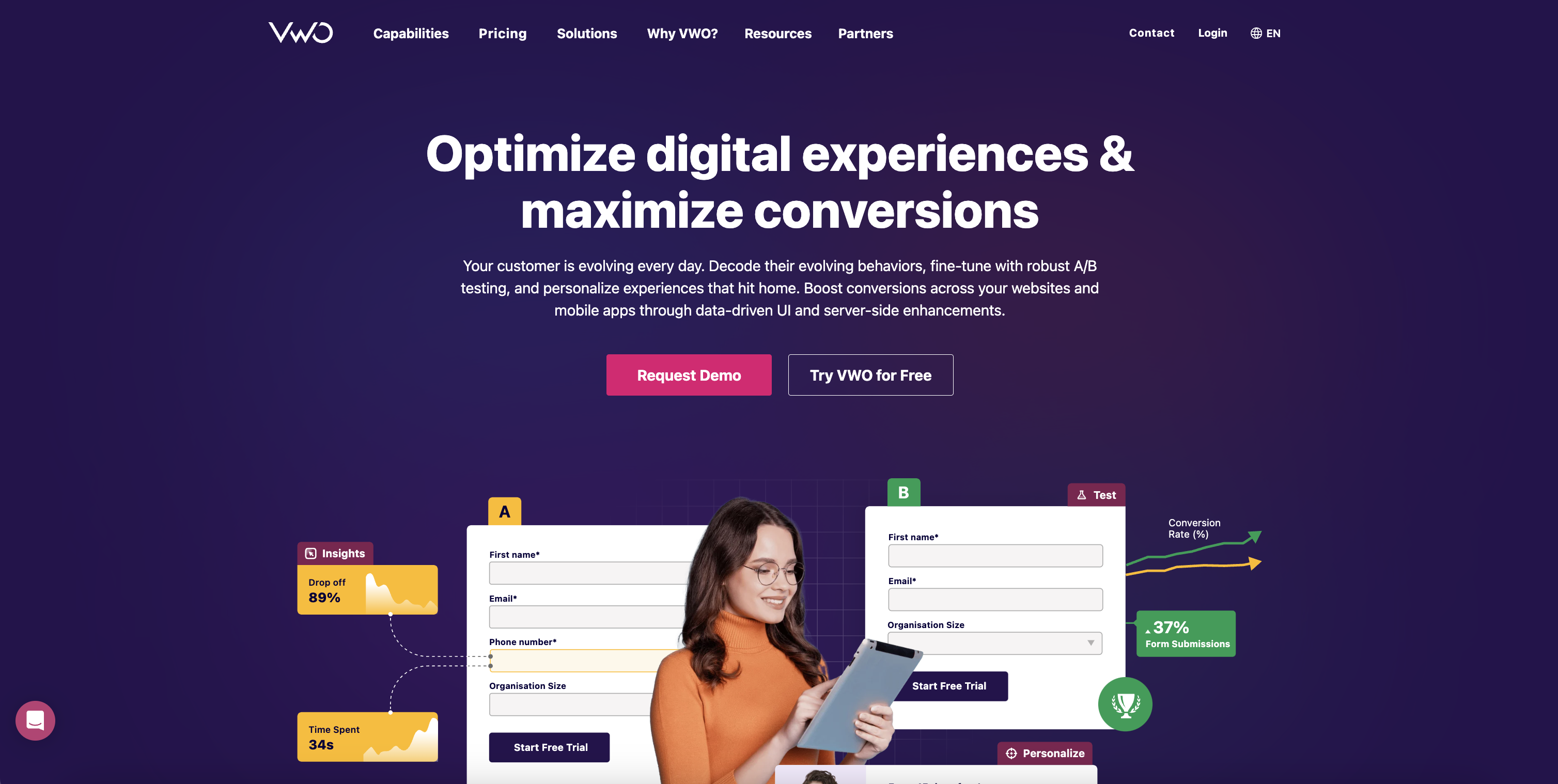
VWO is one of the better known AB Testing Tools on the market and has built a strong reputation as an enterprise-grade testing tool. It provides not only A/B testing but also multivariate and behavioral testing capabilities, all powered by a user-friendly point-and-click editor.
VWO uses their own servers in conjunction with an asynchronous code snippet to help you manage your testing and analysis. If you’ve ever had to wait for a script to load on one of your favorite websites, this might be cause for concern. VWO uses an asynchronous code which means your site loads parallel to the VWO code. As a failsafe, they also provide a way to configure timeout parameters which can trigger the loading of your original website.
While VWO’s point-and-click editor minimizes the need for technical knowledge, make no mistake, if you plan to take full advantage of all the features, VWO definitely requires a learning curve. A few features of note include:
- The ability to create A/B, Multivariate and URL split tests
- Build campaigns with an easy to use visual editor
- In-depth reporting, analysis and revenue tracking
- Heatmaps and Clickmaps
- Target specific users with specific content
When to Choose VMO?
Being a higher-end service, VWO is a little more expensive. Though a 30 day trial is offered, along with a free starter plan, their standard plans start with the “Growth” plan at $220/month (billed annually) and is good for 10,000 visitors.
These plans are best suited for businesses that require a comprehensive suite of testing options along with detailed analytics. It’s particularly appealing to organizations that need to run complex multivariate tests and target specific user groups with precision.
Optimizely
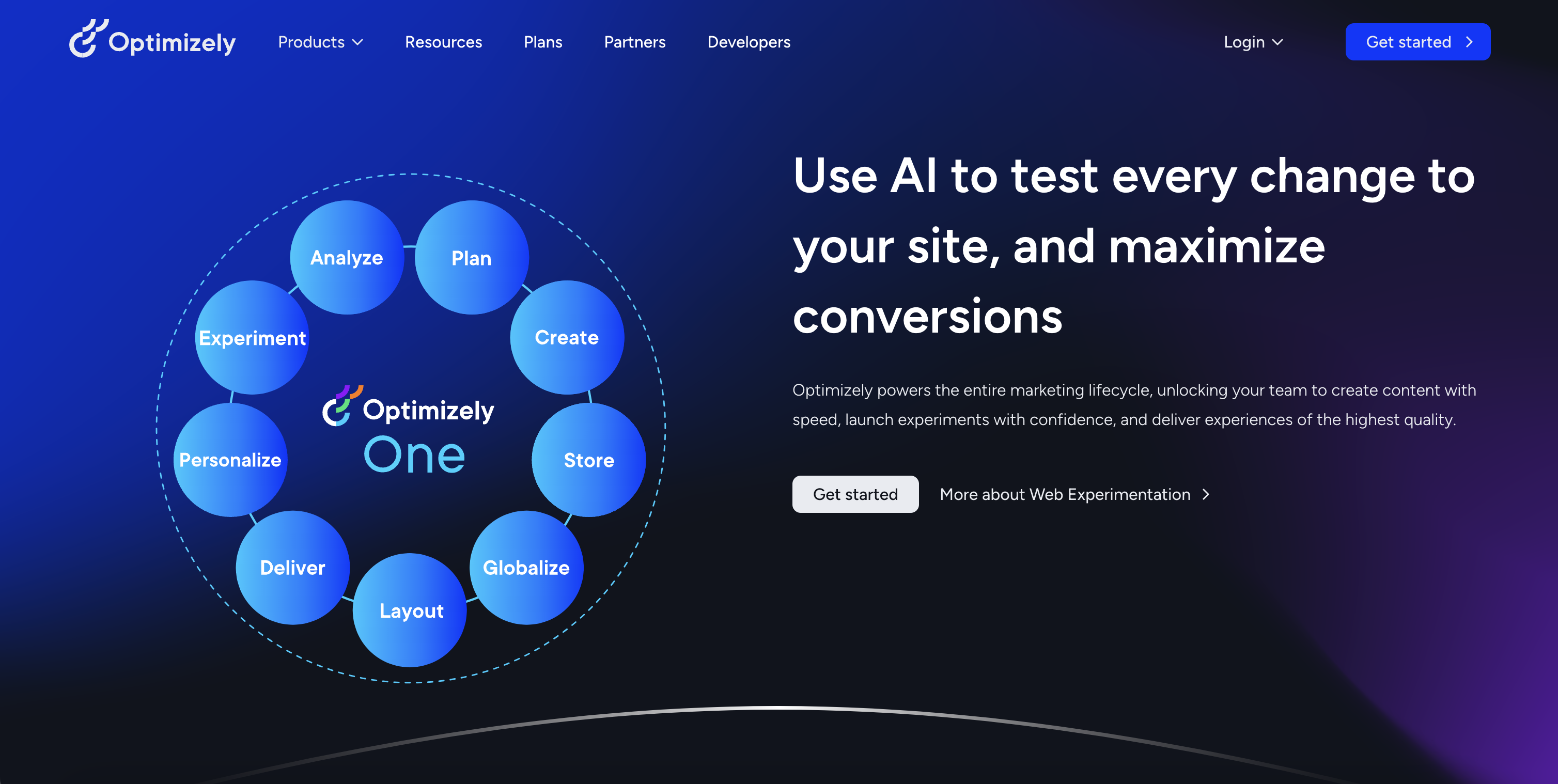
Optimizely has evolved into a premium, enterprise-focused platform. Once known for its user-friendly visual editor and accessible entry-level plan, it has since shifted its focus toward providing an enhanced experimentation platform for large-scale businesses.
Once experiments are set up, you’ll be able to create customer profiles (including the use of 3rd party data) which can then be targeted based on geography, browser, device and behavior. With experiments running, Optimizely will provide real-time analytics that allows you to make marketing decisions based on reliable data.
Additional features include:
- Custom reports that can be annotated
- API Access
- Test websites & Apps
- Integrate with Google Analytics
- Target visitors using any of 15 variables
When to Choose Optimizely?
Optimizely is ideal if your organization requires a sophisticated, enterprise-level testing platform with extensive customization and integration capabilities. Although it comes at a premium, its advanced features can provide significant ROI for large-scale operations.
If you decide that Optimizely is the right service for you or that you want more features or pricing details, you’ll need to give them a call. Pricing is customized based on the scope of experiments and volume of traffic, and enterprise packages.
Cost-Effective Alternatives: Thrive Optimize and Split Hero
The tools we’ve discussed so far offer a comprehensive testing solution, but some users might prefer a more cost-effective, self-hosted approach. Two noteworthy alternatives in this category are Thrive Optimize and Split Hero.
Thrive Optimize
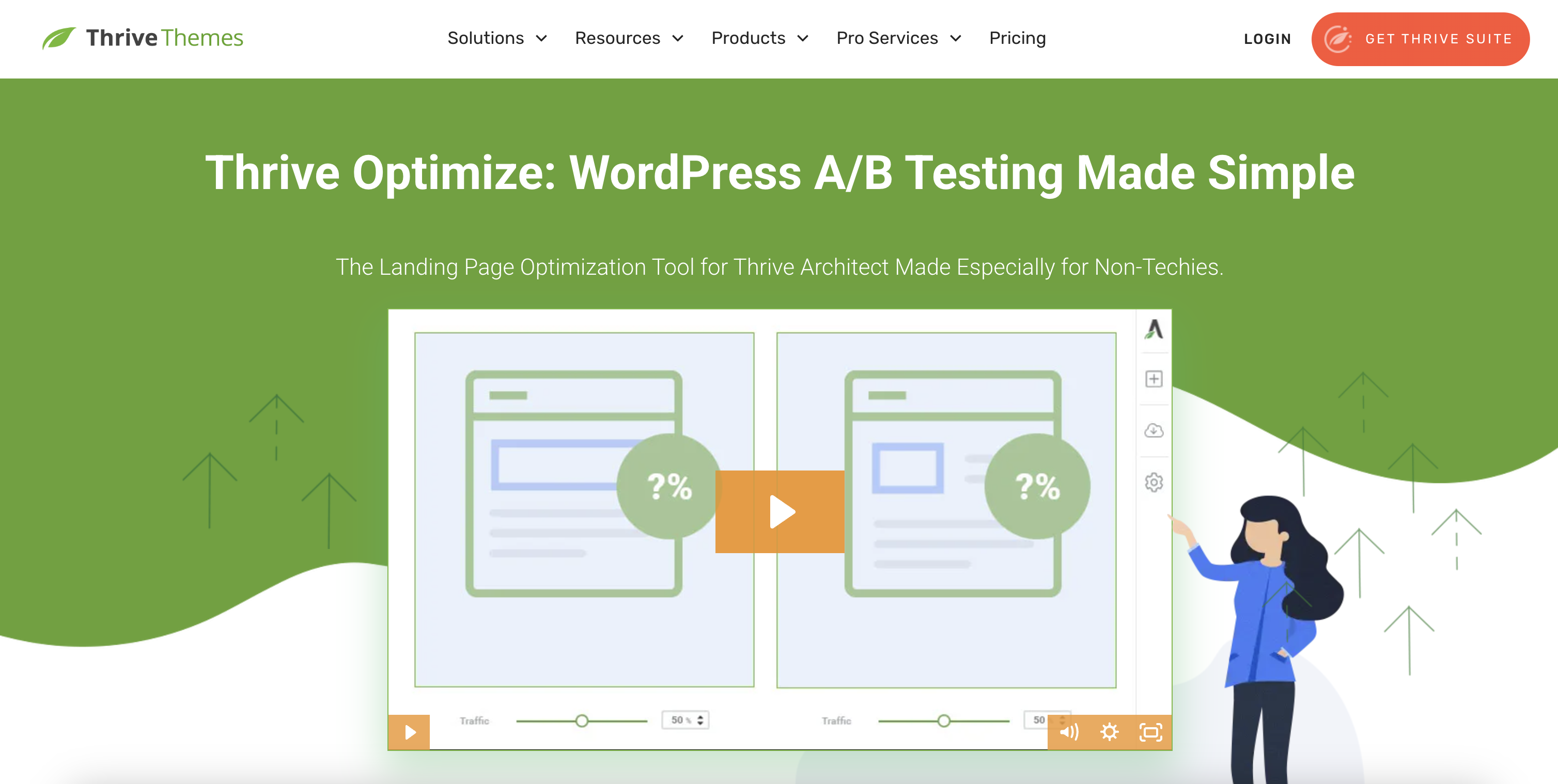
Thrive Optimize is bundled with the Thrive Suite and is designed for marketers who want to experiment with A/B testing without managing a separate plugin. At the time of this article, the Thrive Suite currently has a promotional price of $299 for the first year when billed annually, making it a solid option for those who may have already been considering Thrive’s suite of tools for their design and conversion optimization.
Key Features:
- Native WordPress Integration: Thrive Optimize works seamlessly within your WordPress dashboard.
- Comprehensive Conversion Tools: As part of the Thrive Suite, it offers more than just A/B testing—it integrates with landing page builders, lead generation tools, and more.
Ease of Use: With a visual editor and drag-and-drop interface, setting up tests is straightforward even for non-technical users.
Split Hero
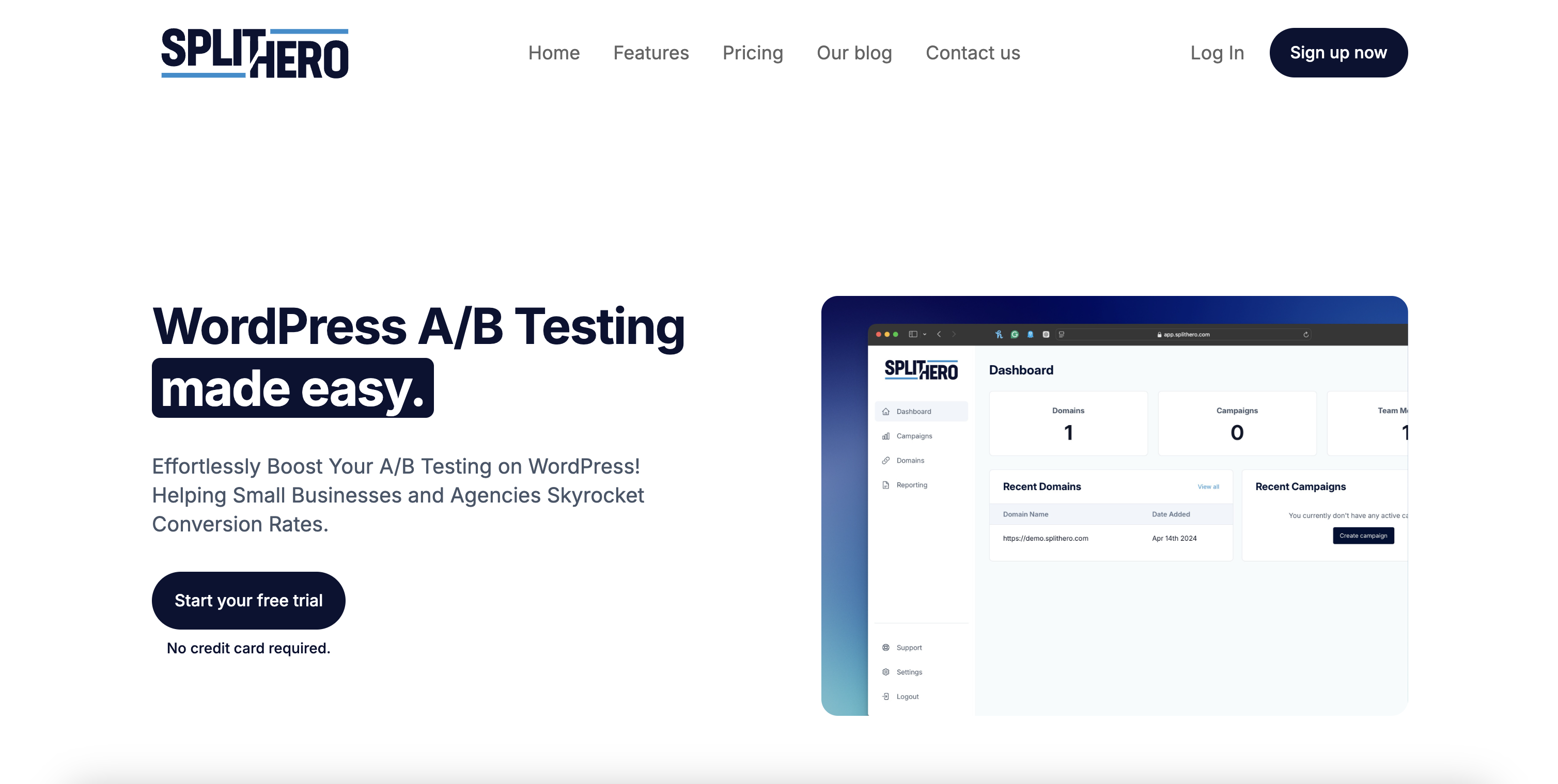
Split Hero offers a modern, self-hosted A/B testing solution with a focus on flexibility and scalability. It is designed to be lightweight and fast, with all the benefits of an integrated testing tool while providing more control over your data.
Key Features:
- Flexible Pricing: Split Hero’s plans start at around $39/month for a single site, with no visitor limits. This makes it particularly appealing for businesses with fluctuating traffic volumes.
- Unlimited Testing: Unlike some solutions that impose visitor or pageview limits, Split Hero allows you to run as many tests as you need without worrying about scaling issues.
- Developer-Friendly: For those who like to tinker, Split Hero offers API access and custom integrations, ensuring that your testing can be as granular and tailored as needed.
When to Choose Thrive Optimize or Split Hero:
If you’re budget-conscious or prefer a self-hosted solution that provides more direct control over your data, both Thrive Optimize and Split Hero offer robust alternatives. Thrive Optimize is especially convenient if you’re already in the Thrive ecosystem, whereas Split Hero appeals to those looking for flexible pricing and unlimited testing capabilities.
Tool Comparisons
Below is a quick comparison table summarizing the key details of these tools. (Data verified as of February 2025; please check the vendors’ pricing pages for the most current information.)
| Tool | Starting Price | Key Features |
|---|---|---|
| Nelio A/B Testing | Starts at $29/month (billed annually) for up to 5k visitors |
|
| Thrive Optimize | Included with Thrive Suite: $299 first year, then $599/year or $149/quarter |
|
| Split Hero | Starting at $29/month |
|
| VMO | Starting at $220/month (billed annually) for up to 10k visitors |
|
| Optimizely | Custom enterprise pricing |
|
Wrapping Up
A/B testing is about having a strategic approach to understanding user behavior and refining your digital experience continuously. We covered 5 popular AB testing tools in this post that range from basic to full-featured. Whether you opt for an all-in-one solution like Nelio A/B Testing, a cost-effective alternative like Thrive Optimize or Split Hero, or an enterprise platform like VWO or Optimizely, there is something for every price point and experience level.
So why wait? The barriers are low enough that there’s really no reason to avoid getting started. Dive into a test today, monitor the results, and let data guide your journey toward a more optimized online presence.
If you haven’t already, trial one of the platforms covered in this post and implement a few simple experiments — it just might be the easiest money you’ve make all month.
