
Imagine a world where you had to memorize long strings of numbers to access your favorite websites. Thanks to DNS, that nightmare scenario is avoided. This essential technology forms the foundation of our user-friendly internet experience. DNS translates domain names into IP addresses, bridging the gap between human language and computer code. This makes locating specific servers as simple as typing in a memorable domain name.
What Is DNS?
DNS, or the Domain Name System, is essentially the phonebook of the internet. If you can believe it, this system has been around since 1983, created by Paul Mockapetris. It’s a hierarchical and decentralized naming system that translates human-readable domain names into machine-readable IP addresses.
Here’s a fun fact: before DNS, there was a single file called HOSTS.TXT that contained all the name-to-address mappings. Can you imagine trying to maintain that today with billions of websites?
DNS doesn’t just handle website lookups. It’s also responsible for email routing, VoIP calls, and pretty much any service that relies on domain names. It’s a critical part of the internet infrastructure, working behind the scenes to make our online experiences seamless.
The beauty of DNS is its distributed nature. There’s no single central database that contains all domain information. Instead, the information is spread out across millions of DNS servers worldwide, making the system resilient and scalable.
How Does DNS Work?
When you enter a URL in your browser and click enter, the browser doesn’t know where it’s going automatically. Instead, it starts out by asking a recursive resolver of domain name systems, most often managed by your ISP – Internet Service Provider – for an IP address corresponding with that URL request. This process, therefore, begins with the resolver in place.
The Journey from Root Server to Authoritative Server
The DNS resolution process is like a high-tech relay race, with each participant passing the baton closer to the finish line. Let’s break this down:
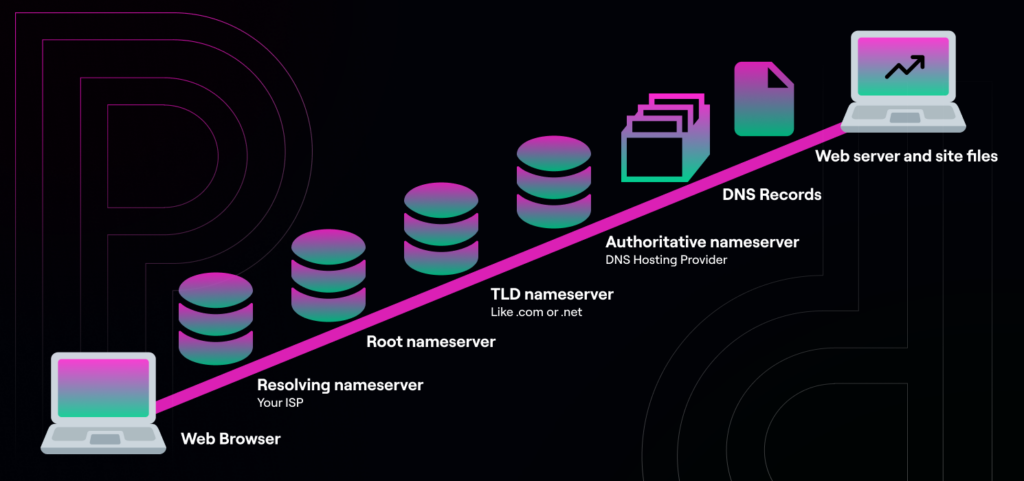
- Web Browser (Request): It all starts when you type a URL into your browser. This kicks off a series of queries that will eventually lead to the website you’re looking for.
- Resolving Nameserver: Your browser first contacts a DNS resolver, often provided by your ISP. This resolver is like a personal assistant, tasked with finding the IP address for you.
- Root Nameserver: If the resolver doesn’t have the answer cached, it starts at the top of the DNS hierarchy by querying a root nameserver. These servers are like the grand librarians of the internet, pointing to the right section for more specific information.
- TLD Nameserver: The root server directs the resolver to the Top-Level Domain (TLD) nameserver responsible for domains ending in .com, .org, .net, etc. Fun fact: as of 2024, there are over 2,000 TLDs!
- Authoritative Nameserver: The TLD nameserver then provides the address of the authoritative nameserver for the specific domain. This server is the ultimate source of truth for that domain’s DNS information.
- DNS Server: The authoritative nameserver responds with the actual IP address associated with the domain name. At this point, your resolver has finally found what it was looking for.
- Web Server and Site Files: With the IP address in hand, your browser can now make a direct connection to the web server hosting the website. The server then sends back the requested web pages and associated files.
This entire process typically happens in a fraction of a second, which is pretty mind-blowing when you consider the global scale of the operation. It’s a testament to the robust and distributed nature of the DNS system.
The Role of DNS Caching
Interestingly, this process doesn’t always follow the exact same path. Upon receiving a request, if any of the information is cached along the way (at the resolver or intermediate DNS servers), some steps can be skipped, making the process even faster.
Understanding this journey helps appreciate the complexity behind every web page load. It’s a dance of multiple servers working in harmony, all to bring you the content you’re looking for in the blink of an eye!
Types of DNS Records
DNS records play a crucial role in directing internet traffic, ensuring users reach their destinations. Here are a few main types:
- A Record: Maps a domain name to its corresponding IPv4 address, allowing browsers to find and load the website.
- AAAA Record: Maps a domain name to its corresponding IPv6 address.
- CNAME Record: Alias for one domain name to another, allowing multiple names to map to the same IP address.
- MX Record: Directs email to the correct mail server for a domain. It is crucial for the delivery of emails.
- NS Record: Indicates which DNS server is authoritative for the domain, directing queries to the correct server for that domain.
- SOA Record: Provides information about the domain and its primary DNS server. It also contains the email of the domain administrator and settings like the refresh rate for DNS propagation.
- SRV Record: Specifies the location of services such as VoIP or instant messaging within a domain. It’s critical for some protocols that rely on the discovery of services.
- TXT Record: Holds text information that can be used for various purposes. It’s highly versatile and often used for verifications and other security-related settings.
Common uses of TXT records:
- SPF (Sender Policy Framework): Helps prevent email spoofing by specifying which mail servers are permitted to send emails on behalf of your domain. This helps reduce spam and phishing attacks.
- DKIM (DomainKeys Identified Mail): Adds a digital signature to emails, allowing the receiving server to verify that an email was sent by an authorized mail server and hasn’t been altered in transit.
- DMARC (Domain-based Message Authentication, Reporting & Conformance): Works with SPF and DKIM to give domain owners control over how their emails are handled if they fail SPF or DKIM checks.
DNS Propagation
The internet does not instantly adopt any changes made to its DNS records. This time lag is known as DNS propagation and can take up to 72 hours. During this time, some users might still access the old IP address until their local DNS cache gets refreshed or updated with the latest data after a few days or so.
Modern DNS Challenges and Solutions
DNS challenges keep changing as technology evolves. Below are some current issues and how they can be solved:
Security Threats
DNS becomes an easy target for cybercriminals who carry out attacks like spoofing or cache poisoning, where they redirect traffic to malicious sites. To prevent this from happening, mechanisms such as Domain Name System Security Extensions (DNSSEC) have been introduced, which ensure responses given during DNS queries are trustworthy enough.
Performance Issues
With increasing web complexity coupled with higher volumes of traffic, sometimes domain name system performance may be affected negatively. Content delivery networks (CDNs) and Anycast routing services help distribute these queries more effectively, thus reducing latency and enhancing load time experience.
How Pagely Makes DNS Management and Security Better
Streamlined DNS Management
Pagely removes the complexity of DNS management with its managed hosting services. Your sites remain secure and perform optimally thanks to automatic updates, which keep DNS records up-to-date without manual intervention. Utilizing Pagely’s PressDNS ensures high reliability and speed. This service dynamically routes incoming requests, minimizing latency and ensuring smooth traffic flow regardless of the visitor’s location. Additionally, it integrates seamlessly with Pagely’s Mercury Dynamic Site Acceleration to deliver your content globally across 220 points of presence, further enhancing performance.
Strengthened Security Measures
Pagely employs robust security measures to protect your website against various threats, including DDoS attacks. The network is fortified against common denial-of-service threats. Specific to WordPress, Pagely’s NGINX layer provides rate limiting and protection against common application-level attacks such as brute force login attempts. CAPTCHA enforcement after multiple failed attempts and restrictions on username/password combinations bolster your site’s defenses. PressArmor, Pagely’s Web Application Firewall (WAF), offers an additional layer of protection, working in tandem with network security group rules to filter out most network-based attacks.
CDN Integration for Superior Performance
Pagely’s PressCDN significantly enhances your site’s performance by delivering content swiftly through a global network of over 200 points of presence. This service not only ensures faster rendering speeds but also helps you save on bandwidth expenses. By offloading the delivery of static assets like CSS, JavaScript, images, and fonts to the CDN, your website can maintain superior performance and avoid bandwidth overages.
Why Your Business Needs Good DNS Management
For businesses, understanding how to manage and manipulate their Domain Name System (DNS) is vital; it is the foundation upon which all websites exist. An efficient DNS setup ensures that your website is accessible, performs well, and is secure. Here are some reasons:
- User Experience: Faster loading times for visitors due to swift resolution of DNS queries, which can decrease bounce rates and increase user satisfaction.
- Reliability: Reduced downtime with a correctly configured DNS setup, ensuring that your website is always accessible when your customers need it.
- Security: Advanced protection methods applied at the DNS level help safeguard against various cyber threats, such as DDoS attacks and DNS spoofing, keeping your business and customer data secure.
- SEO Rankings: Faster site speeds, facilitated by efficient DNS management, help improve your search engine rankings, making it easier for potential customers to find you online.
- Scalability: Good DNS management allows for easier scaling of your online presence as your business grows, adapting to increased traffic without compromising performance.
Concluding Remarks
Wrapping it all up, DNS is a critical piece of the internet puzzle, ensuring that users can effortlessly find the websites they’re looking for. For businesses, efficient DNS management can make a significant difference in website performance, security, and search engine visibility. By optimizing your DNS, you can provide a better user experience, reduce downtime, and protect against cyber threats.
Don’t underestimate the power of good DNS management! It’s a cornerstone of a successful online strategy.
Need further information or help? Contact our team to secure your online presence.
