
In today’s online economy, speed and efficiency are crucial. It should come as no surprise to you that a page that loads slowly can drive visitors away from your WordPress website. A website’s traffic and profitability will suffer if it takes longer than it should to load. As you can see, having a website that loads quickly is crucial. Additionally, over 50% of users say they won’t recommend a business with a poorly performing website. Because of this, a lot of business owners are curious about how to make a website faster for search engines.

You might have recently switched to WordPress from another content management system (CMS), like Squarespace, and are trying to figure out how to make the website stand out. Keep in mind that the customer has an abundance of options. Because of this, search engines want to make sure that they are only displaying the best results to their users when ranking results. This is why the speed and functionality of your website are so important; they can make the difference between appearing on Google’s first page and the tenth.
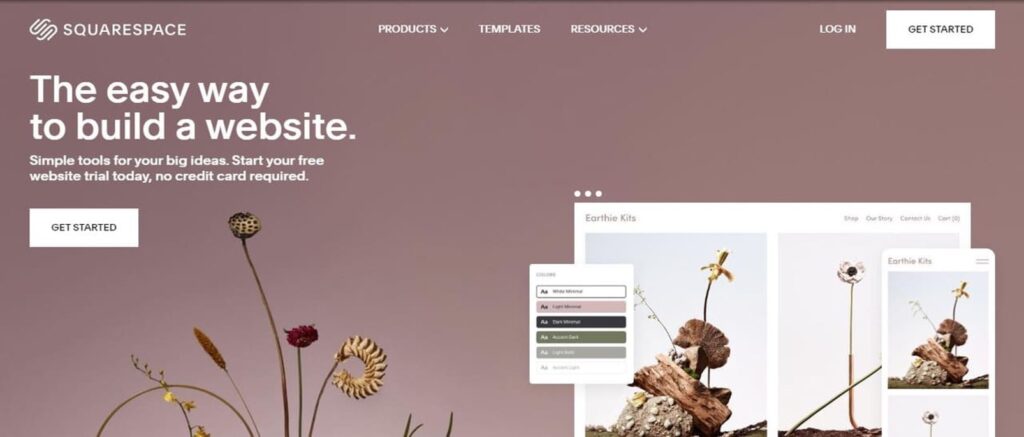
This tutorial will show you how to optimize the performance of your WordPress website using tried-and-true SEO techniques. To make sure the website is quick, effective, and prepared to provide results, you will discover strategies ranging from fundamental enhancements to cutting-edge methods.
The Link Between Performance and SEO
Making sure your website loads quickly is crucial if you run an online store. Website performance has a significant impact on visitors’ initial impressions and is defined as how quickly a website loads and becomes usable on browsers. From increasing conversions and revenue to improving user experience, ensuring excellent site performance offers several advantages.
After you have developed a WordPress website for the company, you should ensure that it is easily accessible to prospective clients. If a website appears in the first few pages of a user’s search results, it will have a far higher chance of being seen by potential clients. To raise this rating, website owners can utilize WordPress SEO and site speed optimization.
For this reason, speed is not merely a desirable attribute when it comes to WordPress websites. This is essential to the overall functioning of the site and user experience. A site that loads quickly boosts conversion rates, improves position, and keeps users interested.
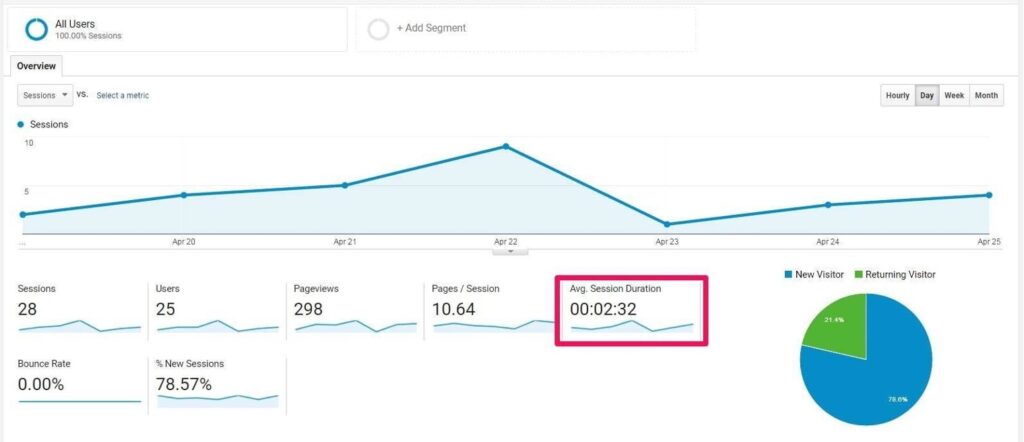
A sluggish site can irritate visitors, increasing bounce rates and decreasing dwell time. Conversions can drop by 7% for every second that a page takes to load. It implies that every millisecond matters to website owners who want to draw visitors in and get interaction.
But speed is also a crucial component of SEO. When everything else is equal, slower websites are likely to rank lower in search engine results pages (SERPs). This is because Google and other search engines view page speed as a crucial ranking criterion. A quick website could provide you with an advantage over rivals as the race for search rankings heats up.
Key Focus Areas
Core Web Vitals are even more important to Google as a ranking factor. Google significantly altered these indicators this year, highlighting the significance of page performance and usability. Site owners should prioritize improvement immediately because poor performance in these areas could result in large losses in search visibility. As more and more people use the internet through mobile devices with limited bandwidth, Google will give preference to websites that function effectively under network constraints. This implies that one of the most important ranking factors will be making sure that slow connections load efficiently.
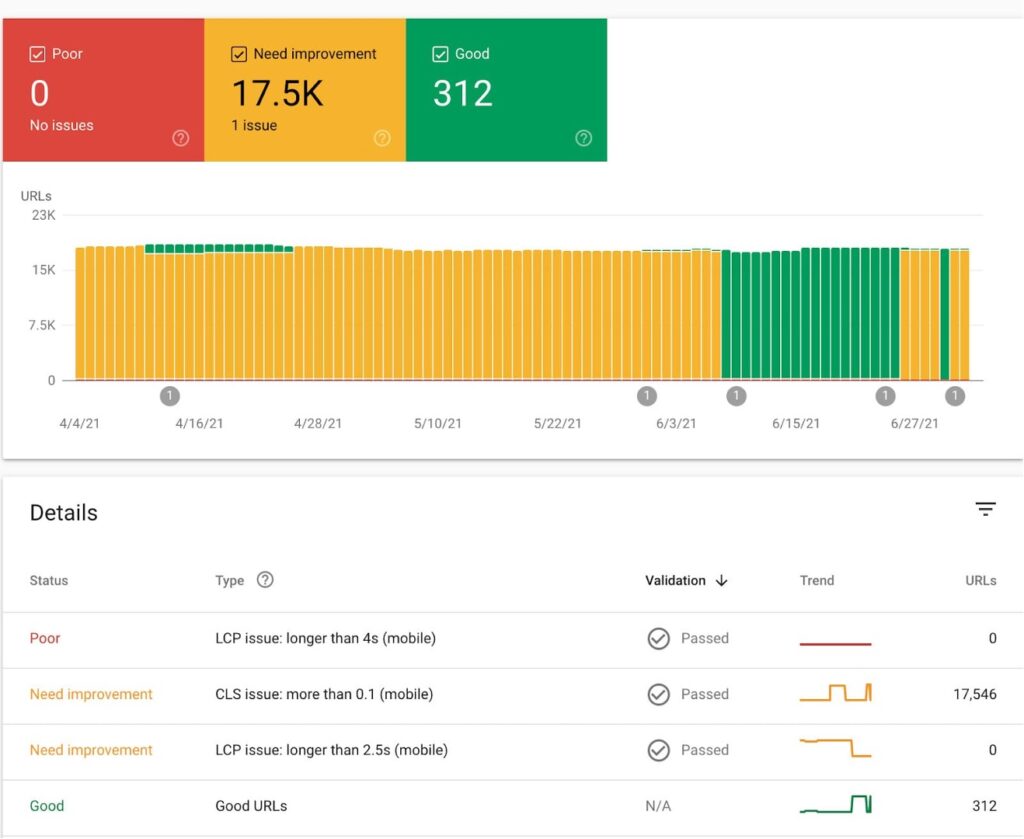
According to Google, one of the key signals that determines the page’s rating is how quickly it loads. Google needs to know if a visitor will be satisfied with their experience if they are directed to you. The following are included in the Core Web Vitals rating factor:
- Largest Contentful Paint (LCP): How long does it take for the main content of the page to load?
- First Input Delay (FID): The speed with which the website reacts to user interaction.
- Cumulative Layout Shift (CLS): The stability of the website layout during loading.
Higher-ranking sites are those that perform well on these parameters. By increasing speed, decreasing shifts, and enhancing site interactivity, WordPress optimization aids in achieving these scores.
Until now, it was unclear which metric Google utilized to decide ranking and how it measured page performance. Google acknowledged that it utilized its servers to test page speeds and attempted to account for latency brought on by internet connections and distance.

Let’s discuss how to test the website. A service from Google called PageSpeed Insights gives you important information about how well the website is performing, including your Core Web Vitals. Entering the URL will provide a report for both desktop and mobile devices.
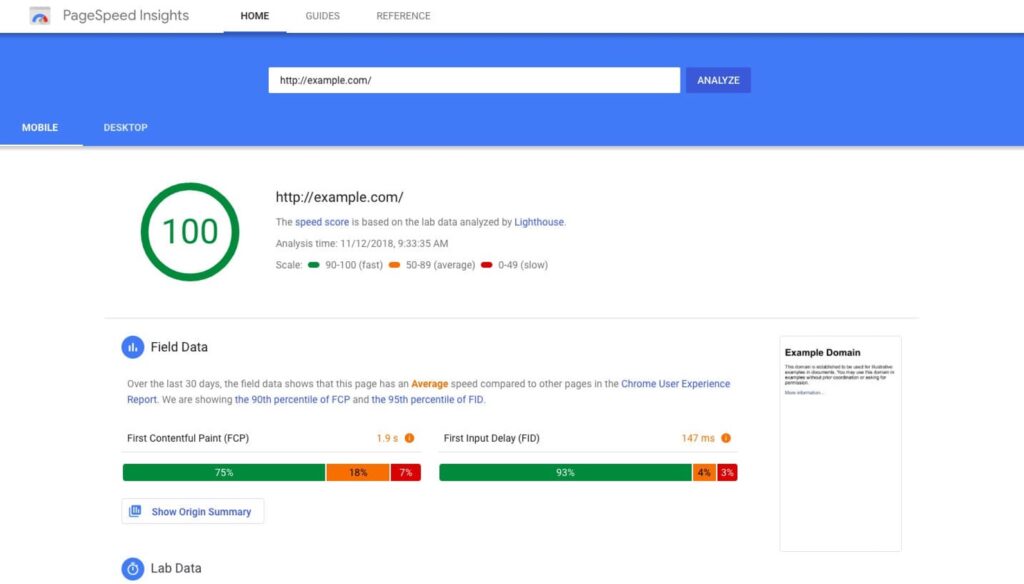
Except for Google’s Core Web Vitals, marketers and WordPress site owners must understand factors that affect their load speeds so that the whole property works properly. These include:
- Unoptimized images, which increase page weight and cause longer load times, especially on mobile connections.
- Too many or poorly coded plugins can create unnecessary database queries or load extra scripts, leading to sluggish performance.
- Inadequate hosting, particularly shared servers, limits processing power and causes slow response times during traffic surges.
- No caching or CDN setup, which forces the server to regenerate content on every visit and delays content delivery to users across different regions.
All of these elements may contribute to a slow website, which may turn off users. You might find areas for improvement by testing the website. Lighthouse in Chrome DevTools analyzes performance, accessibility, and other aspects, whereas WebPageTest offers detailed data like time-to-first-byte and filmstrip views; it facilitates optimization of a website.
WordPress Best Practices
Let’s examine some practical, tried-and-true techniques for WordPress speed optimization after talking about the significance of having a quick website and how to assess the performance at the moment. Let’s use the same techniques that have been used to successfully speed up thousands of customer sites to have your WordPress website running like a well-oiled machine.
Choosing the Right Hosting
The performance of a website is greatly impacted by the hosting company you choose. Although choosing the least expensive shared hosting could save money, shared server environments and limited server resources frequently lead to slower speeds. Purchasing a hosting provider that can effectively manage the demands of a WordPress website is worthwhile.
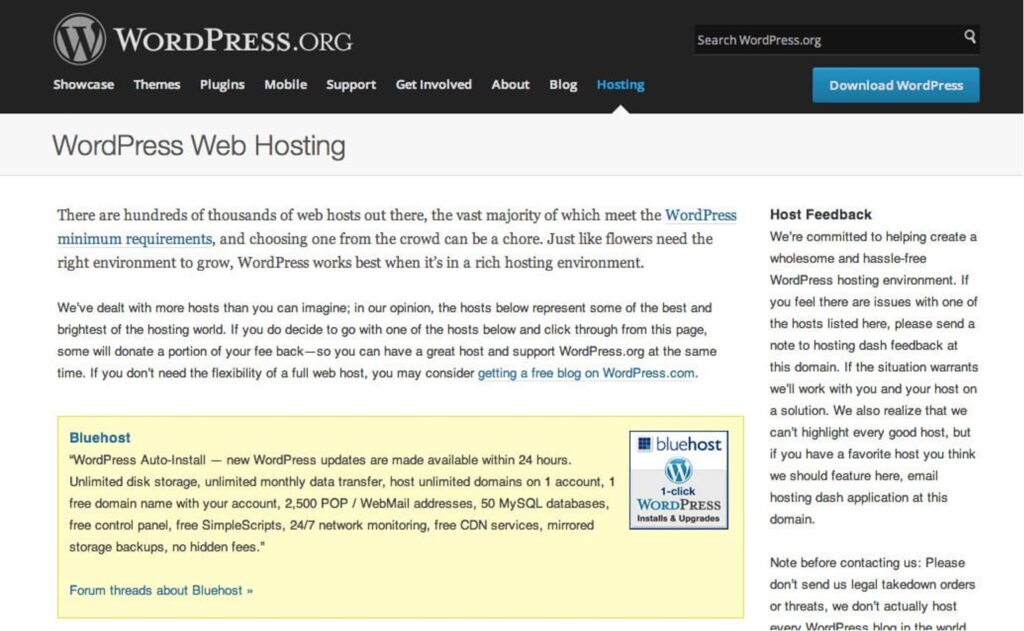
Although shared hosting is less expensive, it may cause your website to lag when server loads are high or traffic surges occur. While dedicated hosting delivers the best speed and performance for websites with a lot of traffic, virtual private server (VPS) hosting offers a compromise with dedicated resources.
All the technical details, such as server configurations, updates, and security enhancements, can be handled by managed hosting services designed especially for WordPress. Performance improvements and built-in caching are common features of managed WordPress hosting companies like Kinsta and WP Engine.
Implementing a Content Delivery Network
By distributing the content of the website over a global network of servers, a content delivery network (CDN) guarantees quicker loading times for users wherever they may be. The CDN lowers latency and speeds up page load times by serving the material from the server nearest to the user when they visit your website.
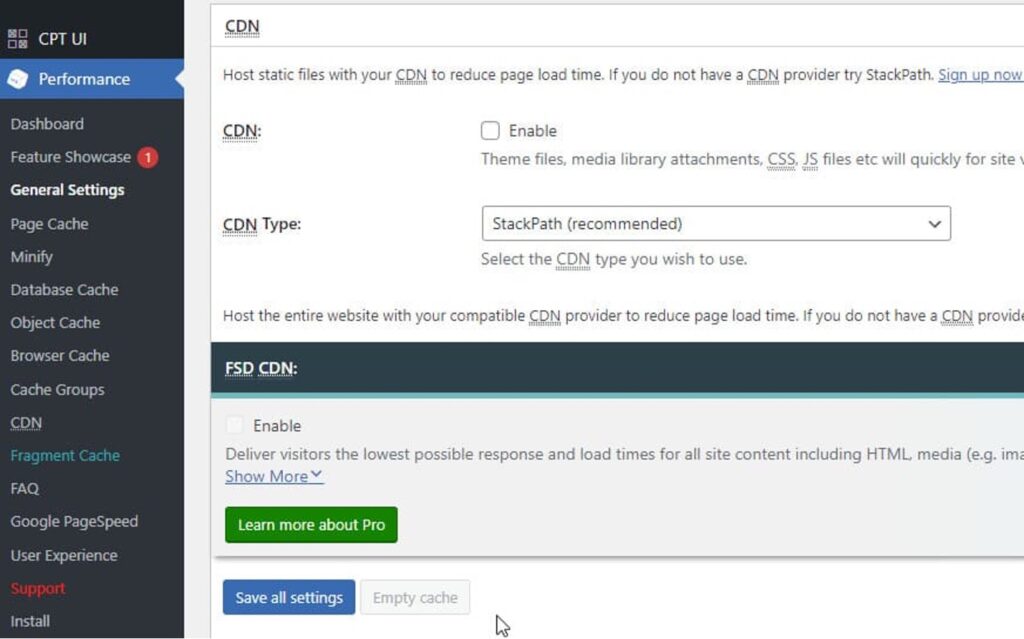
The hosting server can concentrate on supplying dynamic content, which can speed up response times, by shifting the distribution of static resources, such as photos, CSS, and JavaScript files, to CDN servers.
A few well-known CDN services are StackPath, KeyCDN, and Cloudflare. These CDN providers integrate well with several WordPress caching plugins, such as WP Rocket, making setup simple.
Optimizing WordPress Database
Post revisions, discarded items, and expired transients are just a few examples of the extraneous data that can eventually clutter your WordPress database. The speed and functionality of a website can be improved by routinely cleaning and improving the database.
By default, WordPress keeps many iterations of every post. Database size can be decreased and query efficiency enhanced by limiting the number of updates or routinely clearing up older ones. Likewise, remove spam comments, damaged posts, and unnecessary plugins and media.
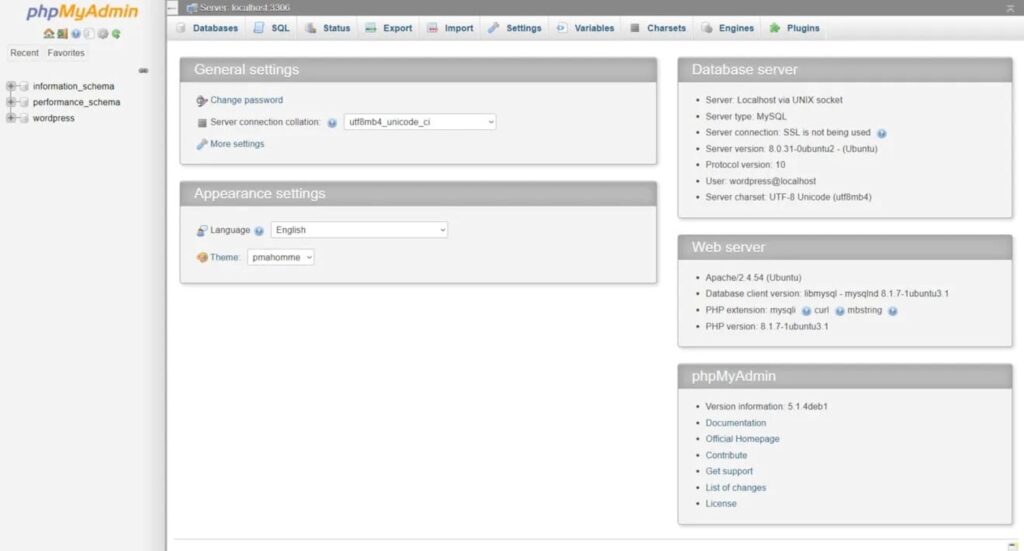
Database efficiency can be increased and overhead can be eliminated by routinely improving your database tables with plugins like WP-Optimize or tools like phpMyAdmin. A WordPress database may be kept slim and effective by automating the cleaning and optimization process using plugins like WP-Optimize or Advanced Database Cleaner.
Minimizing Plugin Usage
Although plugins give your WordPress website functionality, having too many or badly built ones might cause the site to lag. Performance can be significantly increased by using fewer plugins and making sure the ones you do use are lightweight and updated.
To find and remove any plugins that are no longer required, do routine plugin audits. Your website will have to manage fewer scripts and database requests as a result.
Certain plugins could require a lot of resources. Whenever feasible, choose lightweight substitutes that accomplish comparable tasks without significantly increasing the load on the website. Select plugins with more efficient code and fewer external script calls, for example.
Optimizing WordPress Theme
The speed of a website is greatly influenced by its theme. Your entire website may lag if it has a poorly optimized theme with plenty of superfluous features and scripts. By selecting or refining a lightweight theme, you can steer clear of these performance slowdowns.
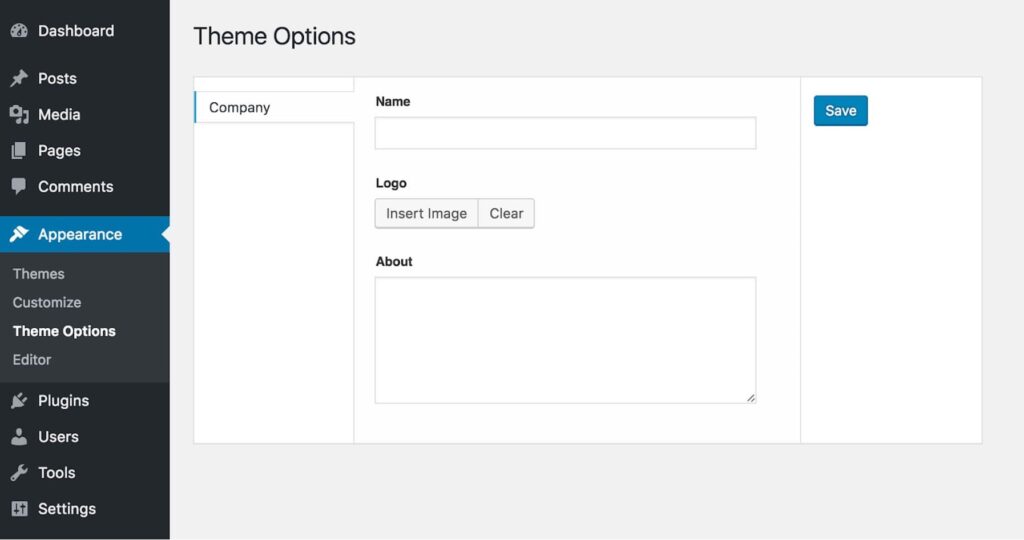
Choose themes like GeneratePress, Astra, or Kadence that are expressly made for speed and performance. To guarantee a quick website, these themes place a high value on clear code and effective loading. Make sure the theme you’re using is performance optimized if it’s bespoke. Reduce the number of HTTP queries, eliminate any extraneous code, and refrain from loading extraneous resources on each page.
SEO-Safe Optimization
Why is SEO-safe web design Important? It’s easy: increasing traffic to a website may be achieved by optimizing it for search engines. This may result in increased sales or other conversions for the company. Naturally, you want to prioritize your users. However, you should design and create your website with both consumers and search engines in mind if you want to get the most out of it.
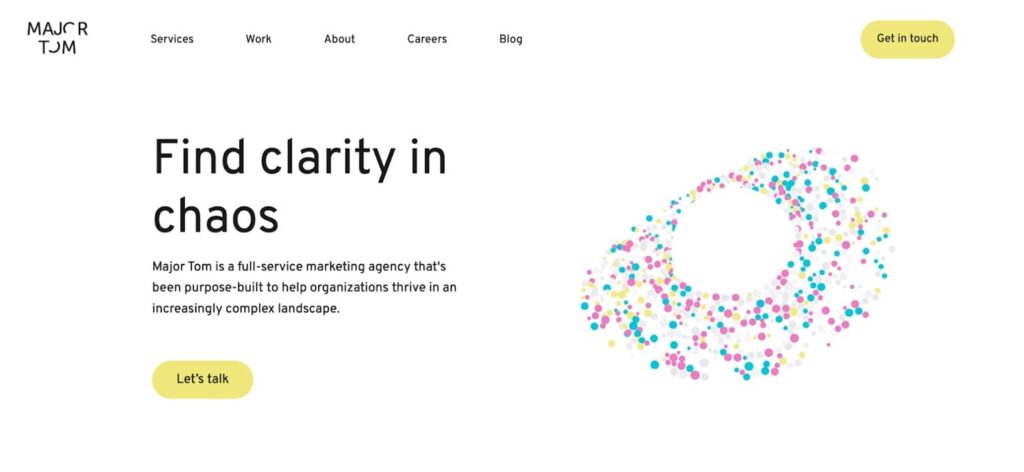
User experience best practices are often the same as SEO best practices. The same reasoning holds for the design of a website. By designing a website that:
- It is simple to use.
- makes it simple for search engines to comprehend the topic of your content.
- loads promptly
A satisfied customer is more likely to return to the website; thus, it matters. Join your email list as well. And purchase goods. Additionally, it suggests that Google favors websites that provide an excellent user experience. It ultimately boils down to improving the search engine ranking.
By using the appropriate keywords, you should organize your information into a logical and understandable hierarchy of sections and subcategories. Make sure every page is reachable from the homepage with two to three clicks by using breadcrumb navigation. Additionally, make sure that absolute URLs are used rather than relative ones for better indexability (crawlability) and navigation, and purchase backlink packages that use a mix of a few links for optimal effects.
User experience and user interface are the most important principles that define site design for SEO success. Numerous crucial marketing indicators, including dwell time, click-through rate, conversion, time on page, and others, are defined by a clear and user-centric interface. Using the same UX concepts that improve SEO performance, a well-designed crowdfunding page, for instance, displays goal meters and social sharing icons strategically to promote interaction.
Secure Your WordPress SEO
WordPress might be one of the greatest CMS programs if you want to concentrate on SEO because of its built-in features, feature-rich plugins, and a plethora of content and user experience options. There are several SEO strategies that business owners may use to improve the ranking of their websites. From using a hosting base that assists you in providing the performance visitors demand to optimizing the website for conversions.
A lot of agencies specialize in cutting-edge WordPress speed optimization techniques that boost user experience, search engine rankings, and conversion rates in addition to improving the functionality of a website. You may concentrate on your main business by having a team of WordPress specialists handle the technical optimization for you.
