High traffic means that a lot of users are visiting your website. That’s great! After all, the goal of every website is to get as many visitors as possible. It’s best for business.
What is not great, though, is when that high traffic peak brings your website to a halt. You see, a website crashing due to high traffic results in frustrated users, a bad user experience, and a general loss for your business.
Quite often, businesses rely heavily on seasonal sales campaigns, like Black Friday, Christmas, and so on. This means that more people than normal will be visiting your website, and that is the worst possible time for a website to have downtime issues.
Remember: when a physical store is closed, due to unexpected circumstances, it will suffer loses. The same goes for online stores: every minute your website is down, you lose customers, and money.
So, how do you make sure you handle high traffic, and reduce the risks of losing website visitors? Let us find out.
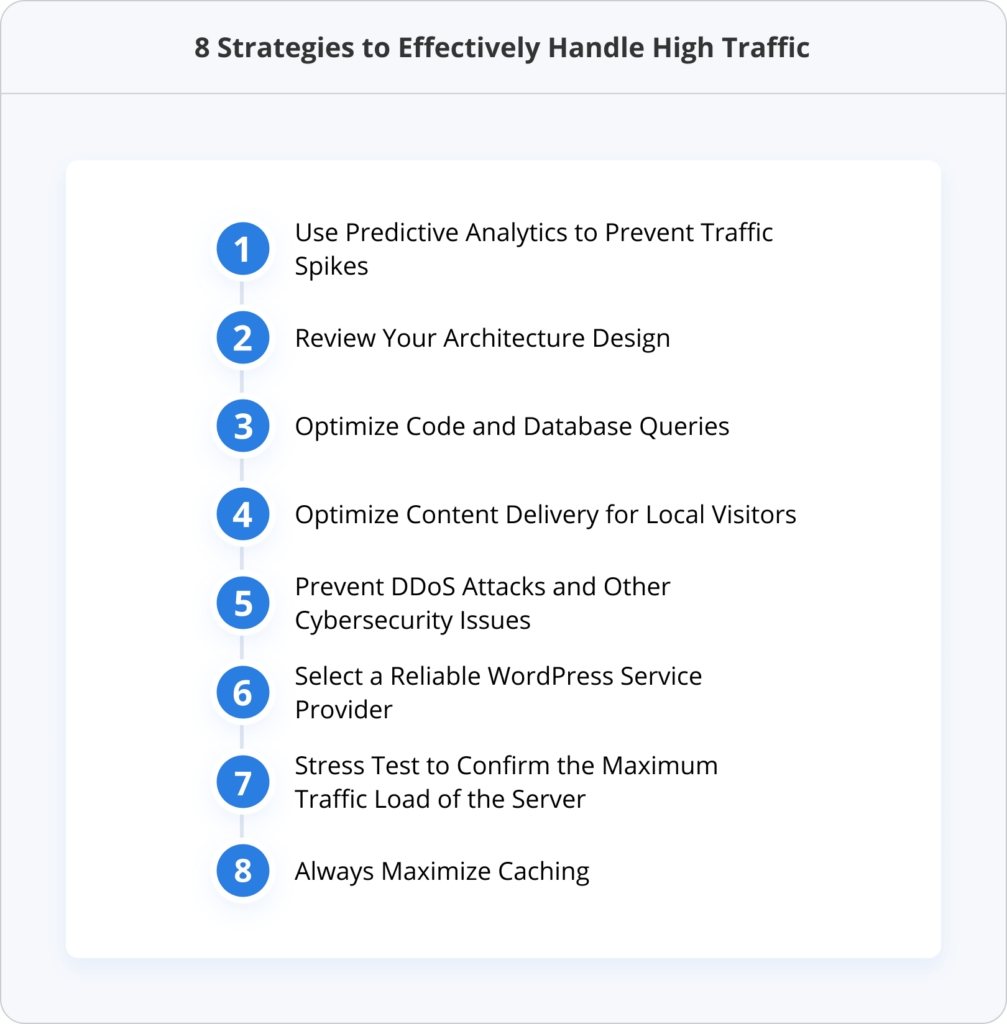
1. Use Predictive Analytics to Prevent Traffic Spikes
Unexpected traffic surges are inevitable. What could you do to prevent them, they are unexpected, after all?
Luckily, predictive analytics can help. You see, predictive analytics uses data analysis, machine learning, and statistical models to forecast future occurrences. It uses behavioral patterns to predict future events.
There are three main techniques involved in predictive analytics, each serving a significant purpose in making website owners better understand the behavior of their website visitors.
- Decision trees. Classification models that split data into different categories, based on distinct variables. The main goal of this method is to understand the decisions of individuals.
- Regression analysis. A statistical analysis technique that determines how one or more independent variables affect each other. For example, how will a price increase impact the sales of a product?
- Neural networks. Machine learning methods, used in modeling very complex relationships. The powerful pattern recognition engine can validate the results of decision trees and regression analysis.
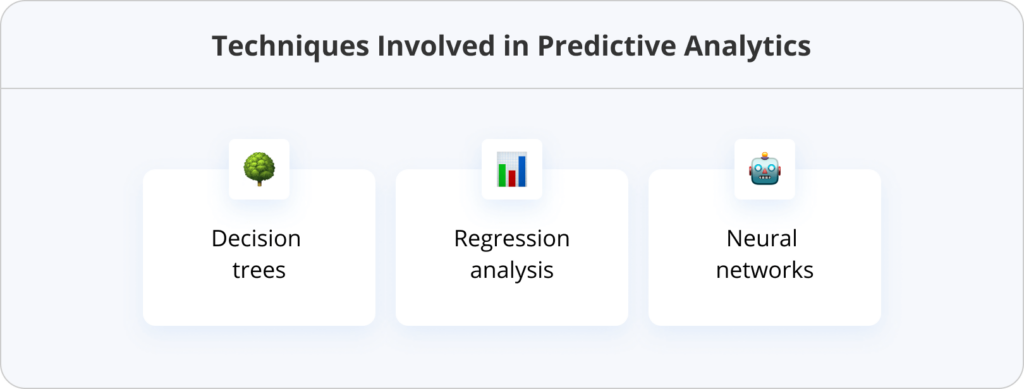
2. Review Your Architecture Design
It is essential to review and configure your architecture design before the high traffic peaks start coming. Prevention is better than cure, as any medical professional would agree.
Ultimately, you need to think about which architecture approach works best for you: microservices or monolithic application.
What type of API you will use (public, private, partner, composite), synchronous versus asynchronous calls, how much traffic income/outcome points you have, and so on.
There is a lot more that goes into reviewing your architecture design, including:
- Considering scalability and flexibility. Ensure that your website can accommodate future growth and new features without major rework. This could include assessing the use of content management systems (CMS), modules, or plugins that can be easily integrated, or removed.
- Reviewing SEO compatibility. Review the URL structure, internal linking, and overall website hierarchy to ensure search engines can easily crawl and index your content.
- Evaluating website performance. Analyze key website performance metrics such as page load time, bounce rate, and conversion rates. Slow loading times or high bounce rates may indicate flaws in the architecture design that need to be addressed.
- Conducting a usability test. Assessing the usability of your website architecture by observing how users navigate through it can be done through user testing sessions or by using tools like heatmaps and click tracking. This way you can identify any pain points, places of potential confusion, or roadblocks in the user journey.
3. Optimize Code and Database Queries
Naturally, a well-optimized website should use clean code. The process of code optimization boosts the performance of your website or application by improving its speed and reducing the size of data structures by eliminating unnecessary and unused variables.
Keep in mind that database queries can also be optimized. For instance, you can try to use database indexes and check if external libraries have a negative impact on the general performance of your application.
Here are some other efficient tips to optimize your SQL database queries:
- Ensure proper indexing for quick access to the database.
- Use the WHERE clause, instead of HAVING for primary filters.
- Avoid correlated subqueries, since they search row by row, which impacts the speed of SQL query processing.
- Use wildcards (e.g., %xx%) wisely, since they search entire databases for matching results.
- Avoid loops in query structure, as they slow the sequence.
- Use a tool like Query Monitor to investigate hogs or excessive queries on specific pages or admin screens.
4. Optimize Content Delivery for Local Visitors
A great strategy for high-traffic websites is to use a content delivery network (CDN). A CDN is basically a group of servers spread out around the world, as opposed to hosting your content on one main server, based in a single location.
The latter setup restricts the speed at which your content can reach certain areas, especially ones that are very far away from the physical location of your server.
Meanwhile, a CDN ensures, through caching static files, that visitors can access your site from the closest server to them. This removes all potential lag time, and makes your overall website experience much better.
Another benefit of CDNs is that when your website scales, they can limit traffic surges that eat up server resources on images or scripts for the hard drive. Basically, this limits the input/output operations, and can scale readability infinitely.
This is especially valid for media like videos and/or large images, since the server may experience performance issues, due to multiple people watching an HD video from the server disk, for example.
When picking a CDN, it is important to know beforehand where most of your users are coming from, so you can choose a content delivery network that has servers closest to your audience.
Of course, if you don’t have the technical expertise to do all this on your own, you can rely on professional WordPress page speed optimization services.
5. Prevent DDoS Attacks and Other Cybersecurity Issues
Cybersecurity attacks are a huge menace. They can break your website without warning and cause real damage to your business. This is especially true for high traffic websites that generate millions in revenue, where even a minute or two of downtime can result in heavy losses.
Two particularly bad cyberattacks you should be aware of are DDoS (Distributed Denial of Service), and cross-site scripting (XSS). The first uses high amounts of page requests to slow down the speed of your website, attacking it with requests from multiple IP addresses.
The second injects malicious scripts into your website, which allows hackers to access information stored on the browsers of your users (personal information, credit card numbers, etc.)
Ultimately, both DDoS and XSS cyberattacks can compromise the security of your website, and damage your credibility. In order to stay safe, you should:
- Use reliable security software, like a web application firewall.
- Keep software and plugins up-to-date.
- Carefully select plugins and extensions, pick ones with recent updates.
- Always choose unique and complex passwords, and change them regularly.
- Store backups with old files separately from your main server.
- Optimize configuration files.
- Use HTTP security headers.
- Protect areas where sensitive data is stored.
On a side note, it’s good to know that services like Cloudflare can really help you to secure your website, by providing CDNs, WAF (web application firewall), DDoS, and XSS protection, and more.
6. Select a Reliable WordPress Service Provider
Another important strategy towards ensuring that you can handle huge spikes in traffic is picking a reliable WordPress service provider.
This is also true when considering the overall success of your business. You can spare yourself the hustle and bustle of changing hosting providers every year by researching, and only settling for the best.
One thing you should carefully consider is the type of hosting plan you will need. Generally, the types of web hosting are:

- Shared hosting. Best for small websites. Your website will be stored on the same server as multiple other websites, sharing server resources like RAM, and CPU. This means that that traffic peaks will not be handled that well, and could result in performance issues. Things may become even worse if the traffic on multiple shared sites spike at the same time. All of them are now competing for the resources shared between them and this could result in the entire host server crashing and affecting the other website being hosted there as well
- Dedicated server hosting. Good for high-traffic websites, but has limitations. Only your website will be stored on the server, giving you almost full control over what happens. You will have full root and administrator access, as well as control over security and the operating systems you run. Still, this is not the best solution for websites with a lot of traffic. You see, a dedicated host is still a physical computer, and it’s hard to plug CPUs or new hard drives in and configure them on the fly if a major PR campaign suddenly kicks-off, or an influencer unexpectedly directs a lot of traffic your way.
- VPS hosting. A balanced option between shared and dedicated hosting. Virtual private server hosting means that each website is hosted within its own space on the server, while it still shares a physical server with other users. It allows you to have more storage space and customization options. Still, huge traffic spikes can be an issue for this type of hosting, and the performance of your website can still be affected by other sites on the same server.
- Managed hosting. Great for website owners with limited technical knowledge. Managed hosting means that your hosting provider will assist you with the day-to-day upkeep of your website. Services like hardware and software setup, maintenance, configuration, technical support, updates, monitoring, etc. Pagely is an expert in managed hosting, having helped clients not only scale their websites, but learn to deal with tons of unexpected traffic.
- Cloud hosting. Your best scalable and flexible solution. This type of modern hosting works through networks, and allows your website to use huge computing resources. The resources that are being used are spread across multiple servers, which reduces the chances of any downtime due to a server malfunction. Cloud-based hosting is very scalable, which means your site can grow over time, using as many resources as it requires, and the website owner only pays for what they need.
7. Stress Test to Confirm the Maximum Traffic Load of the Server
You should always look to use stress testing or load testing to confirm the maximum amount of traffic the server can take, especially when preparing for peak traffic.
Stress testing is the process of understanding the upper limits of your system’s capacity using a load beyond the system’s maximum capacity.
Load testing is performed to help you understand how your system will behave under unexpected pressure.
Ultimately, when you perform stress testing/load testing ahead of time, you can get a good idea of the maximum load you can take.
Of course, while this is not 100% applicable for all cases out there, it is still a good indicator of what’s possible before maxing out your RAM, CPU, or anything else.
8. Maximize Caching
Another step towards mastering traffic peaks is maximizing caching, as best as possible. Proper caching gets ever so important as your website scales.
For example, if a non-cached resource is accessed by 3–4 users in an hour, the server can handle it, without issues. Yet, if the same resource gets 400 or more users per hour, that specific resource (page, feature, screen, comment area, etc.) can break and possibly crash the entire site.
So analyzing for vectors that are not cached or cannot be cached so easily helps you identify potential bottlenecks in the existing site that may later cause a problem.
As a rule of thumb, user input and real time dynamic content generated by users have the worst impact. I.e., comment areas, submission boxes (uploading images), products (each user gets a different pricing or so), and so on.
Summary
Whether they are expected or unexpected, traffic peaks present a serious challenge for every online business. But fret not, there are ways you can prepare for the increased traffic, handle it properly, and make sure that your customers will not take their business elsewhere.
Keep in mind that you don’t need to take matters into your own hands. You can always trust that a professional WordPress agency can help you optimize the process, and maintain the technical aspect of your business.
