Making your WordPress website multilingual has never been easier thanks to some great services and plugins. While there is no standard support for multilingual blogging built into WordPress, some free and commercial translation plugins make it easy to offer your readers a choice of languages so they can consume your content in their native language. A multilingual website has SEO benefits and allows you to reach a global audience rather than being restricted to people who speak your language.
Depending on your needs and the type of website you’re running, a free plugin may suffice. On the other hand, if your project is more advanced or you think you’ll require more assistance along the way, then opting for a commercial product might be a better solution.
In this article, we will be taking a closer look at the best multilingual plugins for WordPress to help you decide which one is the right choice for your project.
HOW DO MULTILINGUAL WORDPRESS PLUGINS WORK?
The goal of any good multilingual plugin is to allow you to publish multiple versions of your website and its content in more than one language or dialect. This will be your first step in reaching international audiences. You set a default language for your site but the language can be automatically changed to localize it to the native language of the visitor based on their geolocation data. This is a much better user experience than forcing your visitors to use the Google Language Translator to create a manual translation.
This could be as basic as offering your readers the choice of either American or British English, or as complex as offering your English language website in a right-to-left language, with its own script, such as Arabic or Hebrew. You could write and publish a new post in English and then have French, Spanish, and Russian versions of your article automatically created for people who speak those languages.
Depending on which plugin you choose, your multilingual WordPress site could be able to detect which language is the best option for a visitor and automatically display it. You can also give your readers the choice, allowing them to switch languages at the touch of a button.
In most cases, no matter which multilingual plugin you choose, you will still be responsible for adding the content to your website in different languages. Unfortunately, most won’t translate your content for you. Those that do rely on automatic translation services or machine translation, which often leave a lot to be desired.
That said, one plugin, in particular, makes it very easy to find translators right from within your WordPress dashboard.
Now that you have a brief overview of what multilanguage WordPress plugins have to offer, here are some of the popular options available to you.
WPML
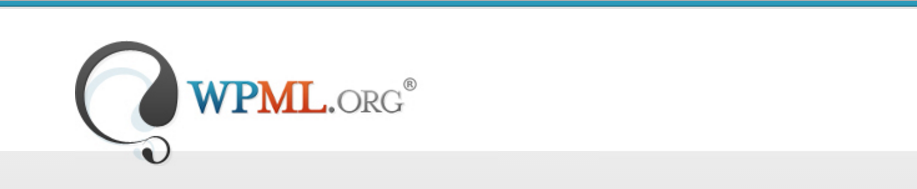
It’s fair to say that WPML plugin is the professional choice for creating a multilingual WordPress website. This plugin has been around for many years and is well established.
With this plugin installed on your site, you can offer each post, page and custom post type in multiple languages. WPML will use the visitor’s browser language to determine which version of your content should be shown and automatically display a translated version that uses that new language. However, you still have the option of allowing the visitor to override this automatic decision through a simple link.
WPML isn’t free to use. However, it is available on a number of pricing plans that start at just $29. Amongst the more advanced features, you will have to pay extra for support on eCommerce websites.
Although there is plenty of online documentation available for WPML, as this is a premium option, your license fee gives you access to the support team should you need any assistance planning or implementing the multiple language versions of your website.
POLYLANG

Polylang plugin is the most popular free WordPress multilingual plugin, both in terms of usage numbers and user rating.
This plugin allows you to translate all aspects of your WordPress website, including the back-end area, into additional languages. Like WPML, there’s also a feature in Polylang that lets you connect with professional translation services to outsource the creation of your multilingual content.
Polylang is a flexible option as you are able to manage the different language versions of your content via a language code in the URL, on a subdomain, or on a different domain altogether. While the plugin will auto-detect which language to display, you also have the option of displaying a language switcher in the navigation or widget areas of your website.
As this is a free plugin, support is offered via the WordPress Plugin Directory forums. While it appears the team is quick to respond to queries, this might not be satisfactory for commercial projects.
WEGLOT

Weglot is a relatively new multilingual WordPress plugin. Its pricing starts at $99 a month and they offer many advanced features. The developers have tried to make it as simple as possible for WordPress users to display different languages to users based on their location data.
You can turn your existing site into a multi-language site using drop-down menus and a point-and-click interface. If you can install a plugin, you can use Weglot to dynamically display the correct language content.
TRANSLATE WORDPRESS WITH GTRANSLATE
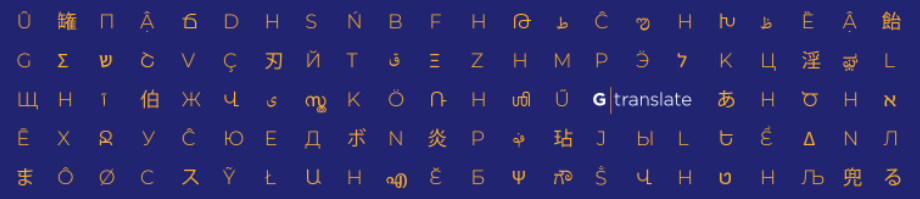
Translate WordPress with GTranslate is a free or paid multilingual WordPress plugin that will automatically translate your content into your desired language using Google Translate. As anyone who has used services like this will know, the results aren’t often the best. If you want to manually edit the translation, you have to get the paid version.
If you want to give the translation process a head start and the results don’t need to be perfect, this is an option you might want to try.
WPML and Polylang are the two main contenders for anyone serious about creating an internationalized WordPress website localized for many countries. There isn’t much to separate the two, so if you have any specific requirements, then it’s recommended that you scour the feature lists to see which option will serve you best.
If you do need access to a premium support service and the comfort offered by a commercial product then WPML might be your best option. But, if not, you should definitely explore both plugins to see which one matches your requirements the best.
Does this post answer all your questions about creating a multilingual site with WordPress? Have you used any WordPress translation services? What has your experience been? Please share your thoughts and questions in the comments below.

Hi Joe, thanks for this intro to wordpress multi-language.
What I’d like to do on my wordpress site is setup a multilingual forum where each person’s signin details would include his language preference, which would allow him to view or add comments in his own language – everybody would see the same forum, but each in his own language.
Is this feasable? Any thoughts how I might approach this project?
Thanks
David