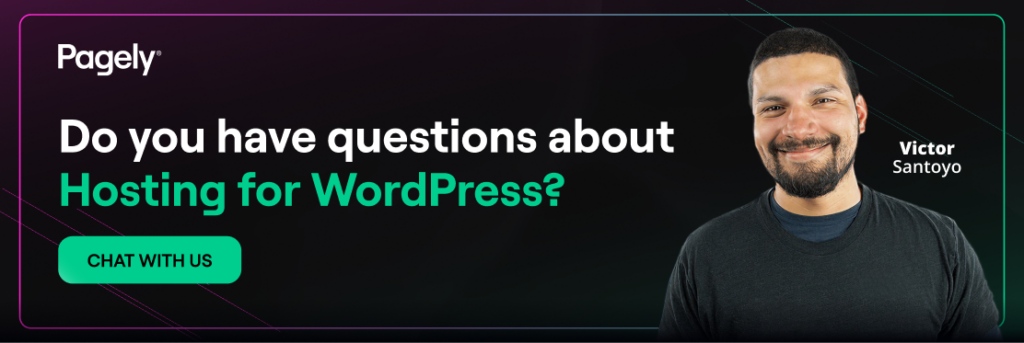Ask ten founders why they looked for “free WordPress hosting” and you will hear the same answer: cash preservation. Hosting seems like an easy place to trim fat when the only comparison point is a $0 invoice. In practice, a free host is a provider that allocates a sliver of shared server space at no direct monetary cost, delivers a basic control panel, then monetizes your presence in other ways – ads, data collection, upgrade upsells, or resource throttling that nudges you toward a paid tier.
WordPress itself is free open-source software, so terms like “free hosting for WordPress” may almost feel logical. Just spin up WordPress, point a domain, profit. But hosting is where CPU cycles, storage, bandwidth, backups, and security monitoring live. Those cost real money and time to maintain. When a provider removes the price tag up front, they must recover that expense somewhere along the chain. The sooner business owners grasp that hosting is an operating expense tied to revenue continuity, the faster they evaluate “wordpress hosted” options with clear eyes.
Types of free WordPress hosting services
Freemium shared hosts
This is the model most people think of when they Google “wordpress website hosting free.” You register, pick a user name, and within minutes your site exists on a multi-tenant server the provider also sells to paying customers. The free tier usually grants a few hundred megabytes of disk space and a modest monthly bandwidth allotment. It feels generous until traffic spikes. At that point the throttling begins: CPU limits, memory ceilings, or outright suspension once you cross a quiet-time threshold buried deep in the terms of service. To monetize, the company surfaces upgrade banners inside the dashboard or locks essential features (email accounts, SSL certificates, automated backups, etc.) behind fees that add up quickly. For a hobby project, that might be acceptable. For a revenue-bearing property, it is a ticking clock.
Sub-domain sandbox platforms
Think “mysite.provider.com” rather than just mysite.com. These platforms focus on speed of setup rather than long-term control. Because the provider still owns the root domain, they can place advertising above or below your content, insert their logo in the footer, and mine visitor data to feed remarketing programs. These domain “extensions” by the way, can vary widely and could lead to some confusion for your visitors…
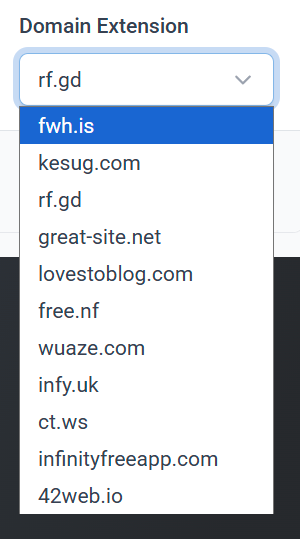
Custom themes and plugins are usually restricted to keep resource usage predictable. Migrating away later involves DNS changes, redesign work, and potential SEO losses because the sub-domain never accrued authority for your own brand.
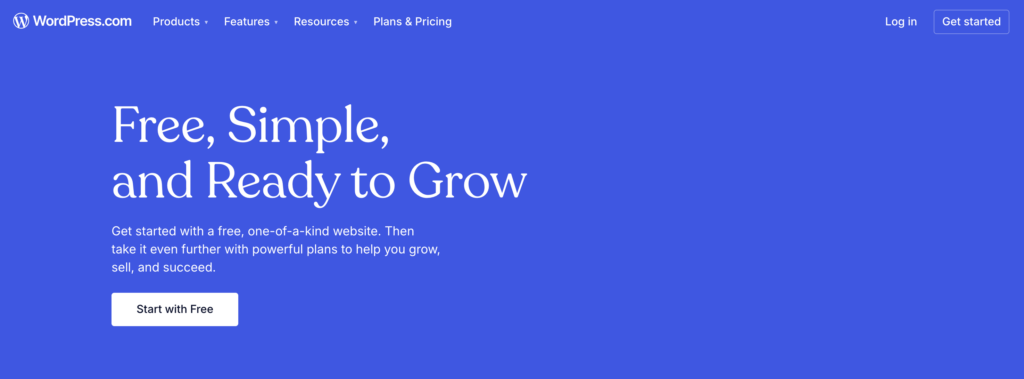
The most popular option is going to be Automattic’s WaaS built on WordPress.org software. It includes 3 GB storage, unlimited bandwidth, and free SSL certificate. The platform provides easy setup with customizable themes and plugins from their curated library. However, you’ll still have ads, be limited on plugin choices, have a mandatory WordPress.com subdomain, and have no direct server or database access, which will frustrate users who need specific functionality.
Pros and cons of free WordPress hosting
Advantages of free hosting
The most obvious draw is zero direct spend. For early prototypes or passion projects, no-cost hosting keeps the budget pointed elsewhere. Most free providers automate site creation within minutes, making it painless to spin up a test environment. You can experiment with WordPress plugins, themes, or content ideas without signing a contract or entering credit card details. This low commitment makes free hosting reasonable for learning the platform or validating an idea before investing real money.
Disadvantages of free hosting
Resource throttling becomes your daily reality. When memory or CPU spikes, the host pauses your site or serves error pages. Lost leads in plain sight. Branding and ads cheapen your credibility at every turn. Security features that protect revenue streams simply don’t exist. Limited or no SSL, backups, or malware scanning means a breach one day can wipe revenue by the next. Support tickets vanish into queues because support staff focus on paying customers, leaving you stranded during critical outages. Uptime reliability becomes another concern as free hosts can disappear overnight or purge inactive sites without warning to conserve resources. Not only that, but the SEO penalties compound these problems due to slow load times, shared subdomains, and security issues that tank search rankings before you even have a chance to compete.
Hidden costs of free WordPress hosting
Free hosting is never cost-free once you factor in opportunity loss.
Performance drag
Performance drag becomes a silent revenue killer. A slow site can harm your search rankings and when organic traffic drops, paid ads must rise to compensate. Shared resources with thousands of other sites guarantee inconsistent performance and intermittent downtime that frustrates visitors and damages your brand.
Security incidents
Security incidents turn from possibility to probability without proper protection. A single defacement can trigger compliance fines or erode trust built over years. Budget five figures for emergency cleanup and PR when hackers exploit the lack of DDoS protection, firewalls, or proactive vulnerability scanning that free hosts can’t afford to provide.
Forced upgrades
The forced upgrade trap springs once your traffic starts growing. “Free” hosting plans can throttle your success until you accept a premium, paid plan, perhaps even at a higher rate than you would have paid with a managed host from day one. Switching hosts requires effort, so understand that your growth can be leveraged against you.
Domain transfer fees
Domain transfer complications add insult to injury. Moving away later means downtime, migration labor, and potential email disruption that delays invoices and frustrates clients. Some free hosts don’t support database exports, effectively holding your content hostage until you pay their ransom.
Outdated technology
Outdated technology multiplies every other risk. You don’t want your site caught running obsolete PHP versions without security patches, left vulnerable to known exploits that hackers actively scan for. When your host won’t invest in current infrastructure, you inherit their technical debt.
Comparing free and paid hosting options
Simply put, free plans fit hobby sites. Paid managed WordPress website hosting lines up with revenue-generating properties that rely on speed, uptime, and secure checkout flows. A managed platform like Pagely keeps WordPress core and PHP patched (with options for long-term support), uses AWS infrastructure for fault tolerance, and folds CDN plus WAF into the base plan. Those features deliver measurable ROI: faster conversions, fewer bounce-backs, and lower incident response spend.
Consider these factors when evaluating which option you want to run with:
- Website speed: Free hosts share limited resources among thousands of sites, guaranteeing slow load times.
- Security infrastructure: Premium hosts invest in enterprise-grade protection you’ll probably never find with free providers.
- Technology stack: Paid hosts run current PHP versions with security patches; free hosts often lag years behind.
- Migration ease: Reputable paid hosts facilitate smooth transitions; free hosts may trap your data.
Best practices for using free WordPress hosting
How to choose a free hosting provider
If you still need a no-cost option, screen vendors for:
- Transparent resource limits (RAM, storage, inode caps).
- Backup/export availability without surprise paywalls.
- Clear upgrade path with published pricing.
- A reputation for legitimate support, even if it is forum based.
- History of stability; avoid new providers that might vanish.
- Current PHP version support (minimum 7.4 for security).
Check community reviews, uptime trackers, and terms of service for data ownership clauses.
Maximizing your free hosting experience
Success on free hosting demands strategic resource management. Start by keeping your plugin count lean (ideally ten or fewer). Every additional plugin strains the small CPU allotment you’re given, and heavy plugins can trigger automatic suspensions faster than you might expect. Image storage presents another challenge, so consider off-loading media files to external services like Amazon S3. This approach preserves precious disk space while potentially improving load times.
Your most critical practice involves maintaining control over your own data. Schedule weekly off-site backups on Dropbox, Google Drive, or S3 to ensure you’re never locked into a platform that could disappear tomorrow. Document everything meticulously like login credentials, DNS settings, plugin configurations, and any customizations.
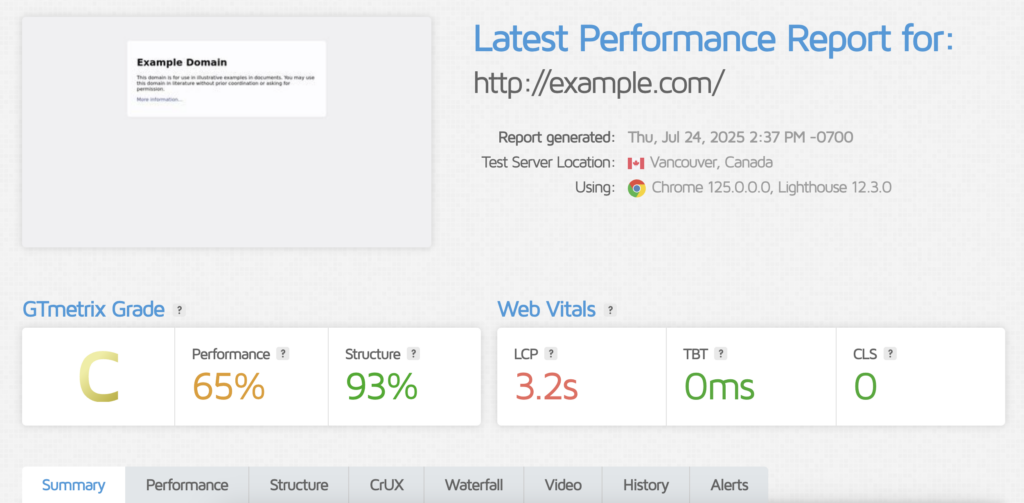
Performance monitoring becomes your early warning system. Use free tools like UptimeRobot for availability tracking and GTmetrix for speed tests. When load times consistently exceed 3 seconds or downtime becomes a pattern rather than an exception, consider these metrics your host’s way of telling you it’s time to graduate to professional hosting. The data you collect also proves invaluable when justifying the hosting investment to stakeholders who only see the monthly cost and not the hidden losses.
When and how to migrate to premium hosting
The moment your website touches revenue streams, client relationships, or brand reputation, free hosting becomes a liability. These are clear signals it’s time to upgrade:
- Your site generates leads or sales
- Page load times exceed 3 seconds consistently
- You need professional email addresses
- Security becomes a compliance requirement
- You’re spending more time fighting hosting issues than growing your business
Migration strategy to Pagely
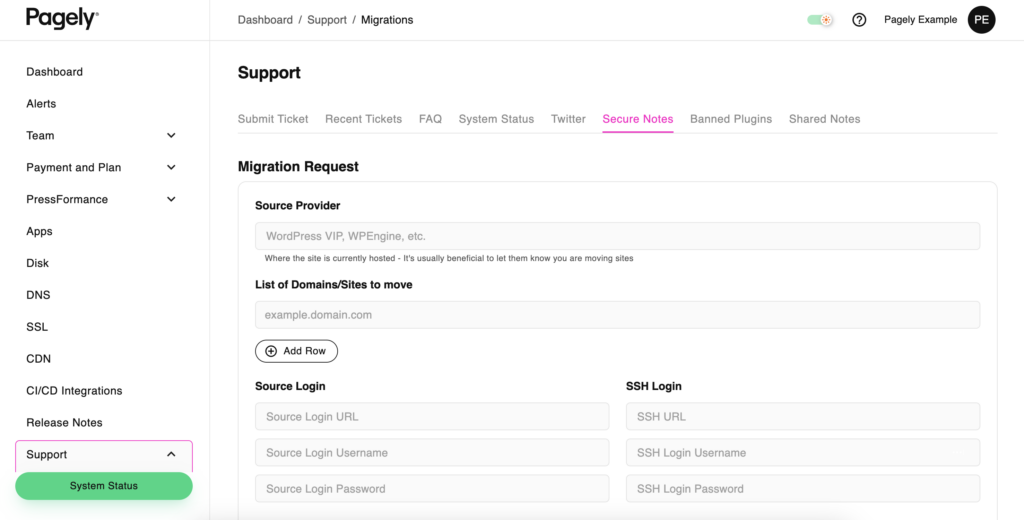
Moving from free to managed WordPress hosting doesn’t have to be painful. Pagely’s migration specialists handle the technical heavy lifting while you focus on your business. The process typically involves:
- Pre-migration audit: Document your current setup, plugins, and custom configurations.
- DNS preparation: Update TTL values 48 hours before migration to minimize propagation delays.
- Content transfer: Export your database and files (if your free host allows).
- Testing phase: Verify functionality on Pagely’s staging environment before going live.
- Go-live coordination: Schedule the cutover during low-traffic periods.
Our AWS-powered infrastructure eliminates the performance bottlenecks plaguing free hosts. With built-in CDN, automated backups, and enterprise security, you’ll wonder why you waited so long to upgrade.
Conclusion: Is it worth it?
Free hosting keeps experiment costs low, but the true expense shows up later in slower growth, security gaps, and migration headaches. If your site touches revenue, client trust, or brand reputation, treat hosting as the foundation of your business, not a line item to eliminate.
The hidden costs of “free” hosting? Lost conversions, security breaches, forced upgrades, and SEO penalties. This can easily far exceed the modest investment in professional managed hosting. Every day on free hosting is a day of compromised performance and unnecessary risk.
Ready to quantify the upside of managed WordPress hosting? Compare our plans side by side, see how AWS-powered architecture, High Availability options, and premium WordPress support add dollars back to the bottom line. When you want a conversation about ROI rather than just server specs, reach out through our contact form and talk with an engineer who speaks balance sheets as fluently as sitemaps.