
Do you want to know about the different types of WordPress redirects and how they can impact your website? If so, you’re in the right place!
For folks who are casually browsing the internet, a 404 error page is a minor inconvenience that usually leads to them going to a different page or site. However, for WordPress users and business owners, this could translate to a big drop in traffic and credibility.
Luckily, redirects can help you quickly and easily resolve this problem so you can rest easy knowing your website visitors are right where they need to be.
Today, I’ll go over the different types of redirects on WordPress and how you can use them to create a better experience for everyone who visits your website.
Let’s dive in!
Why WordPress Redirects Matter
It’s important to understand the impact of WordPress redirects on your website. When used correctly, they can influence how search engines see your site as well as audience engagement.
Here’s why things we think you should know about about why redirects matter:
- SEO Benefits: Broken links (404 errors) can hurt your site’s search rankings. Google sees this as a sign of poor maintenance and may penalize your site. Redirects solves this by guiding users and search engines to the right page when a URL changes, which can help you build a seamless experience and maintain the SEO page value.
- User Experience (UX): Broken links create dead ends, frustrating visitors and increasing the likelihood that they’ll leave your site. Redirects ensure users reach the right page, whether they’re clicking outdated bookmarks, external links, or search results. There’s no doubt this type of seamless navigation keeps users engaged and actively encourages them to explore more of your content.
- Website Management: Websites evolve—pages get moved, URLs change, and content needs to be fresh. Redirects are essential for keeping everything in order. Without them, restructuring your site can lead to chaos, which includes broken links. Properly implementing redirects maintains organization, prevents lost pages, and helps consolidate or move content without compromising search rankings.
Types of Redirects
Not all redirects are created equal. When you understand the nuances between the different types, you can make the right choice for your WordPress website.
Let’s break each one down:
301 Moved Permanently
The 301 redirect is the most common type and is used to permanently move a page to a new location. It’s generally used when you want to migrate your WordPress website to a new domain, restructure your existing WordPress site, or consolidate old content.
The way it works is pretty simple. When users or search engines visit the old URL, they’re automatically redirected to the new one with a 301 status code.This is one of the best redirects to use if you have a high-value page and don’t want to lose the SEO benefits you’ve obtained since it transfers to the new page.
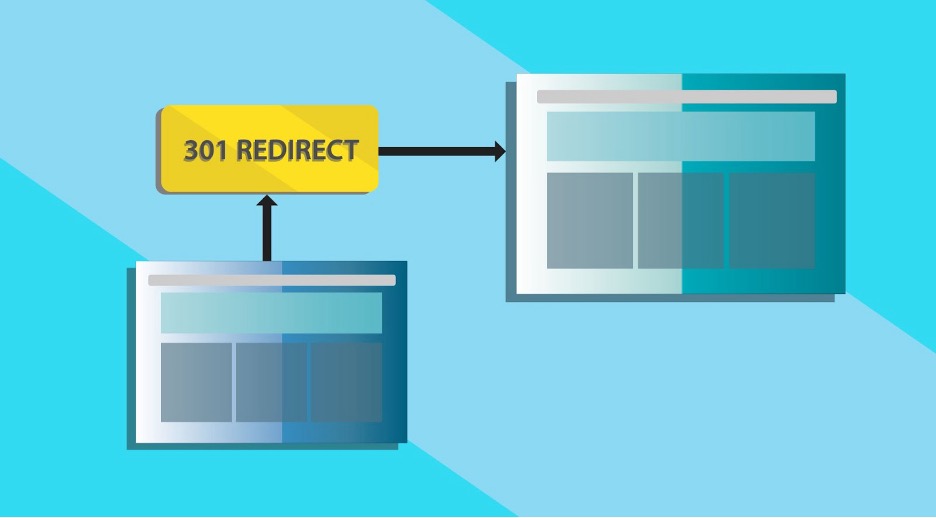
302 Found
A 302 redirect is used to temporarily send users to a different page. Unlike a 301, it tells search engines that the original URL will return in the future.
It’s a great tool if you want to A/B test different landing pages or redirect users when your site is being updated or in maintenance mode. Basically, if the original URL is only going to be down for a little while, this is a fine solution.
From the standpoint of your audience, it’s essentially the same. They’ll click on an old URL and get sent to a different page. However, since 302s are temporary, none of your SEO value will be transferred to this page.
303 See Other
A 303 redirect is almost like a 302 direct but has a subtle difference. 303 redirects are designed to bring users to a specific page after they complete a form.
With this in mind, the main reason you would use a 303 redirect is when you want to redirect the user to the result of a form submission, for example, a confirmation or success page, or your business’ social media profile.
These redirects are helpful because they allow users to safely go back to the page without re-submitting the form, which reduces repeated submissions and other duplicate actions.
304 Not Modified
The 304 redirect doesn’t actually redirect the user to another page. Instead, it tells the user’s browser that the page they’re requesting hasn’t been modified since the last time it was requested.
This isn’t a traditional redirect, but it can be a very helpful tool for WordPress users who are interested in optimizing their site’s performance while also saving bandwidth.
When the browser gets a 304 redirect, it’s saying that the page is perfectly fine to show cached since nothing else has changed.
For example, if you have a logo that doesn’t change very often, the browser will download it the first time the user visits the site.
Subsequent requests will be sent with a condition header, and if your logo is the same as when it was last downloaded, a 304 will be sent back, telling the browser to use the cached version of the image.
307 Temporary Redirect
307 redirects are very similar to a 302, but ensure the request method remains unchanged. This is particularly important for forms or secure payment transactions.
You’ll want to use a 307 redirect on your contact and payment forms since the request from the browser is the same. These types of redirects are useful if your site is temporarily down.
Adding these types of redirects will ensure data from the forms are preserved and processed once the site is up and running again.
Using Redirects in WordPress
There are quite a few ways to add redirects in WordPress. To be honest, some are far easier than others.
- Plugins: Redirection plugins are popular options that allow you to set up and manage redirects without needing to touch code. They are generally considered the most user-friendly and can be easily configured. These tools make adding redirects simple for any WordPress user.
- .htaccess file: While you can manually add redirects using the .htaccess file on your server, this method requires more technical knowledge. An incorrect code change could lead to critical problems, so it’s best for experienced users.
- PHP Code: You can also add redirects with PHP, but this is even more technical than the .htaccess method and is not recommended unless you have a firm grasp of coding and know how to troubleshoot.
Based on our experience, the easiest method for most users is using a plugin. There are several free and paid plugins that can help you do this in minutes without causing a headache or requiring you to take an online course on coding.
Final Thoughts
There you have it!
Redirects are a vital component of any WordPress website. They help maintain SEO rankings, ensure a positive user experience, and make it easier to manage your website as it grows.
Once things get rolling, you’ll want to make sure to review your redirects regularly to make sure they’re working correctly. By understanding the differences between redirect types and when to use them, you can maintain a healthy and user-friendly WordPress website.
We suggest thinking about how you can use some of the redirects we mentioned today to improve your website and create a top-notch user experience.
