If you ever publish reviews on your WordPress website then you will definitely be interested in the plugin we are taking a look at today.
That plugin is WP Product Review and its one that gives you a quick, easy, and free way to make the review posts on your website really stand out. Thanks to the way the review content is presented, your reviews will give your readers the ability to quickly absorb the most important information about the item being reviewed, in an easily digestible format.
Whether you are running a review website with WordPress; reviewing the occasional product, book, film, or restaurant you’ve recently experienced; or anywhere in between, the free WP Product Review plugin makes it easy to publish great looking reviews.
These nicely formatted reviews will help your readers to quickly get all the key information they need at a glance, before deciding whether to read your full review, or head straight over to the item being covered.
The plugin also has the ability to include review information alongside your website’s listing in the search engine results pages, helping to increase the number of visitors who click through to your content.
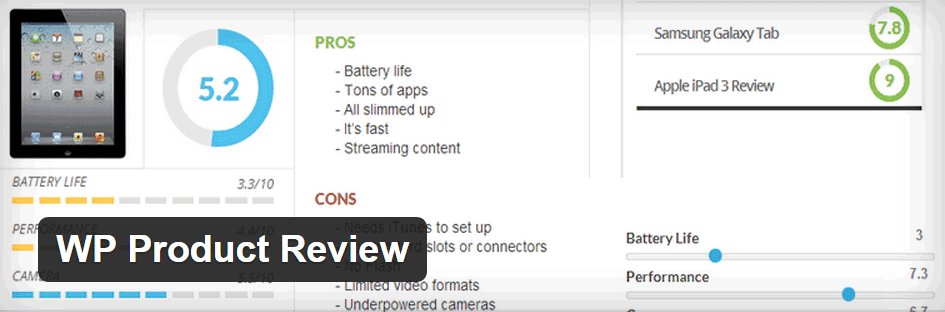
How to Use WP Product Review on Your Website
As the WP Product Review plugin is free to use, it can be installed on your site directly from the WordPress plugin directory
To do so, log into your site’s admin area (http://yoursite.com/wp-login.php) and then navigate to Plugins > Add New using the sidebar menu.
From the Add Plugins screen, enter ‘WP Product Review’ in the search field and then install the first item listed in the results.
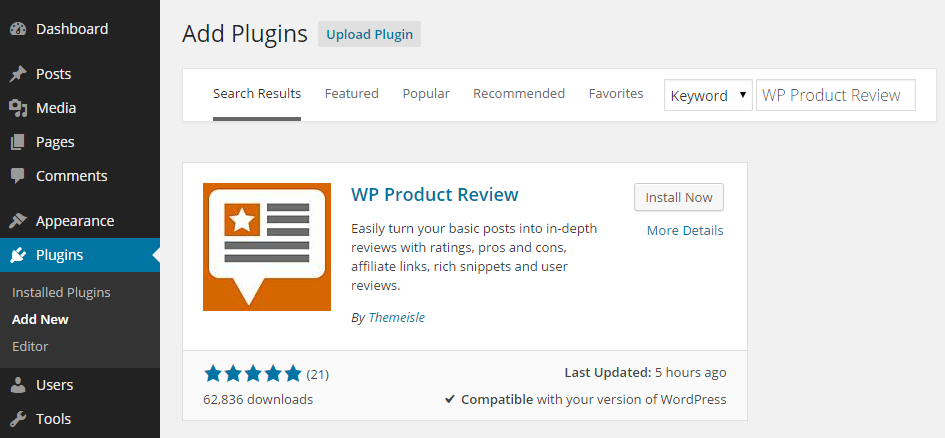
Once the plugin has been installed and activated the settings can be accessed from the newly added sidebar menu item.
Configuring the WP Product Review Plugin
Adding the review content actually takes place on the post editor screen. However, it’s a good idea to take a quick look at the plugin settings to see what you can do with this tool and how it can be customized.
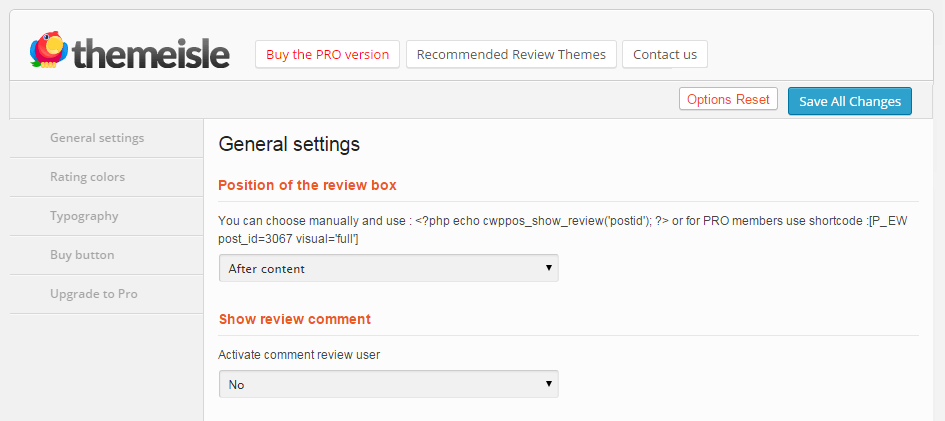
Through the settings you can choose from the following options:
- Position of the review box: before or after content
- Allow user review comments
- Choose the rating and text colors
- Display a buy now button
- Check out the premium features of the pro add-on
Once you’ve taken a quick look at the options you can publish your first review.
Publishing a Review Post with WP Product Review
As WP Product Review adds a new panel to the post editor screen, you don’t need to access any additional pages to add the review content to your posts. This makes it very easy to go back and upgrade your exiting reviews with the new features now at your disposal.
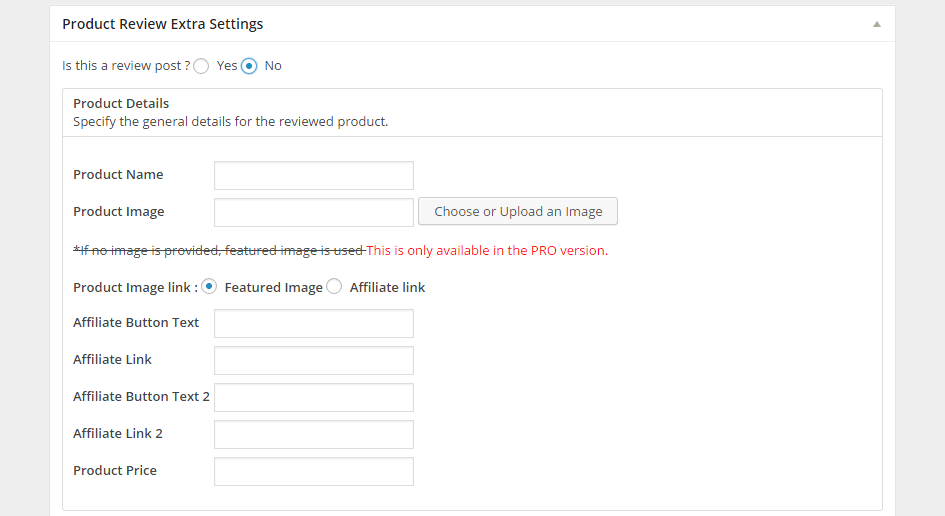
To get started, check the button to state that you are working on a review post, and then fill in the fields with the relevant details.
This includes uploading images to illustrate your review, listing the pros and cons, adding ratings, and including a link to the product if applicable.
You can still use the main post editor window to add your full length review, with the content from the WP Product Review plugin providing the ratings and other information. Once you are done, you can preview the post as usual to see how the new format looks.
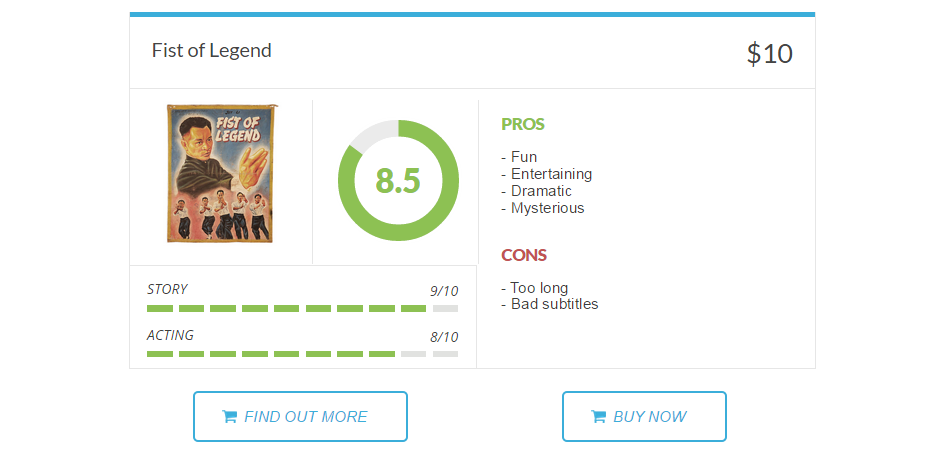
If all is well you can publish the post, if not, switch back to the post editor and make any ncesary changes.
Conclusion
WP Product Review is a handy plugin to have at your disposal. At some point you are likely to add a review to your blog if you haven’t done so already, and by using this plugin you can ensure that those reviews stand out from the rest of the content on your blog, as well as providing all the essential information about the item being reviewed to your readers in an easy to digest format.
If you want to make your reviews look more professional and engaging then the free WP Product Review plugin gives you an easy way to do so.
If you have any questions about this plugin, please leave a comment below.
