Ever wanted to add a personal touch to the login screen of your WordPress website? Perhaps you are creating a website for someone, or you are working with other bloggers, and you want to brand the login page with your identity.
Whatever the reason is, if you want to redesign the login page of your WordPress website, then the free Custom Login Page Customizer plugin is just what you have been looking for.

Why the Custom Login Page Customizer plugin?
While there are many plugins that allow you to edit the login page of your WordPress website, the Custom Login Page Customizer plugin is a great choice.
This is due to the fact that it allows you to use the WordPress Customizer tool to make changes to the login page. The WordPress Customizer is typically reserved for making changes to themes. However, by enabling this plugin, you can now create your custom login pages using a live front end editor that gives you the ability to preview your changes as you make them.
This means you don’t have to edit any CSS or HTML yourself, you don’t have to constantly save your work, switch browser tabs, and refresh pages to see how your work will look, and you don’t have to wrestle with any unfriendly custom built options pages and control panels.
By using the WordPress Customizer, you can use the intuitive interface to personalize many aspects of the login page with ease, to make it your own.
How to Use Custom Login Page Customizer on Your Website
As the Custom Login Page Customizer plugin is free to use, it can be installed on your site directly from the WordPress plugin directory
To do so, log into your site’s admin area (http://yoursite.com/wp-login.php) and then navigate to Plugins > Add New using the sidebar menu.
From the Add Plugins screen, enter ‘Custom Login Page Customizer’ in the search field and then install the first item listed in the results.
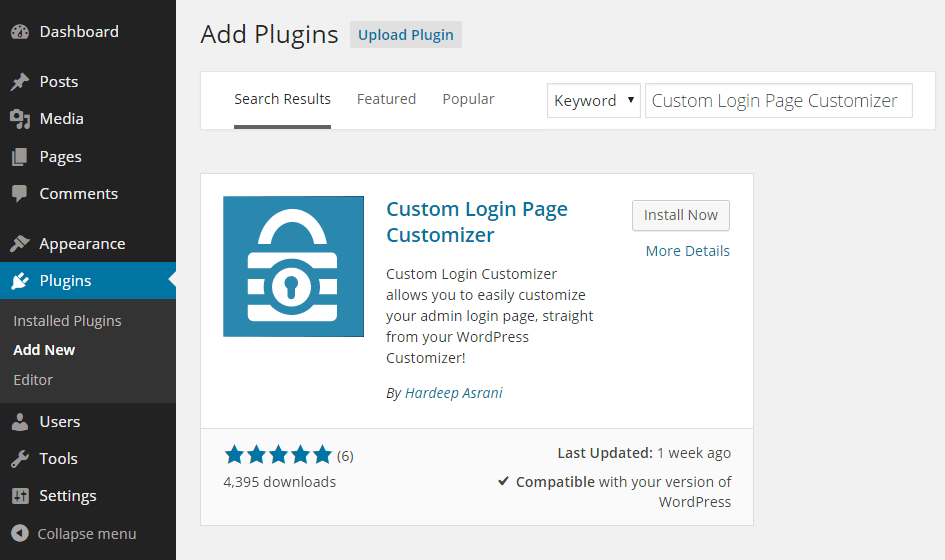
Once the plugin has been installed and activated it can be accessed from the Login Customizer item under the Appearance menu on the admin sidebar.
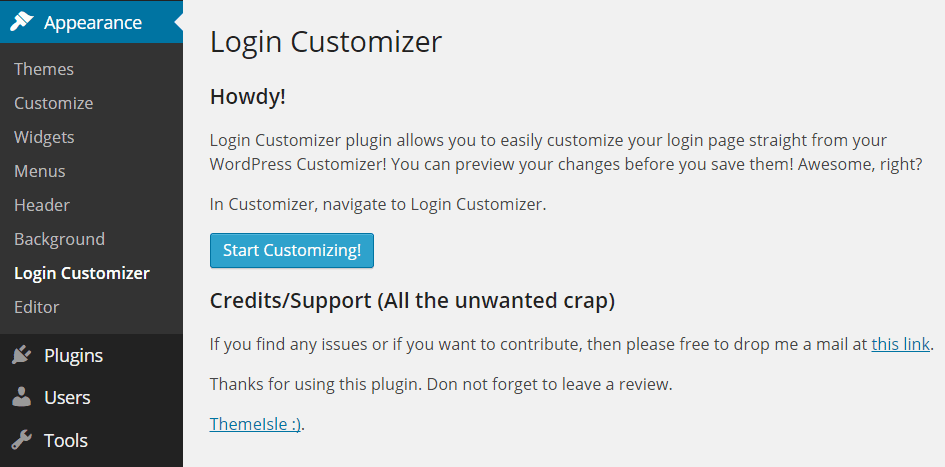
Using the WordPress Login Page Customizer
From the Login Customizer page, simply click on the Start Customizing! button to launch the editor.
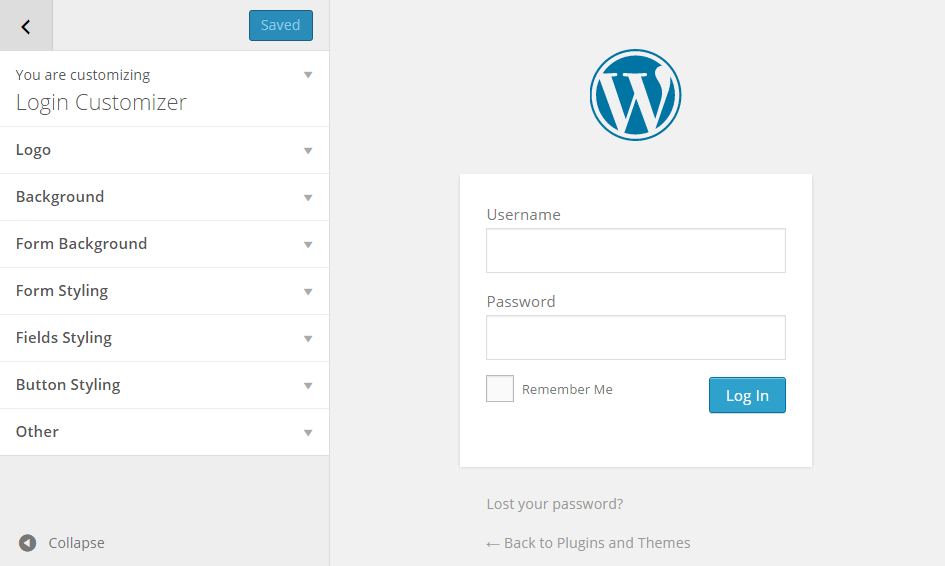
Once the customizer has loaded, you can then begin personalizing the login page. The controls allows you to add a custom background image, add your own logo, change the colors of the form, and a few more other options. You can even add your own CSS if you would like even more control over the appearance of the page.
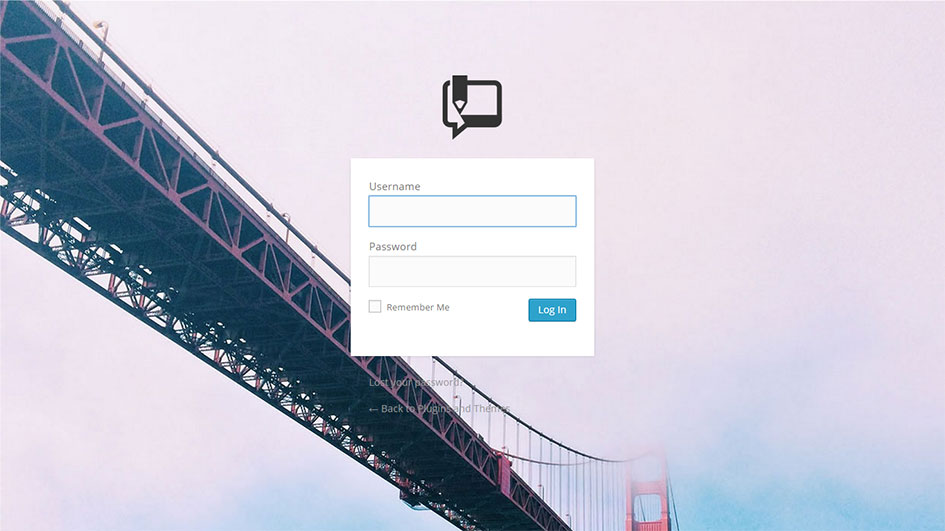
After creating the new login page, you can then hit the Save & Publish button to publish the new version, making it visible to your visitors.
The plugin developers have stated that other features are on the way, so keep any eye out for future additions.
If you are looking for some high quality, high resolution images, be sure to check out this collection of royalty free stock photos.
Conclusion
Custom Login Page Customizer is a well-executed plugin that allows you to easily change the appearance of the WordPress login page.
By using the WordPress Customizer tool to make changes to your login page, you get access to a convenient interface for making the customizations, all without the need to edit any of the underlying code.
If you have any questions about this plugin or WordPress in general, please leave a comment below.
