As a marketer, one of your core motivations should be to prune the efforts that aren’t working and double down on the ones that are. But how do you know which efforts are producing a return and which are fruitless? UTM parameters are the answer. They give you a way to tag inbound traffic by originating source. Knowing this allows you to compare how various lead sources perform relative to one another, calculate your return on ad spend (ROAS) and allocate more to the highest-performing sources.
You can’t have these insights though until you’re tracking your leads, and implementing the UTM tracking is where it all begins.
What Are UTM Parameters
UTM parameters are variables that get passed via the URL for inbound links to your website and tell you about the origin of the traffic. Some trivia here: UTM, the name came from “Urchin Tracking Module.” This was a piece of software Google acquired that later became Google Analytics. This is the standard naming convention Google Analytics uses to report lead sources in your dashboard. They provide a handy URL builder to construct the tracking links.
How to Use Google’s URL Builder to Add UTM Parameters
Google’s URL builder lets you add 5 UTM parameters out of which 3 are compulsory. Here’s a general breakdown of how you could fill the fields:
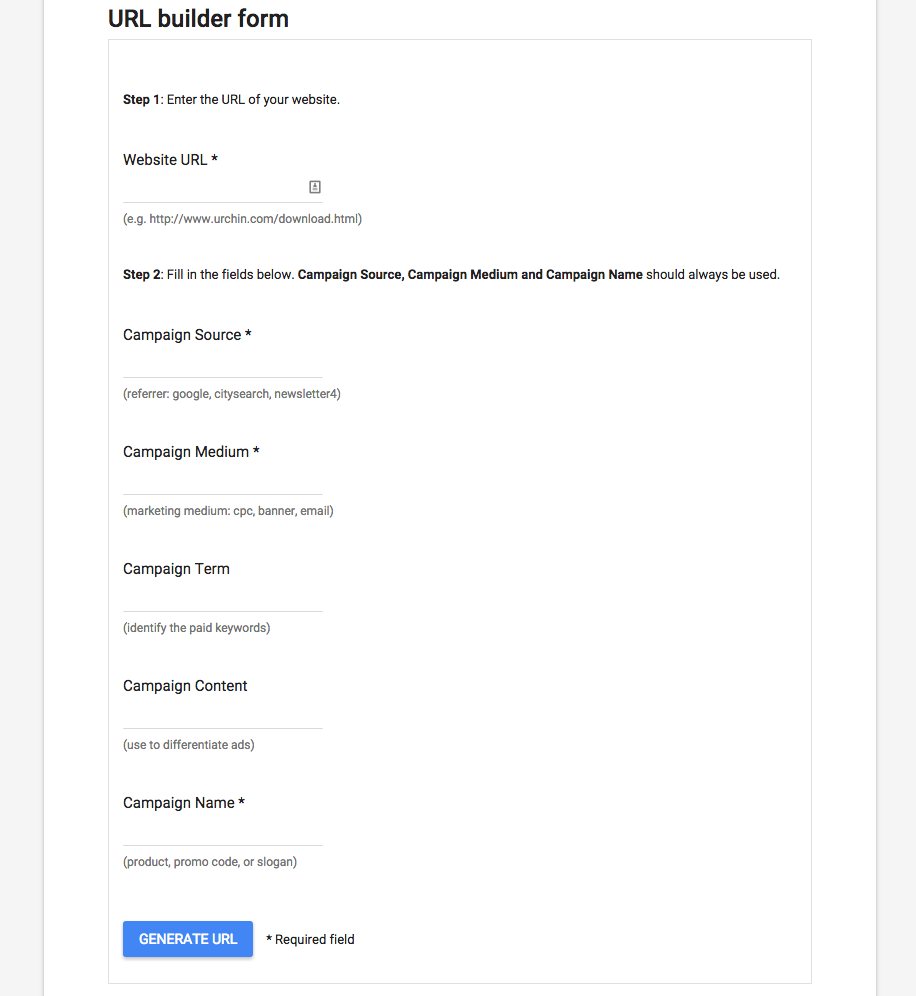
1. Source: The source field is the place where the traffic originates and typically a vendor name. Example sources are Facebook, LinkedIn, NewYorkTImes.com, and WordCamp.
2. Medium: The medium is the channel name. Examples might be Pay-per-click (PPC), email, social media, affiliate, qr code, retargeting, and event.
3. Campaign: The campaign name is the instance of a particular promotion. You might have a “Back to School” promo your running that has various touch points to the prospect. All the links as a part of this campaign would use a tag like “BackToSchoolPromo.”
4. Keyword: The keyword (or sometimes “term”) parameter passes the search keywords that triggered your campaign in the case of search-based advertising. It can be used in other situations though to pass anything characteristics that prompted the display of the ad. For example if you’re running Facebook ads you can use the keyword UTM parameter to pass the identifying characteristics of the audience like “Male30-60InterestSports.”
5. Content: Use this field to distinguish between versions of the ad you’re running. If you’re A/B testing ad versions you can pass the name of the variant that’s displayed. You can also use it if you’re running advertising of different dimensions or themes to pass details about the version of the ad.
Tagging is the first step because it gives you a set of data to work from. You’ll want to set up your UTM parameters as soon as you possibly can and then revisit the data once you’ve amassed enough to analyze.
The Big Picture: Mapping Incoming Traffic to Leads and Customers
UTM parameters offer all the information you need to evaluate your marketing ROI from different channels.
- Trace Marketing ROI from Origination All the Way to the Sale
Most event-based analytics software like Kissmetrics, Mixpanel and Google Analytics will track UTM parameters and log them in a cookie and give you the ability to later segment visitors on the parameters for analysis. If you’re using a CRM system you should ideally pass the UTM parameters into the CRM and store it with the contact record so you can have clear insight from where each contact originated.
Terminus co-founder, Puru, has described a handy way to add UTM parameters to lead forms. If you happen to use Gravity Forms for lead capture like Pagely does, this is a handy Gravity Forms add-on that our very own Sean Tierney just open sourced on Github. It allows you to cookie the originating UTM parameters in the background and automatically pass them as hidden fields along with the URI_Request and HTTP_REFERER variables.
- Double down on Efforts That Work and Prune Those That Don’t
Tracking performance on different mediums, channels, and messages enables you to make strategic data-driven decisions: doing more of what works, trying variations of what shows promise, and shutting down the ones that don’t produce results. It would be a great idea to create a google sheet with one row for each ad campaign you run. You can log cost of the campaign in one column, total conversions in another and derive the cost per lead for each campaign in a third column as a function of the first two. This allows you to objectively monitor the effectiveness of your campaigns.
- Refine Messaging Across All Mediums
The campaign content field gives you insight into which messages are resonating. Use it to test call-to-actions (CTA’s), offers and benefit statements then incorporate that learning into your site. Keeping a spreadsheet of conversions and ROAS forces you to confront these numbers regularly and extract valuable lessons from the campaigns that are working or not working. If you want to have an extra level of discipline and structure for how you approach your marketing experiments get the Experiment Map and use it to log and test your marketing hypotheses.
Wrapping up
Even if you don’t use UTM parameters, you’ll still have a ton of data in Google Analytics. But, ideally if you control the inbound link whether via paid advertising or by doing a guest post or a URL shortener for an event, it’s best if you can explicitly tag your lead sources so you can have clear insight into how the lead originated.
Remember: Marketing’s job is to contribute to revenue generation, not be a cost center for superficial activities with no clear return on investment (ROI). — The B2B Social Media Book
How have you used UTM parameters in the past? Do you have a particular convention or set of tools you’ve found to be useful in developing and applying your UTM tagging taxonomy?
