Today we have a guest post from a friend and fellow AZ startup, Justin McGill of LeadFuze. I originally met Justin via a local growth hacking meetup group and was hugely impressed with his grasp of lead generation and the platform he’s built to enable it specifically via cold outbound emails. Justin has a wealth of startup experience and co-hosts a great podcast called Zero to Scale that documents his and his colleague’s journeys towards $20k/mo MRR and beyond in their respective startups. What follows is Justin’s account of how he used cold email to grow his revenue to $30k within the first 12mos. Enjoy. -Sean
The Cold Email System That Grew Our Business to $30k Per Month within 12 Months
Growing a startup can be hard. There is nothing more important than lead generation and, ultimately, sales to validate that your business has legs.
Because I have always put a premium on lead generation, I had built out software that put this on autopilot. I leveraged this strategy to build a seven figure digital marketing agency before deciding to package the software I had built into a productized service around cold email.
What is Cold Email?
Cold email is essentially like cold calling but done via email. This allows you to get around gatekeepers and right to the inbox of the person you want to contact. In addition, it’s more scalable and hands off.
With cold email, you can spend your time talking to people that actually WANT to talk to you.
And no, it isn’t SPAM.
How to Find Leads
We had the unique opportunity to leverage our own software to not only service clients but to also build our own outbound campaign.
Here is how we use our own product to find the email addresses of our target audience:
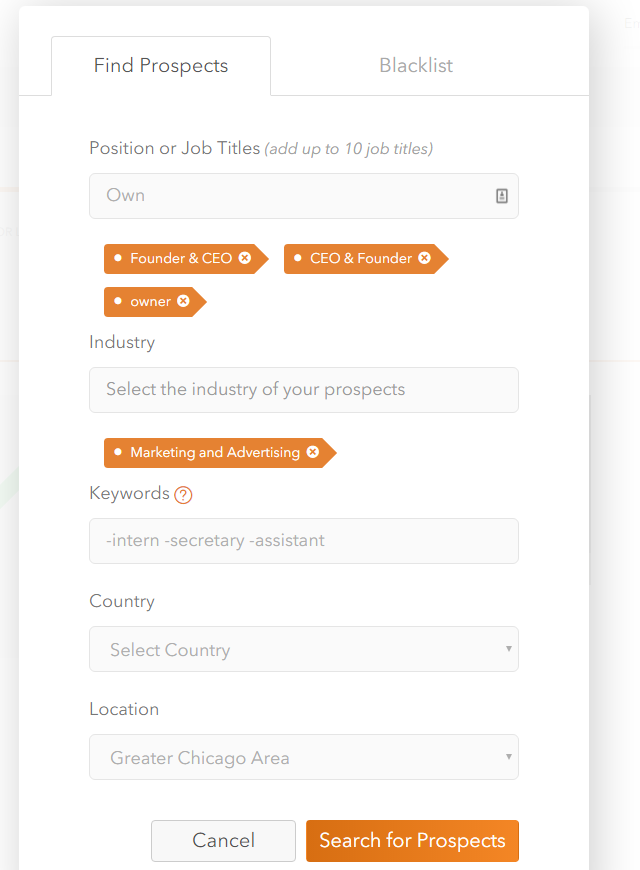
Once we run the search, it will pull up results in Google with the right search string. From here, I can look at the prospects I want to add to a list:
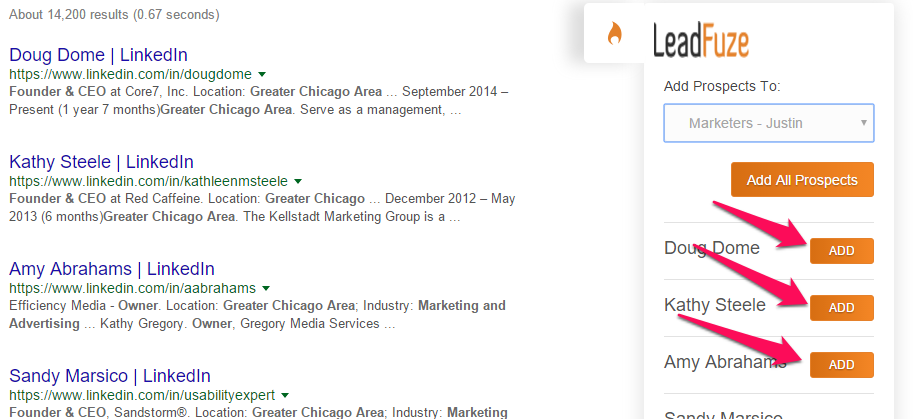
Once they are added, the software will then run through a multi-step verification process through several different data providers to try and pull in information on the prospect:
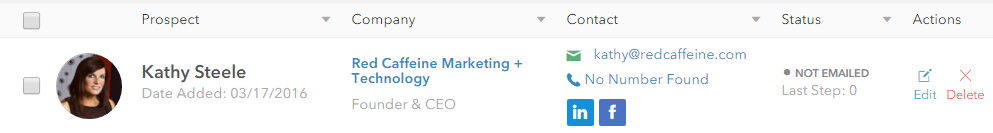
There are tools like SellHack, Toofr and Hunter which can help you do this as well on a more manual basis. Hunter is one of several API providers we use, but we also go through the process of trying to verify the email as well.
How to Craft an Email
Having the list is one thing, knowing what to do with the list is an entirely different animal.
We will often times get requests from customers that want to write their own cold emails. We don’t even allow this because of how poorly done they are. They treat the emails like they are sales letters or landing page copy.
The key is to keep it short. Generally, I recommend three to four sentences (five max). I have come up with a formula to follow for your first cold email called QVC.
The QVC Formula
Q = Question
You have to realize that the first sentence is crucial. This is what will show up on their phones and as a preview in their inbox.
Most people try to lead in with some sort of introduction and this just tips off the prospect that they don’t know you. Instead, try to lead in with a question that pertains to your business.
V = Value Prop
This is where everyone gets it wrong.
Instead of going on and on about how great your service is and ALL that you offer, try to get the core message out and highlight what makes you unique.
C = Closing Call-to-Action (CTA)
Don’t end the email weakly, with a “Look forward to hearing from you” type closing. Instead, ask directly if they can speak in the next few days OR give them some sort of closing question that begs an answer in order to elicit some sort of response.
Here is an example of a cold email we are sending to prospective customers:
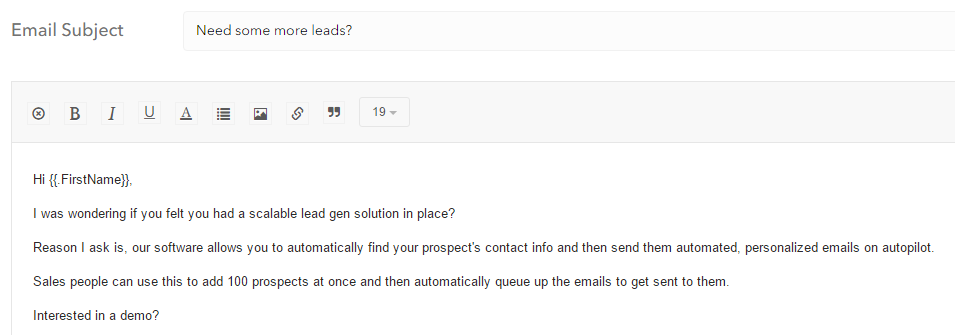
Pro Tip:
You need to supply a way out of cold emails. However, this does not mean it needs to be an unsubscribe link.
Instead, use the P.S. area below your signature block (where you MUST also include your address) to let them know they can opt-out of getting a follow-up message from you simply by responding that they aren’t interested.
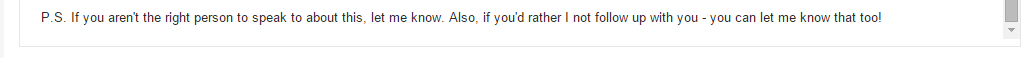
The Follow-Up
Once you have the initial email written, you need to create your follow-up emails that will go out.
You don’t want these to be simply “checking in” type messages. Instead, you want to bring more value that didn’t bring in the first email.
For example, it is the perfect time to now highlight a case study of a company you have worked with and their results.
You would want to include your previous email in your follow-ups for a couple of reasons.
The first being, it is convenient for the prospect to refer back to what you sent previously.
Next, you can also avoid setting up yet another P.S. with an opt-out option since it will already be included automatically from your first email.
Don’t be afraid to use the “Re:” as the subject line in this one as well to fully represent that you went to the previous email and clicked “Reply All” in order to send this email.
You will want to follow up with prospects every few days at the earliest and once per week at most. If you follow-up more than three or four times you can spread those follow-ups out even more.
We have seen a lot of success with this strategy:
- QVC Email
- Case Study
- Value Add (recent blog post link, relevant news article, another case study, etc)
- Break-up Email (letting them know you won’t be following up anymore)
Heather Morgan is an advocate of sending eight emails. It is ultimately up to you. As long as you can bring some sort of value to each email, there isn’t any reason why you should stop. Especially if you feel your solution will truly help them. You have an obligation at that point!
How to Send and Follow-up Automatically
So you are probably thinking, I don’t have time to send a bunch of one-off emails and follow-up with everyone. Well, the good news is this can all be automated.
There are tools like SendBloom, Outreach.io, and Quickmail that do this exclusively. In addition, we just rolled out this capability into our all-in-one platform, as well.
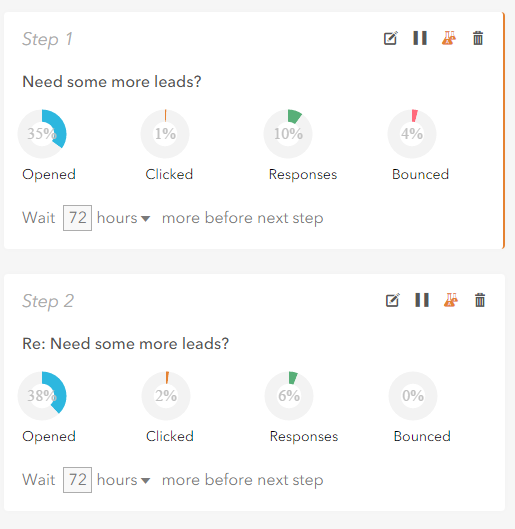
By having everything all in one place, it makes prospecting and setting appointment times with interested prospects so much easier.
Handling Responses
More often than not, people will not be interested in what you have to offer. So don’t get discouraged when you get the “Not interested” responses. In fact, many times you will get people very upset with you. This is okay too, because at least they responded.
Don’t bother responding to these people. No good will come of it.
By having them respond, it helps your future deliverability rate as Google shows that there’s engagement. So this is not the end of the world.
However, there will be the 1% to 10% that respond who are interested in what you have to offer. Now you can spend your time talking to those who actually WANT to talk to you.
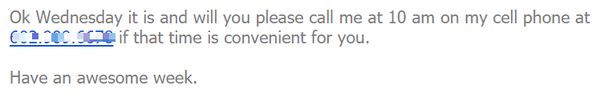
Compare that to cold calling, and you can see how much more beneficial this is.
The key here, though, is to not jump the gun and try to convert them to a sale in your follow-up email. You want to ideally get them on the phone once they have expressed interest to increase your chances of a deal.
When they respond with interest in talking to you, reinforce the value proposition and give them a clear call to action to book a time. The value proposition keeps their interest piqued, versus just going straight to a calendar link as well.
The calendar link (we use Calendly and love it) is a major time saver. It is also convenient because your prospect can easily book a time that works for them without going back and forth via email to find the right time.
Conclusion
This is the exact process we’ve used to grow our own business to $30k MRR in the first year. Everyone’s results will be different, but the principles should roughly be the same:
- Find and reach your target customer
- Craft an outreach plan that is personalized (not the typical marketing message).
- Follow-up
Follow these steps in order to put a scalable lead generation plan in place for your business.
