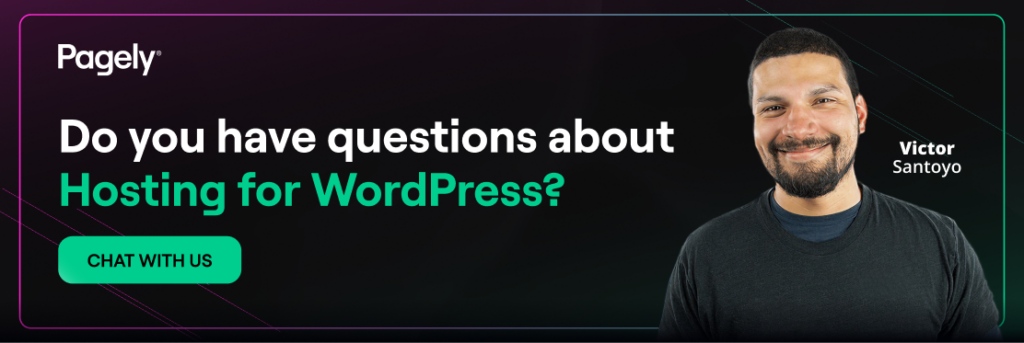Let’s be honest, configuring redirects isn’t exactly the most thrilling part of managing a WordPress site. It’s plumbing. But like plumbing, if you get it wrong, things get messy fast, specifically for your SEO rankings. The situation can come up a lot during site migrations or big content audits. You know you need to point URL A to URL B, but when you go to set up the rule, you hit that fork in the road: 301 or 302?
To your human visitors, the experience is exactly the same. They click a link, the browser blinks, and they end up on the right page. They don’t care how they got there.
But to Google (and other bots), the difference between these two numbers is massive. It’s the difference between “I’ve moved to a new house forever” and “I’m just staying at a hotel for the weekend.”
Below, we’ll go over 301 vs 302 redirects, their utility, and which to choose based on your situation.
The 301: “I don’t live here anymore.”
A 301 redirect is a permanent change of address. It is you telling the search engine, “Hey, this content has moved. It is never coming back to the old URL. Please update your address book.”
Why it matters (The “Link Juice”):
This is the critical part. When you use a 301, Google takes all the trust, authority, and ranking power (“link juice”) that the old page earned over the years and transfers it to the new one.
Use a 301 when:
- You’re moving domains: You are rebranding from
coolstartup.iotocoolstartup.com. - You’re cleaning up URLs: You realized
site.com/2021/11/blog-post-namelooks dated, and you want to switch tosite.com/blog-post-name. - You’re merging content: You have five mediocre posts about “caching,” and you want to combine them into one “Ultimate Guide to Caching.” You’d 301 the five old URLs to the one new masterpiece.
The 302: “be right back.”
A 302 redirect is a temporary detour. It tells the search engine, “I’m sending traffic over here for a minute, but don’t update your bookmarks. The original URL will be back soon.”
Why it matters:
Because it’s temporary, Google does not pass the SEO authority to the new URL. It keeps the old URL indexed and ranked, waiting for it to return.
Use a 302 when:
- You’re A/B testing: You want to see if a new landing page converts better, but you don’t want to accidentally wipe out the SEO ranking of your original control page.
- Maintenance Mode: Your site (or a specific section) is broken or being updated, and you need to route traffic to a “Sorry, we’re working on it” page for a few hours.
- Sold Out Products: Sometimes used in eCommerce when a product is temporarily out of stock, and you want to detour users to a category page without removing the product page from Google’s index.
Other redirects you should know
While 301 and 302 are the bread and butter of SEO, you might come across a few other 3xx codes. You probably won’t need to configure these manually very often, but they’re good to know.
- 303 (See Other): This is the “anti-duplciate” redirect. It’s mostly used after a user submits a form (like credit card payment). It ensures that if they hit the “Refresh” or “Back” button, they don’t accidentally pay twice. It effectively says, “I got your data, now go look at this confirmation page instead.”
- 307 (Temporary Redirect): Think of this as a “strict 302.” Technically, a 302 is supposed to preserve the data method (keeping a POST a POST), but browsers are lazy and often change everything to a standard GET request. A 307 forces the browser to respect the original intent. Unless you’re doing complex API work, you can usually stick to a 302.
- 304 (Not Modified): This isn’t really a redirect in the traditional sense, more of a high-five for efficiency. It tells the browser, “The version of this image or page you already have cached is still good. Don’t download it again.” It saves bandwidth and makes your site feel faster.
Still can’t decide between 301 vs 302?
If you are staring at your screen and can’t decide, just ask yourself this one question:
“Will I ever use the old URL again?”
| If you answer… | Then use… | What Google hears |
| “No, never.” | 301 | “Update the database. The old page is dead.” |
| “Yes, probably soon.” | 302 | “Keep the old page in the index; this is just a detour.” |
A quick warning on caching
There is one other “gotcha” here that trips people up.
Browsers love to cache 301 redirects. If you accidentally set a 301 when you meant to set a 302, users (and your own browser) might remember that redirect for a long time. Even if you delete the redirect rule on the server, your browser might still force you to the new page because it “learned” that the move was permanent.
If you aren’t 100% sure the move is forever, start with a 302. You can always graduate it to a 301 later. You can’t easily undo a 301 once it’s out in the wild.
Wrapping up
Redirects might not be the most exciting part about managing your site, but they are critical for maintaining the authority you’ve built. If you get lazy and just 302 everything, you’re throwing away SEO value. If you 301 a temporary test, you’re creating caching headaches for your users.
For Pagely customers, remember that while plugins are fine for one-offs, handling bulk redirects at the server level is always the performance play. It keeps your WordPress install lightweight and your response times snappy. If you’re ever staring at a massive spreadsheet of URLs and feeling overwhelmed, feel free to contact our experts. We’re happy to help you map the route so you can get back to shipping code.