True to our open source business ethos we’re conducting an experiment in radical transparency and unveiling some of our key systems and business processes. Our hope is that by sharing some of the innovative “secret sauce” other startups will implement, refine and extend some of these ideas.
Here is a recording of most of the webinar I hosted yesterday that shows how we’re using ActiveCampaign to deliver highly-personalized, cross-medium followup with our prospects.
Here are the slides:
Here is the transcript:
Sean: 00:42 So also simultaneously we are getting a notified in our Slack, so we get a message to our sales activity channel that lets us know that a new lead came in and also it’s putting that lead into ActiveCampaign, our CRM system. So we have two different pipelines. We use in ActiveCampaign. The new leads go into the leads pipeline and that’s here and they start off in needs contact. And then our goal is basically our SDR works to move them to the right to the point where we have a scheduled call. The SDR sends them to our website, they schedule a call, we use a system called Calendly for that behind the scenes. They go through book a call and from there, once we get them on the phone, then we have a gravity forms that allows us to do structured note taking.
Sean: 01:34 So we have various information about the contact once we’re on the phone with them. And then from here, over the course of that call, we’re taking notes, things that are structured, like what co host are they currently with? Who are they looking at, you know, what are their pain points that they’ve explicitly stated, what are the special requirements feature wise that they’re gonna need. So all this different stuff that we can track that structured is really useful because we can turn it into tags and that’s really kind of the essence is this, this is at the heart of everything we’re doing here. So we save that and now they moved from the leads pipeline into the prospects pipeline and they go into the qualified column. And so this is all the people that we’ve had phone conversations with. We track the deals here and again, we’re always moving people to the right, uh, if they kind of die on the vine and they’re moving to the left.
Sean: 02:26 Okay. And, ultimately the whole point of this that like what happens with those structured tags. It ultimately leads to emails like this one. So very finely tuned emails based on what we talked about that are going to speak to them particularly well. And this is the key is you can’t just flood people with, you know, we have like 80 different email messages in our pool, but we can’t just flood people with a bunch of stuff they don’t care about. We have to know exactly what are the ones that are going to speak to them. So that’s really what the point of this whole system is, is to out those messages and to hit them with the right content cut. So that’s our sales process. Let’s talk about limitations of the traditional approach to drip emails. So there’s really three of them and a big one is, and I feel like why I felt so handcuffed by the traditional way of doing things and ActiveCampaign is you’re constantly basically imposing a linear process on people in sales is messy.
Sean: 03:28 Like anyone who’s done it knows that it goes a number of directions. And while we think in terms of funnels and we want to push them down a continuum, um, more often than not, like if we didn’t have any of that stuff and we’re just talking to this person, we’re constantly drawing upon what we know about them and saying the right things at the right time. And so I was trying to apply more of that mentality instead of like cramming them into this hamster maze of, of a funnel says number one, number two, just a maintenance and extension. Like, so spaghetti automations are just really hard to extend. And I’ll show you a good example of what I mean by this, but if you do things the traditional way in ac, you’re, you’re bouncing people constantly between these linear funnels to get any kind of semblance of, you know, as they move phases your, you’re now putting them into a different automation to send them something that’s relevant, but it’s still, you’re still forcing them into these hamster mazes that you’re just, they’re just different ones for each phase.
Sean: 04:25 So it’s still not optimal and it just leads to, uh, it’s very difficult to extend or add new functionality at that point. In a related concept is a message sprawl. So like I mentioned, we have 80 messages, uh, the in various in, you know, all different topics that we use in sending to people. And if I had 80 different places, inactive campaign where I had to go update something, like we just recently changed our email template, uh, it’s a nightmare if you have to go to 80 different places or to add a tracking pixel or to do anything that you need to do, there’s no way to cascade that across the entire, uh, set of messages. And that’s partially a shortcoming of AC. I wish they had a way to do that. But in absence of that, you can achieve that via the system that I’m going to show you.
Sean: 05:11 Okay. So envisioning the perfect world, uh, ultimately this is how this stuff came about. So I was at the time I made this, this is, I like October of 16, I think was the first, uh, post that I did on this. Uh, but I was basically the only sales guy for Pagely, uh, hugely just monopolized in the operational day to day sales staff, but also trying to play that more of a director role and, uh, systematizing our process and whatnot. And so the way out of the Muck, I really needed help. And so I looked at it and I said, where are we losing most revenue right now? And I determined that we get people all the way to the point where we, I’d had a productive phone conversation with them, but then it was impossible for me to follow up and babysit that deal because I was constantly then focused on getting the next lead in the door and setting the appointment and qualifying them and getting them on the phone and holding the phone call and doing the contract and all that.
Sean: 06:04 So, so the process where I was losing it the most was that babysitting process and that checking up on prospects that we had already talked to. And so what I envisioned, if I could wave a magic wand, this is what I wanted. I wanted a cube farm of just like a hundred interns, like, like one for every prospect in the system who just watched what they did on the website, watch what they did, how they interacted with their emails, you know, what did we know about them from that phone call that we had? And to use that information to constantly monitor them and to hit them with the right followup at the right time. So say the right things at the right time. That was really the point of it. Um, but realistically, you know, I didn’t even have an SDR at the time, so the idea of me getting a hundred interns just not going to happen.
Sean: 06:48 So, but that was kind of the start of where my thinking started. So barring that, my thinking became, well, what can I do with this technology that could get us close to that could emulate this scenario? And so we started thinking about, um, so, and bear with me, this is abstract, but how to overcome the flaws that we talked about with the traditional way that active campaign works. I started imagining basically almost like a slot machine and that I wanted something that we could basically pull once a day. And at runtime it would decide the most appropriate thing to send our prospects. And so it would answer questions like, you know, first of all, is it the right time to be sending this person anything or should we just wait another day? Um, what’s the best message if it is the right time? So what should we be sending this person based on everything we know about them, through their interactions with the website and emails and all that stuff?
Sean: 07:42 You know, what is the optimal message we should be sending this person and his email, even the right medium to use. Or should we be looking at using some other thing? And they, in other words, have we lost them, has emailed, become diluted for this person. They’re not responding and it’s time to switch up the approach and you know, get them on the phone or try, you know, tweet at them or linkedin message them. So is there like a way to do cross medium or should we be doing cross medium follow up with this particular contact? So that was the vision. Um, and this is the last PowerPoint slide. Yay. Um, so to go from this vision. Uh, so now what I’m going to do is, again, like I told you, I’m going to go back here and we’re going to use this as a table of contents.
Sean: 08:26 Um, and I’ll link to this if you want to read the that seminal forum posts. This, this is where I’m basically envisioning this system back before it existed and in the back and forth with people in terms of, uh, you know, what that might look like. Um, but I took that Jack the Jackpot, you know, slot machine analogy and the next step was this concept that I call it personified objects. And so I’m going to show you now the objects that I came up with and the way that I think this. And actually let me just pause here and see if there’s any questions.
Speaker 2: 09:00 Cool.
Sean: 09:02 Matt, I’m glad you like it. Um, so these are the personified objects that I imagined and I literally had to imagine how do I go from this slot machine kind of ambiguous, nebulous thing into what might this start to look like as a automations. And so I just pictured it still very conceptual. But imagine six people standing in a room, each with a different job focused on one aspect and they’re talking to one another to get this done. And so just to quickly run through this, so I imagined a person whose role was timekeeper who decides like is this the right time to do anything? And then that person would then say handoff to a line called phase picker, which is like, where does this, this contact sit in the entire process? Like at what phase are they in the sales process? Um, and then assuming, so then they, they would determine, uh, then what medium, uh, or in past controlled to the medium picker.
Sean: 10:01 Meaning would say, okay, hey, is email the right thing to use or should we be using something else? Medium picker would pass control to top a picker, which then says, okay, of the various topics that we have and what we’ve already talked to them about, what is the right thing we should be topic like talking about high level. And then from there within that topic, what message should we be sending this person? Again, based on what we’ve already sent them, what’s the optimal thing we can send them at that point. And then that would basically, once that was done and that sent the message, then it would basically restart this whole thing and hand control back to the timekeeper. And so this is basically this circular flow here of automations that invoke other automations. Uh, and then sitting outside of this person number six, uh, that I called watchdog is just independent.
Sean: 10:46 They’re not called by anyone, but they’re watching this whole thing and monitoring specific things. Like, so if this lead goes dark and then comes back to the website, you know, 30 days later watchdog comes alive and says, Hey, the like tight the lead score up, this person’s hot to trot, let’s eat that. Let’s basically accelerate timekeeper and make that happen faster than it was going to happen on its own. So there’s the six roles involved there as personify objects. Um, and again, we haven’t talked anything about technology. I’m literally imagining this like people in a room because that’s the level I had to do it. I couldn’t keep the complexity of all this in my head, but it helps to think about it this way. This was the thing that finally helped me have the breakthrough. And I’m leading you through basically the epiphany of design wise, how this is able to work. Okay. So that’s the personified object aspect from here. The next step was to turn this into what I call conceptual blueprints. So, uh, these are sketches, uh, basically decision trees that I did in a a free program called dry. Oh yeah, this integrates with Google drive. It’s a really nice thing. Uh, but I took each one of these objects and I just started deconstructing it. I made one for each. So timekeeper is here and we’ll just look at that one. Cause that’s the first one. And I’ll open this.
Sean: 12:16 And by the way, these blueprints I’m going to make available at the end. I’ll do a special offer for the people that are on the call a on how to get these. I’m just going to literally open source all of them. Um, so this is just literally like a decision tree. You look at this, uh, I won’t talk through everything, but it’s, it’s, it’s saying, so have we basically, have we talked to them in the last week? If yes, let’s just wait another day and wait another day, wait another day until we haven’t talked to them within the last week and then go through this flow of basically figuring out like, is this the right time? And once it determines, yes, this is the right time, then it invokes phase picker. And I won’t go through all of these. Like I said, I’ll just do a couple so you can kind of see how the logic works. So, uh, phase picker.
Sean: 13:08 And the point of doing this by the way, is that if you’ve tried to ever start something in active campaign from scratch, it’s, it’s what I call blank canvas syndrome. It’s like writer’s block is for writers, but you just stare at this blank page and there’s like, it’s the most daunting task in the world to take that and do anything useful with it. But by removing it from the tool and to do it conceptually like this, this was the breakthrough. This is how I was able to start building this system. So phase picker, we start here at the top. The first thing it’s asking is, are they a customer, current customer? If yes, then we’re setting their face to customer and we just stop everything for now, but we can extend this later if we want. That’s kind of the elegance of how this works. But for now we’re stopping everything.
Sean: 13:52 We’re not doing anything with it. Um, if they’re not a customer, then okay, we can talk to them. Um, are we allowed to market to them? Cause we have this, uh, basically the flag in our system where if someone, you know, if we need to say don’t contact this person, we ask special tax. So are we allowed to talk to them? If not, stop it right away. If yes, okay, go to the next thing. And so you can see that this basically like a Plinko board, it kind of cascades through these various decision nodes here. Uh, and this one’s saying, hey, so are they a prospect? If yes, then the next step is to invoke medium picker. Uh, but if not, there’s a whole other tree here, you know, with leads and whatnot. We’re not actually using this on what we call suspects yet, nor are we using it on leads. But we’re, the way that this is all built is so elegant that at some point if we want to extend this, we can just easily plug in a to these various places and invoke medium pinker from the, from these spots. And it just a, it’s really nice way to do it. Okay. Um, so maybe one last one and then we’ll, we’ll move on. So phase picker invokes medium picker and medium pickers. Again, that’s the thing that’s deciding is email even the right communications tool to be using here.
Speaker 3: 15:07 Okay. Okay.
Sean: 15:14 Right. So this is an engagement score that I talked about. Is it above zero? Uh, if yes, then it would email still good. So set the contact method to email and now let’s go figure out the topic. If not, then it’s cascading down through these things. In this priority. It’s saying, do we have there linkedin? Do we have their Twitter? Do we have their phone? Do we have a physical mailing address? We use a system called clearbit. So I do a data upenn on all new leads. We run this tool called clearbit at the very beginning. Once we get them as a lead and it you’ll see in a minute it upends all this information. So we get a lot of this and this tool is at this point and you know, at runtime deciding do we have the ability to contact them through linkedin?
Sean: 15:53 If yes, okay, great. Have we already sent them a linkedin message? Uh, if yes, let’s go to the next one. If not, let’s contact them through linkedin. So this is, and it goes on and on like this. And then like I said, I’m not going to talk through all these, uh, for the folks that if you want these specs at the end, you can kind of work your way through them. Um, this is the culmination of either just hundreds of hours of thought. So, um, again, it’s not necessarily the output here that is going to be the most useful thing, but I think it’s the thought process and you’ll learn a lot by looking through the thought process. Um, okay, so those are the conceptual blueprints, uh, at that point. So I was able to arrive at this, uh, after you know, many months of writer’s block, this is the thing that got me to this point and now it just becomes a matter of, okay, so now that we have the blueprints and we roughly know what it wants to do, um, and again, there’s some iteration here.
Sean: 16:47 Like once you start implementing it, you’ll go back and you’ll update the blueprints, cause you, there’ll be something you haven’t thought of. But once you get the blueprints in roughly a good state by which you think you can then translate it into an implementation, then the next step is actually turn this into automations. And so what’s cool is this is a one-to-one mapping. So if you look at these, all these median picker, message, picker, phase picker, all these things like we didn’t even talk about some of these things, but, um, this is a one-to-one mapping to these automations in active campaign. And so if we go and we look at say, you know, medium picker, so this is what it looks like, inactive active campaign to zoom out a bit to make it, but this is going to look very familiar. If you look at the me and pick our blueprint, it’s essentially this only turned into ac automations, excuse me.
Sean: 17:57 So it’s far easier to make that leap to basically just convert the conceptual sketch. Uh, sorry, because you can convert this conceptual sketch into this then rather than try to start in this tool and build, cause you’re going to be paralyzed if you try to start here. Um, so I, again, I won’t go through all of these, uh, but it’s like you can see the logic like decision trees. These nodes become the conditional logic that if else, and then, um, typically these boxes are going to be either calling another automation or uh, sending an email or doing something. So you’re basically going through, swapping those out, building what you see in the conceptual sketch, converting it to active campaign automations. Okay. Uh, maybe it’s a good point to pause for any questions.
Sean: 18:49 Hey Kathy. Yeah, dry io is great. I love that tool and I love that it integrates with Google docs or Google drive. It’s so useful. Okay. So, so let’s talk about the d r y principle because this is something useful to know. Just so, so you know, I have, I was a computer programmer of eight years, so that’s why I have some of these concepts around object oriented programming, but you don’t need to be like a coder to internalize some of the concepts and I’ll share a good resource at the end. That was really helpful in terms of me getting the concepts independent of code. Uh, but this is something that everyone should just know and it’s, do not repeat yourself as the d r y principle. And it’s just a good idea. Anytime you find yourself copy pasting stuff, that’s usually an indicator that you’re doing something wrong. If you, if you’re doing that repeatedly, that leads to sprawl because you now have things in multiple places that you have to maintain that do the same thing, only like some slight variant of it. And so when you find that happening, that’s usually an indicator that there’s a better way to do it and that you should be thinking more in terms of objects that have parameters.
Sean: 19:59 So, okay, so let’s move on and I’m going to show you that structure note taking process that you saw briefly in the video. I’ll kind of dig into that so you can see what that’s all about because this is basically what we use on every sales call. This is a protected gravity forums like so you won’t be able to get here if you go to slash notes on our website, but this is that forum and all these things. All these checkboxes and dropdowns and whatnot are on the backend when this form posts. It’s pushing that into active campaign and we’re then turning those into tax. And so I’ll just like briefly just show you kind of like a quick sketch of our tagging taxonomy. So this is, so think of it like this. So we have I think five main dimensions that we track. So pain, uh, features a current hosting provider who they’re investigating and think org type was the fifth one, right? So these things, then I’ve then branch out. And so we’re saying, uh, we’re saying are they, you know, security conscious, are they reliability performance?
Sean: 21:30 There was, I won’t go through and flush all these out, but you can imagine just basically branching these out, you end up with this massive taxonomy and then this just becomes your tagging taxonomy. So this is, it’s easier for me to think in terms of a mine map though. And so brainstorming, yeah. A tool like this I’m using holding the [inaudible] version product. Um, but this is a great thing. Used to flesh out your tagging taxonomy or at least the first version of it. And then once you have this, then you can convert it into activity. Okay. Yeah. Well let’s look at what those, yeah. And so these tasks then all map to what I’m going to show you.
Sean: 22:14 Well, if we filter these by segments, so I have this thing, I don’t know if you can see this. So all of our tags that are related to this, like the dimensions that we categorize people on, I preface it with segment and I use this nomenclature where I’m doing parentheses, so it looks like this. So it’d be the high level thing, which is there’s root element here, right? And then it’ll be, uh, the topic. So current host or uh, the other things like [inaudible] and requirements and all this stuff. So that’s the next thing. And then the lowest nested thing is the sub topic. And then all of these, then just become the contents of the dropdown in here. Okay. So that’s, uh, so that’s that. And then again, when we submit this form, it’s adding those corresponding tags to the record in active campaign. I’ll just show you my record so you can see that.
Speaker 4: 23:22 Okay.
Sean: 23:25 Okay. So I’ve got a ton of craft just cause I obviously run a lot of test stuff in here, but these are all my tags. And if I searched for the second, so all these ones that are flagged, there are segment tags. And so each one of these then corresponds to, we have in the Gushi,
Speaker 5: 23:56 she’s here
Sean: 24:00 since we’re all messages are stored. And so each one of those tags corresponds to a message and we’ll get here in a second, but you can see it’s got the subject, the body and then the call to action. So all of these bite size messages have the exact same structure and we intentionally wanted to do it a is almost like an index card. Something quick and powerful that we could send someone that they would appreciate and it would be very targeted to what we talked about. Um, okay. So the missing piece here is our case studies and how we map this stuff. So let me just quickly show you that. And this will kind of tie it all together. So we have a number of case studies on our website. These are all past customers. And so what we did was we, uh, basically categorize these. And so as you can see here, pain is one of the dimensions, customer type. This is basically org type and requirements, previous provider. So you can see these are all the same dimensions that we’re tracking and we coded each one of these case studies based on these variables. And then we’re able to get this coverage map. Sure. The screen,
Speaker 5: 25:18 it’s weird here. Coverage. Yeah.
Sean: 25:24 So we were able to get this coverage map, which shows me where the holes are. Like we have a lot of Saas customers that we serve and we have a lot of support case studies, but this shows us the coverage map. Where are the holes are, what case studies we need to go out and get. But it also then informs, okay, so I know that, you know, using this, this classification, I can basically from here then write sensible messages in that sheet, um, and go find the stories that then exemplify this. So I can tell a narrative in each one of these and point to an actual case study that exemplifies it. And that makes it really strong because then it’s not like wishy-washy is social proof. We were pointing to something that we already did. Okay. So that’s a useful thing. Um, message management in Google sheets I just showed you.
Sean: 26:15 Uh, okay. So in terms of how this stuff actually like the sausage gets made here, like storing state in custom fields, this is kind of a useful thing to understand. Um, so we have a, we have a ton of custom fields. Um, I mentioned clearbit, that’s the system we use to do the data, upenn. So that stuffs it, it goes out and tries to get as much info about new leads as possible. But then we also track things, you know, all that stuff explicitly from the call. Um, so we have just all these different fields that we track, uh, on various stakeholders in the system, uh, but using it to store state. What I mean by that is, uh, almost like if this were a programming language, this would be a session variable or a client variable or something that we store. So we know how to, to like keep that data for the next use. Uh, but there’s no way to really to do that. Uh, but I figured out you can do this with custom fields, inactive campaign, so things like, you know, days. So we send them the next message, the message body, the message subject, which messages we’ve already sent them, which is a list, um, total messages sent. Like, so all of these things are just variables basically, that I can store with the contact record, inactive campaign. Uh, and I call that the state of Leviathan basically.
Sean: 27:31 Okay. Uh, moving on Zapier. So this is, uh, just curious like how many people know Zapier if you use it? Uh, now it’s a really powerful system. I would be curious if you do. Um, yeah, I mean, it is, it’s essential. We can’t live without it at this point. You know, I don’t like to depend on it, but it’s a really powerful system and it’s the glue to all this. So, uh, it allows us to connect different applications, but it also allows us to perform, uh, functions outside of active campaign that we can do otherwise. So let me show you just quickly what our Zapier looks like here. So you can, we have more organized in folders. This is the Leviathan folder and it does things like, you know, increment the number of messages sent. Like there’s no way to perform arithmetic in active campaign.
Sean: 28:23 So I have to invoke a zap that does that outside of active campaign and then updates active campaign. Um, this is a big one. So retrieve message by topic. Uh, this is pretty much where the magic happens with this Google sheet is it’s invoking a web service that I had one of our engineers build where I pass in. So it’s gonna pass in the the message id list of the things that we’ve already sent them. And then the current topic that we’re trying to send them. And it then looks at this, uh, this thing and it’s saying, okay, so we’ve sent them, like, we’re on the topic of pain right now. So let’s go within this topic. We can send them one of these messages. So it’s, look what we already sent them and we’ve sent them, let’s say like messages six and four. So eliminate those, we can’t send them those. And then what’s the next highest priority thing that we can send them? So it finds them the lowest number here and then it grabs those contents and it sends that back, uh, and it stuffs that in their contact record in AC. And then that becomes like, like I said, the state, uh, to use at that point when it’s ready to send the message. And so it’s going to inject that it runtime, this is where that happens once it has the C. Okay.
Sean: 29:55 So once it has what it needs, basically it goes through this thing and this is the only place on the system that sends an email. So all those 80 email messages all come through this one spot. It’s this one thing right here and it just dynamically injects that state.
Speaker 4: 30:16 Okay,
Sean: 30:18 so this is it. Name, message, body, let’s go there. Now subject gets is parameterized as well. So that’s it. So if we ever need to update this or out a tracking pixel or whatever, it’s one place that we do it. Right. Um, okay. Any, any questions? I guess I’ll pause there. Is there any okay. Quick thoughts on integral, Matt or automate io? A I’ve never heard of integral. Matt. I’ve heard of automated io. I’ve just never used it. Um, I mean Zapier does everything we need unless it’s dramatically cheaper. I don’t think we’d uh, have any real motivation to look. But um, I’m always interested in if it’s a better tool for some reason.
Sean: 31:06 How could one implement this without the custom thing your engineer built? Yeah, so it’s some point you need to get what’s in Google sheets or wherever you’re storing these messages. You need to get it out of there. You need to make it queryable. There is a tool called blocks spring, I believe spring. I think this thing, it was just pricey and we had an engineer who could do it, so I just never went down this path. But I’m pretty sure this might be something you can look at. Right. The air table is another thing to look at. So basically you just need some, some way of storing these messages and then retrieving them programmatically from active campaign and anything that Zapier integrates with I believe blocks spring a Zapier integration.
Speaker 4: 31:57 Okay.
Sean: 32:03 Anyways, look on, look here in Zapier to see if it connects with it. But I know for instance, they integrate with air tables so that could be a solution for you. Um, and potentially block sprain. So, uh, yeah, that would be the answer there.
Speaker 4: 32:15 Okay.
Sean: 32:18 Um, I don’t know that they’ve added math in ac if they did. It’s not something that I’m aware of. Um, but there’s also just like massive text parsing and with paths in Zapier and stuff that I just, I don’t know. Like I have, there are certain things that I did not know how to do and ac, but that’s cool. If they did, I’d be curious to know that. Okay, so moving on, uh, let’s talk about how the cross medium stuff works. So email engagement score, this is that score that I roll. Just again, it, it basically is constantly saying, is email the right tool for us to even be using right now. I’m going to close out some of this craft here. So well the thing doesn’t bog down.
Sean: 33:08 Okay. Um, so this is our email engagement score actually track, uh, three different scores. So I track of fit interest and email engagement score, but this is the one we’re specifically looking at and all it is is it’s a set of rules that where I’m adding and subtracting points. And so they start with 40 points and uh, basically every message decrements the, the score here and then they win points back if they interact with it. So if they open it or if they click through or if they reply, they’re getting points back. But they’re always losing some points when they get a message. And so what this does over time is if they haven’t won enough points back through interacting with the message, eventually their score goes below zero. And then my process watches for that and it says, oh, we’ve got an email engagement score below zero.
Sean: 34:01 Let’s figure out a different medium. Go see what other options we have to contact this person. Right? So that’s how that works. Super useful. The engagement scores, you can do this based on webpages visited or things done in emails or a number of different stuff, what tags they have, uh, as per your phone conversation. So it’s, it’s really kind of wide open and how you use that. Uh, and then in terms of how we actually execute the cross medium follow up, so it’s not automated at this point. We considered automating pieces of it and then we just took a step back and said, hey, let’s leave it manual to start because you always learn the most. And if it’s, if it gets to the point where we’re just overwhelmed, then we’ll automate it. And that’s really the right way to do anything. I call it Flint stoning.
Sean: 34:47 So we’re Flint stoning all this under the hood. I still have my SDR actually doing these things. Uh, but this is the documentation for how to do each cross medium follow up with Linkedin, with Twitter, uh, phone mail. So we use a system called lob to send physical letters and yeah, so all this stuff that’s not happening automatically, but it’s uh, this is the blueprint for my SDR to then go do these. And what we get is basically a slack message when it, when this happens, when the email engagement score dips below zero, the system looks at what it has and it finds the next highest priority medium through which we haven’t yet contacted them. And it posts a message in slack that says, Hey, So-and-so is below zero. Uh, Twitter’s the next highest, here’s their, their Twitter handle. Right. Um, and then SDR will go figure out whatever they should say to that person and tweet at them.
Speaker 4: 35:42 Okay.
Sean: 35:43 So that’s how that works in, is going to work out just about right. Timing wise, which is cool. Um, okay, so last thing I’m gonna show you here in terms of pushing your top of funnel sales process, uh, into a self serve option. So this got us a lot of acclaim. We did something really cool. Um, if you go to pge.com/explore, you’ll find what we call, we could name this bottled beard and you will immediately see why that’s the case now. But this is Matt. This is our, our, uh, account exec and basically made a choose your own adventure video with him that took our entire sales process. And I map that out. I have a conceptual sketch that looks similar to all the ones that I’ve been showing you, but it mapped out our entire sales process as a decision tree. And then I went and made 72 different videos, uh, of the different pieces and I put all of this into one thing, which now feels it’s basically, or it feels like you’re having a conversation with Matt.
Sean: 36:42 So he’ll ask you a question and you’ll answer it and then he’ll adapt to whatever your answer was and then go from there. And you ended up having essentially our, uh, our standard sales process of, you know, what would you like to start with? What type of organization are you, you know, can I send you a case study? Get, get your email address, what pain are you experiencing right now? Are there any special features that you know you need? And you do need help with pricing. Like so we basically lead them down. This very handhold a path and this is all on their terms. It’s asynchronous. So they can do this at any time. They don’t need to schedule with us, they don’t need to interact with a person. If they’re introverted, maybe they don’t want to talk to a human. Uh, but this allows us to build rapport and to have Matt out there basically scale Matt and put him out there at every hour of the day so people can engage with them on the back end. It’s then again logging and it’s no coincidence that I use the exact same tagging taxonomy. So all the ones in here,
Sean: 37:42 the exact same ones that we use in the structure note taking process, all are applicable here.
Speaker 4: 37:48 Okay?
Sean: 37:50 It’s all used by that. Choose your own adventure. So when they answer those questions in that video on the backend, it’s rolling those, uh, in a session variable. And then once we have their email address, it mashes it all in there and pushes it to a AC on every question they answer from that point forward. So we’re getting all that data, even if they didn’t finish the whole video, we’re getting whatever they answered up to that point. And then we came to apply the exact same, you know, because it’s based on the same tagging taxonomy. So I can make use of the exact same automations that I’m using in Leviathan, uh, and basically get more bang for the buck and, and repurpose those.
Speaker 4: 38:26 Yeah.
Sean: 38:28 So that’s that. Oh yeah. And then if you want to see active campaign thought I was pretty interesting. So they did a big blog post it, um, which is available here if you wanted to read that. And other than that, I think we’re good. I think that’s everything I wanted to cover. What, if anything you guys want to talk about? Thank you, Kathy. Yup, you’re welcome, Matt. Um, yeah, so if there’s no other questions, I mean, feel free. If you have other questions, write on the box. I’m happy to answer them. Um, the recommended resources. I’ll, I’ll, uh, I’ll post the link here to these slides and then grab it. Uh, copy this.
Sean: 39:17 Yeah. So let me put this in chat if you want. The slides are here. Um, and then the recommended resources that I’ll, I’ll just steer your to here are, oops, are these, ah, so this is that book that I mentioned. It’s really good for grokking this object oriented concepts. Um, object technology and manager’s guide this on Amazon. This is a fantastic book. I read it way back in the day like 2005, I think. Um, yeah, 2005. Um, so yeah, this is an excellent book. It’s timeless and it’s not at all for a coder. It’s for a manager. So it helps you get the concepts of object oriented to just to the level that you need to understand them, where they can be useful for stuff like this. A pragmatic programmer, same thing, like a language agnostic guide that just good programming principles, thinking and systems is a, a primer on systems thinking.
Sean: 40:11 So it’s just a introduction to that whole field, which is super useful. And then if you are into ecourses, this guy has been really pivotal in how I think about everything. But Jermaine Griggs automation clinic. It’s a little pricey but it’s, it’s just this guy is next level. And then of course active campaign forums. You’ll find a lot of good gems in there and you can ask questions and get help that way. Um, so I think there was another question here. You go into some of the messaging examples. Um, yeah, you just want to see the messages that uh, we’re back here.
Sean: 40:54 So, uh, like run through what these are whenever you can read those. Um, so, oh yeah. So also something worth pointing out. I made a generic category because there could be a chance that we get someone into the system that we then don’t have any structured pain points or features or hosting provider or any of that stuff for. So I have it cascade if it, if it goes through each of the prioritized ones and it doesn’t have something specific, the fallback is to a generic category. And then we have something like 11 messages that play out. Um, I use something called a Fibonacci Check-in. So this is just something I learned back in my infusionsoft days. But like a good way to do email follow up is to go one, one, two, three, five, eight, basically a Fibonacci sequence in terms of days between messages. So you progressively getting longer and longer followup and less they re-engage in which you then basically restart it and they get more frequent messages then and then it resets a, but that seems to be a good way to do it. Um, did that, I don’t know, did that address your questions or do you want more? Like these are the messages if you want to see that link is in the slides so you can actually go and view these if you like.
Speaker 4: 42:19 Cool.
Sean: 42:21 Awesome. Well before we break guys, so I’ll offer you this. Um, if you guys want, like I said, I’m going to open source the, those uh, the schematics like the blueprints if you want that stuff, there’s a, this is the link to go see you. A page lead, a easy webinar. This, you go to this thank you page. If you already registered for the Webinar, which she did, put that in chat. Um, you can go there and just yup. Yeah, it’s that Lanco right there above. Um, you can just go there and uh, either tweet or Facebook and just tell people that you’ve got a lot out of this webinar or whatever your share your feedback on this. Um, in exchange I will send you access to those schematics and you’ll be able to look through everything that went into that. Like I said, that is many, many hours of thought that went into the design of that. So cool. You guys. Well, what do you think? Is this useful? Should we do another open Komono session? Is this stuff that you want to see more of a let us know and because yeah, I think, I dunno. This is very much consistent with our ethos of trying to open sources stuff. Cool. Kathy says, yes.
Sean: 43:36 Matt says rocking. Cool guys. Well thank you so much for attending. Um, yeah, thank you guys. Awesome. Uh, and yeah, I’ve got your email, so I will keep you posted when we do the next one, and then, yeah, just let me know if you have any questions. You can always shoot an email to sales@pg.com if you have any questions about it. Uh, but that ends the Webinar and cheers y’all.
And here is the key slide with the table of contents for what we cover:
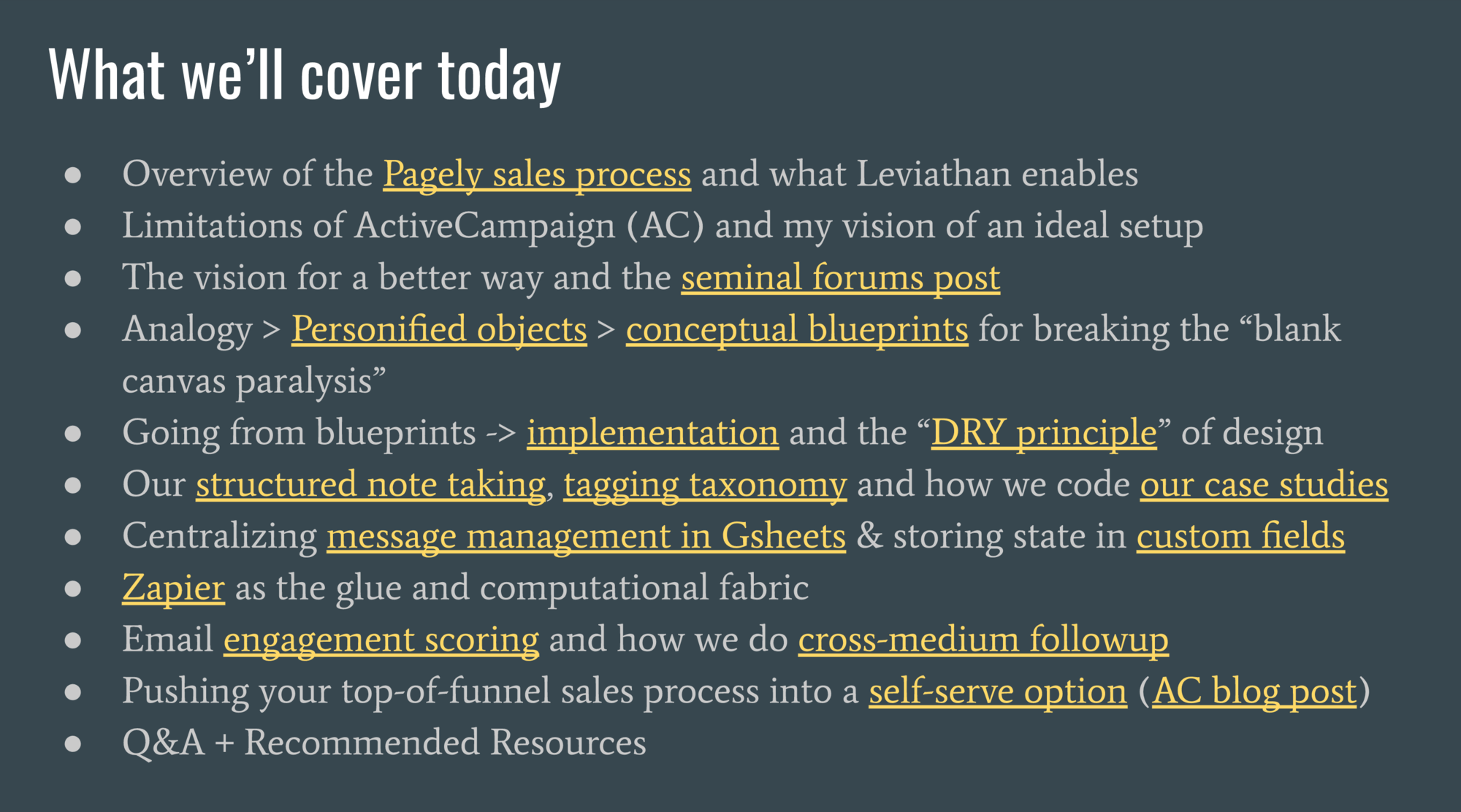
The challenge with the traditional B2B sales process
The main differences between B2B sales vs. B2C sales are the sales cycle length and the number of stakeholders involved. Just as you would in a B2C scenario you’re doing needs discovery, mapping your product’s capabilities to needs and demonstrating how it will generate a return for your prospect. It’s just that in B2B you’re juggling the needs of multiple stakeholders spanning multiple departments and approval layers. And given that complexity, your cycle times are protracted beyond what they would be in a B2C scenario.
This is all fine if you have limitless resources to throw at nurturing deals over weeks and months of time to stay top-of-mind and ensure things don’t go off the rails. But if you run a lean operation as Pagely does and are seeking to do more with less, you’ll need tools that amplify the capabilities of your small team and nurture your prospects automatically. Enter Leviathan…
Our automated prospect nurture solution
At Pagely we believe in doing big things with small teams. This often requires coming up with creative ways of cloning ourselves and being in multiple places at the same time. One tangible example of how we do this is via our self-serve “choose your own adventure” option to engage with our sales team. We “bottled” our consultative B2B sales process into an interactive video and in so doing give you the option to have a call with us asynchronously on your own terms.
For the challenge of staying top-of-mind with prospects with whom we’ve had a productive phone conversation, we needed a more scalable way to do prospect nurture and ensure they don’t go dark over time with unaddressed questions after the call. In an ideal world that would mean having a personal concierge for each sales prospect working 1-on-1 to research and deliver relevant info following the call. Hiring a boiler room of those folks wasn’t a realistic option though so we developed a software-based approach that emulates that experience.
Leviathan is the system we created based on ActiveCampaign that monitors prospects following a call and decides:
- When to followup
- What to say
- Which medium to use
Essentially it’s an AI of sorts for B2B sales prospects that acts like a personal concierge for every post-call prospect.
This system was pivotal in freeing up our team up from busy work to focus on more high-value activities.
Actionable Lessons
The training session above has some gold in it. It’s essentially documentation we would normally do internally for our marketing team to teach how our system works and the design philosophy that went into it. We decided to test the idea of doing a bit more work to expose this training to the world at large and share our approach to things. In terms of what you’ll gain by going through the training, you’ll:
- Get a glimpse under the hood of exactly how our sales process works.
- Learn the design methodology that went into creating Leviathan.
- Learn a technique for breaking “blank canvas paralysis” when building something new from scratch.
- See how we get beyond the email inbox and do cross-medium sales followup.
- Learn how to apply object-oriented principles to building more elegant automations in ActiveCampaign.
- Discover the trick we do that vastly simplifies message management and prevents maintenance sprawl in ActiveCampaign.
This was our first pilot of the proposed “Open Kimono” series. If you’d like to see more reveals like this one in the future let us know in the comments.
And if you have a high-traffic or high-criticality WordPress site with scaling challenges and want to see how we work with prospect first-hand, drop us a line 😉
PS. You can find the seminal post I made in ActiveCampaign’s forums way back in October 2016 that proposed the vision for how to deliver the optimal message to recipients in non-linear funnels.
