From famous cases of forgery to instances of accidental self-plagiarism, anyone can become a victim of content theft in one way or another. Anytime you publish original content online, you become vulnerable to the threat of being plagiarized. You also increase the risk of unknowingly plagiarizing someone else.
To protect yourself and your brand from the consequences of plagiarism, it’s important to do your part to prevent it. If you’re working with multiple website contributors or authors, these measures are especially important for ensuring the authenticity of your website’s content.
Here, we’ll outline some of the best plagiarism checker tools — and a few essential tips for preventing plagiarizers from targeting your website.
Free Anti-Plagiarism Tools for WordPress
There are a number of anti-plagiarism options in the WordPress plugin directory. After testing out the most popular options, these are the ones which stand out the most.
Copyfight

With protection for shortcode, posts, and pages, Copyfight provides an exceptional defense against plagiarism. The plugin also prevents people from thieving email addresses, which is a unique feature among other anti-plagiarism plugins. Copyfight can be easily accessed from the WordPress dashboard and provides a seamless experience for keeping your content safe.
Free Online Plagiarism Checker

One downside of plagiarism is that it leads to duplicate content, which can cause decreased search engine rankings due to Google penalties. This straightforward, yet powerful app reduces this risk by making checking for plagiarism a breeze. Free Online Plagiarism Checker works directly with drafted posts in WordPress, so you can scan each post before it goes live.
DMCA Protection Badge
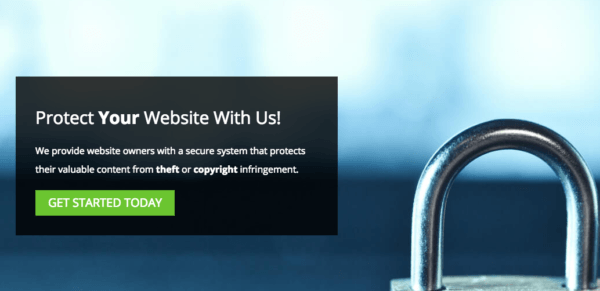
The DMCA protection badge is a great way to ward off potential thieves. Once you sign up for a free account and place the badge on your website pages, you’ll also get access to a secure portal where you can view the status of your pages.
If you do identify an instance of plagiarism, DMCA offers an affordable takedown service that can eliminate the content quickly. The DMCA tool can also protect imagery and videos, making it a smart precaution for content-rich sites.
Plagiarism Checkers Outside of WordPress
Having a plagiarism checker within your WordPress site is an easy, efficient way to check for authenticity. But if you want to be comprehensive in your plagiarism precautions, you’ll want to have plagiarism checkers handy for everything you write.
Grammarly
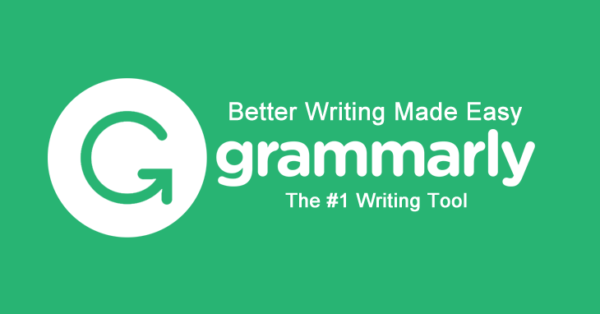
One of the best digital writing tools to date, Grammarly provides support with everything from grammar to plagiarism.
To check how your writing compares to other publicly available websites, simply sign up for a free Grammarly account and paste your content into the Grammarly Editor. Then, click the circle on the left-hand navigation bar. This will tell you if there are any other websites featuring the content you’ve pasted.
While this option is only available to Premium users, it’s certainly worth the investment if you’ll be checking large quantities of content often.
Copyscape
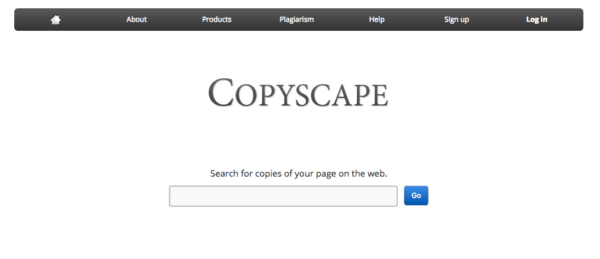 Copyscape offers a free plagiarism checker that makes it easy to scan for copy theft on the web. Rather than copying and pasting specific pieces of content, Copyscape scans your entire website using just the URL.
Copyscape offers a free plagiarism checker that makes it easy to scan for copy theft on the web. Rather than copying and pasting specific pieces of content, Copyscape scans your entire website using just the URL.
Copyscape provides additional free plagiarism resources, such as a tool that compares two blog posts or web pages for similarities. They also offer a helpful guide on how to understand your digital rights and manage online plagiarism.
Final Thoughts
None of these methods is foolproof, and those committed to stealing your content can always find a way to do so. However, taking measures to protect yourself is better than doing nothing. And when you use multiple tools to safeguard your site, you’ll reduce the odds of getting mixed up in plagiarism fiasco.
If you have any tips for dealing with plagiarism, please share them in the comments below.
