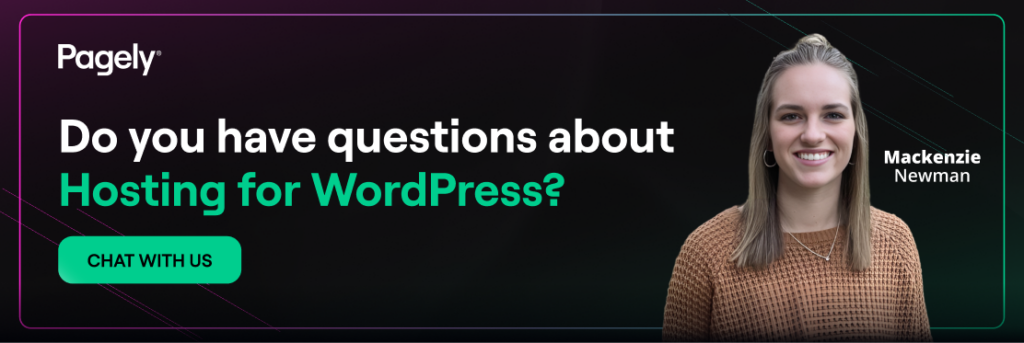Choosing a content management system (CMS) is one of those high‑leverage decisions that can quietly determine how fast you ship, how much you spend, and how far you can scale. There’s no one‑size‑fits‑all answer, but there is a clear way to decide. In this post we’ll cover what a CMS does, outline a practical decision framework, and compare leading platforms for the most common use cases.
What a CMS actually does
At its core, a CMS gives non‑developers a friendly interface (the content management application) to create, edit, review, and publish content. Behind the scenes, a delivery layer (the content delivery application) assembles that content into HTML/CSS/JS and serves it to your audience. The best systems also handle roles and permissions, versioning, media management, and workflows so teams can collaborate without stepping on each other’s toes. (For example, WordPress ships with six default roles, from Subscriber to Administrator, with granular capabilities you can extend.)
A practical framework for choosing
Before you compare feature lists, run your decision through three lenses:
- Know your needs (and constraints): Write down 5–10 “day‑in‑the‑life” activities for your team (e.g., “publish two blog posts weekly,” “translate marketing pages into 5 languages,” “launch campaign landing pages without dev help”). Add constraints like regulated data, performance SLAs, or procurement requirements.
- Avoid over‑buying: Big digital experience platforms (DXPs) look impressive but can saddle you with unused features and higher TCO. Favor a platform that fits your first year of needs, with a credible path to scale when the time comes (plugins/apps, APIs, and proven hosting options).
- Describe requirements as scenarios, not features: “Non‑technical editors can create a new microsite with preapproved blocks in under an hour” is testable. “Must be flexible” isn’t.
Across platforms, evaluate the same core criteria:
- Editorial experience & governance: Roles, workflows, preview, content modeling.
- Performance: Caching strategy, image formats, Core Web Vitals posture.
- Security & updates: Patch cadence, auto‑updates, transparency, and vendor posture. (WordPress Core has a dedicated Security Team and ships regular maintenance and security releases; minor updates are automatic by default.)
- Integration surface: REST/GraphQL, webhooks, SSO/SCIM, app ecosystems.
- Internationalization: Translation workflow, language packs, and automation.
- Cost & lock‑in: Licensing, hosting, seats/usage, and the effort to migrate away.
The landscape at a glance
Below is a high‑level overview of the major categories you’ll likely consider.
1) Open‑source CMS (self‑hosted or managed)
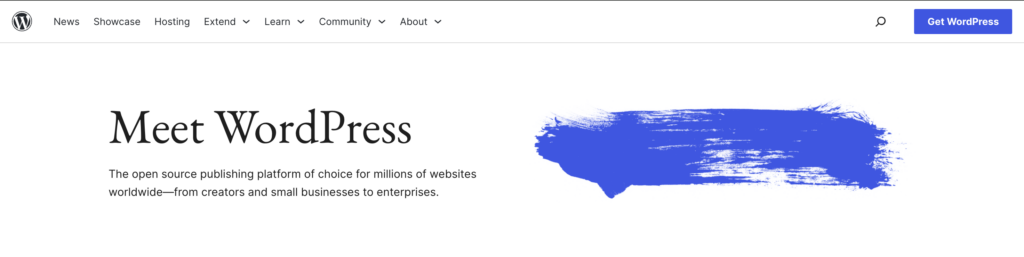
WordPress remains the most widely used CMS on the internet, used by ~60.5% of sites with a known CMS and ~43.2% of all websites. Recent major releases have focused heavily on performance (e.g., 6.5–6.8) and modern editing via the block‑based Site Editor, while maintaining the project’s long‑standing emphasis on backward compatibility.
What makes WordPress attractive for most organizations:
- Editorial velocity with safety rails: Block patterns, role‑based permissions, and a mature plugin ecosystem let marketers move quickly while developers keep guardrails in place.
- Integrations & APIs: Native REST API is built into Core, and WPGraphQL adds a robust GraphQL schema when you want a headless architecture.
- Security posture & updates: Core has a formal Security Team; minor updates auto‑apply by default, and managed hosts can coordinate safe major upgrades.
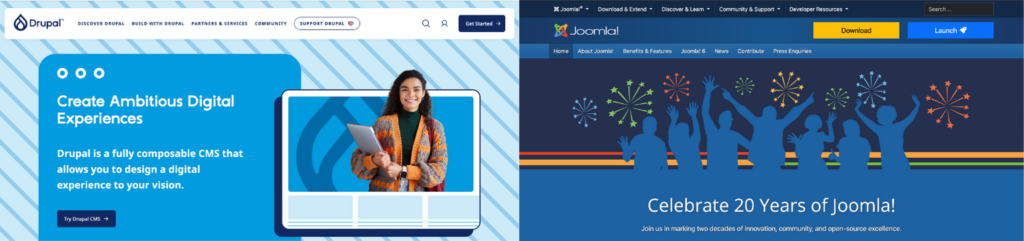
Drupal and Joomla are solid, mature open‑source options, often chosen for specific organizational preferences or existing expertise; both have smaller market share than WordPress today.
Hosting note: For organizations that want open‑source flexibility without becoming a hosting company, managed WordPress hosting on AWS delivers performance, security hardening, CI/CD support, and multi‑region high availability so your team can focus on features instead of infrastructure.
2) Hosted site builders (all‑in‑one)
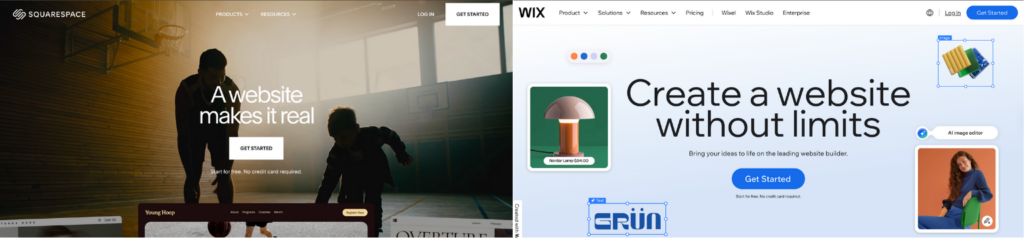
Squarespace and Wix bundle CMS + hosting + themes + apps into one subscription. They’re excellent for lean teams that value speed to market over deep customization.
- Squarespace is used by ~3.4% of sites with a known CMS (2.4% of all websites). Editors love its polished templates and straightforward publishing flow.
- Wix is used by ~5.7% of sites with a known CMS (4.1% of all websites), with extensive template/app options and rapid iteration for SMBs.
These platforms shine for brochure sites, simple catalogs, and campaigns; they can be stretched further, but lock‑in and extensibility limits surface as requirements get complex.
3) Headless/composable CMS
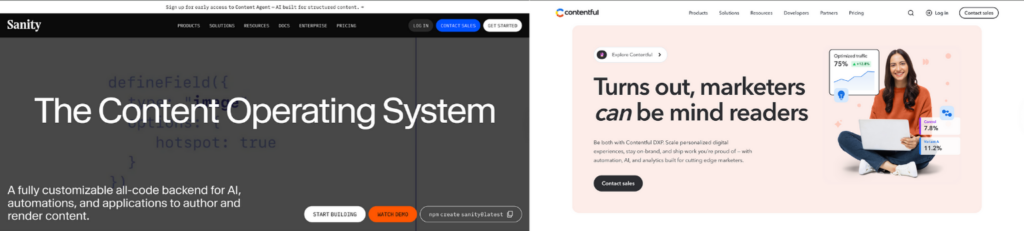
Headless systems decouple content from presentation and deliver via APIs, making omnichannel delivery and “best‑of‑breed” stacks easier.
- Contentful offers REST and GraphQL APIs, robust webhooks, and enterprise features like SCIM/SSO.
- Sanity stores content as structured JSON in its Content Lake for real‑time, multi‑channel delivery and collaboration.
- Headless WordPress is also a viable path. Use WordPress for editorial, then serve content to React/Next.js, mobile apps, or kiosks via REST or GraphQL.
Headless excels when you need shared content across web/app/IoT surfaces, or when front‑end teams want full control. Trade‑offs include more moving pieces (hosting, CI/CD, auth, caching) and per‑seat/usage pricing in SaaS headless tools.
4) Ecommerce‑first platforms
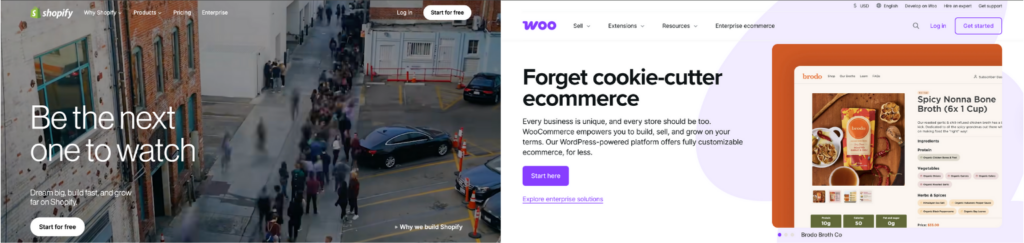
If selling is the job‑to‑be‑done, choose a platform that treats catalogs, carts, and checkouts as first‑class citizens.
- WooCommerce (a WordPress plugin) powers ~8.8% of all websites and lets you blend content + commerce on one platform.
- Shopify is used by ~4.9% of all websites and is popular for its turnkey commerce stack, app marketplace, and payments.
Shopify’s opinionated flow speeds time to revenue; WooCommerce offers greater control and content integration, especially when paired with managed WordPress hosting.
How to think about WordPress in 2025
WordPress remains the safe, flexible default for a broad range of sites thanks to its balance of usability, extensibility, and a massive integration surface.
- Editor & site‑building improvements: The block & site editors continue to mature (releases 6.5–6.8), adding performance wins (e.g., speculative loading), better block tooling, and smoother editing experiences.
- APIs when you need them: Move to “headless WordPress” incrementally by exposing content via the REST API or adding WPGraphQL for efficient client queries.
- Security posture: Core security is taken seriously; the project is explicit about secure coding practices and coordinated disclosure. Managed hosts help you stay current without surprises.
Pagely perspective: Our customers typically adopt WordPress for its blend of speed and control, then rely on managed WordPress on AWS for performance (edge caching, CDN), high availability, CI/CD workflows, and enterprise‑grade security (e.g., PressCACHE and PressArmor). If you’re in this camp, you can run content, commerce, and custom apps in one scalable environment.
Cost, risk, and speed: what actually moves the needle
- Total cost of ownership (TCO): Beyond licenses, account for hosting, developer time, app/plugin fees, content migration, and ongoing maintenance. Open‑source often wins on license cost and freedom; SaaS wins on bundled operations, but charges per seat/usage.
- Lock‑in: SaaS builders are efficient but harder to exit. Open‑source CMSs make migrations and custom integrations more tractable over time.
- Performance: Favor platforms and hosts that prioritize Core Web Vitals and modern image formats (e.g., AVIF). WordPress releases since 6.5 include tangible performance improvements; a tuned hosting layer and CDN strategy matter just as much.
- Security: Every platform needs timely patching (even enterprise DXPs publish critical fixes). Ask about auto‑updates, WAF/CDN integration, access controls, and incident response.
A lightweight scorecard you can steal
Consider scoring each candidate 1–5 on the dimensions below, weighted for your priorities:
- Editor UX & governance
- Performance out of the box
- Integration surface (REST/GraphQL, webhooks, SSO/SCIM)
- Multisite & multi‑brand support
- Internationalization & translation workflow
- Security posture & update cadence
- Cost (year 1 and year 3)
- Vendor lock‑in / portability
- Commerce readiness (if relevant)
- Team familiarity & talent availability
Run two passes: today’s needs and 12–24 months from now. The delta between those two views is where you’ll either over‑ or under‑buy.
Where we net out (opinionated)
- If you want speed, stability, and room to grow: Start with managed hosting for WordPress. Pair it with a modern design system and a managed host that handles performance, updates, and security on AWS. You’ll move quickly without boxing yourself in and you can go headless later if you need multi‑channel delivery.
- If you need omnichannel from day one: Choose headless WordPress or other headless platforms such as Contentful or Sanity, and invest early in CI/CD, preview, and a front‑end architecture your team loves.
- If ecommerce is the business: Use WooCommerce hosting for deeper control and content/commerce blending, especially on a managed WordPress stack.
Final thought
The “best CMS” is the one that your team can run confidently, that meets your performance and security bar, and that won’t punish you when your needs evolve. Most organizations do exceptionally well with WordPress on managed hosting because it hits the sweet spot of flexibility, cost, and speed while keeping your options open. When you outgrow that model (or if omnichannel is table‑stakes on day one), headless becomes a natural evolution.
If you’d like a second set of eyes on your decision or want to see what a high‑performance WordPress stack on AWS looks like in practice, Pagely’s team is happy to help.