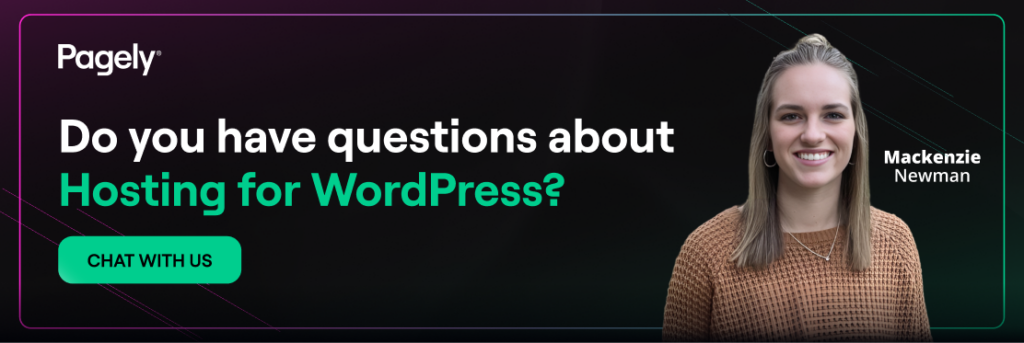If you’re building WordPress sites long enough, you eventually bump into file transfer. FTP stands for File Transfer Protocol. SFTP stands for SSH File Transfer Protocol
They both move files between computers, but they’re not two “modes” of the same thing; they’re entirely different protocols with different security models, connection behavior, and operational trade-offs.
Choosing between the two is less about “preference” and more about protocol design. FTP establishes a control connection and separate data connections, which can introduce firewall complexity, while SFTP consolidates commands and transfers into one SSH-encrypted channel.
This post will make the differences obvious in a few minutes, but in short, what you need to know is that SFTP is the modern, secure standard, while FTP is a legacy protocol.
Deep Dive: What is the File Transfer Protocol (FTP)?
Dating back to the early internet, FTP (File Transfer Protocol) is one of the oldest and most widely implemented ways to transfer files over TCP/IP networks. It was designed to let a client connect to a server, authenticate, browse directories, and upload/download files reliably. The protocol is defined independently of the web: FTP is not HTTP, and it doesn’t behave like your browser-based traffic. (In practice, that matters for things like firewall rules, proxy behavior, and how “URLs” map to file paths.)
FTP’s original design goal was functionality, not confidentiality. It provides a structured set of commands (list directories, change folders, retrieve/store files) and a predictable client/server interaction pattern. Many legacy systems still use it because it’s familiar, broadly supported, and simple to stand up on internal networks.
The catch: the classic version of FTP assumes a trusted network. On today’s internet, that assumption is usually wrong, especially if you’re moving credentials, customer data, backups, or deployment artifacts.
How It Works: The FTP Client-Server Architecture
FTP uses a client–server model with two separate communication paths:
- A command (control) channel for logins and instructions (like LIST, GET, PUT)
- A data channel for the actual file transfer and directory listings
Traditionally, the control channel runs on port 21, while the data channel commonly uses port 20 in “active mode” (and negotiated ephemeral ports in “passive mode”). This two-channel approach is why FTP can feel “finicky” through NAT or firewalls, since you’re not just allowing one connection, but coordinating multiple connections whose direction and ports can vary by mode and configuration.
That separation is also why many managed environments prefer alternatives, since fewer moving parts equals fewer edge cases during deployments, migrations, and incident response.
Is FTP Safe? Securing with FTPS (TLS/SSL)
Raw FTP is not safe on untrusted networks. In classic FTP, credentials and data can be transmitted in clear text, which means anyone with the ability to observe traffic can potentially intercept usernames, passwords, and files.
To address this, many organizations use FTPS (FTP over TLS/SSL). It keeps the FTP protocol but adds encryption via TLS certificates, similar in spirit to how HTTPS secures HTTP. You’ll often see two variants:
- Explicit FTPS: Starts as FTP, then upgrades with AUTH TLS
- Implicit FTPS: Negotiates TLS immediately (commonly associated with port 990)
To be clear, FTPS is not SFTP. FTPS is “FTP + TLS.” SFTP is an SSH-based protocol with different commands, different tooling assumptions, and different network behavior.
Understanding SFTP: The Secure Alternative
SFTP stands for SSH File Transfer Protocol, not “Secure FTP.” That naming confusion is common, but it matters because it hints at the key difference: SFTP is built on SSH and inherits SSH’s security and authentication model.
Unlike FTP (two channels) and unlike FTPS (FTP plus certificate-based encryption), SFTP typically uses a single encrypted connection for both commands and data. This simplifies networking, reduces firewall complexity, and tends to be more predictable in modern hosting environments.
SFTP also aligns neatly with how engineers already access servers: if you can SSH into a system, you can usually SFTP into it, using the same identity methods (passwords, but preferably SSH keys). That symmetry is a big reason SFTP has become the default choice for secure file movement in DevOps workflows, managed hosting, and enterprise operations.
Why SFTP is Superior: Built-in SSH Security
SFTP runs inside an SSH (Secure Shell) tunnel, which means the connection is encrypted by design and no separate SSL/TLS certificate deployment is required to protect the transport. Authentication is commonly handled with SSH keys, which are easier to rotate and manage than shared passwords in many organizations.
Operationally, SFTP is also firewall-friendly. It generally needs one port (usually 22) instead of coordinating multiple channels and modes. Fewer ports, fewer special cases, fewer “it works on my network but not yours” moments.
Auditing & Logging: Why SFTP Offers Better Analytics
For enterprise users, “secure transfer” is only half the story. The other half is traceability: Who accessed what? When? From where? Did they succeed or fail?
Because SFTP runs over SSH, it commonly plugs into standard system authentication and logging patterns (including centralized logging and SIEM pipelines). That makes it easier to produce consistent audit trails for access reviews, compliance requirements, and incident investigations.
In FTP ecosystems, logging often becomes fragmented, splitting details across control and data operations, server-specific implementations, and (with FTPS) certificate and TLS negotiation details. You can do strong auditing with FTP/FTPS, but it usually takes more careful configuration and monitoring discipline to reach the same “clean story” you get from SSH-centered workflows.
Popular FTP Clients for Managing Files
If you’re managing file transfers manually (or troubleshooting a pipeline), a solid client matters. A few widely used options include FileZilla, Cyberduck, and WinSCP.
Choosing the Right Protocol
If you’re moving files over the public internet (or any network you don’t fully trust), SFTP is the safest default: encrypted by design, single-port simplicity, and better alignment with modern operational logging. If you’re on a legacy system that requires FTP, consider FTPS as a transitional step, but treat it as its own protocol choice, not a variant of SFTP.
And if you’re running WordPress in a managed environment, you’ll usually want secure file access that fits developer workflows without expanding your attack surface. At Pagely, we support SSH/SFTP-based access (with SSH keys) and provide step-by-step guidance.
At the end of the day, tools should fade into the background and let you focus on building great WordPress experiences. Secure, reliable file transfer is one of those invisible foundations. When it works well, you barely think about it. When it doesn’t, everything grinds to a halt.
Choose the option that keeps you moving forward and keeps your sites protected.