
If you run a WordPress site, you’ve probably noticed the default login page is, well, a little bland. While it’s functional, it’s generic and doesn’t reflect the personality of your site or brand. Fortunately, WordPress’s flexibility allows you to create a custom login page that looks great and provides a seamless experience for your users.
Why Customize Your Login Page?
Customizing your WordPress login page is not just about aesthetics. It’s a strategic move with several critical benefits:
Brand Identity
Every interaction users have with your site is an opportunity to reinforce your brand’s identity. A branded login page ensures consistency and creates a professional impression. Whether you’re managing a blog, an eCommerce store, or a membership platform, this touchpoint can make your site stand out.
Improved User Experience
A customized login page allows you to cater to your audience’s specific needs. For instance, you can include helpful links, concise instructions, or reassuring messages to guide users through the login process effortlessly.
Enhanced Security
WordPress’s default login page is a common target for hackers. Customizing it can help you obscure typical entry points and implement additional layers of security, protecting your site from malicious attacks.
Professionalism and Trust
A tailored login page communicates that you care about your users’ experience. It builds trust, especially if sensitive data or payment processes are involved.
Now let’s dive into the steps on how to create a custom login page using the LoginPress plugin.
Step 1: Back Up Your Site
Before making any changes, it’s always a good idea to back up your WordPress site. Customization, while straightforward, involves working with plugins, themes, and sometimes code. A backup ensures you can restore your site if anything goes wrong.
You can use a plugin like UpdraftPlus or BackupBuddy to create a full backup of your WordPress site, including the database and files.
Step 2: Install and Activate LoginPress
LoginPress is a feature-rich plugin that simplifies login page customization without requiring technical expertise. Here’s how to set it up:
- Navigate to Plugins > Add New in your WordPress dashboard.
- Search for “LoginPress.”
- Click Install Now and then Activate.
Once activated, you’ll see a new LoginPress menu in your WordPress dashboard.
Step 3: Customize Your Login Page with LoginPress
- LoginPress makes it easy to customize the look and feel of your login page. Here’s how to do it step by step:
1. From the left-side menu of your WordPress dashboard, go to LoginPress > Customizer: This opens a live preview of your login page with customization options on the left.
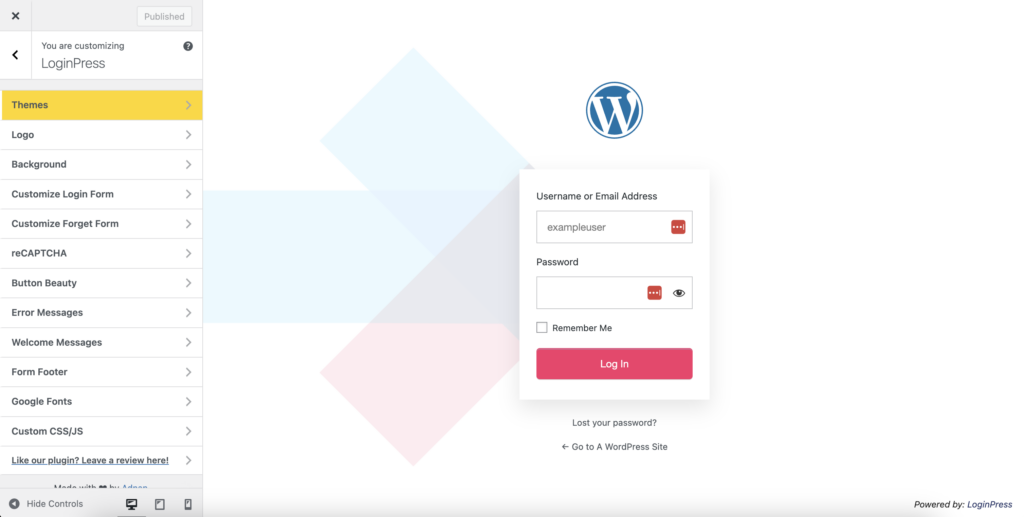
2. Select the Logo tab and click on the Logo Image field to upload your custom logo. Adjust its size and alignment to fit perfectly.
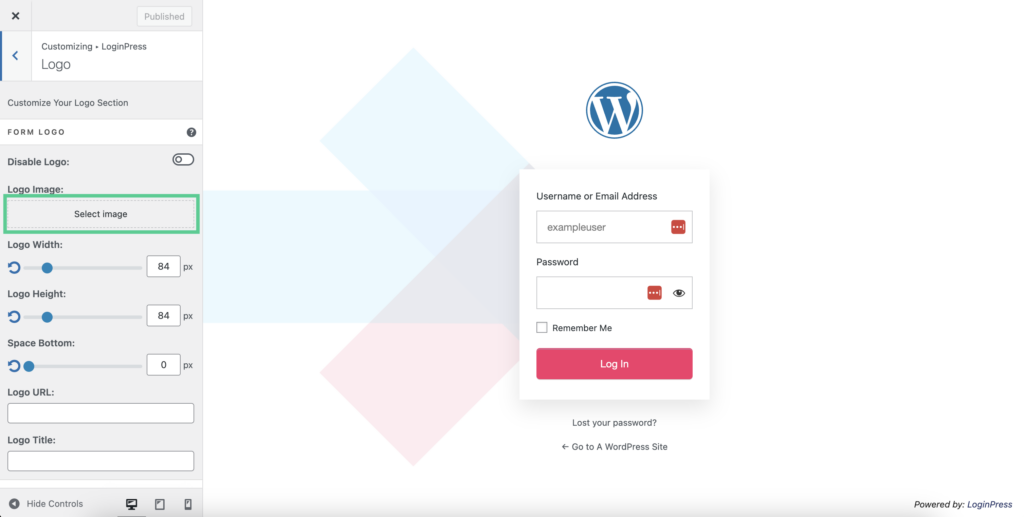
3. Use the Background tab to set a background that complements your brand. You can select from a provided gallery of images, or upload your own. Alternatively, you can use a gradient, or select a solid color for a clean and professional look.
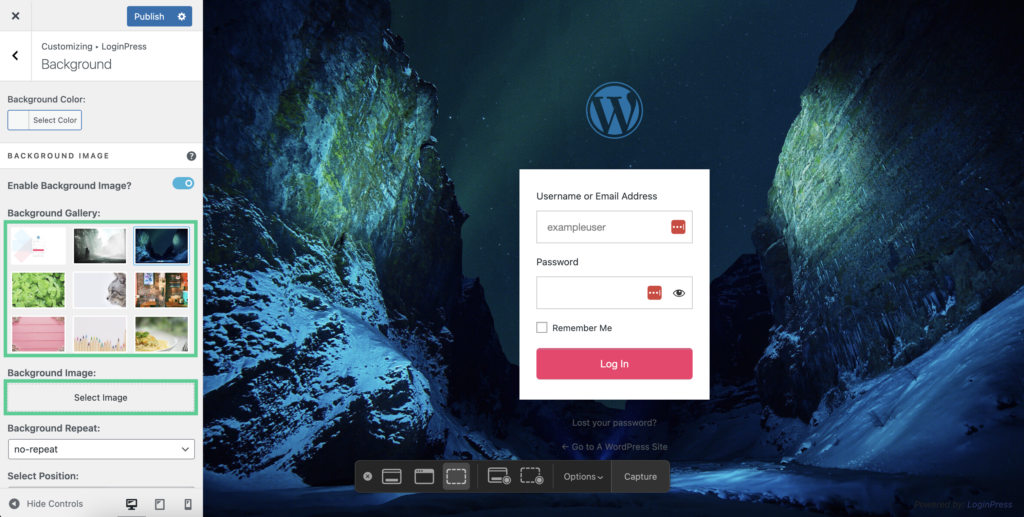
4. Go to the Customize Login Form tab to modify the login form’s design. From here, you can adjust the form’s width, border, shadow, and background to match your site’s theme. Experiment with colors and fonts to achieve the perfect balance of readability and aesthetics.
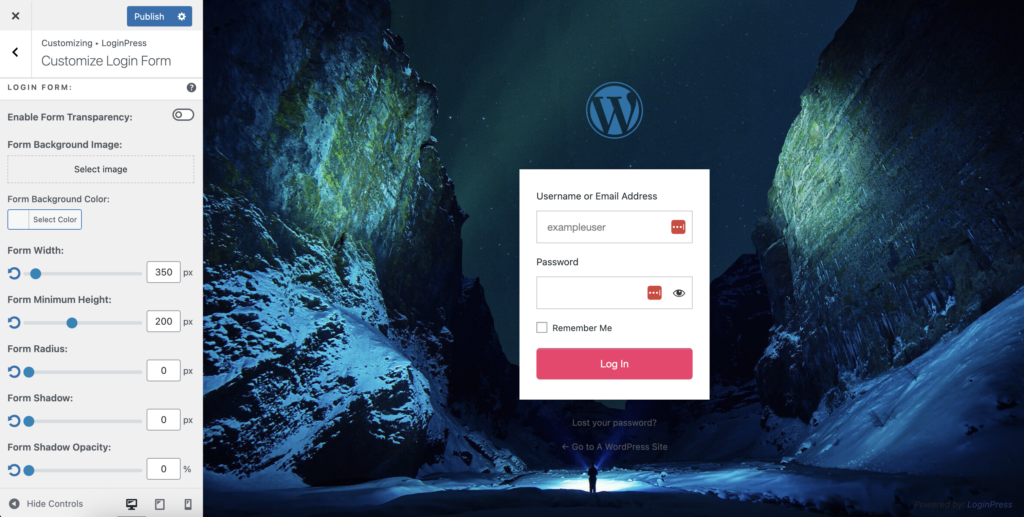
5. Customize the login button under the Button Beauty tab so that it is visually appealing and consistent with your brand colors. Change the button size, style, and hover effects.
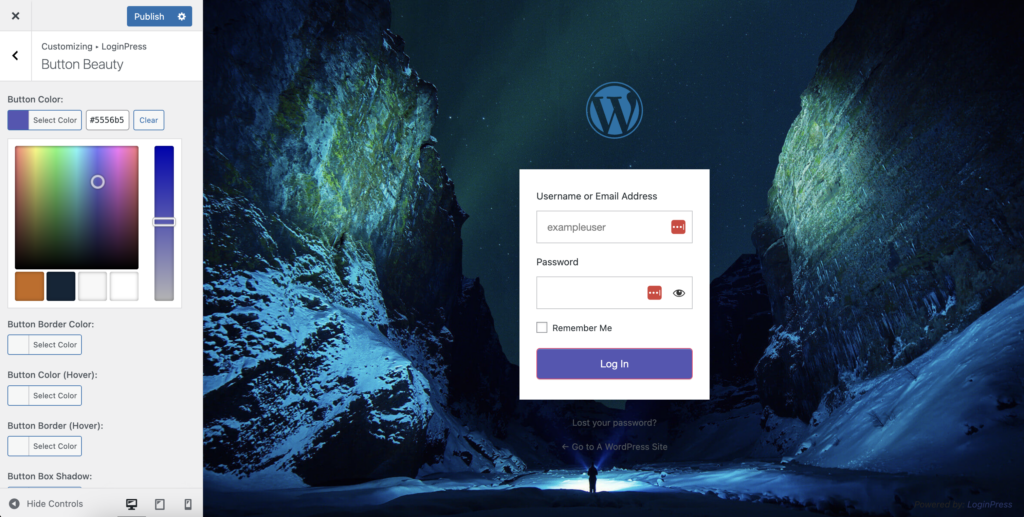
6. Use the Welcome Messages tab to include helpful messages, copyright notices, or even links to your privacy policy or support page. This is a great way to guide users or provide additional context.
7. Review your changes in the live preview. Once satisfied, click Publish to apply them.
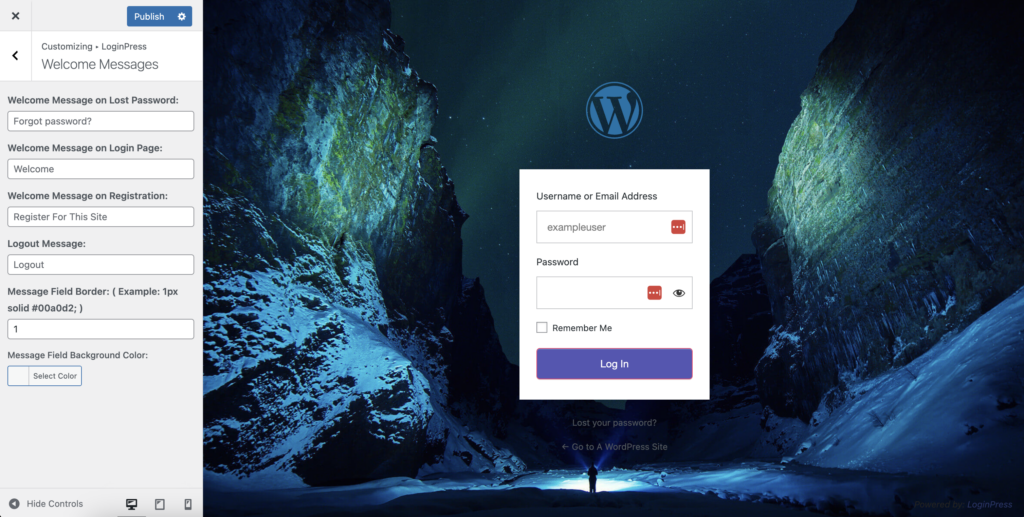
Step 4: Enhance Functionality with Add-Ons
Customizing the design is just the beginning. LoginPress also offers paid features to improve functionality:
- Social Login: Enable users to log in with their social media accounts. This feature is especially useful for membership or community-based websites.
- Custom Redirects: Set up custom redirects for users after login or logout. For example, redirect administrators to the dashboard while sending regular users to a welcome page.
- Limit Login Attempts: Increase security by limiting and tracking the amount of times users attempt to login.
Step 5: Test Your Login Page
After customizing your login page test it to ensure everything works as expected. Here’s a quick checklist:
- Test the login form by entering valid and invalid credentials.
- Check the design and functionality on different devices and screen sizes.
- Verify custom redirects and social login options.
If you encounter issues, revisit the customizer or plugin settings to fine-tune your configurations.
Step 6: Secure Your Custom Login Page
A customized login page not only looks great but also serves as a defense against unauthorized access. Follow these steps to enhance security:
- Change your site login URL: Use a plugin like WPS Hide Login to change the default login URL. This helps further obscure your login page from bots and attackers.
- Enable reCaptcha: Turn on reCAPTCHA verification to your login form to deter bots.
- Encourage Strong Passwords: Inform users about the importance of strong passwords and consider enforcing password complexity rules.
Step 7: Keep Everything Updated
WordPress evolves rapidly, and so do its plugins and themes. Regular updates ensure your custom login page remains compatible and secure. Periodically review your site’s functionality to catch and resolve potential issues early.
Wrapping Up
Customizing your WordPress login page using LoginPress is a powerful way to elevate your site’s branding, improve user experience, and enhance security. Whether you’re running a personal blog or a large-scale business, a well-crafted login page reflects your brand and attention to detail.
By following the steps in this guide, you can transform the generic WordPress login page into a seamless branded gateway to your site. Remember to test changes thoroughly and prioritize security to protect your users and data. With LoginPress and a little creativity, the possibilities are endless.
