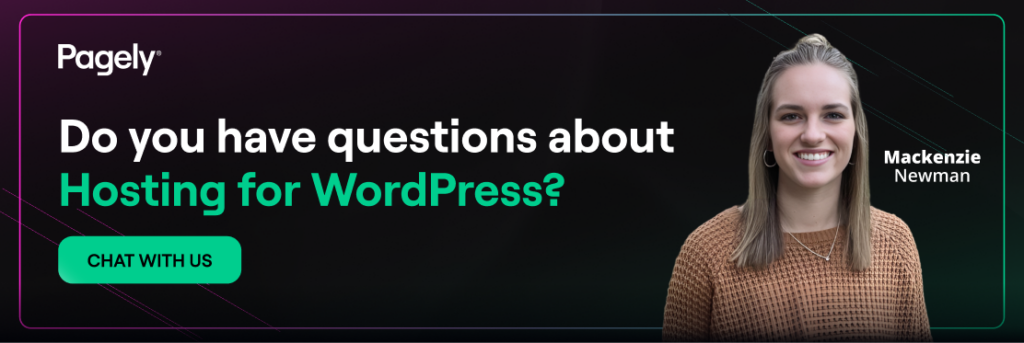WordPress, while powerful, can hinder organizations without proper hosting and management. Server upkeep, performance, and security are time-consuming challenges that distract businesses from growth and product development. Below, we’ll explain managed hosting for WordPress, a solution that relieves these technical burdens by outsourcing infrastructure to specialists, allowing businesses to focus on core initiatives, promoting growth and profitability without technical worries.
Understanding Managed Hosting for WordPress
What is Managed Hosting?
Traditional shared hosting hands you a login, a control panel, and best wishes. Everything else, from patching PHP to troubleshooting plugin conflicts, lands on your desk or your agency’s retainer. Managed hosting for WordPress flips that equation. You still own the content, extensions, and creative direction, but the provider runs the infrastructure, core maintenance, and performance tooling.
Picture a dedicated crew that understands WordPress quirks: automatic core updates performed in staging first, server-side caching tuned for wp-admin traffic patterns, and proactive uptime monitoring tied directly to engineers’ pagers. No guessing, no tickets shuttled between generic support tiers.
Managed hosts typically operate on premium cloud platforms like Amazon Web Services (AWS). This matters because capacity can scale in minutes, not overnight. When a product launch doubles concurrent users, autoscaling nodes come online before visitors notice a hiccup. The payoff? Teams focus on revenue activities while backend experts protect uptime.
Key Features of Managed Hosting for WordPress
1) Performance-tuned architecture
- Server-side caching layers (Redis object cache, full-page cache) reduce PHP execution time.
- Global CDN integration shortens time to first byte worldwide.
- The ability to scale ensures consistent response times during traffic spikes.
2) Automated updates and patching
- Core, plugin, and theme updates tested in staging, then pushed to production.
- Operating system packages patched behind the scenes, closing known exploits without waiting for scheduled maintenance windows.
3) Daily backups with point-in-time restores
- Encrypted off-site storage.
- One-click restoration for accidental deletions or content rollbacks.
4) Security hardening
- Managed Web Application Firewall rules tailored for WordPress attack signatures.
- Malware scanning and removal backed by security engineers.
- Least-privilege SFTP and database access to fence off lateral intrusion paths.
5) Staging and workflow tooling
- Push-button cloning allows QA teams to vet features before launch.
- Git integration supports CI/CD pipelines.
- Database-level search-replace utilities avoid serialized data corruption during migrations.
6) 24/7 human support from WordPress engineers
- Slack, ticket, or phone channels routed to staff who live and breathe the platform.
- Performance reviews, architecture advice, and plugin recommendations included, not upsold.
Providers package these features because they’ve watched countless businesses stall while wrestling with server details. Buying the bundle is less about convenience and more about keeping revenue-generating projects on track.
Benefits of Managed Hosting for WordPress
Improved Performance and Speed
Two numbers decide how long visitors stick around: time to first byte (TTFB) and largest contentful paint (LCP). Managed hosts hit both with a double punch. First, server-level object caching eliminates repetitive database calls, resulting in a fast TTFB even on complex WooCommerce product pages. Second, edge caching in a global CDN places static assets close to most visitors. Google’s Core Web Vitals algorithm rewards those gains with higher SERP positions.
From a financial perspective, even small delays can significantly impact your mobile conversions. Improving response times can lead to substantial increases in revenue, making the investment in faster performance worthwhile.
Enhanced Security Measures
A single compromised plugin can leak customer data and invite litigation. Managed WordPress hosting wraps layers of defense around each site:
- Real-time WAF blocks SQL injections, cross-site scripting, and brute-force logins before PHP loads.
- Two-factor authentication slashes credential stuffing risk.
- Continuous malware scans quarantine infected files and apply patches.
- Network isolation segments every customer account, so an exploit on one site can’t traverse to yours.
Legal-risk reduction alone justifies the spend. Add the reputational hit from a public breach and proactive security becomes an obvious insurance policy.
Support and Expert Care
24/7 Customer Support
In the shared hosting space, it’s not uncommon to encounter a problem, only to be met with scripted troubleshooting. Managed hosting services operate differently. The people handling front-line tickets are proven WordPress engineers who can assist you with all technical aspects of WordPress hosting. A tier-less support structure enables senior architects to jump on complex queries without escalating through three layers.
That distinction saves hours:
- Instead of “Reinstall WordPress and call back,” you receive a Redis query-optimization snippet.
- During a high-velocity traffic event (think a morning breaking news surge), support can enable edge rules that bypass origin servers, preventing brownouts.
- If a plugin conflict whitescreens the admin, staff restore from yesterday’s backup in minutes, then pinpoint the offending function.
Round-the-clock coverage matters for organizations spanning time zones. A higher-ed site cannot wait until 9 AM Pacific during midnight enrollment spikes on the East Coast. Likewise, global ecommerce brands see conversions even while the U.S. sleeps.
Cost Comparison with Regular Hosting
Is the Premium Justified?
Let’s analyze the overall value. For a typical online store with moderate sales, the additional expenses of premium hosting can be weighed against potential savings and risk mitigation. While premium options tend to be more costly upfront, they often reduce developer time spent on troubleshooting, minimize downtime, and improve security, which can prevent costly incidents. These benefits can offset the price difference, especially when considering the value of smooth operation and enhanced performance.
Remember, pricing scales with resource utilization, with higher tiers including advanced features like High Availability clusters, ideal for businesses where every page view impacts revenue predictions. In essence, investing in premium hosting should be easily justified by the reduced operational stress and potential cost savings over time.
Is Managed Hosting Worth It for You?
Evaluating Your Needs
Start with quantifiable risk:
- Revenue exposure: Multiply average conversion rate by site traffic and cart value to gauge the cost of one hour of slowness.
- Compliance exposure: Penalties for non-compliance can dwarf hosting fees, especially in finance, healthcare, and education.
- Internal bandwidth: Count staff hours dedicated to server care each month. If side tasks queue behind evergreen maintenance, you’re paying opportunity cost.
Next, classify traffic patterns. Spiky demand (product launches, media hits) benefits most from elastic scaling. Static brochure sites can survive on basic resources, though they still face security risks.
Finally, consider your growth trajectory. A content-heavy publication may triple monthly page views after a syndication deal, but migrating infrastructure during that climb introduces unnecessary friction. Securing the right host early prevents future platform upheaval.
Key Takeaways & Next Steps
- Managed hosting for WordPress delivers measurable gains in speed, security, and uptime that directly translate into higher revenue and lower risk.
- The premium monthly fee often costs less than a single performance-related revenue dip or security incident.
- Success hinges on provider alignment with business goals. Insist on transparent benchmarks, strong SLAs, and expert support.
Ready to see if WordPress managed hosting is the right move?
- Inventory your site’s revenue exposure and maintenance hours.
- Identify must-have features: scaling/HA, compliance reporting, WooCommerce optimization.
- Schedule a discovery call through our contact form to map your requirements to a tailored plan.
Move the website into an environment engineered for growth, and redirect reclaimed hours toward strategy, not server logs.