Hello, dear readers, and welcome to the first episode of the new series “Webmasters Unleashed: Empowering Websites with Pagely and DevriX”.
Pagely and DevriX are starting this bi-weekly column with the ultimate goal of keeping our users up-to-date with the latest trends, best practices, and know-how from the world of WordPress.
Make sure you follow our website and social media, so you don’t miss out on the actionable tips and expert opinions we’ll be publishing.
Why are we starting this initiative?
Pagely are the gurus of Managed WordPress Hosting solutions, while DevriX are a world-class WordPress agency, specialized in long-term maintenance and development.
We have worked with mutual clients In the past and have a long-term business relationship. We believe that our combined expertise is unmatched.
Today, we’re hosting a Tech Talk about Unlocking the Power of WordPress. Our special guests are David Smith, Senior DevOps Engineer at Pagely, Arman Zakaryan, Director of Hosting Operations at Pagely, and Bojidar Valchovski, Tech Lead at DevriX.
They’ll be talking about common issues website owners face when managing WordPress websites, best practices for optimizing speed and performance of websites, emerging trends in the WP ecosystem, and much more.
Grab a cup of coffee, make yourself comfortable, and let’s get started.
In your experience, what are some of the most common challenges faced by website owners when managing and maintaining their WordPress sites?
By far, the most challenging aspect of managing a WordPress site is keeping the whole stack up to date. There’s WordPress itself, of course; however there are also the plugins and themes, both custom and third-party. Not to mention the web host itself – the operating system, the database, and the web server.
There are a LOT of moving parts! Updates can include bug fixes, security fixes, or performance improvements, and on a large, complex site, there can be updates literally every day.
The benefit of using a managed host like Pagely is that we keep track of all this for you. We make sure that the servers are not only updated, but we keep WordPress and its themes and plugins current.
And while we can’t update your custom code, by relieving the pressure of all the rest, your development staff are free to focus on the code that’s most relevant to your site and to your business.
David Smith, Senior DevOps Engineer, Pagely
How does a reliable hosting environment contribute to the overall performance and security of a WordPress website?
A reliable hosting environment is THE most important factor – if your site isn’t online, it doesn’t matter how performant it is, because nobody can see it. Pagely has partnered exclusively with AWS, the oldest and most experienced public cloud provider, to keep our customers’ websites online.
AWS services are highly reliable on their own, but for customers with the most demanding SLA requirements, we can build additional redundancy on top of the AWS stack.
We offer various high-availability strategies, such as spinning up multiple web servers and databases in different AWS availability zones, so that even if an entire AWS zone should fail, a customer’s web presence can quickly fail over to a secondary setup.
David Smith, Senior DevOps Engineer, Pagely
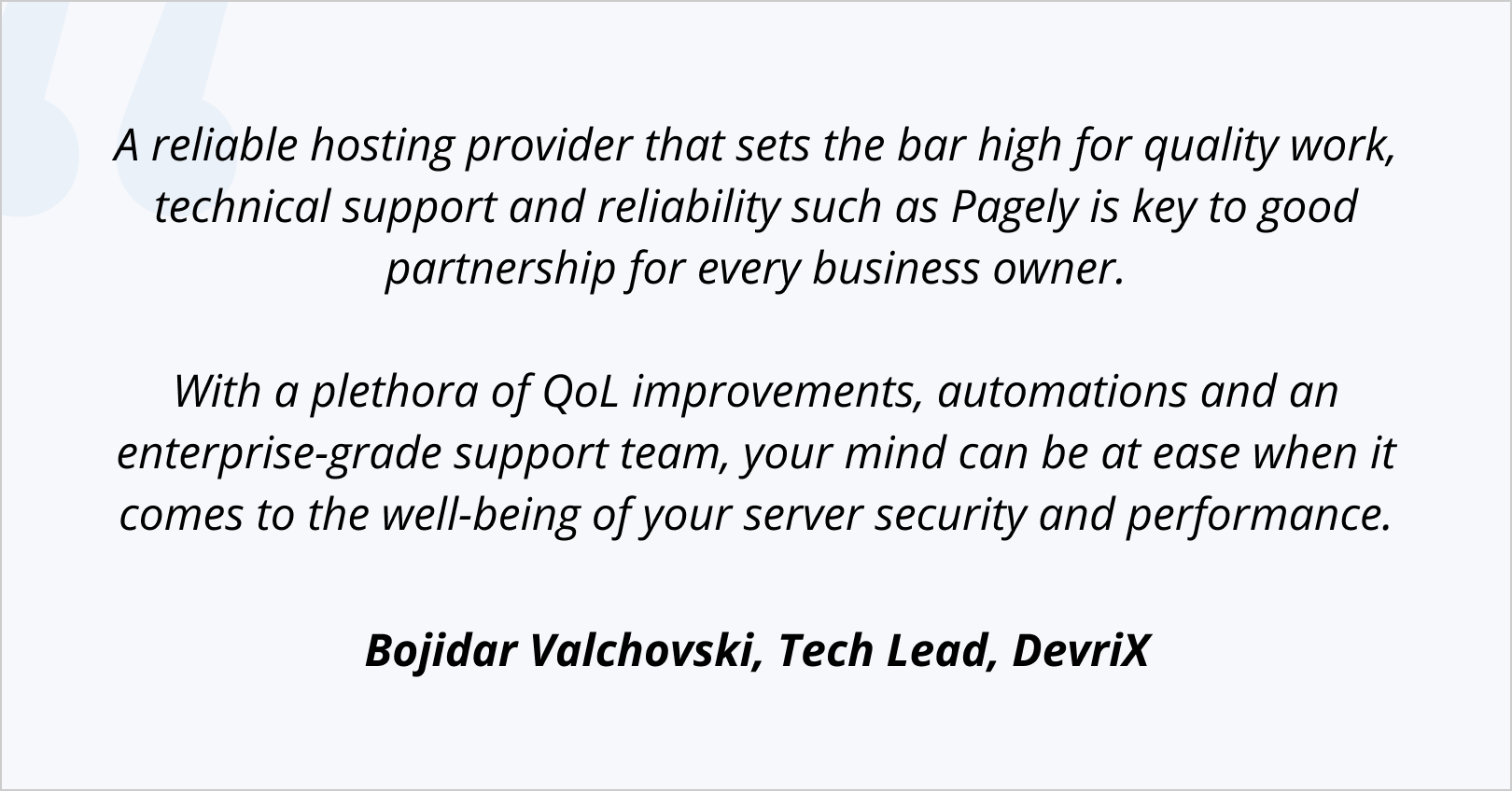
What are some essential factors to consider when selecting a WordPress service provider?
This is a tricky question because every customer’s needs are different. But here are a few factors you might consider:
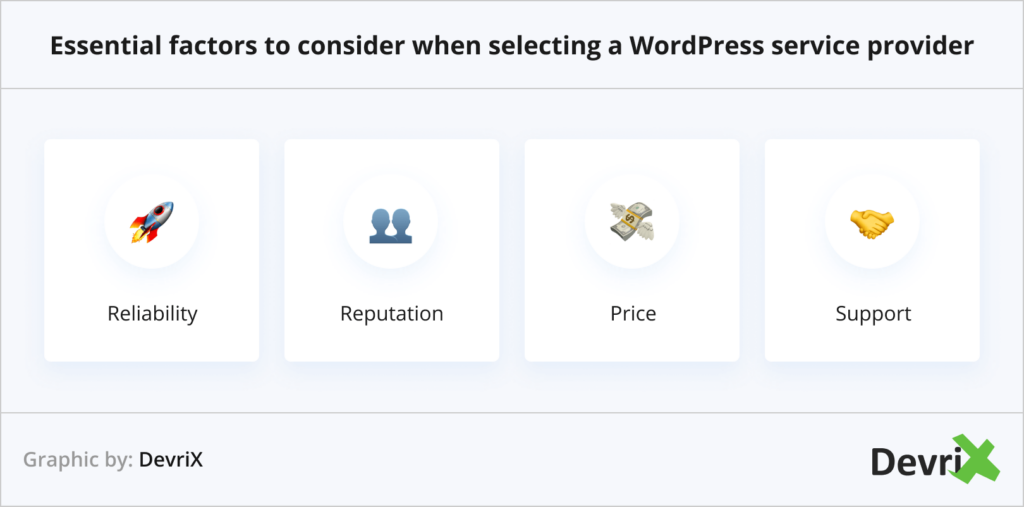
- Reliability – Will your site be up when you need it?
- Reputation – Who else uses this host? What do their customers (or detractors) have to say about it?
- Price – Does what they offer fit within your budget?
- Support – Do they offer round-the-clock support? What parts of the stack can they help with (and which are out-of-scope)?
David Smith, Senior DevOps Engineer, Pagely
The first and foremost thing to look for is a managed DevOps and support team that are capable of helping you out with any inquiries in a timely fashion. This is vital to every business owner out there.
While most providers advertise that they provide this, truth be told, the majority rely on tier 1 support, which can sometimes be frustrating and limiting in terms of capabilities.
The second factor to weigh in is what QoL improvements the hosting provides and how it benefits you or your development team in the long run (SSH access, CI/CD integrations, control panel for server configurations, etc.).
Bojidar Valchovski, Tech Lead, DevriX
Can you share any success stories where a mutual client achieved significant growth or improved performance with the help of specific hosting configurations or site optimizations?
Absolutely! One success story that comes to mind is our work with “The South African”, a popular news website. They were facing challenges with stabilizing and rehabilitating their site, which was affecting their overall performance.
To tackle the issue, we suggested a unique solution – switching to a headless frontend. By decoupling their frontend from their backend, we were able to optimize their CPU usage and improve their site’s overall efficiency.
Additionally, we implemented an ARES rule that enforces the trailing slash in URLs at the gateway level. This meant that requests to URLs like www.thesouthafrican.com/news would no longer be redirected to www.thesouthafrican.com/news/ via PHP, reducing unnecessary server load.
The results were remarkable. With these hosting configurations and site optimizations in place, The South African saw significant online growth. They went from being the 5th news source in South Africa to claiming the number 2 spot. This improvement not only boosted their traffic and engagement but also solidified their position as a reputable news outlet.
This success story showcases the power of tailored hosting configurations and site optimizations. It highlights how the right technology can make a substantial impact on a website’s performance and growth.
At Pagely, we are committed to helping our clients achieve their goals by providing innovative solutions and optimizing their hosting environment.
By sharing such success stories, we hope to inspire and educate industry professionals about the possibilities that exist when partnering with a managed WordPress host like Pagely.
David Smith, Senior DevOps Engineer, Pagely
Performance optimizations are not usually a one-sided process – they are a product of the effort put in by the hosting provider and the website development team.
With Pagely, we have successfully utilized the server and CDN caching layers (Redis, NGINX, Cloudfront, etc…) to scale publishers comfortably generating up to 900 million monthly unique page views, , and have handcrafted client-side optimizations (lazy loading scripts, images, critical CSS & JS, etc…), resulting in a pleasant and swift end-user experience.
Not only publishers, but eCommerce businesses, affiliate partners, marketing websites and everyone can benefit from optimizations tailored to the feature-specifics of the platform.
Bojidar Valchovski, Tech Lead, DevriX
Can you share some best practices for optimizing the speed and performance of a WordPress website?
To understand the best way to optimize a site, let’s first think about how a WordPress page is generated. The web server must run the WordPress software, which will have to pull in the theme, and potentially dozens of plugins, and make dozens of queries to the database behind your site. On a large, complex site, this can take hundreds of milliseconds, or even longer.
If your site has a few pages that are frequently visited by many people – and that’s true of most sites – the best way to insulate yourself from this is with caching. A content cache will save the output of all the hard work done for the first visitor to a site, and then serve the cached output the next time someone else requests the same page. This pre-generated version drastically reduces the response time and improves the visitor experience.
Designing a site that works well with caching takes some forethought. Sites that heavily use AJAX functionality, eCommerce sites, sites that use cookies, all require careful planning.
You want to be sure that as much of the site as possible can be cached – but you don’t want to go too far the other way, as some content shouldn’t be shared between visitors. Imagine an eCommerce site where visitors are sharing the same shopping cart! It would be a disaster.
If you’re using a smaller-scale web host, there are several WordPress plugins that can add content caching to your site. A better approach, though, is a separate caching layer that higher-end managed WordPress providers (like Pagely) will have content caching as part of their service.
Another way to improve your visitors’ experience is using a global CDN (content distribution network) – imagine taking that cached content, and making it readily available around the globe, so that visitors’ requests don’t have to travel thousands of miles to reach your web server.
There are still more ways to optimize a site – combining scripts and styles into single files; optimizing images before uploading them; disabling WordPress plugins and features you don’t need.
Improving your site for effective content caching is the single biggest step you can take to optimize a site.
David Smith, Senior DevOps Engineer, Pagely
Keeping speed in check is an ongoing process rather than a one-off initiative. Mindfulness about how recurring use of the platform, plugin updates and new features affect the performance in the long-run is paramount.
Regardless, best practices dictate that the configuration of your server-side optimizations is done well – not caching checkout pages for eCommerce websites or sections that should always show up-to-date information without any delay.
In addition to the above, client-side optimizations to look for would be lazy loading images, serving them compressed and in next-gen formats, as well as handling JavaScript and CSS assets with care – asynchronously, extracting the critical CSS & JS and serving it inline, and most importantly, getting rid of anything that doesn’t serve any purpose and only clutters up user browsers.
In any case, a combination of client-side and server-side optimizations is required in order to meet a fulfilling speed and feel for the end-users.
Bojidar Valchovski, Tech Lead, DevriX
What are some emerging trends or future developments in the WordPress ecosystem that website owners should be aware of?
1. WordPress Core has announced they are dropping support for PHP 5. Some see this as the first step toward new PHP versions being adopted at an accelerated pace, by eliminating the need to support older releases. In other words, we may see support for PHP 7.X dropped much sooner than it took to drop PHP 5 support.
More importantly, it should result in earlier adoption of new PHP releases in WordPress Core, which would be a significant signal to downstream developers of themes and plugins to include support early on as well.
PHP releases are supported for three years with bug fixes and security updates, so taking a year or longer to even add support for the latest version really puts everyone behind the ball.
2. Headless WordPress, whether as a client-side SPA (Single Page Application) frontend such as GatsbyJS or as an SSR (Server-side Rendering) frontend with additional server components such as Next.js, is gaining momentum.
While the vast majority of WordPress sites are not using this technology yet, some websites (like GoDaddy’s new godaddy.com/resources/ blog) are certainly making use of the technology.
This is currently in its early stages, with managed WordPress hosts like Pagely and WPEngine providing support for running SSR apps on their platform, as well as third party services, such as Vercel, that provide SSR frontend hosting only, with the WordPress backend hosted anywhere.
Having a unique looking website that is powered by WordPress, but not using the typical WordPress frontend experience, opens some very compelling opportunities, both from a creative point of view and achieving better results on Core Web Vitals and Page Speed assessments.
The truth of it is, it’s very hard to put together in the current ecosystem. And while some hosts are making it a little easier by adding more ways of setting it all up, nobody has yet created the full turnkey experience that a default WordPress site can be.
3. Commerce! More and more businesses are turning to WooCommerce and WordPress for their online stores, gaining 1% market share in 2023 (23%) compared to 2022 (22%) of the top 1 million sites using e-commerce technologies. As more specialized hosting products are made available, we expect to see that market share increase.
Namely, GoDaddy’s new Managed WooCommerce Stores, developed in partnership with Pagely, which is a prime example of a scalable WordPress hosting service aimed specifically at making the WooCommerce experience better.
The GoDaddy product is actually designed to bridge the gap between online and in-person commerce. Many of its features are intended to help someone coming from one end of the ecosystem to join the other end and have them be connected.
By including the most common plugins and providing out-of-the-box features designed for connecting commerce, we reduce the barrier to entry for many merchants who, otherwise, wouldn’t have attempted to jump into the ecosystem if they have easier solutions available, so as WooCommerce becomes more approachable we expect it to grow in market share.
Arman Zakaryan, Sr. Dir – SRE, Pagely
It’s hard to accurately predict the future of the ecosystem, simply because of all cutting-edge technologies that keep evolving every day.
We are already a step into the era of AI. It took the world by storm recently and is definitely something that everyone can join in on and integrate into their website, be it powering a customer service CRM, chatbots, support, content generation or anything else that comes to mind.
From a technical standpoint, WordPress has been actively evolving and adapting more JavaScript to power up core functionalities, and it took a big leap since the introduction of Gutenberg. We’re very likely to see more of that.
Bojidar Valchovski, Tech Lead, DevriX
How can website owners ensure the security of their WordPress sites, and what are some proactive measures that should be taken to prevent vulnerabilities?
Making sure that all WordPress users have a strong password is a very important factor to keep in check. Brute forcing is an easy mechanism to crack weak passwords, which is a major security threat, especially if someone with malicious intent gets their hands on an administrator-level account.
Separately, WordPress maintenance under the form of recurring updates to plugins, themes, and the WordPress core is also paramount – this helps avoid those vulnerabilities that are reported daily and sometimes pose a critical risk to the integrity of the platform.
Bojidar Valchovski, Tech Lead, DevriX
That’s it for today’s expert discussion. We really hope you enjoyed it!
Remember that “Webmasters Unleashed: Empowering Websites with Pagely and DevriX” is the new bi-weekly column, powered by Pagely and DevriX, so you can expect more helpful information from us very soon.
David Smith is a Senior DevOps Engineer at Pagely. With over a dozen years of experience with WordPress (and far more years than he cares to admit working in IT generally). He specializes in high-availability and resiliency for WordPress sites and is very bad at video games.
Arman Zakaryan is the Director of Hosting Operations at Pagely. He’s a fan of technology, cars, and gaming. Like many others at Pagely, he has a passion for helping people succeed in their online endeavors. As Pagely’s Dir. of Hosting Operations, Arman brings 12 years of web hosting experience to the table – helping our very talented DevOps team do great things every day.
Bojidar Valchovski is the Tech Lead at DevriX. Passionate about IT security, exploring how systems work, self-improvement, and growth. He has over 5 years of experience in the tech industry, his motto is that pressure makes diamonds and comparison is the thief of joy.
