Category: Wordpress Essentials
-

A Beginner’s Guide to WordPress Shortcodes
Looking to add some slick features to your WordPress site but don’t want to wrestle code? Good news! That’s where shortcodes come in, little gems like or [contact-form] tucked in square brackets. These simple bracketed commands enable site owners to add complex functionality. They’ve served millions of WordPress sites since version 2.5 by providing a…
-

Editing Code Directly in WordPress: A Guide to HTML, CSS, and a Touch of PHP
Have you ever wanted to tweak your WordPress site just a bit, like change a button’s color or adjust a page’s layout? WordPress is great for building sites without coding, thanks to its easy dashboard and endless themes and plugins. But sometimes, to get things just right, you need to roll up your sleeves and…
-

Why should I avoid free WordPress hosting?
Free WordPress hosting. It’s tempting, right? You’re just starting out, maybe testing an idea or building your first blog. Why spend money when you can get hosting for zero dollars? Here’s the thing though, countless website owners learn this lesson the hard way. That “free” hosting ends up costing way more than you’d think. Let’s…
-

7 Things You’re Doing Wrong to Optimize Your WordPress Site
Is your WordPress site feeling sluggish? Slow load times or high bounce rates can signal issues you might not even realize you’re causing. You’re not alone. Many site owners unknowingly make mistakes that drag down performance. But don’t worry, fixing them can lead to much needed transformations, turning your site into a fast, user-friendly experience.…
-

7 Helpful WordPress Plugins for Your New Website
WordPress powers countless websites, from personal blogs to bustling eCommerce stores, thanks to its incredible flexibility. Of course, WordPress plugins play a huge role in this, letting you add features without diving into code. But with over 59,000 options in the WordPress repository, picking the right ones can feel overwhelming. Too many plugins slow your…
-

Migrating WordPress? Here’s How to Protect Your Traffic
Switching your WordPress site to a new host or domain doesn’t have to mean losing traffic or stressing out. Think of it like relocating to a new home, you want everything to arrive intact, from your furniture to your favorite mug. For your website, that means preserving your SEO rankings, data, and visitor experience. Whether…
-

A Beginner’s Guide to Custom Gutenberg Block Development
Getting started with building Gutenberg blocks and Gutenberg apps can feel like climbing a steep hill — and you’re not alone in thinking that. One of the biggest challenges in Gutenberg development is setting up the development environment. From installing the right tools to configuring everything properly, the process can be overwhelming — especially if…
-

SFTP Basics, Intermediate, and a Start at Advanced
Managing a website often requires moving files to and from your server—whether it’s uploading fresh content, downloading backups, or tweaking configurations. While hosting panels provide some file management tools, they can feel restrictive. That’s where file transfer protocols like SFTP (Secure File Transfer Protocol) shine. In this post, we’ll explore SFTP from the ground up,…
-
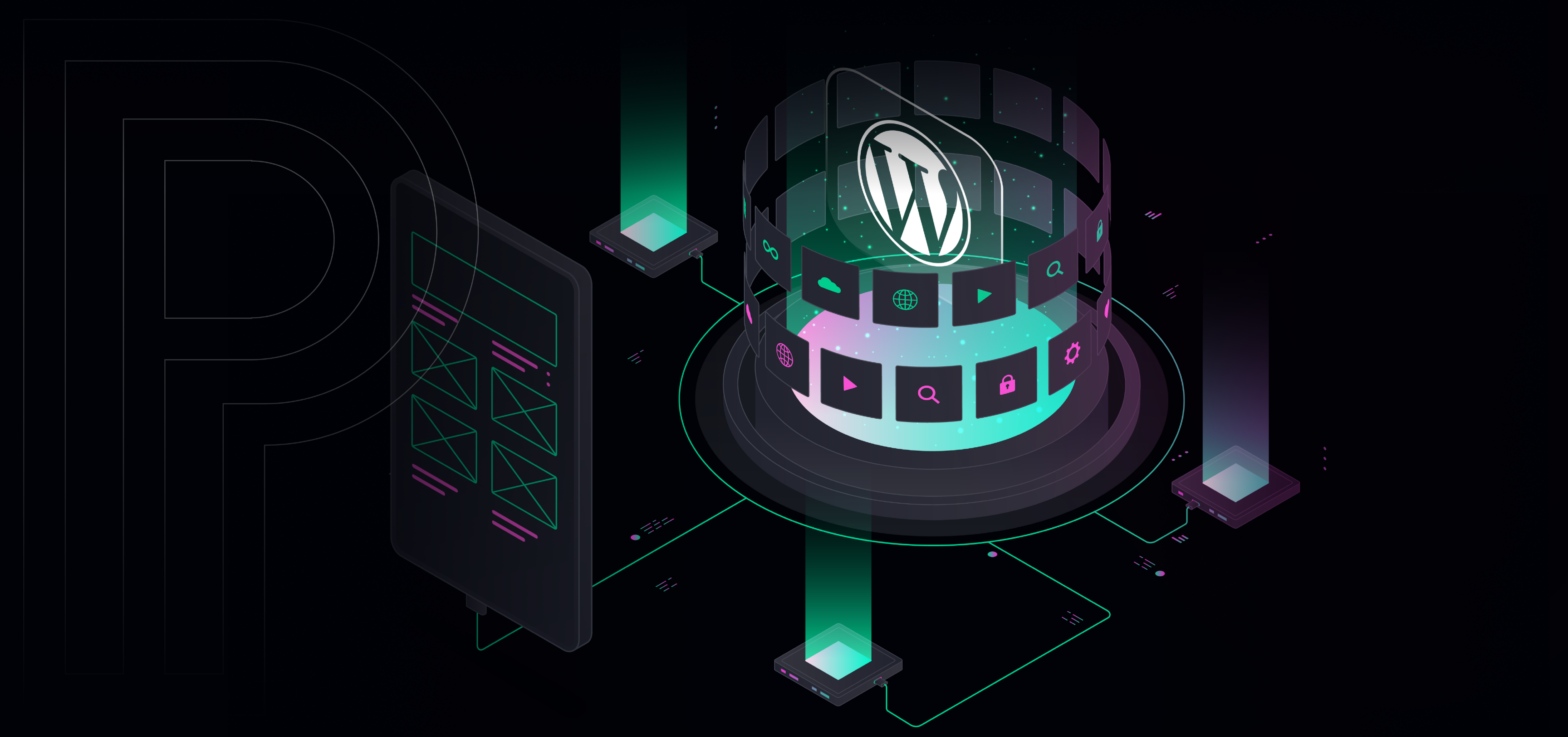
5 Thumb Rules for Creating a Top-Working WordPress Site
Success in any field relies on time-tested rules of thumb. These simple yet powerful principles help us make smart decisions efficiently. In the world of WordPress, following proven guidelines can mean the difference between a slow, underperforming site and a fast, optimized, and user-friendly experience. At WDEVS, we’ve been sticking to some tried-and-true ones for…
-

Designing Distraction-Free WordPress Sites
The internet is a double-edged sword—while it streamlines countless aspects of our lives, the sheer volume of time we spend online can take a toll. Recent data from eMarketer revealed U.S. adults now average over eight hours online daily, a habit intensified by shifts in work and social patterns since 2020. This constant connectivity, though…
