Category: Wordpress Essentials
-

What Is WordPress? Exploring Features and Benefits
WordPress powers more than 43% of the websites online today, and that share keeps climbing. But market share alone isn’t a reason to bet your business on a platform. You want real advantages you can translate into lower costs, faster campaigns, and measurable growth. Let’s lay out what WordPress is, what it can do out-of-the-box,…
-

How to Fix WordPress Formatting Issues Effectively
Dealing with a messy layout is a real headache for designers, hurts conversion rates, makes people lose trust, and drowns support teams. For the last ten years, teams have consistently kicked the can down the road on formatting issues until they hit critical landing pages, then they just slap on quick fixes. Below is a…
-

Navigating robots.txt for better site management
You pay for traffic, pour hours into content, and then wonder why Google misses half your site. Often the answer hides in a twenty-line text file at the root of your server: robots.txt. It’s nothing more than plain ASCII, yet it acts as the first handshake between your website and every crawler that shows up.…
-
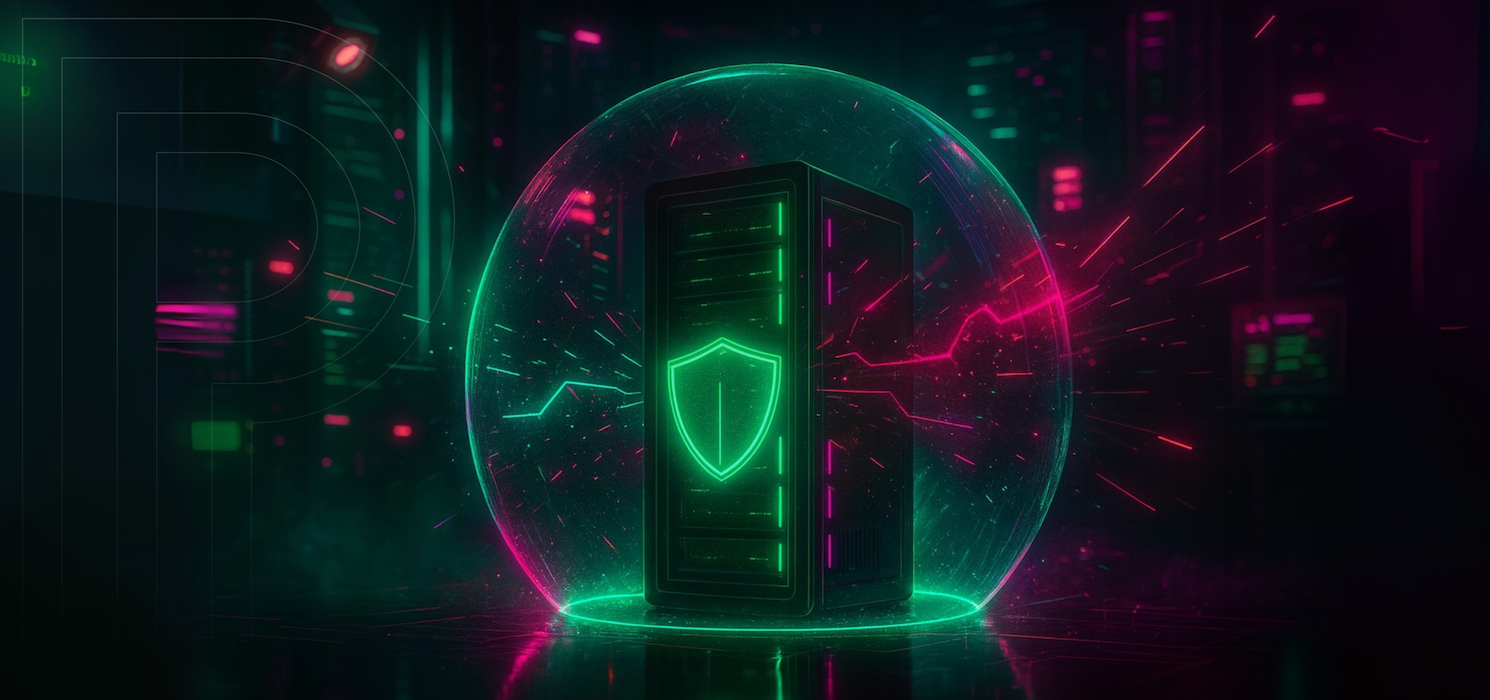
What Does DDoS Mean? Key Facts Every Site Owner Should Know
Think of your website as a storefront on Main Street. A Distributed Denial of Service (DDoS) attack is the digital version of hundreds of buses unloading crowds that rush the door at once. The crowd isn’t there to buy anything; it is there to block legitimate customers from even reaching the handle. That is the…
-

SSL Certificates: A Practical Guide to Locking Down Website Security Without Wasting Budget
Introduction to SSL certificates What is an SSL certificate? An SSL certificate is a small data file that ties a cryptographic key to your domain name. When visitors load your site over HTTPS, the browser and server create an encrypted channel using that key. Anyone sniffing the traffic sees gibberish instead of customer data, login…
-

Need WordPress Help? Check Out These Support Resources
From forums and chat rooms to blog posts and conferences, the amount of WordPress support available truly is infinite; but, with so many resources at our fingertips, how does one find the answer to a simple WordPress question? To sort through all the information, it’s important to know where you can go to ask for…
-

What to Look for in a WordPress Hosting Plan
For businesses that run their revenue through WordPress, hosting is not a simple commodity purchase. One outage during a new product launch or one sloppy security layer during a compliance audit and the monthly hosting bill suddenly looks microscopic compared with lost sales or fines. That is why the conversation has shifted from “How cheap…
-

Navigating the World of Free WordPress Hosting
Ask ten founders why they looked for “free WordPress hosting” and you will hear the same answer: cash preservation. Hosting seems like an easy place to trim fat when the only comparison point is a $0 invoice. In practice, a free host is a provider that allocates a sliver of shared server space at no…
-

Managed Hosting for WordPress vs. Shared: What Really Changes?
Most WordPress site owners don’t wake up thinking about servers. You’re focused on launching campaigns, publishing content, and keeping revenue lines open. Yet the hosting plan running under the hood decides how fast pages load, how often incidents strike, and how many hours your team spends firefighting. Because “wordpress hosting” turns up thousands of options,…
-

A Beginner’s Guide to WordPress Shortcodes
Looking to add some slick features to your WordPress site but don’t want to wrestle code? Good news! That’s where shortcodes come in, little gems like or [contact-form] tucked in square brackets. These simple bracketed commands enable site owners to add complex functionality. They’ve served millions of WordPress sites since version 2.5 by providing a…
