Category: WordPress Tips
-
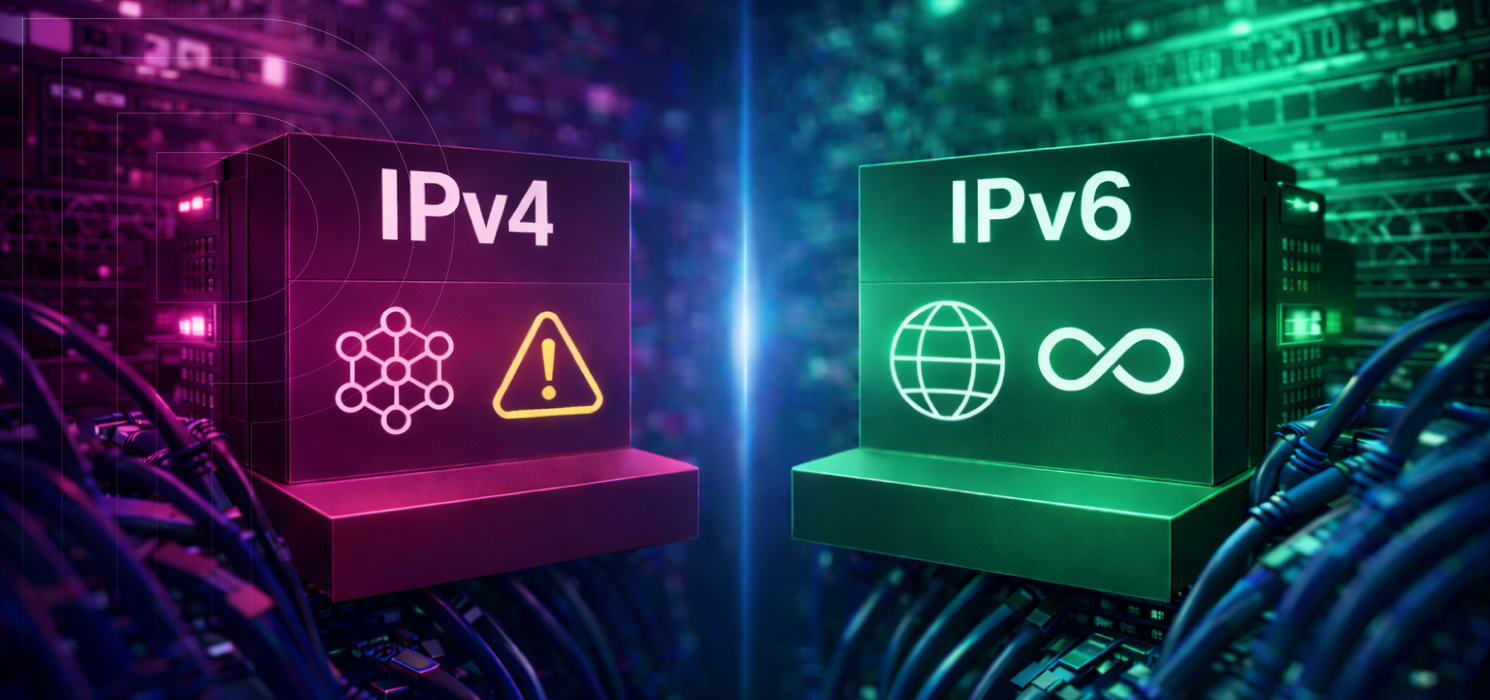
IPv4 vs IPv6
If you’ve ever checked your network settings or looked at your hosting dashboard, you’ve probably seen two types of IP addresses. One is a simple set of four numbers, like 192.168.1.1. The other is a long string of letters and numbers that looks like it came from a science fiction movie. This difference is what…
-

The Basics of Rsync for Everyday Use
Rsync, which stands for “remote sync,” is a file synchronization and transfer tool that has been used on Unix-like systems for decades. People still rely on it because it’s fast, reliable, easy to script, and built to move files efficiently, whether you’re copying between folders on one computer or syncing to a remote server. If…
-

Managing WordPress with WP-CLI
WordPress admins and developers know a unique kind of frustration. You might know exactly what you need to do, from updating a plugin, flushing cache, fixing a bad URL, exporting content, or checking cron, but you still have to click through several screens, wait for the admin UI to load, and hope nothing times out…
-

DNS Basics for WordPress Developers and Admins
DNS (Domain Name System) is the internet’s distributed directory. It translates human-friendly domain names like example.com into the technical answers computers need to connect. Most often, this means an IP address, but DNS also handles things like email delivery and domain verification. For a more formal description, the original DNS “concepts and facilities” spec, RFC…
-

Top 7 Things to Consider When Redesigning a WordPress Site
Redesigning a WordPress site rarely ends up being “just a redesign.” Sure, the visual refresh matters. But if you’ve ever lived through a redesign that shipped on time and still felt like a letdown, you already know the trap: when a site gets prettier but becomes harder to edit, slower to load, or quietly drops…
-

Best Practices for WordPress Updates and Staying on the Latest WordPress Version
If you’ve ever managed a WordPress website, you’ve seen the notifications: “A new version of WordPress is available.” Keeping your site updated is the single most important action you can take for security, speed, and unlocking new features. But what exactly happens when you click that “Update Now” button? In this post, we’ll break down…
-

Transforming User Experience Through Audits
In our world, we obsess over infrastructure. We lose sleep over uptime, we celebrate shaving milliseconds off server response times, and we lock down security like Fort Knox. But the hard truth is that you can have the fastest, most secure WordPress site on the planet, but if your users can’t figure out where to…
-

301 vs 302: Breaking Down Redirect Options and Scenarios
Let’s be honest, configuring redirects isn’t exactly the most thrilling part of managing a WordPress site. It’s plumbing. But like plumbing, if you get it wrong, things get messy fast, specifically for your SEO rankings. The situation can come up a lot during site migrations or big content audits. You know you need to point…
-

5 Easy Ways to Cut Your WordPress Hosting Bill
Are you surprised by a constantly climbing WordPress hosting bill? You’re not alone. Starting with a simple registration can quickly turn into a pricey “premium” headache, loaded with costly extras, fancier support, and surprise overage fees. If your hosting costs are increasing but your website traffic isn’t, it’s time to stop seeing hosting as a…
-
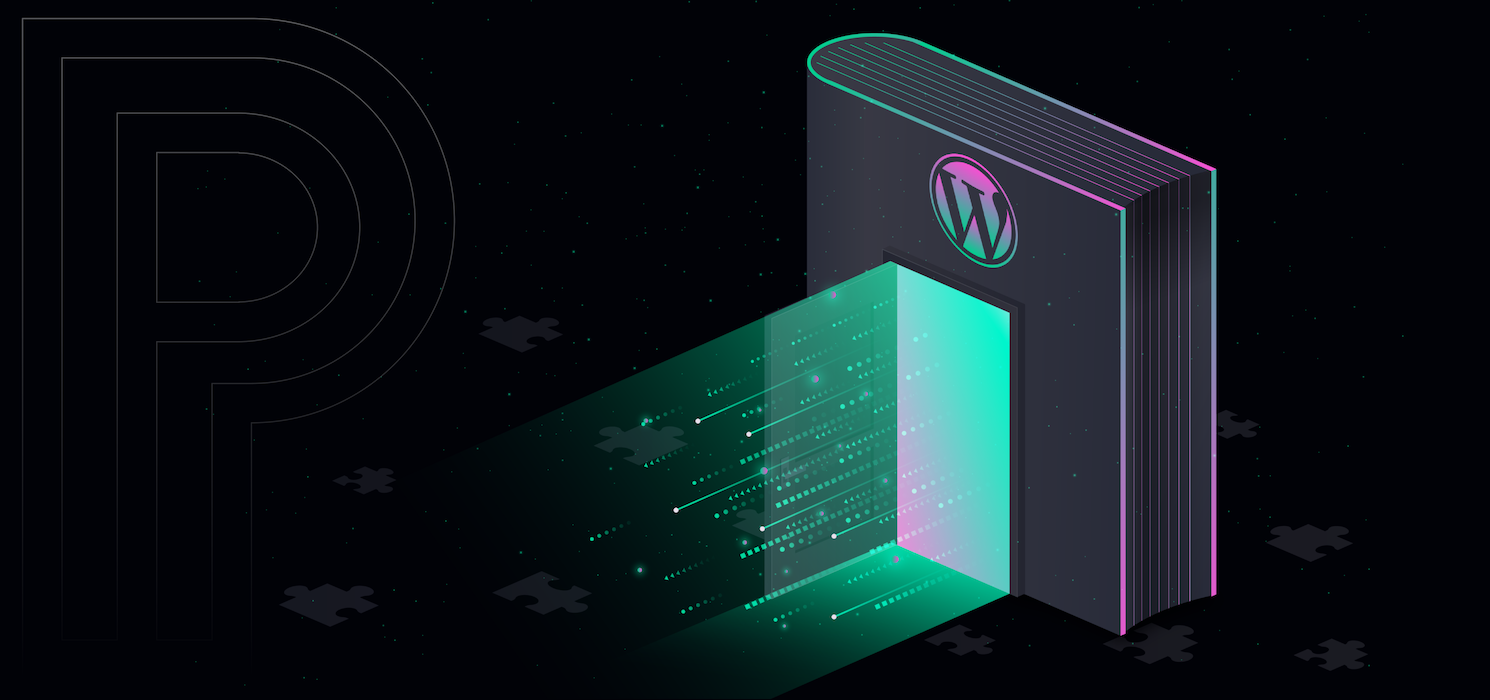
Navigating the WordPress Media Library
The WordPress media library is your site’s central hub for images, videos, audio files, and documents. From Media > Library, you can browse everything you’ve uploaded, preview files, and insert them into posts or pages without re-uploading. Think of it as a well-organized shelf where every asset is searchable, reusable, and editable in one place.…
