Category: WordPress Tips
-

Working With WordPress Widgets in 2025
WordPress widgets are one of the platform’s most powerful features—allowing you to add extra content and functionality to your site without touching a single line of code. In this post, we’ll explore what widgets are, the evolution from classic to block-based widgets, how to find and install them, and practical examples of their applications. What…
-

Popular WordPress A/B Testing Tools in 2025
Chances are, your website has a clearly defined objective—whether it’s attracting new customers, selling a service, or growing your email list. If that’s the case, you’ll want to achieve the best results possible, right? What if making a few small changes to your website could increase your conversion rates by 0.5% and, in turn, boost…
-
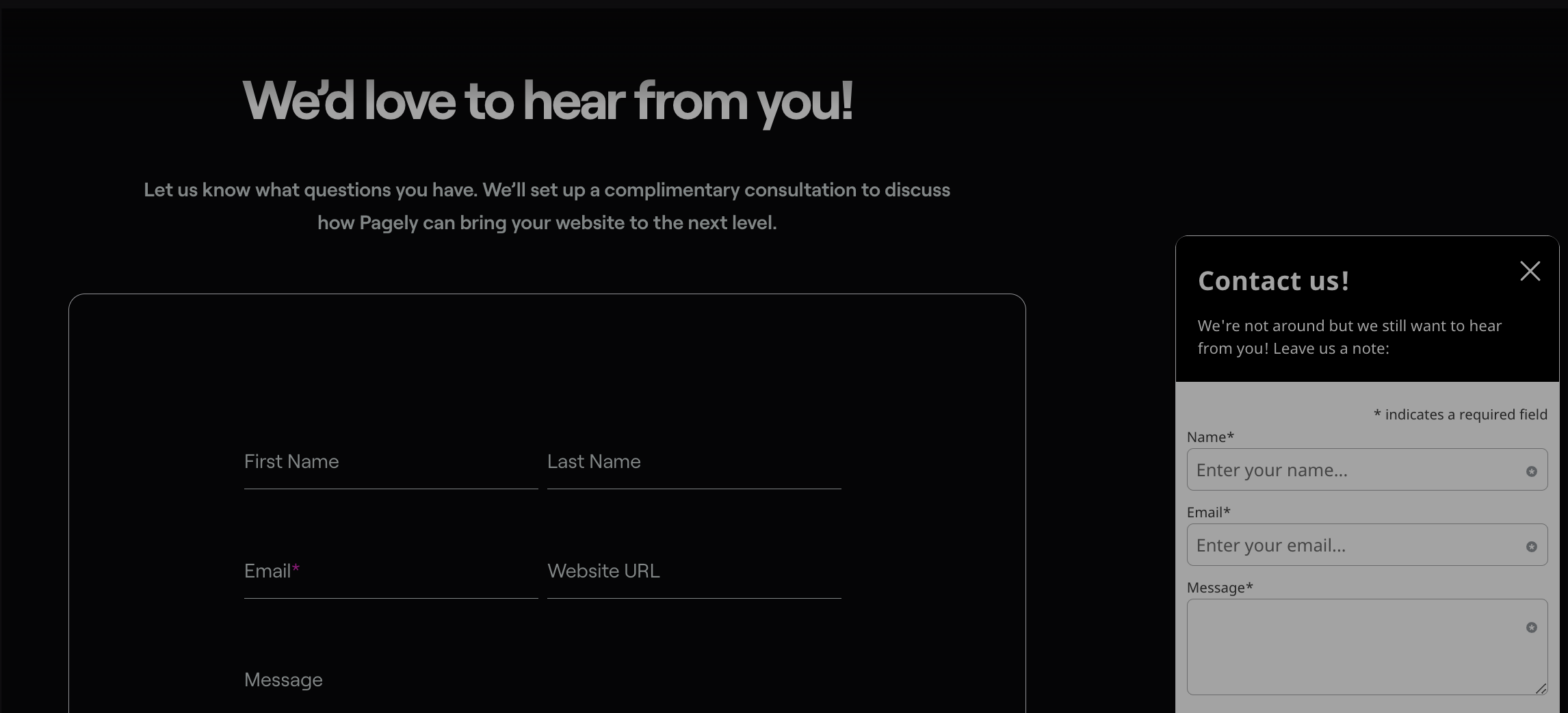
WordPress Forms: How to Create, Customize, and Optimize in 2025
Imagine losing 30% of potential customers just because your form loads too slowly or asks for too much information. Forms are more than just a way to collect data—they’re a powerful tool for conversions, engagement, and business growth when optimized correctly. Whether you’re running a business website, a membership site, or an eCommerce store, having…
-

Getting WordPress Support: Where to Look and How to Ask
We’ve all been there: you’re working on your WordPress site, making great progress, when suddenly something breaks. Maybe a plugin update went wrong, your theme isn’t behaving as expected, or you’re seeing the dreaded “white screen of death.” Whatever the issue, you need help—and fast. But with WordPress, knowing where to look is half the…
-

Quick Guide to .htaccess Rules for WordPress Users
The .htaccess file is one of the most versatile tools available to WordPress site owners. It’s a configuration file that offers a variety of options to control how your site interacts with the server, improving functionality, security, and performance. In this guide, we’ll explore some of the most common .htaccess rules and demonstrate how you…
-

How to Customize Your WordPress Login Page
If you run a WordPress site, you’ve probably noticed the default login page is, well, a little bland. While it’s functional, it’s generic and doesn’t reflect the personality of your site or brand. Fortunately, WordPress’s flexibility allows you to create a custom login page that looks great and provides a seamless experience for your users.…
-

Redirects on WordPress: Types, Differences and Use Cases
Do you want to know about the different types of WordPress redirects and how they can impact your website? If so, you’re in the right place! For folks who are casually browsing the internet, a 404 error page is a minor inconvenience that usually leads to them going to a different page or site. However,…
-

Understanding WordPress User Roles and Permissions
Configuring a WordPress site requires careful consideration of both security and usability. One key measure you can take is leveraging the user roles and permissions features built into the WordPress CMS. These roles determine what each user can do, whether it’s publishing content, editing, or changing site settings, among other actions. As your team expands,…
-

Common Mistakes to Avoid While Migrating to WordPress
At rtCamp, we always believe in seamless migration, so we understand how every project handled by small or enterprise organizations can face pushback when aligning digital initiatives with WordPress. To help you figure out and create a simplified migration strategy, we’ve scoured our customer profiles to come with a list of common – and effective…
-

Get Your WordPress Site Ready for Holiday Shoppers in 2024
With the 2024 holiday shopping season fast approaching, you’ll want to prepare your WordPress site to handle an influx of eager shoppers. Every year, more and more people fulfill their holiday shopping needs online, and ongoing improvements to the convenience and safety of online shopping have only increased its popularity further. It’s important for business…
