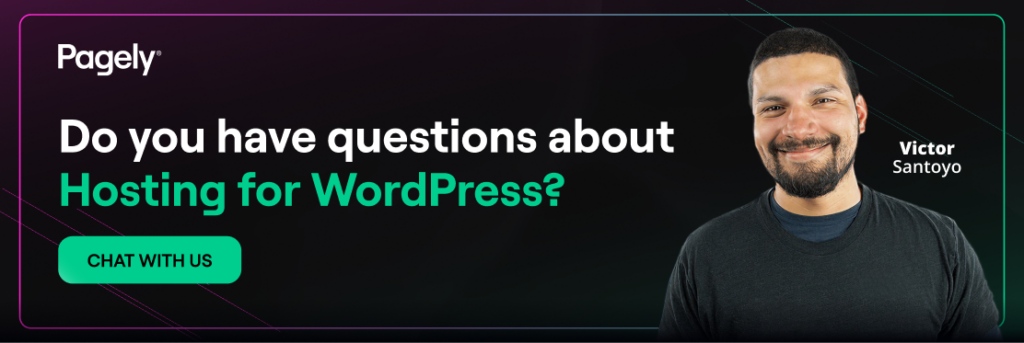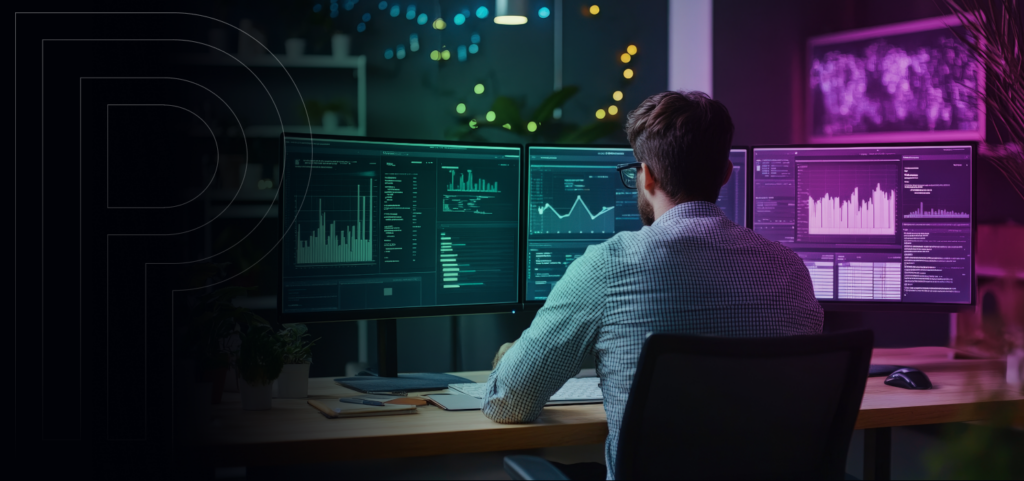
Holiday traffic is the best kind of problem, until it isn’t. When your campaign lands, your product gets featured, or that email goes out, the visitors you’ve worked so hard to attract can overwhelm an unprepared site. Slow pages, checkout errors, and outright downtime translate directly into lost revenue and trust.
This post is your practical playbook to get ahead of the rush. We’ll define what “high-traffic” really means for your stack, show you how to predict and prepare for it, and walk through the architectural, performance, and operational steps that keep your site fast and open for business through Black Friday, Cyber Monday, and beyond.
What counts as high‑traffic?
A high‑traffic event isn’t gradual growth; it’s a sudden spike that pushes your server’s CPU, memory, and network to the edge. You’ll see it during holiday promotions, flash sales, influencer shout‑outs, news mentions, or a social post going viral. These are often short, intense windows where hundreds or thousands of concurrent users are browsing, searching, adding to cart, and checking out at the same time.
Planned or not, the effect is the same: if you haven’t designed and tuned for concurrency, performance degrades quickly.
Measure your baseline and forecast the spike
Before you optimize, know what “normal” looks like and how big the spike might be.
1) Establish your baseline
- Traffic & concurrency: Weekly sessions, unique users, and peak concurrent users. (Concurrency, not just pageviews, is what stresses servers.)
- Performance: Median and p95 page load, Time to First Byte (TTFB), server CPU/RAM utilization, DB query time.
- Conversion paths: Identify non‑cacheable flows (login, search, cart, checkout, dashboards, personalized pricing).
2) Forecast with data (simple first, predictive if you’re ready)
You can forecast with data, starting with a simple back-of-envelope estimation or moving to more powerful predictive analytics if you’re ready. For a back-of-envelope estimation, estimate potential visits based on your outreach, then calculate the number of concurrent carts and checkouts to anticipate based on conversion rates.
If you’re using predictive analytics, decision trees can help you segment and predict likely behaviors (e.g., mobile vs. desktop conversion under promo pricing), while regression analysis estimates how independent variables (discounts, ad spend, email volume) affect traffic and revenue.
Review your architecture before the rush
A quick design review now can save hours of firefighting later.
- Monolith vs. microservices: Monoliths can scale just fine, provided you isolate heavy services (search, image processing, personalization) and use queues for background work. Microservices offer flexibility but add operational overhead. Choose pragmatism: minimize synchronous dependencies during peak.
- API strategy: Prefer asynchronous jobs for non‑critical tasks (sending emails, generating PDFs, inventory syncs). Use idempotent endpoints and retry‑safe queues.
- Read/write separation: Use database read replicas for high read volume. Keep writes (checkout, inventory, auth) on the primary.
- Caching strategy: Confirm layered caching (edge/CDN, page, object, opcode, browser). We’ll expand on this below.
- Performance & SEO alignment: Good information architecture (clean URLs, logical hierarchy, internal links) reduces back‑end work and improves crawlability.
- Usability test: Run a short session with 5–7 users on key flows. Identify confusing steps now; fewer clicks = fewer server hits.
Optimize code paths and database queries
Every millisecond saved per request compounds at scale.
Code hygiene
- Eliminate N+1 queries and heavy loops in hot paths (home, category, search, PDP, cart, checkout).
- Cache computationally expensive fragments (think “donut” caching for personalized blocks within otherwise static pages).
- Defer non‑blocking JS and load critical CSS inline.
Database tuning
- Index for your filters: Add composite indexes to match your most common WHERE + ORDER BY clauses.
- Use WHERE, not HAVING for primary filters so you can leverage indexes.
- Avoid correlated subqueries that scan row‑by‑row; rewrite as joins or CTEs.
- Be careful with leading wildcards (%term) that kill index use; consider full‑text search where appropriate.
- Purify high‑traffic tables: Archive old sessions, logs, and transient data; keep hot tables small.
- Watch the slow query log and time‑box fixes for the top offenders.
WordPress notes
- Profile with Query Monitor to spot heavy hooks, plugins, and admin‑ajax calls.
- Minimize plugins; keep only actively maintained ones. One slow plugin on every request can erase all other gains.
Deliver content faster, everywhere your users are
Use a CDN
Serve images, CSS, JS, and cached HTML from points of presence close to visitors. That drops latency and offloads your origin. Choose a provider with PoPs where your customers live, and set sane TTLs so the edge can carry most of the load.
Optimize media
- Convert images to WebP/AVIF where supported; enable responsive srcset.
- Lazy‑load below‑the‑fold media.
- Host videos with a specialized platform (e.g., YouTube/Vimeo) and embed; don’t stream HD from your app server during a sale.
Modern protocols & hints
- Enable HTTP/2 or HTTP/3/QUIC.
- Add preconnect/dns-prefetch to critical third‑party origins (payment, analytics, tag manager; keep them lean).
Protect your capacity: DDoS and app‑layer security
Holiday spikes attract malicious traffic too.
- DDoS protection & WAF: A reputable CDN/WAF can absorb volumetric attacks and block common exploits (XSS, SQLi). Turn on rate limiting for abusive patterns (e.g., search endpoints, login, admin‑ajax).
- Harden authentication: Enforce strong passwords and 2FA for admin accounts. Lock down /wp-admin with IP allowlists or SSO where possible.
Keep software current: Core, plugins, and dependencies up to date reduces your attack surface. - Backups & disaster recovery: Verify restore procedures; store backups off‑site and separate from production credentials.
- Security headers: Apply HSTS, CSP, X‑Frame‑Options, and friends to reduce client‑side risk.
Caching: the single biggest lever you control
A robust caching strategy is the difference between cruising and crashing.
- Edge cache (CDN): Cache full HTML for anonymous traffic. Vary by essential cookies only (e.g., session or geo). Avoid needless cache busting.
- Page cache (application): Serve pre‑rendered pages to the majority of users.
Don’t cache: cart, checkout, account pages, dashboards, and personalized content. - Object cache (Redis/Memcached): Cache DB query results and expensive computations; set time‑bound TTLs.
- Opcode cache (OPcache): Ensure PHP bytecode caching is enabled and warmed.
- Browser cache: Set far‑future headers for versioned assets to avoid re‑downloads.
Pro tip: Identify “uncacheable hotspots” such as comment threads, search results, price calculators, or endpoints hit by JS polling. Look for ways to cache partials, add micro‑caches (even 10–30 seconds helps), or move the work to queues.
Load and stress testing
Load testing simulates the surge so you can fix bottlenecks before customers hit them.
- Tools: k6, Loader.io, JMeter, or your provider’s in‑house tools.
- Scenarios to run:
- Read‑heavy: Home > Category > Product (cache hit path).
- Search: Query patterns that miss cache.
- Checkout flow: Add to cart > Checkout > Payment (non‑cacheable).
- Soak test: Sustained moderate load for 30–60 minutes to catch memory leaks and connection exhaustion.
- Targets: Define service-level objectives: p95 TTFB < 500 ms (cached), checkout < 1,000 ms; error rate < 1%; CPU < 75% sustained; DB < 70% I/O wait.
- Read the results: A wall of 502s, rising queue times, or spiking p95 latency means you’re out of headroom in PHP workers, database connections, or I/O.
Repeat after optimizations until you comfortably exceed your forecast.
Your pre‑holiday readiness checklist
2–3 weeks out
- Finalize campaign dates, expected traffic, and concurrency estimates.
- Audit plugins/integrations; remove or defer non‑essential third parties.
- Turn on full caching at the CDN and app layers; confirm cache exclusions for cart/checkout.
- Optimize images; enable lazy‑load and modern formats.
- Index and tune top queries; archive old transient data.
- Configure WAF/DDoS protection and rate limiting.
- Schedule load tests; set SLOs and pass/fail criteria.
- Document a rollback plan for any feature releasing near the event.
3–5 days out
- Warm edge caches for key landing pages.
- Freeze non‑critical deploys; use feature flags for risky code paths.
- Set up dashboards and alerts (CPU/RAM, PHP workers, DB connections, p95 latency, error rate).
- Validate backups and restore procedure.
- Notify your hosting provider of the event window and desired headroom.
Day of event
- Staff a lightweight on‑call rotation with clear escalation.
- Watch p95 latency, error rates, and queue depths.
- If you’re near limits, scale up or temporarily simplify heavy features (e.g., switch to a static landing page, pause real‑time recommendations).
Post‑event
- Review metrics and incident notes.
- Calculate revenue impact of optimizations and identify the next 2–3 improvements that deliver outsized ROI.
Choose hosting that scales with you
Your infrastructure should match your risk and revenue profile.
- Shared hosting: Budget‑friendly, but noisy‑neighbor issues and limited concurrency make it risky for spikes.
- VPS: Dedicated resources per tenant; better isolation, reasonable cost. Still finite capacity under sudden load.
- Dedicated server: Full control and strong performance, but scaling requires hardware changes, which is not ideal for surprise surges.
- Managed WordPress hosting: Tuned stacks, expert support, and event‑ready caching. Great for fast‑growing teams.
If your plan caps CPU, RAM, PHP workers, or connections and your forecasts exceed those limits, upgrade before the campaign. Scaling too early costs a little; scaling too late costs a lot.
How Pagely supports holiday‑grade scale
If you’re on Pagely, you already benefit from an architecture built to handle surges: separate web and database layers and multiple tiers of caching mean a well‑cached site can serve thousands of requests per minute with no hard limit on page views. Our platform runs on Amazon Web Services, giving us the flexibility to temporarily resize your dedicated VPS for peak periods and roll back when traffic normalizes.
What this looks like in practice:
- Pre‑planning with our Ops team: We’ll review your expected spike, current usage, and recommend the right capacity. Opening a ticket from your Atomic dashboard starts the process.
- Right‑sized resources: We can quickly boost CPU, RAM, and PHP workers using EC2‑backed plans to match your concurrency needs.
- 24/7 monitoring: We set alerts for critical thresholds and proactively respond if performance drifts.
- Load testing partnership: Many customers use tools like k6; we’ll help you interpret results and tune caching and configuration for maximum throughput.
- Lead time & emergencies: A day’s notice is ideal, but we can handle emergency resizes when the unexpected happens, including pre‑authorization for temporary upsizes.
In short: bring the traffic. We’ll help you turn it into revenue.
The bottom line
Holiday peak preparedness comes down to a simple checklist. Forecast your load, cache aggressively, tune the queries and code paths that matter, protect your capacity from bad actors, test under stress, and run the playbook.
If you’d like a second set of eyes, or a partner to handle the heavy lifting, our team is ready to help you plan, test, and scale with confidence. Let’s make this your fastest, most reliable holiday season yet.