Tag: best practices
-
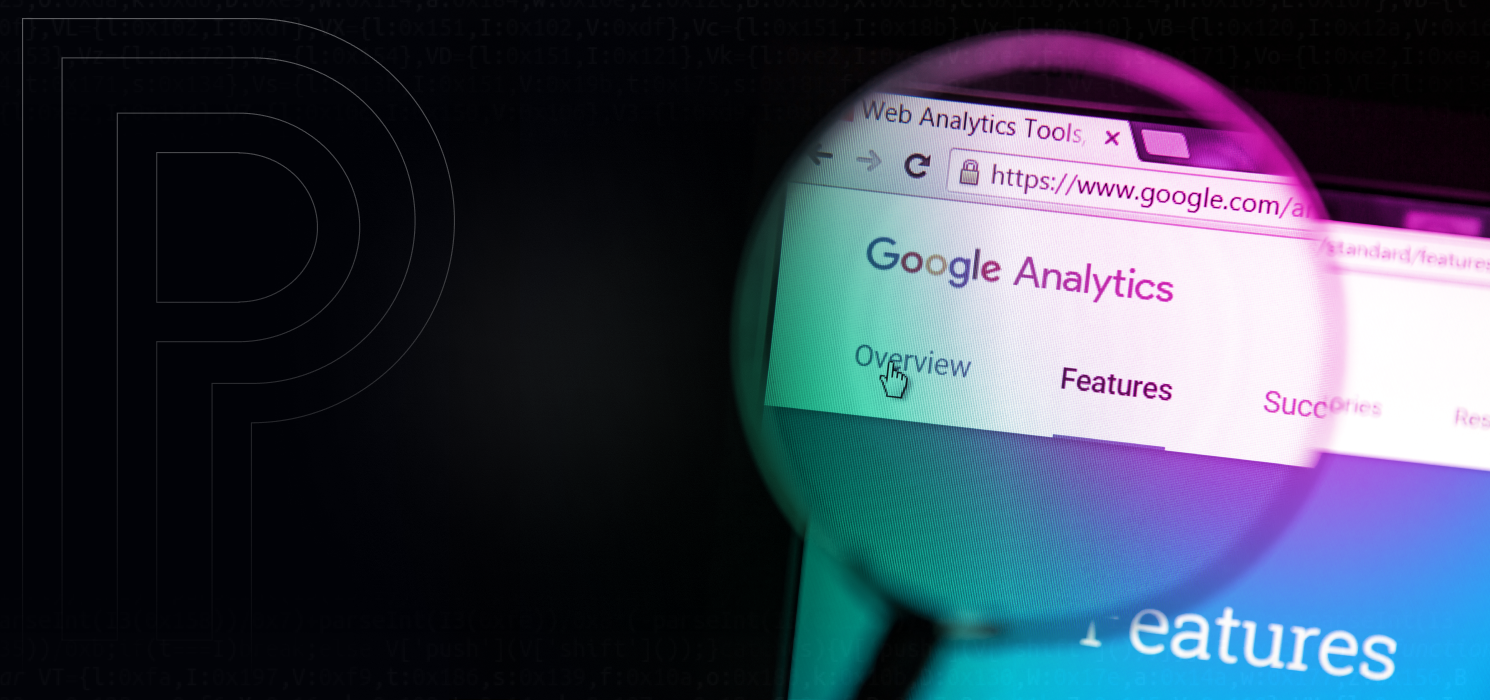
Mastering WordPress SEO and Driving Traffic with Google Analytics 4
Imagine having a crystal ball that reveals exactly how visitors interact with your WordPress site. Informing you of what they love, where they linger, and why they leave. That’s essentially what Google Analytics 4 (GA4) offers. Whether you’re a blogger, small business owner, or marketer aiming to grow an audience, GA4 can transform the way…
-

Migrating WordPress? Here’s How to Protect Your Traffic
Switching your WordPress site to a new host or domain doesn’t have to mean losing traffic or stressing out. Think of it like relocating to a new home, you want everything to arrive intact, from your furniture to your favorite mug. For your website, that means preserving your SEO rankings, data, and visitor experience. Whether…
-

Unlocking SEO Benefits for Your Business
SEO often gets a bad rap. Clients think it’s too complex, too expensive, or just plain mysterious. But the truth is, SEO is straightforward and essential for any web project. You might hear clients say, “I’ve heard about SEO… but it sounds like some secret ritual. Is it even worth the effort?” Well, the answer…
-

A Beginner’s Guide to Custom Gutenberg Block Development
Getting started with building Gutenberg blocks and Gutenberg apps can feel like climbing a steep hill — and you’re not alone in thinking that. One of the biggest challenges in Gutenberg development is setting up the development environment. From installing the right tools to configuring everything properly, the process can be overwhelming — especially if…
-

SFTP Basics, Intermediate, and a Start at Advanced
Managing a website often requires moving files to and from your server—whether it’s uploading fresh content, downloading backups, or tweaking configurations. While hosting panels provide some file management tools, they can feel restrictive. That’s where file transfer protocols like SFTP (Secure File Transfer Protocol) shine. In this post, we’ll explore SFTP from the ground up,…
-

9 Common WordPress Security Issues and How to Resolve Them
WordPress powers millions of websites globally. It’s a preferred CMS for aspiring entrepreneurs and established businesses. Unfortunately, the popularity of the platform also makes it a tempting target for cybercriminals. Although there are many advantages to using the platform, website owners must exercise caution when it comes to security. The good news is that you…
-

Building Without the Bloat and Dependency: Should Your Agency Rethink Elementor Pro?
For the majority of agencies, Elementor Pro has long been the answer. It’s a speedy and visual way to build stunning WordPress sites with no code or little code, and it’s a simple sell to clients who want the advantages without technical frustration. But with the evolving market, agencies are now asking themselves: Is Elementor…
-
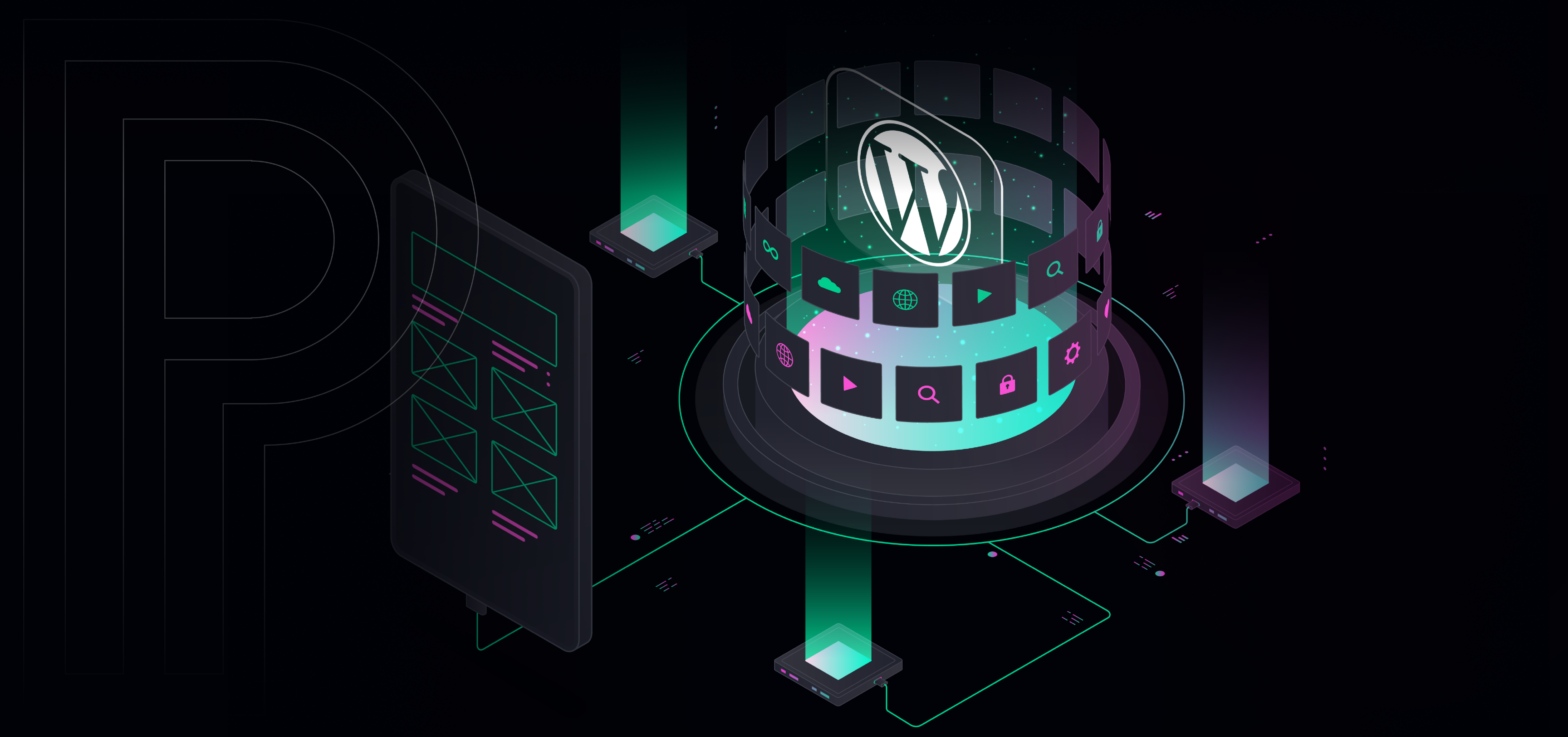
5 Thumb Rules for Creating a Top-Working WordPress Site
Success in any field relies on time-tested rules of thumb. These simple yet powerful principles help us make smart decisions efficiently. In the world of WordPress, following proven guidelines can mean the difference between a slow, underperforming site and a fast, optimized, and user-friendly experience. At WDEVS, we’ve been sticking to some tried-and-true ones for…
-

Designing Distraction-Free WordPress Sites
The internet is a double-edged sword—while it streamlines countless aspects of our lives, the sheer volume of time we spend online can take a toll. Recent data from eMarketer revealed U.S. adults now average over eight hours online daily, a habit intensified by shifts in work and social patterns since 2020. This constant connectivity, though…
-

Increase Your Profitability With Multisite
Managing multiple websites can quickly turn into a logistical nightmare, draining time and resources. But what if there was a way to simplify it all? Enter WordPress multisite! It’s a game-changer for agencies looking to streamline their workflow and scale efficiently. In this article, we’ll break down the benefits, tackle common misconceptions, and introduce a…
