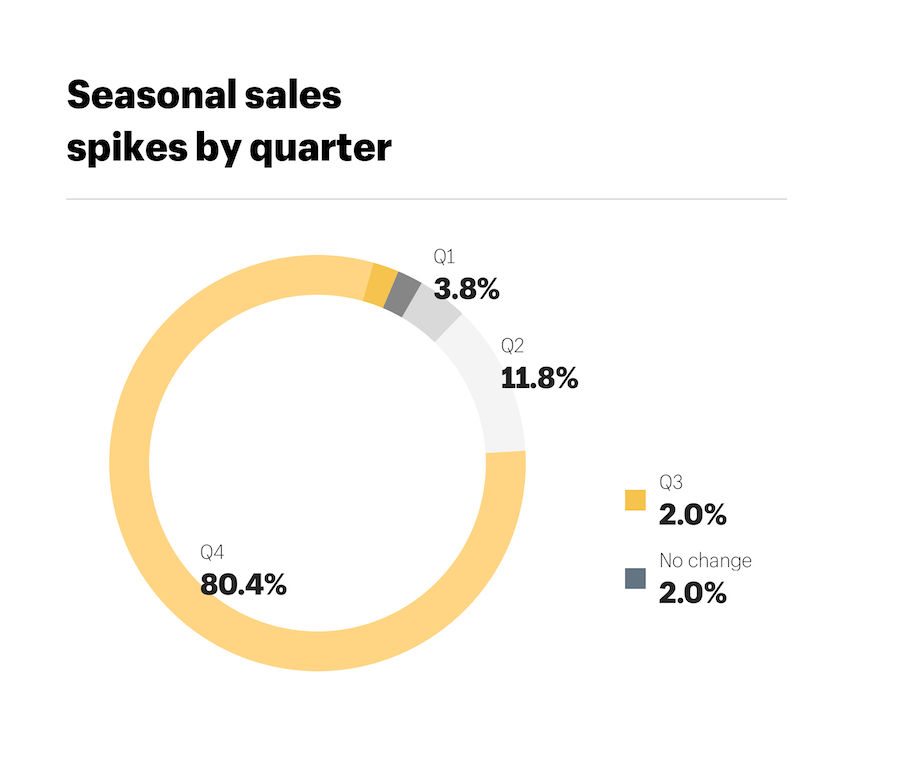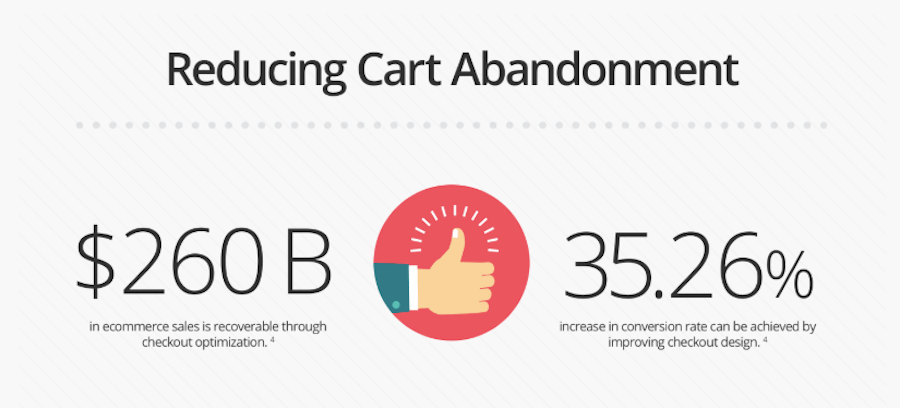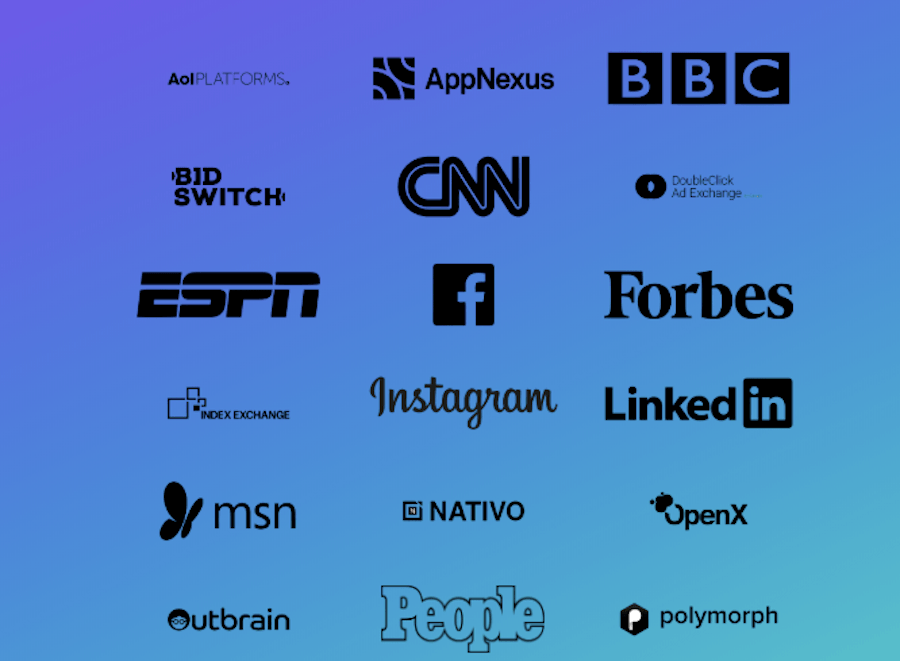Between November 1 and December 31 of 2017, e-commerce businesses racked up a total of $108.15 billion in sales, according to Adobe.
2018’s holiday season sales are estimated to reach $124.1 billion, which is an impressive leap and one that’s sure to delight e-commerce companies everywhere. Smart targeting of the 4 different kinds of holiday shoppers can help you take a larger piece of that pie than you might otherwise get.
That said, the holiday sales season won’t last forever.
When Shopify surveyed high-growth online merchants about seasonal sales spikes and how they saw that affecting sales in other quarters, Q1’s expectations were pretty abysmal.
But does it have to be this way?
Should you just kick back and let the post-holiday spending slump wash over you? Nope.
Here’s our guide which you can start putting to use right now to set yourself up for a better kickoff to the new year, including 11 actionable ways to boost customer sales after the holiday season. Click each title to head straight to the full strategy plan below:
- Check and Update Your Tech
- Optimize Checkout
- Take Down the Decorations & De-Holiday Your Site
- Put Holiday Data to Use
- Enable Follow-Up Strategies
- Prepare for Returns
- Staff Your Customer Service
- Offer Post-Holiday Discounts
- Launch a New Product
- Promote (or Start) Your Loyalty Program
- Segment Your Marketing
I would argue that you can, in fact, still make a good amount of money from your e-commerce business even after the holidays. It’s simply a matter of preparing your website to appeal to customers’ altered state of mind.
So, let’s talk about how to boost customers’ post-holiday spending with your WordPress site.
Boost Customers’ Post-Holiday Spending with WordPress
There’s no reason to throw in the towel after the holidays, though I understand why you may be inclined to do so. Holiday revelers are exhausted from all the festivities and gift-giving, and their wallets feel lighter than usual as a result. Plus, you did a lot of work to prepare your website, business, and inventory for the holiday season.
Isn’t Q1 the perfect time for a break?
Rather than embrace the assumed lull in website activity and sales after the holidays, there are certain things you can do to boost post-holiday spending with your WordPress site.
1. Check the Tech
Before you do anything else, review the technology powering your website and sales flow.
You’ve put a lot of pressure on it during the holiday season, so it’s good to take a moment and make sure those surges in traffic didn’t weaken the system. Plus, if you were busy managing things like customer service and order fulfillment at the time, you might’ve lost track of what was happening to your website over the holidays.
Performance
Run a speed test on your WordPress site. The free Pingdom speed test will let you know if any performance optimizations are needed.
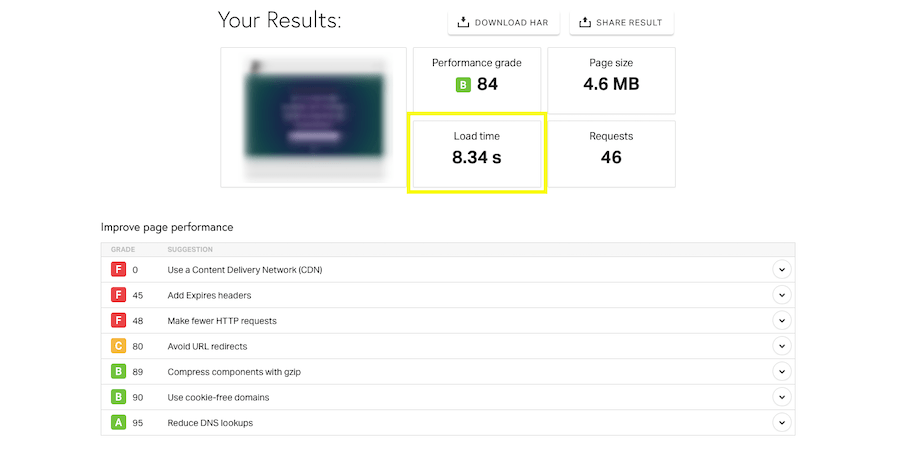
Ideally, your website should load in under 3 seconds. Review Pingdom’s suggestions and apply them to your website as soon as possible.
Security
The holidays are the perfect time for hackers and bots to sneak into a website when you’re busy looking in a million other directions.
Sucuri SiteCheck is a free tool you can use to quickly check for security warnings or vulnerabilities.
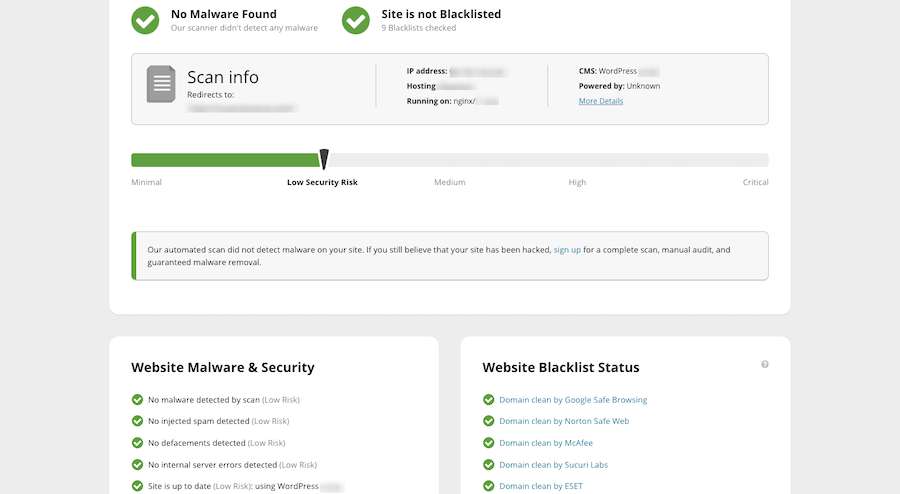
Before you start encouraging people to return to your website, check your security first.
Updates
If you’re not automating WordPress, plugin, and theme updates, make sure you have time scheduled every day (or, at the very least, every week) to log in to your website or WordPress management tool and verify that all updates have been made. With the recent release of WordPress 5.0 this is a good time to review for an update.
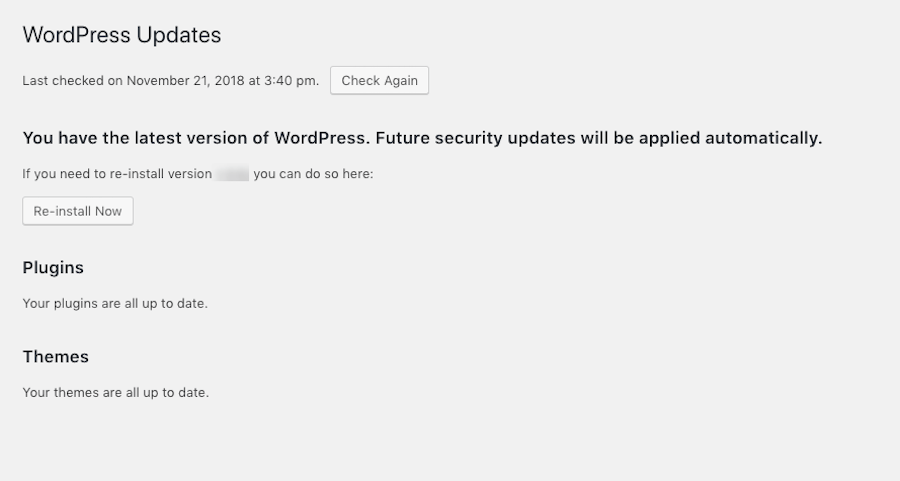
These are essential not just for maintaining security, but also for keeping performance-optimized.
Switch Hosting (optional)
If you find that you let any of these essential parts of WordPress management fall by the wayside during the holidays, you might want to ring in the new year with some new tech. Specifically, by switching your website to a new managed WordPress hosting company.
2. Optimize Checkout
According to a ShipBob infographic about shopping cart abandonment, there is a lot of money lost when checkout is not optimized:
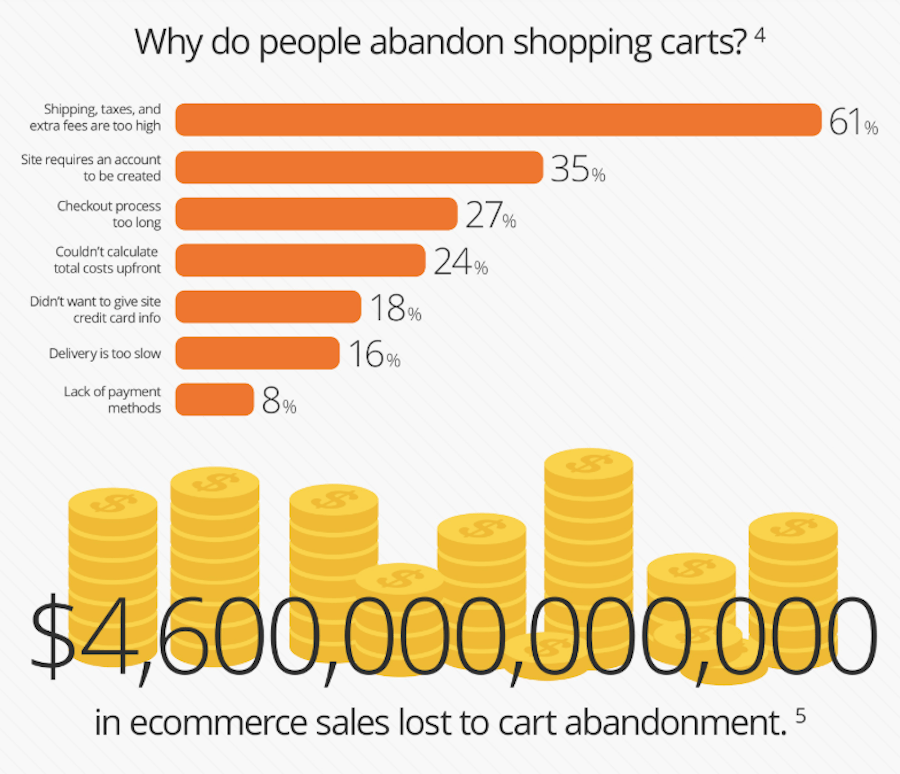
If customers left a lot of items in shopping carts over the holidays, it might be a sign that there’s something that could be improved with your checkout process or payment processing tool. Take some time to review the checkout flow and make sure there are no issues preventing users from converting. There’s a lot to gain if you do:
3. Take Down the Decorations
You know those people in the neighborhood who wait until March to take down their outdoor decorations? Or those people who leave the Christmas tree up most of the year? The last thing you want is for post-holiday shoppers to look at your website with as much disdain as some people tend to do when they see unseasonal decorations hanging around.
This means your website should be de-holidayed by January 1.
Here are some ways to do this:
- Revise wording that’s festive in nature, even if it’s not as explicit as “Happy Holidays!”
- Undo any style changes you made to the design or color palette.
- Remove any promotions that ran over the holidays. Even if you intend on running the same or a similar sale in the new year, give it a new look and messaging.
- Adjust the home page to reflect the current season for your shoppers. Perhaps a shift to “New Year, New You” makes sense, or go with something more agnostically winter-themed.
- Restructure the navigation so that categories like “Gifts” and other popular products sold around the holidays don’t receive top billing anymore.
- Update your search metadata if you used it to target holiday shoppers looking for specific products.
Even if you didn’t explicitly spiff up your e-commerce site for the holiday season, the start of the year is always a great time to give it a facelift.
4. Put Holiday Data to Use
Whether you use Google Analytics or an alternative data-tracking tool to measure traffic and sales activity on your website, now is a great time to put it to use.
A great way to boost customers’ post-holiday spending with your WordPress site is to deliver personalized content. The only thing is, personalization might be limited if the only real information you have is the referral source.
However, because Q4 is ripe with on-site activity and sales, you now have a treasure trove of data to tap into. Look at the products that were viewed but not acted upon. Peer into their unfulfilled wishlist. Identify attractive upsell or cross-sell offers for things they did actually buy over the holidays.
Dig deep into that data and put your analytics tool, CRM, and lead generation machine to work for you in Q1.
Your customers might not have returned to your website with the intention of buying more; maybe they just wanted information on returns. But by presenting them with a custom-made recommendation or offer, you can increase the likelihood that they’ll stop and buy something while they’re there.
5. Enable Follow-up Strategies
In order for this next one to work, you will need to enable these technologies before you get too far into the holiday shopping season. When implemented, you’ll have a way to automate follow-up with customers who already made a purchase or just window-shopped over the holidays.
Cart Abandonment
As I mentioned already, shopping cart abandonment can be a major problem for e-retailers. Obviously, you need to get your technology in line first to make sure you’ve provided the optimal experience at checkout.
Then, install cart abandonment and recovery software to automate the follow-up with customers via email:
“Oh, hey! Looks like you forgot to buy this.”
Consider using Conversio. This email marketing tool helps you recover customers at different stages of the conversion flow.
Retargeting
Retargeting is another way to stay on top of visitors after the holidays are over.
If they spent enough time looking at a product or another page on your website, your tracking pixel follows them onto other websites. Reminders will be subtle ad placements, familiar enough to get them to stop in their tracks and wonder:
“Is that the item I was looking at last month?”
By using what you know from their time on-site, you can effectively drag them back to complete the sale. One of the best tools to do this is Google AdRoll, which will place your reminders and ads all over the web:
6. Prepare for Returns
After the 2017 holiday season, shoppers were expected to return $90 billion in gifts. That is a quarter of all returns that retailers have to process all year long.
The United States Postal Service said the first two weeks of January 2018 brought a huge increase in returns, thanks to online holiday shopping. They handled 6 million returns in those two weeks alone.
Jonathan Byrnes, a senior lecturer at MIT’s Center for Transportation & Logistics said:
“Returns are one of the most under-managed and most expensive areas in business. Retailers don’t know what to do, so they’re basically putting their heads in the sand and hoping it’ll go away.”
But that’s the worst thing you can do at a time like this. The customer experience doesn’t end with the sale. Realistically, it should never end if you’re focused on retaining their business over the long term. Which means you need to build a process for, first, handling returns and, second, reducing the losses during the post-holiday returns bonanza.
Here are some suggestions on how to do this:
- If you have a brick-and-mortar store counterpart, allow for in-store returns. This will take the load off of your online team as well as reduce the cost of shipping you personally have to handle (if you offer free shipping).
- Hire and quickly train a team of dedicated freelancers to work solely on processing returns in the month of January.
- Streamline the returns process online. Encourage customers to create an account at checkout so that they can log in and download shipping labels and start the returns process on their own.
- Provide a space on your shipping insert to allow for exchanges. This way, customers aren’t forced to return and re-purchase something if a different variation of the item can easily be exchanged.
- Make sure you use a payment processor that quickly handles refunds.
I would also suggest updating your website with personalized recommendations around these returns-related areas, like the support, contact, and account pages. That way, if customers came to the website with the intention of exchanging or returning an item, you’ve conveniently provided them with helpful suggestions for replacing the unwanted item.
7. Staff Your Customer Service
Support for customers post-holidays won’t just revolve around handling returns. You need to be ready to answer questions about the things they bought or received from others during the holidays, too.
To start, have FAQs set up on your site as the first line of offense. It’ll answer all the common questions asked about your products, services, or policies.
Also, set yourself up on all the customer service channels your customers typically go to. Consider:
- A support portal
- Customer service phone line
- Live chat
- Social media
- Facebook Messenger, Slack, or other messaging channels
Finally, don’t be afraid to develop a set of canned responses to equip your team with. Just as you want your website to provide customers with consistent and helpful messaging throughout, you want your team members to be able to do the same.
8. Offer Post-Holiday Discounts
As you do all this work to make your WordPress site an appealing destination for post-holiday spending, sweeten the deal with discounts they can’t get other times of year.
Many e-commerce companies go the route of hosting an annual sale the first week of January every year. Long-time customers know when it’s coming, so it’s an easy way to bring them back to do more business. It’s also a great way to motivate new customers to stop by.
However, I’d suggest you take a look at last year’s analytics and sales reports to see what your traffic and sales looked like on a daily basis throughout January. Were there any days of the week that saw more visitors than usual? Or certain parts of the month?
If you know when they’re more likely to open their wallets again, you can run your post-holiday sales during those time periods.
When choosing what to discount or promote, be sure to take a look at your inventory. There are creative ways to boost post-holiday spending if you choose the right items to promote. For instance:
The Candy Bin
Run a sale that’s up to 90% off (or whatever percentage you’re most comfortable with). Then, look at the extra inventory that was difficult to sell over the holidays and give those items the deepest cuts. It’ll be like a drug store candy bin after Halloween or Valentine’s Day.
Free Gift with Purchase
Another way to get rid of inventory that didn’t sell well during the holidays is to give it away as a “free” gift. It should be something that doesn’t cost too much, but that customers would still find appealing enough to make a purchase in order to get their hands on it.
Product Bundling
This one is especially great for companies that sell services and software. Look for creative ways to bundle popular items with items your customers might not be aware of.
New Year, New You
Tap into people’s inherent desire to start a new year afresh. Even if they didn’t immediately rush out on January 1 to snag that product or service to make them healthier/happier/more organized/etc., they’ll likely eventually get into that mindset as they watch everyone around them jump on the bandwagon.
You can take advantage of this by running your own “transformation” promotion during Q1.
9. Launch a New Product
While the competition is kicking back and accepting their new year’s slump, you can charge forward with the release of a new product. We’re taking our own advice here with NorthStack officially going live in January!
Start promoting it during the holidays and drum up people’s interest early so that, when it does launch in Q1, you have people eager to buy it.
This would also be a good opportunity to put a waitlist on your website and let customers sign up early. With their permission, you can send them updates on the release as well as occasional reminders about other things you sell that might be of interest.
10. Promote Your Loyalty Program
If you’re trying to boost post-holiday spending – or, really, spending any time of the year – a loyalty program is a fantastic way to do it. While you can certainly build trust and loyalty in customers without one, a loyalty program helps you build deeper connections with consumers which, in turn, increases their confidence in spending money with you.
According to this press release and report from Bond Brand Loyalty:
Consumers spend 37% more with brands when they are a loyalty program member.
So here is my suggestion to you:
Contact loyalty program members shortly after the holidays with something like:
“You’ve earned 25,000 points since July. Nice work! How about you put those points to work and buy yourself something nice now that holiday spending is behind you?”
And for those shoppers whose email addresses you have, but who haven’t yet signed up for your loyalty program, contact them with something like this:
“Did you miss out on our insider deals during the holidays? Make sure that doesn’t happen next year. Loyalty members saved 35%, on average, over the holidays!”
You get the point. You want to reinforce the idea that membership has its privileges – and that those benefits are ripe for using at this time of year, too.
11. Segment Your Marketing
If you want to reach new customers and stay in touch with current ones, you have to constantly strategize ways to get in front of them even when they’re not on your site.
Above, I mentioned a number of ways in which you can use your site to market to your customer base and boost post-holiday spending. But you can use your other channels for this as well. Just make sure you segment them accordingly.
Email Marketing
Email marketing, for instance, is best used for:
- Current customers: Provide personalized suggestions based on activity on the site and previous purchase history, pointing them towards similar or related items they can buy now.
- Loyalty members: Offer insider deals and special loyalty rewards to encourage them to shop during certain time periods in Q1.
- Warm leads: Continue with your value-driven messaging, educating prospective customers on all the reasons why they should buy from you and providing incentives for them to do so.
You should also have your email marketing platform and site configured to send follow-up emails to anyone who made a purchase over the holidays.
The first message, of course, would be a Thank You and Confirmation email. The subsequent one could provide more details on the item purchased, remind them of support options, and so on. And later ones can just be brief messages that alert them to upcoming sales or new seasonal items they might be interested in. The point is, keep in touch.
Social Media Marketing
Your retargeting efforts on social media are ideal for connecting with people who already visited and made a purchase on your website. However, in the post-holiday period, social media itself is a great way to reach a new set of customers.
Just remember that social media has to be about THEM and not YOU.
Craft some visual content you can share on social organically. You’ll want to create paid ad counterparts that you can then promote in places like Facebook, Instagram, and Google.
And make sure that whatever you advertise there aligns with the reality on the site. First impressions are a big deal, so you want to make sure you 100% deliver on the promise that lured them to your site in the first place.
Wrapping Up
The holiday sales season is an incredibly profitable one for online retailers. But I don’t believe it has to stop there. By realigning your site and your business to the customers’ shifted mindset, you can effectively boost their post-holiday spending and keep your profits on the up-and-up well into Q1.