The unpredictable and varied nature of modern disasters — whether they’re hurricanes, cyberattacks, or wildfires — can make planning for business continuity a challenge. Disaster can strike anytime, anywhere. Your plans become even more important as the world grows ever-less predictable.
Because the fact is that, on a long enough timeline, disaster will happen. A thorough, comprehensive business continuity plan can help your business maintain operational effectiveness while weathering the storm. In this post we’ll go through:
- What is Business Continuity?
- Business Continuity Best Practices for 2019
- Your Business Continuity Plan
What Is Business Continuity?
The term business continuity refers to how your business maintains operations through or after a disaster, calamity, or crisis. These days, most businesses are serious about learning how a disaster may impact either a brick-and-mortar location or internet and cloud-based operations.
Though cloud-based services do have built-in redundancies, they are still susceptible to natural disasters and malicious actors, necessitating a business continuity plan for web-based operations. In fact, 90% of business have experienced unexpected downtime of some kind. And these unexpected outages cost companies an average of $1.55 million a year.
A business continuity plan will:
- Take into account all known vulnerabilities to the operation of your business.
- Plan for continued operations in the face of a crippling disaster.
- Take into account the needs and limitations of technology and human resources.
- Focus on speedy recovery from a disaster.
If you aren’t sure where to start with your business continuity plan, templates are widely available.
Business Continuity and Disaster Preparedness Plans
It’s worth noting that business continuity plans should be distinct and separate from your disaster-preparedness plans, though the two are related. Disaster planning is designed to address the short-term needs of your business in the event of a disaster — it will help you navigate through a hurricane and its immediate aftermath, for example.
But a business continuity plan extends beyond that, addressing medium- and longer-term business operations while infrastructure is rebuilt or repaired. If, for example, a data center is struck by a wildfire, how will your employees gain access to backup data in order to continue work? What will be the best way to rebuild operations once your infrastructure is back in place?
Common Elements of a Business Continuity Plan
Every business continuity plan will be different, as you’ll want to tailor the plan specifically to your business. However, most business continuity plans will include the following:
- Identification of the planning committee: These are the people who will be spearheading your plan.
- Business impact analysis: This is a thorough analysis of how any given disaster or downtime might negatively affect your business.
- Risk mitigation steps: What steps can you take before disaster strikes to limit the possibility of downtime?
- Continuity strategies: What are your overall strategies for ensuring business continuity? What are your strategic goals?
- Thorough business continuity plans: Your plans, in as much detail as possible.
- Training steps: How you’re going to train your employees to ensure your continuity plans are carried out effectively.
- Test reporting: All business continuity plans need to be tested, and the results of those tests recorded for future analysis.
This outline can become the foundation for your plan, but be sure to focus on steps that might be unique to your enterprise or vertical.
Business Continuity Best Practices for 2019
Today, more businesses are fully distributed than ever before, like Pagely. Employees who work remotely are commonplace. And there’s more data in the cloud than would have been possible to conceive of ten years ago. This has many perks, but can also complicate both business continuity best practices and fundamental disaster planning if not taken into consideration in the planning process.
That’s why it’s essential for your plan to be forward-looking. These best practices for 2019 are designed for just that purpose.
Leverage the Cloud
The cloud has become a ubiquitous term, but all it really means is off-site digital data storage. When it comes to enacting a business continuity strategy, there are several significant benefits to the cloud:
- Cloud storage is almost always redundant. Your data can be stored on backup servers in multiple locations separated by thousands of miles, making it very unlikely that you’ll ever lose total access to your data.
- In the event that you lose access to your primary data storage, remote backups can be easily integrated with your system to provide seamless redundancies.
- Cloud services can be accessed via mobile hotspots if local internet access infrastructure has been damaged by a natural disaster.
- Data hosted offsite in multiple locations is a robust defense against malicious actors who may use cyberattacks to derail your business.
The degree to which your business relies on the cloud could, in theory, provoke some new vulnerabilities. But defenses to those vulnerabilities are relatively easy to build into your plan, and the benefits that the cloud can provide far outweigh the risks of any potential vulnerabilities.
Leverage Automation for Disaster Planning
Complex businesses, enterprises in particular, have a large number of moving parts — and it can be difficult for a human being to monitor those assets continuously. That’s why most modern business continuity plans rely on automation as much as possible. This automation can be incorporated daily to provide your hosting environment with a seamless backup in the event of a disruption.
Automation is typically employed:
- To continuously monitor the health of systems, both digital and analog.
- To proactively monitor the readiness state of backup systems.
- To instantly react to interruptions, seamlessly moving from primary to backup systems.
- To reroute data in the event of a disaster or interruption.
- To back up data on a regular (if not constant) basis.
- To protect data backups.
Automation is, of course, a rather large umbrella. Bouncing back from a disaster is going to be far easier with a plan that appropriately and proportionally leverages automation in digital and cloud-based systems.
Businesses that rely on WordPress website foundations have an additional advantage, in that automation plugins such as SiteStillUp and Super Monitoring are relatively easy to download and install into your digital environment. A WordPress-based system can give you more automation options and make those options easier to implement.
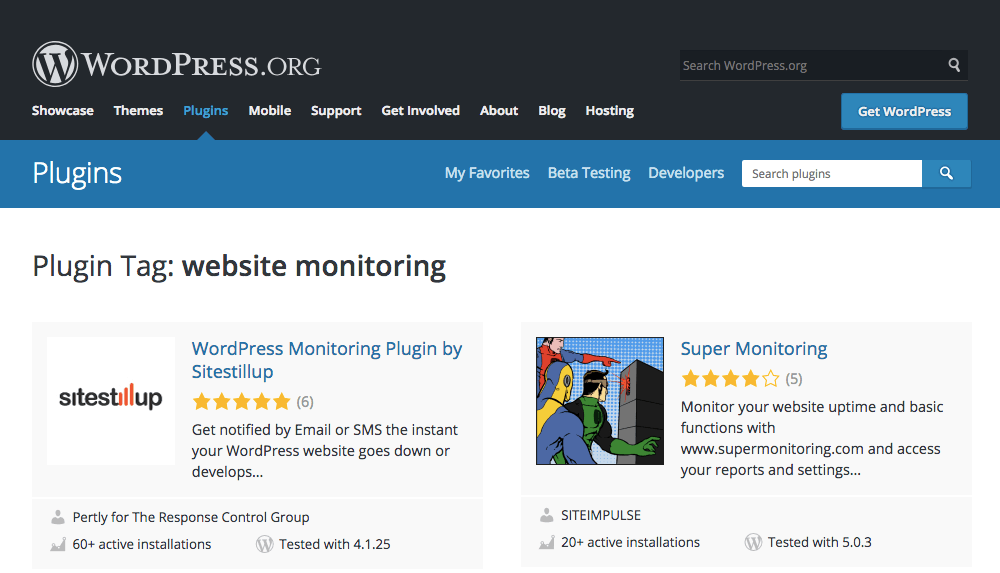
To take that one step further, businesses on WordPress that utilize managed hosting can typically rely on their provider to monitor their sites and provide alerts when necessary.
Perform Due Diligence on Third-Party Software
If you’re relying on the cloud and on automation as part of your business continuity plan, it’s likely that you’re relying on a patchwork of third-party software, tools, and solutions. Your business is not unique in this respect, as almost any business with a sizeable digital footprint is going to to be in a similar situation.
That’s why it’s important to thoroughly examine any third-party tool or software from two angles:
- What happens to the business when third-party software fails? What are your backup plans if, for example, your shared host suffers from a cyberattack or your ecommerce plugin encounters a significant error? Each third-party tool must be evaluated for its possible impact on your business, in terms of both isolated issues and cascade failures.
- How can third-party software be incorporated into my plan? In some ways, third-party plugins, software, and tools can be seen as a kind of redundancy in the event of a disaster — they represent aspects of your business that will continue running even if your primary web services or brick-and-mortar locations are compromised. In such an event, third-party tools can be a significant asset for your business continuity.
Invest in Full Backups for All of Your Critical Data
These days, data drives business. So planning to protect, back up, and access your data in the event of a disaster or emergency is a vital part of your business continuity plan. Without that data, your business could grind to a halt or find itself dealing with a significant data setback in addition to a natural disaster.
That’s why most plans emphasize the importance of creating several backups of your critical data. These backups should be complete, reliable, and independent. The more up-to-date your backups are, the more insulated from interruptions your business will be.
Complete, reliable, and independent data backups can also protect your business from extortion-based cyberattacks, in which malicious actors infiltrate your system and hold it ransom (your data in exchange for a large sum of money).
Thankfully, this task can be accomplished somewhat easily by using WordPress plugins. When you’re operating a WordPress website, your business has access to powerful tools and plugins that can help you backup your data in safe, accessible, and robust venues.
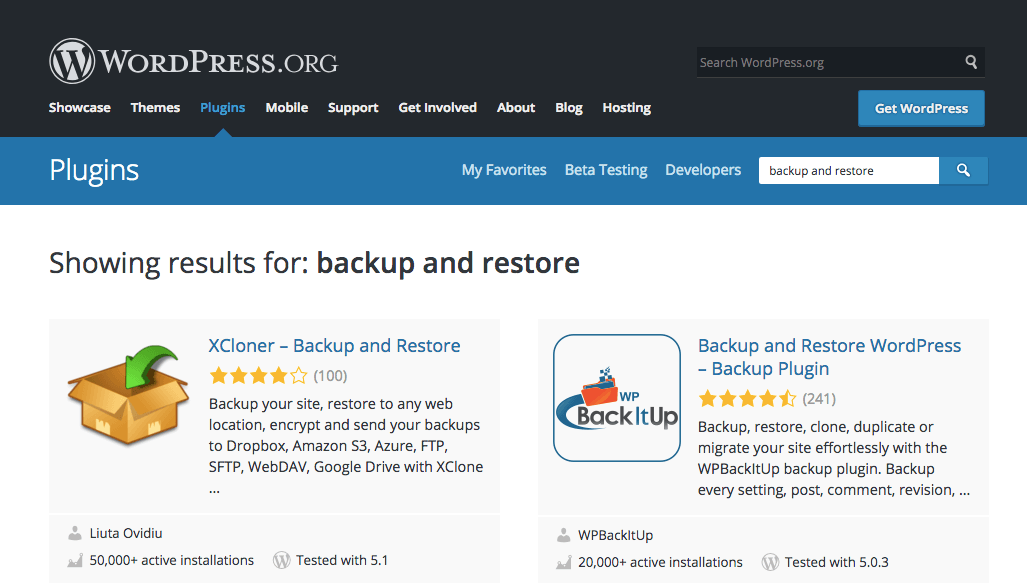
Plan for Cyberattacks
Disaster planning has always been a significant part of Business Continuity best practices. The danger of a wildfire, hurricane, or tornado is that they are unpredictable. But modern Business Continuity plans also have to take into account the rise of cyberattacks.
In many ways, cyberattacks function in the same way that natural disasters do: they are unpredictable and can cripple your entire operation without warning. Business continuity in the event of a cyberattack means special planning:
- Identify weaknesses in your cybersecurity suite, shoring up those weaknesses where possible.
- Ensure all of your data is sufficiently backed up and isolated.
- Develop, test, and practice procedures for identifying and coping with cyberattacks of various types.
- Ensure that all employees know what to do in the event of a cyberattack.
- Establish processes for recovering from a cyberattack and getting your business running again.
Understand and Embrace Virtualization
We’ve spent a significant amount of time talking about backup data. But virtualization offers your business the ability to backup your entire operation. That’s why virtualization is such a potent tool in the business continuity best practices toolbox.
Establishing a virtual environment means that you can run your operations from anywhere. Your employees can, for example, continue taking orders and providing customer service. Your customers, additionally, can continue interacting with your web presence.
The idea behind a virtual environment is that your employees and customers have an experience so authentic that they never even notice that your primary operation has been compromised in some way. Often, this is something that will be automatically included in WordPress hosting services, but it’s still important to incorporate that information into your business continuity plan.
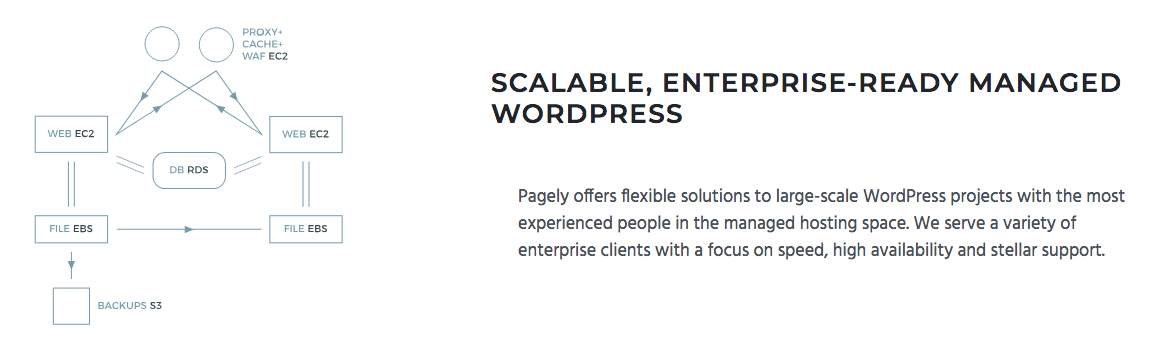
Test, Test, Test
No plan is going to be perfect. That’s why testing your plan in a variety of ways is essential. Business continuity tests can help you see new opportunities for improvement, train staff and employees, and keep your business continuity plan up to date. The two most common test types are:
- A structured walkthrough, in which each team member (often as a group) walks through their particular roles.
- A disaster simulation test is essentially a role-playing and simulation exercise. All of the necessary equipment will be procured and on site, and participants will behave as though enacting a real plan.
Tests often reveal opportunities for improvement that are difficult to see otherwise, and are thus an incredibly vital step in the process. That’s why they’re part of our list of business continuity best practices.
Your Business Continuity Plan
Your business continuity plan is about so much more than disaster planning. Your plan is about what you do after the disaster, how you help your business stay above water and maybe even gain a competitive advantage.
Disasters are going to happen — and they’re going to be unpredictable (that’s why you engage in disaster planning in the first place). But these business continuity best practices can help your business bounce back fast. Thankfully, preparing for business continuity is also easier than ever, thanks to a wide selection of WordPress plugins and managed hosting providers suited to your business and technology needs.
Learn how to keep your WordPress safer with Pagely’s comprehensive solutions.

