Like many industries and institutions before it, higher education has seen an explosion in technical innovations and solutions in recent years. From enrollment systems to learning content, fundraising platforms, and more, the sheer number of tools available today boggles the mind.
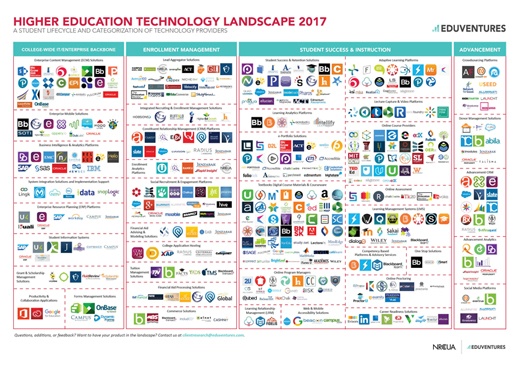
At the center of it all however, one type of solution has dominated the attention and budgets of colleges and universities: the learning management system (LMS).
What is a Learning Management System?
According to TechCrunch, an LMS is used to “plan, implement, and assess a specific learning process”.
An LMS provides the backbone on which the workflow of education runs. Using an LMS, teachers can assign work, share content, and post grades while students can turn in work, view content, and collaborate on forums and with social-like features.
While some learning management systems provide additional features including the ability to create educational content, that’s all besides the point. The trend, TechCrunch goes on to say, is that “most schools are no longer looking for just one system to manage the virtual classroom” and that leaves LMS vendors free to focus on what they do best: manage the process of education.
Features of Learning Management Systems
Since the key word in learning management system is “management” most platforms include the ability to:
- Create an educational workflow that makes sense for different environments including blended learning;
- Collaborate within the system – both instructor with students and students with students;
- Import SCORM-compliant content from educational content producers;
- Create, administer and score tests;
- Generate reports for students, teachers, and administrators;
- Integrate with common classroom tools such as Google Apps; and
- Enable mobile access, a key feature as a study from Pearson found that eight in ten (86%) college students regularly use a smartphone and when asked about their future use of mobile devices in class, two in five (40%) students would like to use mobile technologies more often than they do now. On that same note, here are tips and strategies for reaching more students.
Some less common LMS features enable instructors to:
- Create educational content within the LMS;
- Include elements of gamification in their curriculum;
- Set and track individual student goals; and
- Live video conferencing.
In truth, there are as many features available as there are vendors. In the end, the LMS a college or university selects will be driven as much by price and complexity as by features.
Learning Management System Examples
As we discussed above, there are many learning management systems in the higher education space. Here are some of the top solutions, both paid and free.
Premium Learning Management Systems in Higher Education
Blackboard
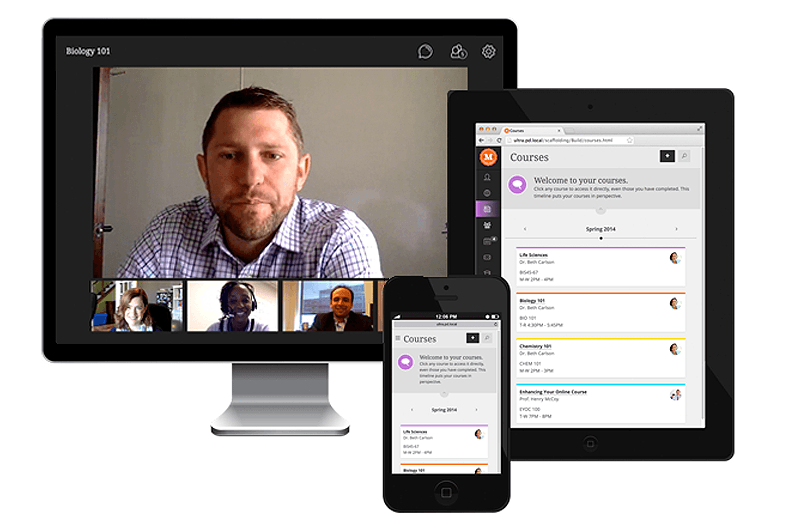
Blackboard has lead the premium LMS pack for a number of years now and you certainly get what you pay for. Fully functional, the vendor offers both a ‘software as a service’ (SaaS) model and a non-SaaS model. The system integrates with an institutions student information system (SIS), and has a mobile platform that operates as well as the desktop.
In addition to all that functionality, there’s a lot of officially and community-created content available to plug into courses. If that’s not worth the cost of entry, then Blackboard’s integration with Collaborate, an online web conferencing system that enables students to attend class virtually, is a compelling option.
In all, Blackboard has everything you need in an LMS for higher education.
Schoology
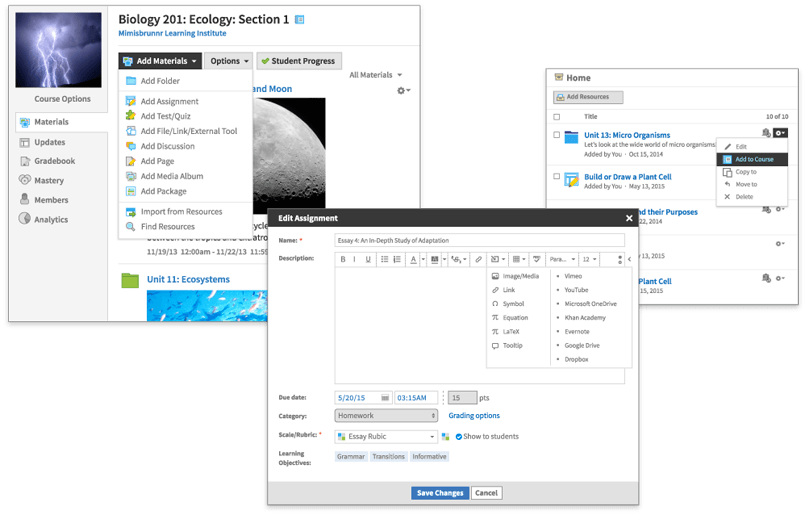
Schoology is another full-featured LMS. One area where it really shines, however, is the number of built-in integrations it comes with out of the box. Everything from YouTube to Google Drive and Dropbox, you can use the tools directly within the system.
Another area that the vendor focuses on is the community. Calling itself “the only LMS that connects your campus” the solution enables students and professors to communicate across campus and across the world.
Brightspace
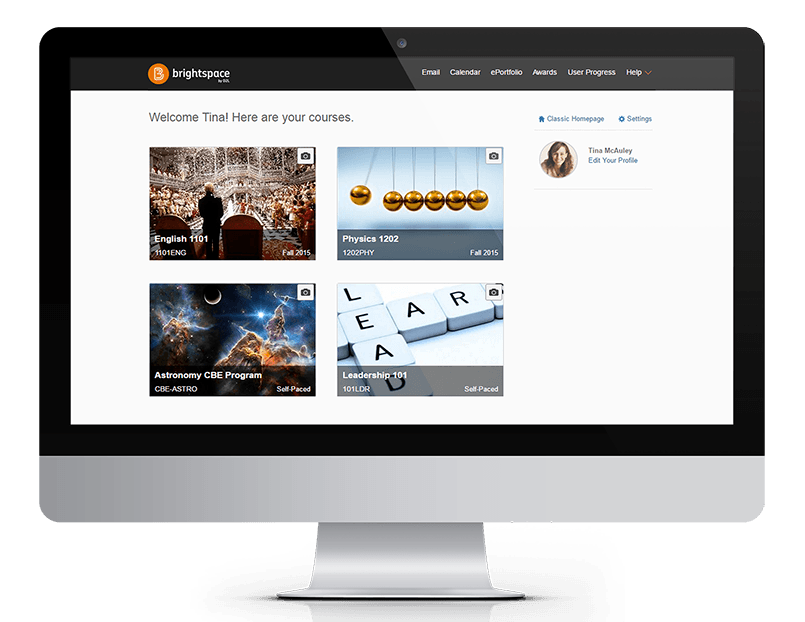
While Brightspace can have a steeper learning curve than the previous two learning management systems, it’s just as functional. One standout feature is Release Conditions. Using these, a professor can have content appear to a student only after certain conditions have been met such as turning in the materials from the previous lesson.
The real power behind this solution, however, is the fact that the company has been making learning management systems since 1992. They know their stuff and educators respect the insight and functionality the platform provides.
Canvas
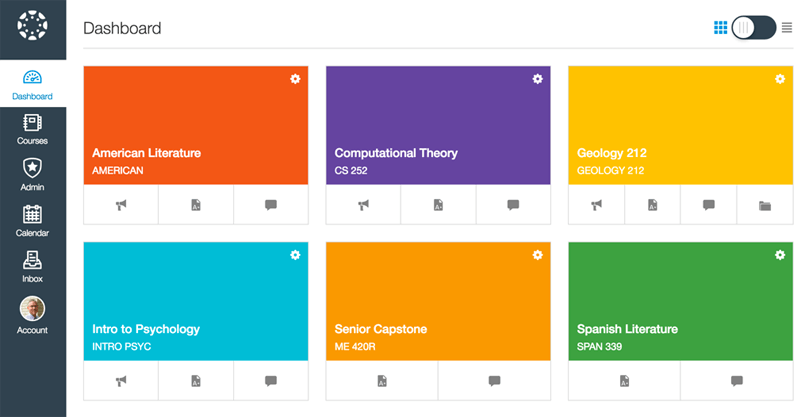
Boasting an easy-to-use interface, Canvas has recently been gaining traction with higher ed institutions. Another attractive feature: you can try the LMS for free.
Free/OpenSource Learning Management Systems in Higher Education
In addition to paid options, there are some long-standing open-source (i.e. free) learning management systems in higher education as well. While these cost nothing upfront, there is a cost on the backend: the time you need to spend setting them up and in ongoing management of the system.
Moodle
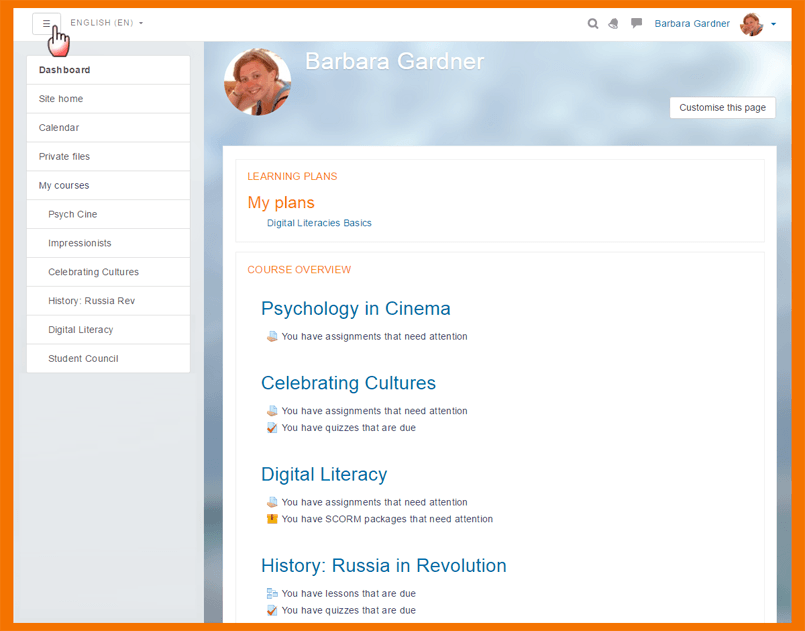
One of the most popular learning management systems around, Moodle boasts solid functionality. While not as pretty and easy-to-use as its paid competitors, it nonetheless offers everything a higher education institution needs.
Moodle’s been around for a while and that brings a couple of benefits to the table. First, there are currently over 1,300 plugins available to extend the functionality of the LMS. Second, if you don’t want to go it alone, Moodle has a worldwide network of partners who are ready to help.
Sakai
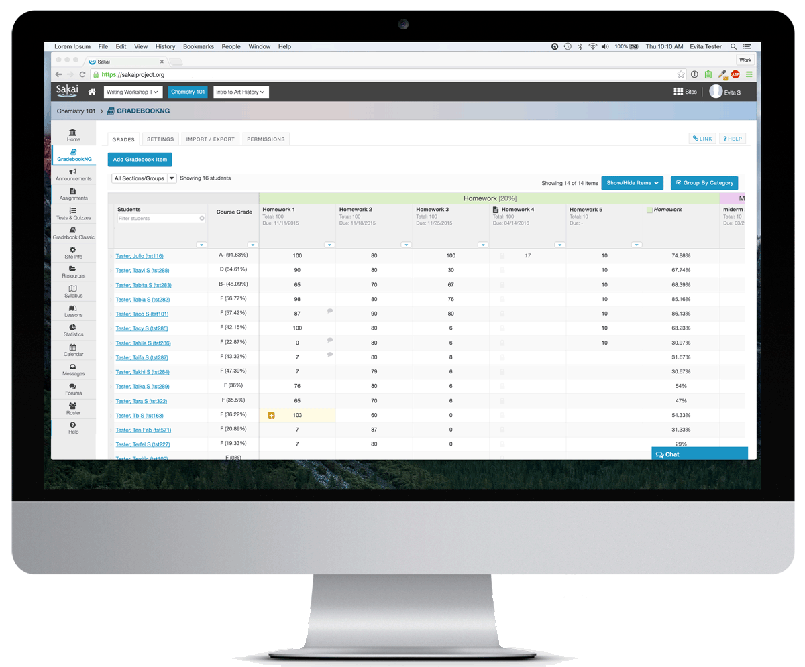
Another open-source LMS, Sakai is another popular choice among higher educational institutions. Bundled with a number of APIs and community features, you’ll find many of the features found in the premium options here.
WordPress Learning Management System Plugins
Not to be left out, the WordPress community has developed five plugins to add LMS functionality to the platform.
LearnDash
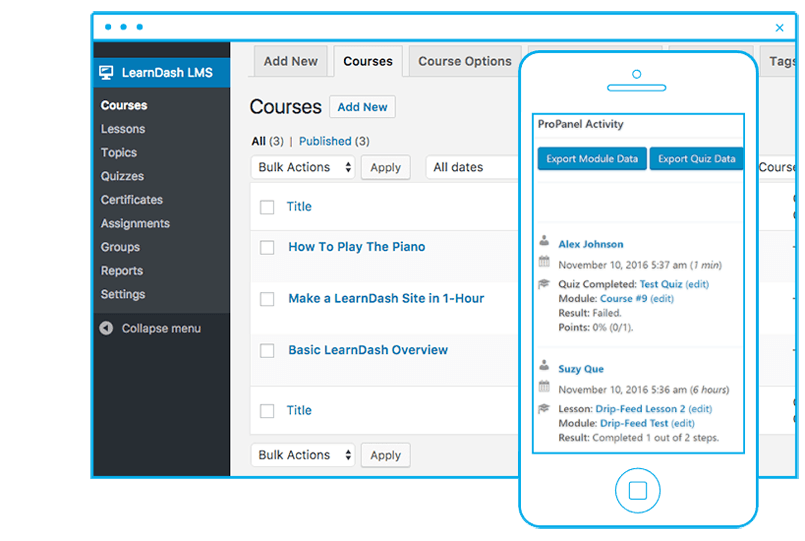
LearnDash is a premium WordPress plugin that adds robust LMS features to your website. The vendor also offers a number of extensions, each of which boosts the functionality of this plugin. Lastly, out of all the plugins in this section, LearnDash seems to have the most experience with learning management systems in higher education.
LifterLMS
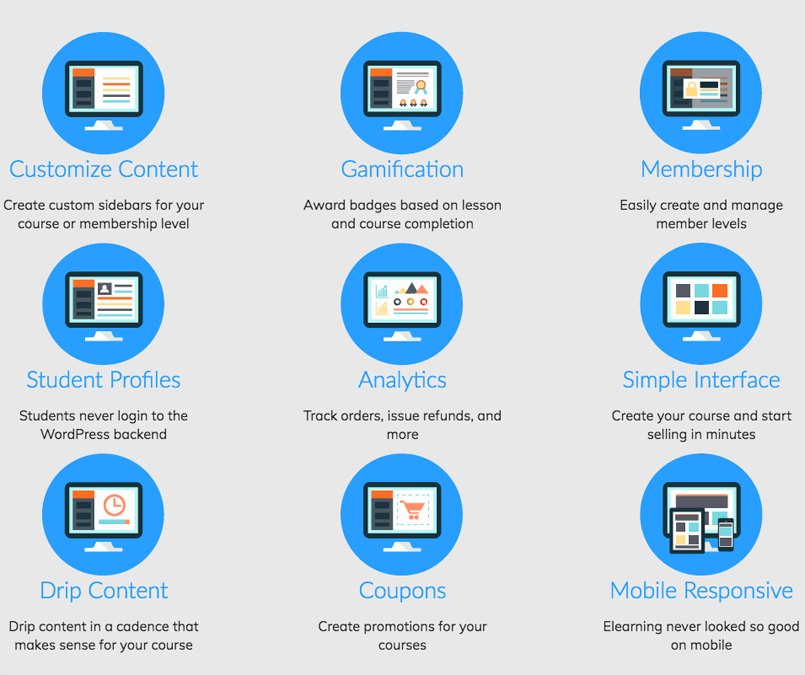
LifterLMS also offers add-ons to extend it’s already solid LMS functionality.
WP Courseware
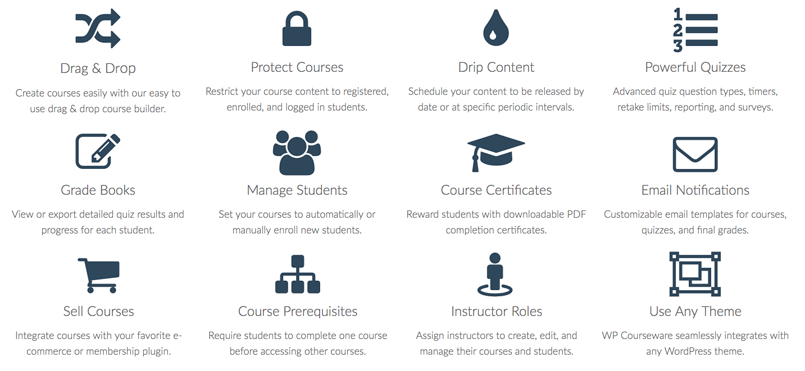
Used by well-known educational institutions and businesses alike, WP Courseware boasts many features and options for engaging students.
Sensei

Brought to you by the WooCommerce folks, Sensei is a light-weight LMS for WordPress websites.
LearnPress
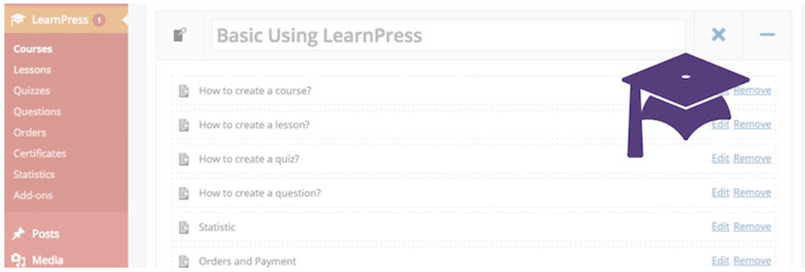
The only free plugin on this list, LearnPress is perfect if you want a basic LMS with the features you need.
Wrapping It Up
Whether paid or open-source, you have plenty of choices when it comes to learning management systems in higher education. Built with APIs and other interoperability integrations, the LMS will continue to play a central role in higher education for years to come. Learn about how we can help to optimize your university website for speed, security and performance.
