eCommerce integration has been growing in popularity steadily over the course of the past few years. More and more businesses are now selling online, whether or not their core business is eComm. Big enterprises, smaller businesses and even home-based entrepreneurs are making use of WooCommerce to create eCommerce stores and sell online within minutes. So here’s our ultimate WooCommerce Guide to keep in your back pocket.
Considering the fact that WordPress is the world’s most popular Content Management System, it is a logical and often obvious choice to use WP for setting up eCommerce stores. As a result, eCommerce solutions that work within the WordPress environment are really helpful. WooCommerce is one such solution that offers both simplicity and great customization.
In this article, we will be discussing WooCommerce, what it is, how it can be of use to you, and things you should bear in mind to help you get the most out of WooCommerce.
Or, skip past The Overview to 7 Articles to Support Your WooCommerce Efforts in your one-stop-shop page to access all of the valuable information we’ve published on WooCommerce to the Pagely blog and website.
WooCommerce: The Overview
So, let’s get started and familiarize ourselves with WooCommerce, shall we?
What is WooCommerce?
First up, the basic question: what exactly is WooCommerce? We know that it has something to do with creation of eCommerce stores using WordPress, but what’s more to it?
Simply put, WooCommerce is a free WordPress plugin. It is used by millions of stores worldwide and it adds eCommerce features to your existing WP site, pretty much like an SEO plugin would add SEO features such as sitemaps and meta tags to your WP site.
In WooCommerce, everything you wish to sell is added as “Products”. You can club your products into categories, or use attributes to sort them. Plus, you can specify virtual (such as downloadable products) or physical goods.
Essentially, everything that has anything to do with selling online is handled by WooCommerce — shipping charges, calculation of taxes (say, charge VAT from EU customers), discounts and promotions, inventory management, and so on.
All in all, WooCommerce is a WP plugin that lets you add a shop or online store to your WordPress site. Here is a basic run-down of its major features:
- Supports both digital and physical goods
- Includes integrations for multiple payment gateways including PayPal
- Allows addition of discount promo codes, special offers, etc.
- Can work with multiple currencies and tax rules
- Supports dynamic pricing, bundled sales, subscriptions and membership plans
- Supports shipping rules and rates as per your needs
- Integrates with services such as Google Analytics
- Can be extended to do more such as custom invoices, custom products, etc.
WooCommerce started as a product of Woo Themes. However, once Woo Themes was acquired by Automattic (the parent company behind WP), WooCommerce has since been actively maintained and developed by Automattic themselves. We can continue writing more and discussing the features of WooCommerce in detail, but now that you have a basic idea of what WooCommerce has to offer, you should spend some time going through the official website to learn more about WooCommerce and how to use it. And of course, we have a special getting started guide for you.
That said, while WooCommerce is all good and nice to have, why should you use it in the first place?
Why Should You Use WooCommerce?
WooCommerce is not the only plugin of its kind (albeit it surely is the most popular one with over 3 million active installations currently). There are alternatives as well as plugins that offer similar functionality. Plus, there are standalone eCommerce solutions, such as Shopify, that can help you build your eCommerce store without having to use WordPress at all.
So, why should you use WooCommerce? There is obviously no golden rule that mentions WooCommerce as the only plausible eCommerce solution out there. However, WooCommerce does have many special benefits of its own which might compel one to prefer it over the others.

For instance, WooCommerce is highly popular. This means it is backed by active development and a thriving community of users and coders. You will not have a hard time finding addons or integrations for WooCommerce. For any other eCommerce plugin, this might not be the case. This is comparable to any popular software — it is easy to find great WordPress themes, but not so easy if you are looking for themes for any other lesser known CMS.
Next, WooCommerce is a free and open source product. This means you do not have to pay a monthly fee for using the plugin. You only have to pay if you purchase a premium addon — say, you need to add geolocated currency conversion rules and the best solution is to install a premium addon for the same.
Lastly, since WooCommerce works within WordPress, you do not have to manage two different stores or set up two websites. You can add a shop to your existing blog, or add a blog to your eCommerce store. All in all, WooCommerce works right out of the box and you can integrate it within your existing WP site without much hassle.
Yet, there might be cases wherein WooCommerce might not be the perfect fit. If you are integrating dropshipping in your store, a solution such as Shopify tends to work well. Similarly, for selling virtual and downloadable products, there are other plugins that can do the task better, such as Easy Digital Downloads (which we will cover in subsequent articles on the Pagely blog). But for all other purposes, WooCommerce remains the de facto leader in the world of eCommerce.
Impressed with WooCommerce already? Now that you have made up your mind about using WooCommerce on your site, what should you do next? Well, the first step is to ensure your web hosting plan can handle it. No one would want their site to slow down or go offline simply because they added a shop section to it, after all. As such, you need to bear certain considerations in mind when picking a web hosting provider for your WooCommerce-based online store.
How to Select the Ideal Web Hosting Provider for WooCommerce Sites?
While any web hosting provider can run a WordPress site, it does not mean they can run a WP site well. WordPress-optimized servers as well as management plans are a requisite if you are looking for peace of mind and great performance for your site.
Add WooCommerce to the picture, and you must ensure you stay away from generic and small-time web hosts. Ideally, your web hosting provider should know what it takes to handle multiple database queries and scale accordingly so as to accommodate traffic hikes and offer your eCommerce store the boost it needs.
Since the biggest issue related to WooCommerce sites that users face has to do with multiple concurrent visitors, your web hosting plan should be such that it can handle spikes in traffic with ease. Object caching is generally a good thing to have as it can reduce the load on the server if multiple product pages are accessed at the same time.
Plus, make sure that the web hosting company you select gives you a plan that has ample server resources and memory specifications so that your website can perform without any server or memory issues. And more importantly, if you are hosting with a managed WordPress hosting provider, they should be able to assist you with basic WooCommerce troubleshooting so that your website runs smoothly and without errors.
Pagely has plans customized especially with WooCommerce in mind, backed by Redis object caching, multiple database nodes, super-fast servers, and more. Check it out here.
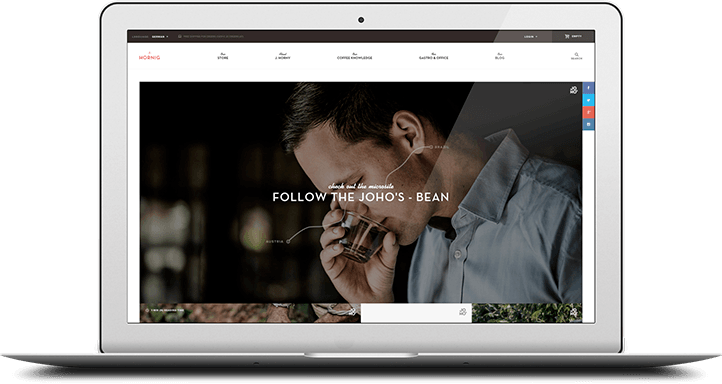
How to Extend WooCommerce?
While WooCommerce is a very powerful plugin in its own right, there might be times when you will need to install separate addons to enhance its features. You can compare WooCommerce addons or extensions to WordPress plugins — just like WP plugins extend the functionality of WordPress, addons and extensions extend the functionality of WooCommerce.
WooCommerce addons tend to be both free and premium, and depending on the nature of addon required, you can expect to get one for free or pay a small or big amount for it. A good search can help you find the best addon for your needs.
You should look at the official WooCommerce store first of all. Marketplaces such as Code Canyon too are great places when looking for WooCommerce extensions. There are various WooCommerce addons in the WP plugin repository too.
If you are looking for an addon to integrate and automate your alternative payment gateway solution with WooCommerce, there are good chances your payment gateway provider has developed a WooCommerce extension and they can offer it to you for free. However, if you are in need of something more specialized, say an addon to automatically migrate content to or from a third party eCommerce solution, you might have to purchase a premium addon.
It should be noted that WooCommerce addons, much like WordPress plugins, tend to consume memory and can slow down your WP website. As a result, you should keep the number of addons to the bare minimum as any extra addon will only cause memory hog without serving much purpose.
Furthermore, be sure to download or purchase WooCommerce addons from reliable sources only. Searching for “free WooCommerce extensions” is never a great idea as you might end up installing malware on your WP site.
Wait, WooCommerce or Something Else?
So now that you know what WooCommerce is and why should we use it, let us answer the most basic question of them all: why should you rely on WordPress for building an eCommerce store? Sure, it is a terrific blogging platform, but eCommerce requires some dedicated features, does it not? Why not go for a proper eCommerce solution such as Shopify?
Taking nothing away from Shopify (which happens to be a great eCommerce solution on its own), WordPress can fare better in certain manners. For example, consider the following:
WordPress is open source and can be modeled to suit your needs. A hosted solution such as Shopify does not offer such great flexibility or liberty. As and when your online business grows, you can scale WordPress accordingly. In fact, WP is among the few tools that can be used to power a simple website of a single page as well as an enterprise portal with millions of pages.
WordPress (and WooCommerce) are free in nature. Shopify requires you to pay a monthly or yearly fee. This can be both beneficial and good — Shopify can prove cheaper in some cases as the monthly fee offers you access to all the payment gateways as well as cloud hosting and data storage. On the other hand, WP is free but hosting, payment gateway management as well as other extensions might require financial investment and that can prove costlier than Shopify. However, is the good news: when working with WordPress, you can choose to pay only for the features that you actually need. Stripe comes loaded with Shopify, but what if your country is not supported by Stripe? Maybe you are selling products that do not require shopping. You can selectively choose to pay only for the WooCommerce extensions that you actually need and will use.
Well, as you can see, WordPress does have advantages of its own and choosing WP for building an eCommerce store is a smart choice. You retain total control over your data, can scale your web store as and when needed, and can make sound financial decisions by option for premium extensions only if you wish to.
Now What?
Naturally, as with any other WP site, you need to follow some standard procedure for your WooCommerce store as well. For example, you should ensure you take regular backups of your database and site content. Plus, whether or not you use WooCommerce, you should install a high quality SEO plugin as well as a WordPress security plugin.
7 Articles to Support Your WooCommerce Efforts
To help you get the most out of WooCommerce, here are 9 of our most valuable WooCommerce posts, that will guide you through plugins, themes, tips, guides and insights.
Six WooCommerce Add on Plugins
How To Create Coupon Codes in Woo

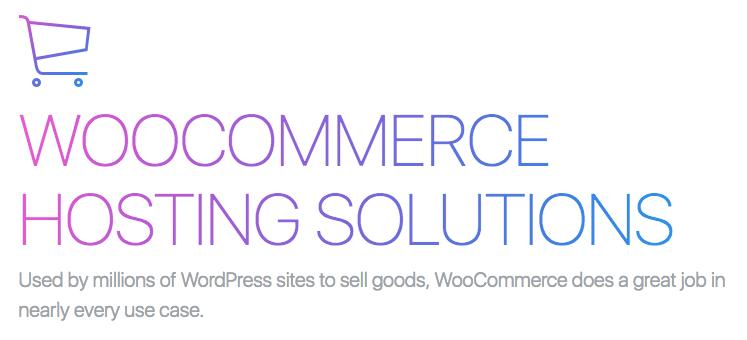
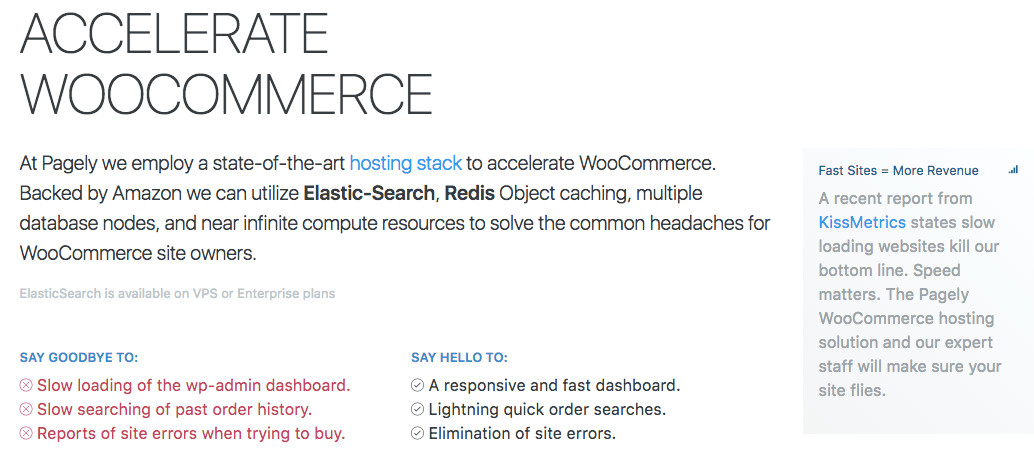
Hi Sufyan I totally agree with you about the comparison between WooCommerce and Shopify. But how do you rank Magento compare to WooCommerce?