It’s well known that analytics tell a story about what happened to your website. For example, your monthly Google Analytics report says you had X amount of visitors last month and some number of them returned to the site regularly. You also know things like popular referral sources for traffic and a variety of demographic & usage information about those people, like device, location, time spent on site, etc.
In short, you use this data to learn more about who visits your site and what they do when they’re there. Then you apply it to future actions to deliver personalized content and drive better outcomes for your website.
But what if you could use your data to look into the future?
Predictive analytics is a process by which you study the ebb and flow of traffic on a website. This allows you to get a sense of the natural rhythm of traffic, as well as identify events that have triggered unexpected traffic surges. As a result, you can be more productive in preparing your website for surges rather than throwing away exponentially more time reacting to disasters when a site becomes painfully slow or stops altogether.
Let’s explore why traffic surges are such a big deal and how to use your data to avoid them.
Why Traffic Spikes Happen
It’s interesting how traffic surges in restaurants are similar to those that happen online.
The Quiet Deceives
The lunch rush comes and goes and the staff handles it capably because they know what to expect. The manager of the restaurant looks at the number of staff working and says, “Hey, I’m going to send a bunch of you home since the middle of the day is always dead.”
So a skeleton crew remains to staff the kitchen and the floor.
Your Website
While your web hosting would never cut back the amount of storage or bandwidth you have access to, even in slower periods, there are limits set on hosting accounts for a reason. If a traffic surge hits your site and exceeds bandwidth limits, your hosting company might not call on additional resources to help out. Your site could just slow down or go offline (but you should know that if you host your site with Pagely, we don’t let bad things happen to business critical sites and we’ll always contact you during a traffic surge).
The Unexpected Traffic Surge Arrives
Sometime around 2 or 3 p.m., a small party shows up to the restaurant. The staff perks up, excited for something to keep them busy during an otherwise boring afternoon.
But what they don’t know is that the party has come from a local event that just let out. The event isn’t big enough to show up on the manager’s radar (like a Thanksgiving parade or school graduation), so he or she didn’t think to leave extra staff coverage in place.
Your Website
Traffic surges (and the resulting downtime, in some cases) occur on websites for a number of reasons:
- Events like the holiday shopping season drive traffic to unprecedented levels.
- Content goes viral and people can’t help visiting the source.
- A well-known influencer or brand mentions a website and its followers want to become your followers.
- Your offering suddenly becomes the go-to solution to fill a timely need (like privacy policy plugins around the time GDPR was implemented).
- There’s an imbalance between the number of marketing campaigns pushed out for your brand and the resources behind your site to handle the ensuing traffic.
- Malicious bots have targeted your site and are trying to break through with repeated attacks.
Some of these events can be predicted. Others cannot. Regardless, if you don’t make the effort to predict when these high volumes of traffic are set to hit your site, you can pretty much expect stress and panic to dominate the management of your website.
It Hits the Fan
As more and more couples, families, and large parties trickle into the restaurant, the staff begins to panic.
The host gets too busy seating guests to deal with the line of people waiting at the door. The remaining servers and bartender aren’t prepared to handle all of the new guests – at least not in a timely fashion. And the kitchen just doesn’t have the inventory on hand to deal with the unexpected diners.
The customers just have to sit there amid all this chaos, wondering why they haven’t been greeted, why their food was undercooked, and why the service is just plain terrible.
Your Website
Whatever the reason for it, a traffic surge that you’re unprepared to handle can seriously harm your site. For starters, your site will generally face one of two direct consequences:
- It will slow to a crawl, testing visitors’ patience far beyond a reasonable limit.
- It will go offline, causing visitors to look for another website that can fill their need.
The failing performance of your site – even for a short period of time – can have long-standing consequences on your business.
Cleaning Up While Counting the Losses
Keeping with the restaurant analogy, traffic surges were often seen by management as a good thing. “Hey, it’s better that we’re busy than completely dead, right?”
The problem with that thinking is that it’s not a simple matter of counting the number of people that came into the restaurant and patting yourself on the back because of the boost in business. A customer’s sour experience can translate into sales that won’t be made.
If orders were messed up, customers were likely given a discount on their meal.
If the host, bartender, or server was slow to take care of the customer, then the tip left was probably measly (if one was left at all).
If the server seemed unenthusiastic and stressed out because of the overwhelming traffic pouring in, the customers probably sensed it. And the servers’ lack of enthusiasm was reflected in the customers’ lack of enthusiasm to order as much food as they had intended on.
Even if the restaurant raised its bottom line with the unexpected surge, think about what happens once those customers leave the restaurant and tell their friends, family, and colleagues about what a poor experience they had. That’s why it’s always a good idea to look at the bigger picture.
Your Website
There’s a lot of work involved in restoring a website after a traffic surge has taken it down. You have to call your developer or host to amp up the bandwidth and/or get your website back online (which also means paying more than you would have otherwise).
Also, think about the opportunities missed when inventory goes out of stock or if there is too great a demand for your sales team’s attention and time. Traffic surges will burn through your company’s resources, which can leave those late to the party feeling disappointed that your brand was unable to keep up with the excessive interest.
Then, there’s the reputation cleanup to factor in. Visitors who had the unfortunate experience of trying to go to your website during one of these unplanned surges may be completely turned off by the experience, not wanting to attempt another return to the site.
And what about those first-time visitors? They heard all this buzz about your website from someone they trusted and then your website wasn’t even online. With no previous relationship or communication channels established, you have no way to reach out and say, “Sorry. We experienced an unexpected server outage, but here’s 45% off your next purchase.”
What to Do with Predictive Analytics to Prevent Traffic Spikes
Of course, all this may seem hopeless. After all, unexpected traffic surges are unexpected. What can predictive analytics possibly do to help?
With predictive analytics, you’ll begin to look at your data differently. Here is the approach I suggest taking:
1. Pull a Couple Years’ Worth of Data
If your business has been around for more than two years, you can use Google Analytics to pull the last couple of years’ worth of traffic data for your WordPress site.
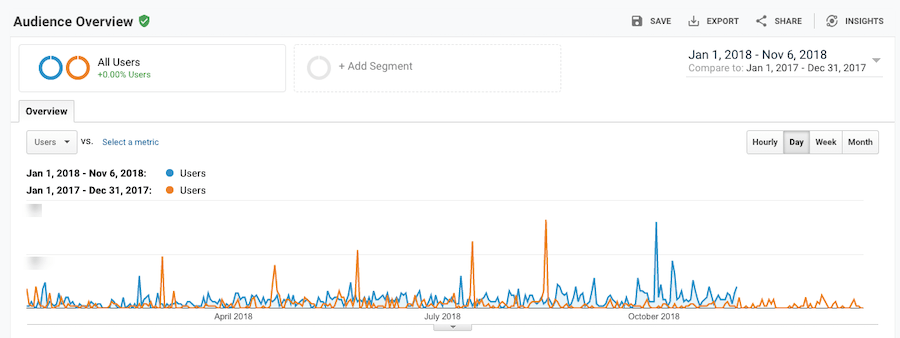
You can find this data under Audience and Overview. Set the time frame to compare two consecutive years. The resulting chart will show you where the traffic surges occurred.
For some businesses, you will have a consistent ebb and flow of traffic from year to year. For others, it might not be as predictable. That said, you still need to have access to this data so you can dig into specific surges and find out what caused them.
If your site has been live for less than two years, don’t sweat it. You can use a tool called Similar Web to borrow traffic surge insights from your competition.
Gather up a list of four or five competitors and stack their websites against your own in a Yearly Competitive Analysis.
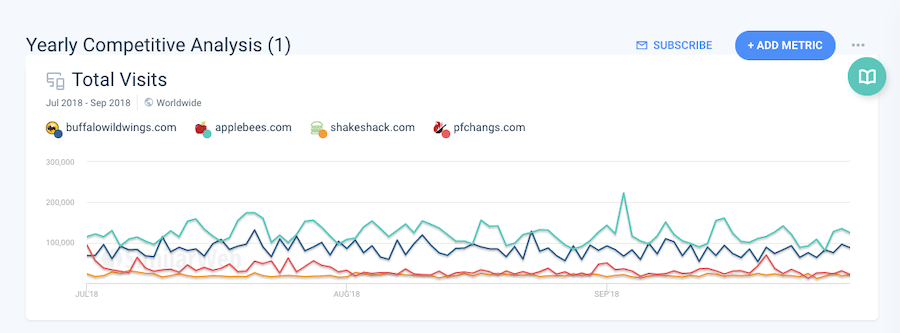
In this example, you can see that many of the leading restaurant chains have the same peaks and valleys in their data. If you can pinpoint major surges for the entire industry (or your geographic region), you can predict your own surges more effectively.
2. Identify a Baseline for Traffic
Using your data from Google Analytics – all you need is a full year of business for this one – establish a baseline for daily traffic. How many visitors does your website see, on average, every day?
To find out how many people visit your site daily, take your total number of users for the year and divide that number by 365.
This is an important data point to have, so that you can 1) narrow your focus to significant traffic surges in the data, and 2) monitor traffic growth, in general, since that can affect server performance too.
3. Plan for Predictable Traffic Spikes
Now that you have a bird’s eye view of what happened over the last couple of years, and you know what is the norm for your site, we can start using predictive analytics.
First, you want to identify predictable traffic spikes.
These are ones that tend to occur at the same time. This may mean they happen during the same timeframe each year – like e-commerce sites probably experience around Black Friday with holiday shoppers. Or they could be surges that occur at the same time of day – like a sports blog might experience on Sunday afternoons during football season.
Before you do anything else, make a plan for these kinds of traffic surges:
- Verify that your web server can handle the additional load at those times.
- Prepare and monitor your inventory accordingly.
- Assign additional team members to manage the site during those times.
If you know the surge is coming, don’t leave it up to chance or settle for so-so server performance just because the cost of more bandwidth or resources seems too expensive. The number of visitors whose business you’ll capture by having a site that stays online and runs well will more than make up for the extra costs.
4. Use Your Marketing to Even Out Traffic
Try to control the conversation surrounding your website with marketing. While this won’t come in handy for unpredictable surges, you most certainly can use your marketing channels to gain better control of your traffic.
It works like this:
You know that shoppers come to your website to buy Mother’s Day gifts.
The first problem is the traffic surge that almost always slows down page loading speeds to about 15 seconds. You’re sure you’ve lost business because of it. The second is that some customers buy their gifts too late and then end up returning them because they didn’t want to show up at Mom’s house empty-handed so picked something else up in person. That costs you too, since you’ve been kind enough to offer free returns.
Because your predictive analytics tells you this is what happens, why not direct visitors to shop earlier?
- Write a blog post a month before the event to remind visitors to get their shopping done.
- Get featured on a guest blog, podcast, or other high-traffic source to get more people thinking about this in a timely fashion.
- Share steady reminders on social media and keep the subject top-of-mind with customers.
- Launch a pop-up or email promotion, but set the discount to expire a week before the event. That way, visitors are compelled to get their shopping done in a reasonable time frame.
The way you handle this will change based on what sort of event you’re trying to avoid, but just know that there are a variety of ways to redirect visitors with your marketing efforts.
If all else fails, or you’re nervous that people just won’t listen, then at least make sure you have remarketing configured for your website. This way, you can capitalize on all that extra traffic on your performance-optimized website. With all those additional eyes on your pages, this means more potential revenue when you lure them back to your site later.
5. Figure Out Why Unpredictable Traffic Surges Occurred
Next, take some time to look at the unpredictable traffic surges that occurred over the last couple of years. Can you correlate those dates with an event or other significant change that would’ve drawn in extra visitors?
See if you can identify patterns here. If your website is repeatedly hit by bots, then your security plan likely needs a revamp. If the competition runs an annual or semi-annual sale but is failing to satisfy demand, your site could be receiving the overflow and needs to do a better job preparing for it.
If the reasons for the surge are unclear at first, look to your data. Look at the sources of the traffic and look at the kinds of people driven there during these times. And if it’s not in the data, check the news. You may be surprised at what sort of connection you are able to make.
6. Prepare for Unpredictable Traffic Surges and Prevent Downtime
Preparing for an unexpected traffic surge is about bolstering your site’s performance and security now so that it won’t matter how much your traffic levels fluctuate. Here are some of the ways to do that:
- Upgrade to Managed WordPress Hosting with a trusted provider. If you can afford it and it makes sense for your business model, switch to VPS hosting.
- Use a CDN like PressCDN to keep loading times fast.
- Install a caching plugin to optimize your server performance.
- Install an image optimization plugin to keep images sized appropriately.
- Install a security plugin to block those nasty DDoS attacks.
- Institute automated monitoring for performance, uptime, and security.
- Use a real-time inventory monitoring tool so you have a way to keep an eye on your stock.
- Have a team on standby to step in and provide support through ticketing and live chat during unexpected surges.
- Conduct quarterly stress testing of your website.
- Schedule a reasonable number of marketing campaigns for your website.
- Monitor all of your marketing efforts closely: social media, email, PPC, and so on.
- Set up Google Alerts to track news related to your website, brand, industry, competition, related legislation, and anything else that might cause traffic to soar.
The key takeaway here: don’t be like that restaurant manager who assumed traffic levels would remain at a normal pitch on a midday afternoon. Always have a preparedness plan in place and ready to protect your website.
Predictive Analytics: Keeping Traffic Surges in Check
You want to predict traffic volumes on your website rather than having to react after the fact to traffic surges that have caused harm. If you can do that, you can reduce the time you spend cleaning up your site and repairing your reputation and, instead, focus on conversion-boosting initiatives.
