Your enterprise WordPress site is a crucial component of your sales strategy. As such, you’ll want to make sure every facet of it is geared towards increasing conversions. Failure to do so could lead to a decrease in sales and hurt your bottom line.
Fortunately, WordPress — backed up by reliable enterprise hosting — can make this task much easier. In addition to being speedy and secure, there are plenty of WordPress plugins that can make managing sales and boosting conversions a breeze.
In this article, we’ll cover a variety of ways to boost sales with your enterprise WordPress site. We’ll cover methods for analyzing client behavior, managing your site tags effectively, improving your landing page, and more. Let’s dive in!
How Enterprise Hosting Can Benefit Your WordPress Site
As the term itself suggests, enterprise hosting is specifically tailored towards enterprise sites that require the best when it comes to security, performance, and adaptability. This makes it the most optimal choice for any large-scale business. By using enterprise hosting for your WordPress site, you can be sure of top-notch performance across the board, while always being scalable as your business grows.
Using enterprise hosting can also be a huge help when it comes to boosting sales. For example, if you run an e-commerce business, you need to make sure your site has maximum uptime, loads quickly, and keeps your data secure. Failure to do so could see your bounce rates increase, and you’ll likely see a drop in customer trust too if your site is seen as slow or insecure.
In a nutshell, it pays to invest in a dedicated enterprise solution for hosting your website — both in the long- and short-term.
5 Ways to Boost Sales With Your Enterprise WordPress Site
Now you’ve got an understanding of how enterprise hosting can help your site, it’s time to look closer at how you can use it to boost your sales. We’ll show you five ways you can do so — let’s take a look!
1. Create a Sales-Focused Landing Page
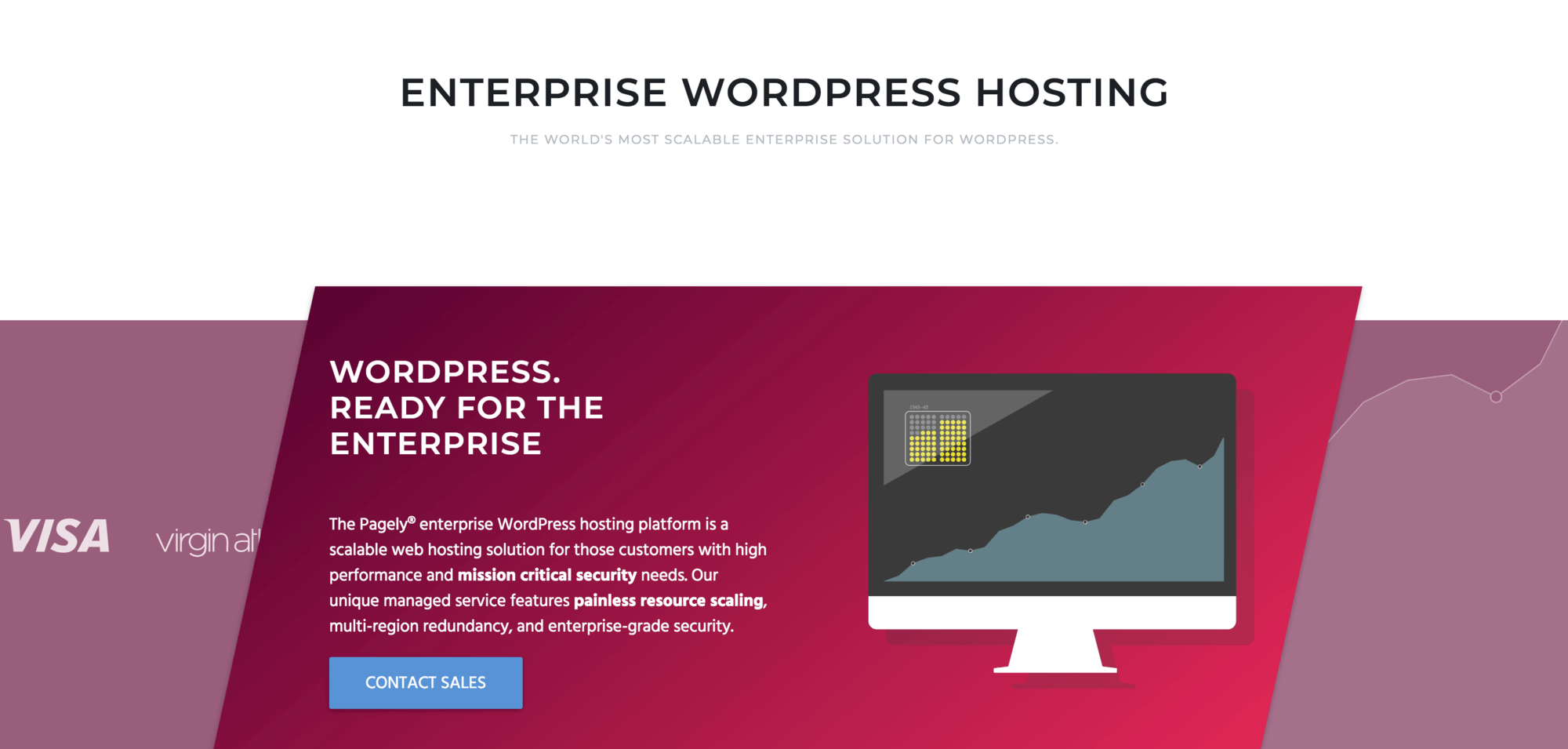
Having a strong, sales-focused landing page is an essential tool for any enterprise site. Simply put, this is a single page geared towards marketing a specific product or service. By adding relevant information along with images and other marketing materials, you can use a landing page to massively increase your conversions.
They key is understanding how to create a landing page that will drive sales. There are plenty of techniques to consider, but the most important factor is having a strong Call To Action (CTA). This is essentially the message you use to get your visitors to convert, which in the above image, is contacting the sales team. You should also take care to showcase your product at its best, such as including great photos and testimonials of previous customers.
It helps to think of your landing page as a visual sales pitch for your product. If you make sure to show off all the benefits for the potential customer, you’ll be able to create a great sales-focused landing page.
2. Use Plugins to Facilitate Sales and Generate Leads
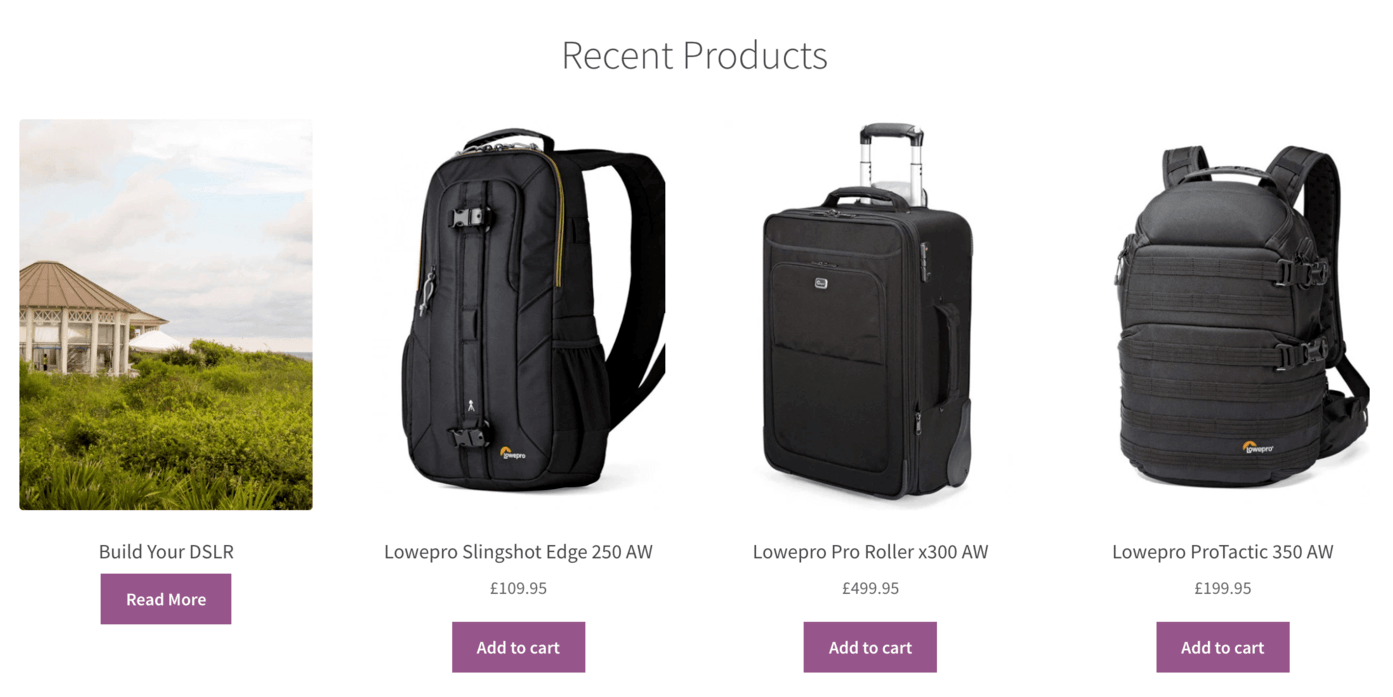
Perhaps the greatest asset of the WordPress platform is its extensibility. Thanks to its wealth of easily downloaded and installed plugins you can add pretty much any functionality you desire to your site. This makes it incredibly easy to use WordPress to sell items and generate leads, as you only need to find the best plugins for the job and configure them according to your business’ needs.
When it comes to sales, few options can stand up to WooCommerce. This is not only the most popular e-commerce plugin for WordPress, but powers almost half of all e-commerce sites. It’s not hard to see why, as WooCommerce makes it easy to create an online store in a matter of minutes. You can also customize every aspect of the plugin to create a unique sales experience matching your businesses branding.
As for lead generation, integrating MailChimp into WordPress enables you to easily create a form that collects subscribers for your MailChimp newsletter. The plugin enables you to create opt-in forms, and can be integrated into existing forms on your site too, such as comment forms and during checkout.
3. Ensure Your Site is Responsive On Smaller Devices
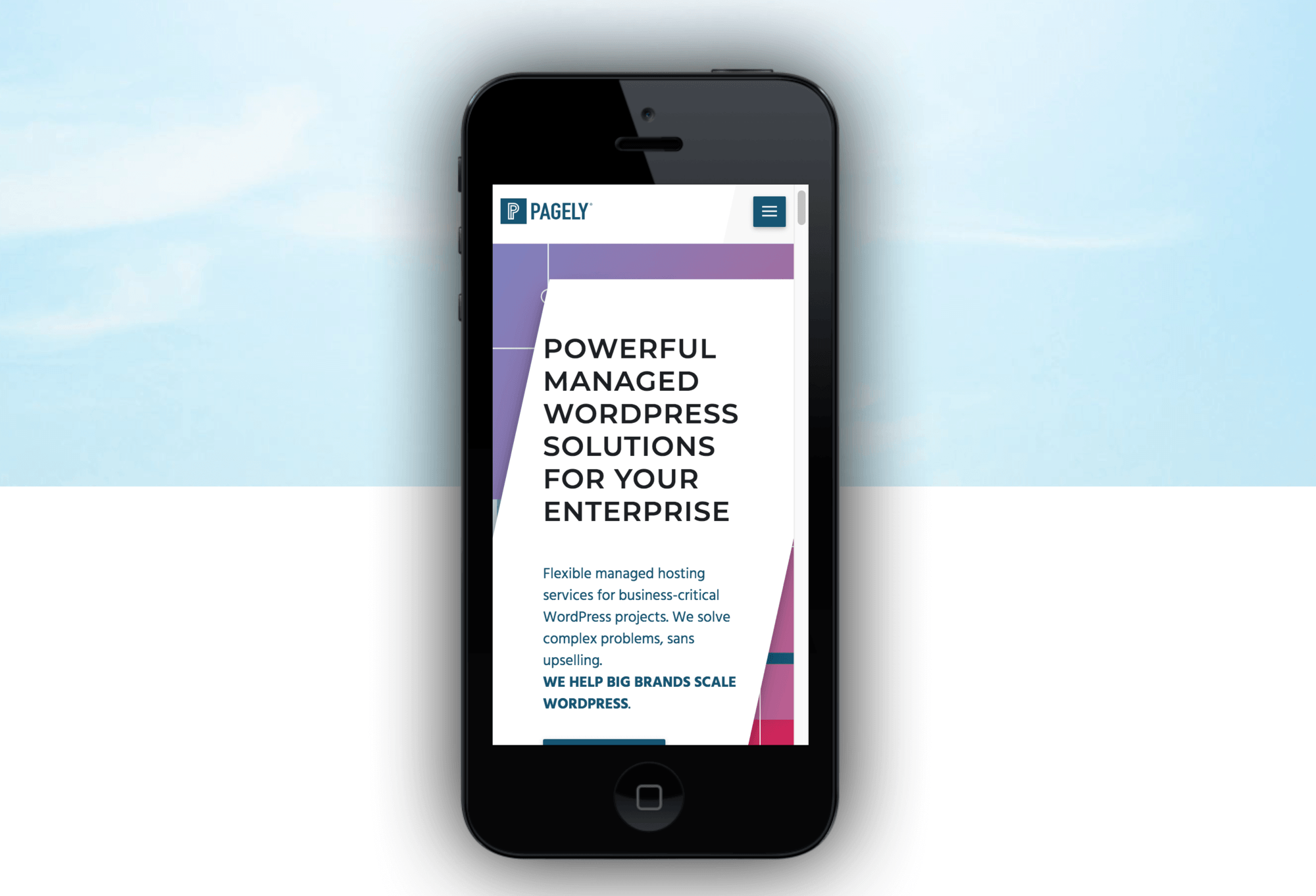
The days of desktop internet usage being the default way of browsing the web are long gone. In fact, over half of all online sales are now made using mobile devices. As such, having a responsive site is a very pressing concern, given that you’ll want a smooth browsing experience regardless of the device.
Almost all new WordPress themes are responsive by default, but there are also several ways you can optimize your site further for mobile. For instance, one way you can do this is by using Google AMP, which is essentially a way to speed up your mobile pages. Speed is particularly important on mobiles, as 73% of users consider it the most important website attribute. You should also consider creating a mobile app as they account for the vast majority of all mobile usage.
4. Create Unique Title Tags for Products
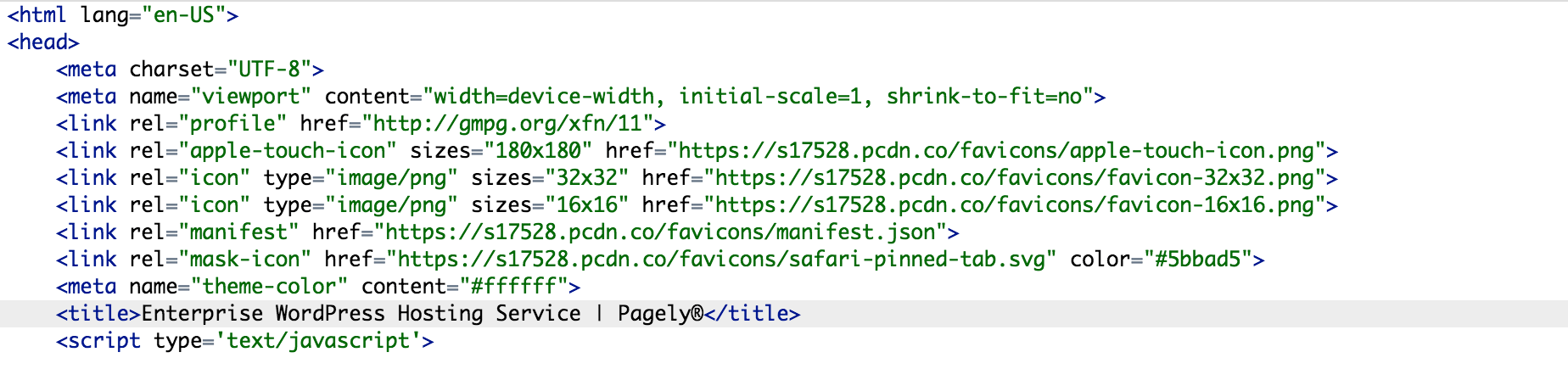
Title tags are the elements in your page’s HTML code that determines the page’s name. This is usually set to the match the title of the article or a product. As such, you should use unique title tags for all of your product pages. This might seem like a relatively small concern, but it’s actually an important way to help improve your site’s search ranking. By using good, unique title tags you will increase exposure and expand your possible audience in the process.
Put simply, if you use the same keywords for similar products, they won’t stand out in search results. For instance, instead of using a generic title tag such as Galaxy S9 Smartphone, your tag should contain detailed information with the most important information first. In this example, it could be Samsung Galaxy S9+ 128GB Black (SM-G965F).
In short, consider the keywords you use in title tags and make sure they’re still readable to users. You also want to avoid stuffing them full with keywords, as search engines don’t take kindly to it.
5. Gain Insights Into Customer Behavior Via Analytics
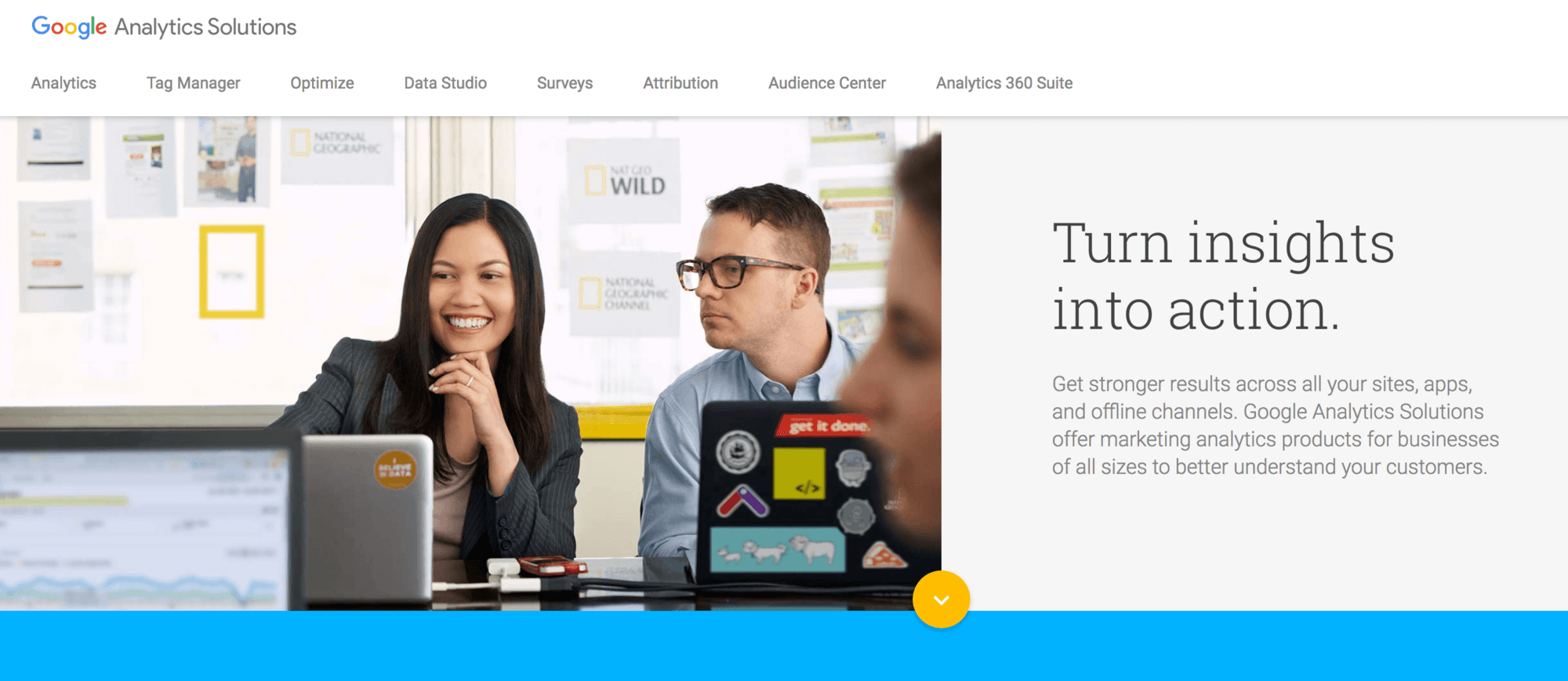
Understanding how your customers behave is essential for developing your sales strategy. The reason is simply that by knowing your users’ behavior, you can effectively predict their needs and requirements. This makes it much easier to know how to optimize your business strategy to boost sales. It also helps you segment your market in order to advertise to specific subgroups within your existing and potential audience.
There are plenty of ways to measure your enterprise WordPress site’s analytics. The most popular is using Google Analytics with WordPress, which enables you to see who has visited your site, how they arrived there, and what they did once they accessed it. This also lets you see how effective your sales funnel is.
However, there are also several alternative solutions, such as the free StatCounter, which helps you find unusual navigation paths to help you create more optimized funnels. There is also the premium version of Kissmetrics, which enables you to not only track users, but also monitor different customer segments.
Conclusion
As we have seen, boosting sales on your WordPress enterprise site involves two broad approaches. The first is making it easy for clients to find the products or services they are looking for and purchase them. The second is ensuring your site is flexible and scalable enough to adapt to customer behavior.
In this article, we’ve covered five ways you can boost sales with your enterprise WordPress site, such as:
- Create a sales-focused landing page.
- Use plugins to facilitate sales and generate leads.
- Ensure your site is mobile responsive.
- Create unique title tags for products.
- Gain insights into customer behavior via analytics.
Do you have any questions about increasing sales on your WordPress enterprise site? Let us know in the comments section below!
