A successful business website should smoothly guide prospective customers through each phase of your conversion funnel. To do this, you’ll need to make sure your site is scalable, fast-loading, secure, and designed for a quality user experience (UX). Of course, striking the right balance is easier said than done.
The good news is that WordPress makes it easy to create an effective enterprise website. Apart from being a secure, free and open-source Content Management System (CMS), it offers a variety of plugins to meet your more specific needs.
In this article, we’ll cover why WordPress is the ideal platform for your enterprise site. We’ll then cover five tips to ensure optimal enterprise WordPress development. Let’s dive in!
The Benefits of Running a WordPress Enterprise Site
WordPress is currently the most popular CMS, powering nearly a third of the internet. In addition to being inherently secure, it’s extremely beginner-friendly and easy to master. The style and functionality of WordPress can also be extended through the use of themes and plugins.
As we touched on earlier, an enterprise site should address each phase of the conversion funnel:
- The awareness and interest phase. WordPress makes it easy to maximize the Search Engine Optimization (SEO) of your site with plugins such as Yoast SEO. There’s also a variety of plugins to help give your enterprise site more exposure on social media.
- The decision and purchase phase. Plugins such as WooCommerce let you develop specific e-commerce functionality, which helps you to manage customer conversions and improve the checkout process on your site.
- The re-evaluation and repurchase phase. WordPress plugins such as MemberPress let you organize subscriptions efficiently over time. You can also set up targeted email campaigns on WordPress using like MailChimp to help keep your client base up to date with new promotions.
In addition to being able to help you ease customers through your sales funnel, WordPress offers a broad scope for flexibility and scalability. We will explore these benefits in more depth further on.
5 Tips for Effective Enterprise WordPress Development
Whatever the nature of your enterprise, the following five tips will help you both future-proof your website, and gear it towards maximizing conversions. Let’s take a look!
1. Choose a Reliable Hosting Provider
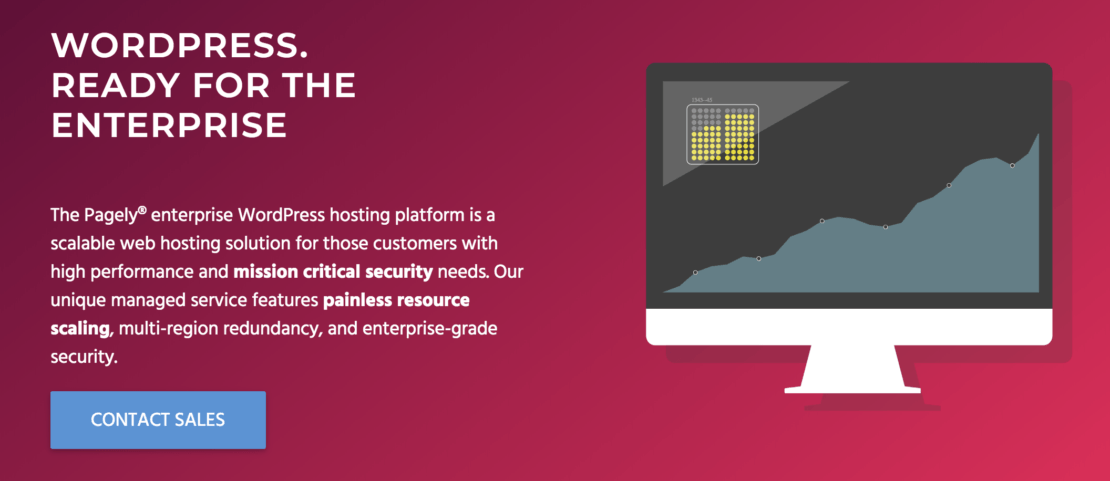
Your enterprise site isn’t going to be useful if it suffers from slow loading times or disconnected pages. Worse still, these issues could give the impression that your site is both unreliable and untrustworthy. The right hosting provider helps you avoid these pitfalls.
Here, however, one size certainly doesn’t fit all. You’ll want to select a solution offering extensive storage, top-notch security, and good data retention. The latter is particularly important, as you’ll need to ensure your data is retrievable in the event of a disaster.
Before settling on an enterprise hosting provider, you’ll also have to assess your team’s capacity to address technical issues. Although it’s a factor, whether you have the required troubleshooting capacity in-house shouldn’t be the sole criteria you use to judge the value of a managed WordPress hosting company. We’d recommend a managed service for a number of reasons, including to give you peace of mind and free up your team’s resources.
With Pagely’s enterprise WordPress hosting, you can rest easy knowing your site’s well supported. The plan offers consistent site uptime, geocaching for rapid load times, nightly backups, and more. You’ll also benefit from unparalleled scalability, which brings us to our next tip.
2. Ensure Your Site Is Scalable and High-Performing
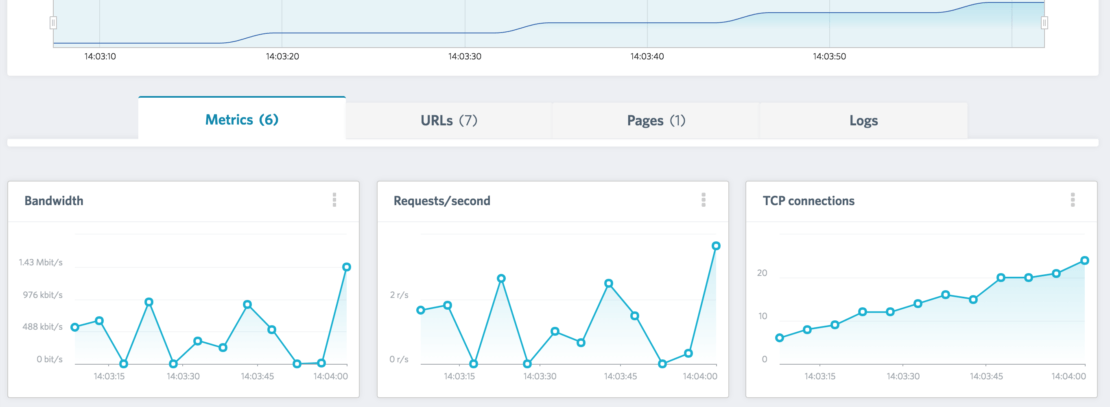
Scalability should be a major priority for any enterprise WordPress development project. In short, this refers to your site’s capacity to smoothly accommodate spikes in traffic. This is crucial because when your site’s popularity starts to boom, the last thing you want to deal with is a costly overload.
As we touched on, a reliable host provider will help to ensure your enterprise site is scalable. However, it’s a good idea to perform additional testing to see if your site will run smoothly under additional strain. A handy free tool to help you do this is Load Impact. Simply enter your URL and begin the test, at which point you’ll begin to see real-time feedback of the results.
To ensure your enterprise WordPress development project runs smoothly, you’ll need your team to work in a local development environment. This will let them safely test and troubleshoot your site, before making the changes permanent after the kinks are ironed out. There are various local development environment software platforms to choose from, including XAMPP, and DesktopServer.
3: Keep Your Team ‘WordPress Savvy’

It’s likely that various departments in your organization will be contributing to your enterprise site. For example, your marketing team might work on product descriptions and pricing, while your graphic design team might uploading images for banners. As such, you’ll have to ensure they are well versed in WordPress’ various features and functionalities.
Fortunately, WordPress makes it extremely easy to manage the permissions and capabilities of your users. This means you can restrict access to the various features of your WordPress enterprise site based on role, which simplifies training and optimizes efficiency. Although, you’ll want to remember to ideally only have one user with the Admin role.
To get your team up to scratch quickly, there are several quality online resources at your disposal. The WordPress 101 video course, for example, runs through the major features and important plugins of the platform via a series of clear-cut tutorials and comes highly recommended.
4. Hook Users with a ‘Habit-Forming’ Design
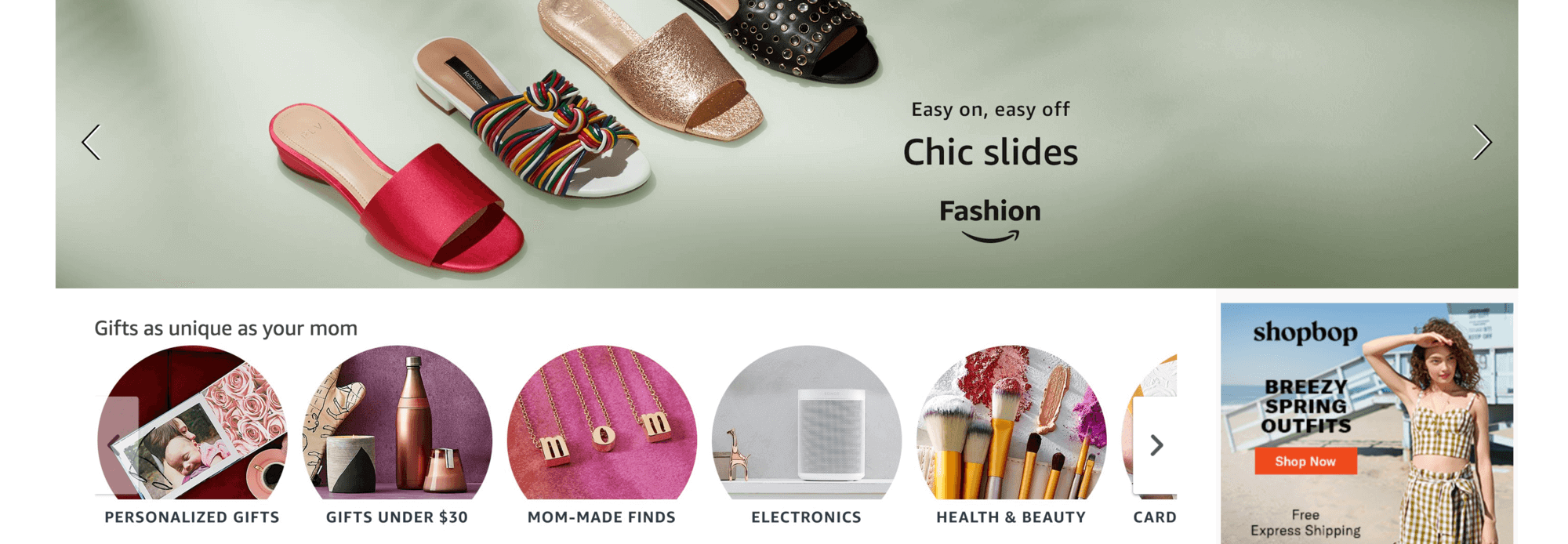
Your overall development approach should ultimately emphasize style and good UX. By rolling out a design addressing both, you can keep users returning to your site as a habit, and help conversion rates stay high.
By including the following elements in your site design, you stand a better chance of ‘hooking’ users:
- Use prominent Call To Action (CTA) buttons. By adding easily-accessible buttons to let users carry out the action you’d like, customers can transition from decision to action swiftly.
- Implement bold, well-positioned images. This is particularly useful if your enterprise site is for retail and features promotions on a regular basis.
- Implement an intuitive checkout. By making it as simple as possible for customers to add items to their cart and make their purchases, they are much more likely to return to your site.
- Offer site memberships. This presents a great way for you to launch targeted email and newsletter campaigns to your customers. If your site is subscription-based, a membership system will enable clients to manage their plans with ease.
Finally, it pays to carefully consider your choice of theme when developing an enterprise site. Although there are plenty of free options to choose from, you will likely need to invest in a powerful premium theme that can be readily branded and customized to your requirements. There are plenty of options available, but ThemeForest is often a go-to resource, so is worth initially checking out.
Here’s a guide on how to select the best business theme for your WordPress Website.
5. Implement Top-Notch Security

WordPress is inherently secure, and choosing a host such as Pagely will certainly help you keep would-be intruders at bay. However, because your enterprise site is crucial to the success of your business, it’s worthwhile taking a few extra steps to make its security as iron-clad as possible.
There are several useful plugins to help you conduct your enterprise WordPress development securely. A notable example is Wordfence Security — a robust plugin with firewall and malware scanning capabilities, as well as functionality to help prevent brute force attacks.
During the development process, it’s also important to ensure any plugins being implemented are secure and reliable. Sticking to the official WordPress plugin directory is useful in this respect, though you should always browse user reviews and see how regularly the plugin is updated before making a decision. Likewise, you should take steps to ensure your chosen theme is as secure as possible.
Conclusion
As we have seen, enterprise WordPress development can reap major results for your business — if managed efficiently. What’s more, by using quality hosting for your WordPress site, you can help safeguard your site against intruders and unforeseen traffic spikes, as well as other performance-hindering factors.
Let’s recap our five tips for effective enterprise WordPress development:
- Choose a reliable website hosting provider
- Ensure your site is scalable and high performing.
- Keep your team WordPress savvy.
- Hook users with a ‘habit-forming’ design.
- Implement top-notch security.
Do you have any questions about enterprise WordPress development for your site? Let us know in the comments section below!
