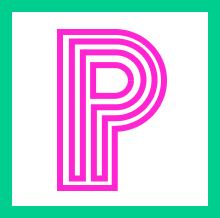
Statement of Support
Legal Content
Last Revised: November 11, 2023
Overview
As Pagely adds new features and services for You, and as You add new third-party applications and software, it’s important that we inform You what support services Pagely provides and what it does not. This Statement of Support is not intended as, and does not constitute, a binding agreement by either You or Pagely and is merely intended to specify some of the proposed guidelines of Pagely’s support levels on products we sell. This Statement of Support is subject to change at any time at the sole discretion of Pagely without notice to You.
Supported:
- Purchasing, renewing or changing a subscription with Pagely
- Explaining our Pagely features and benefits
- Provisioning your Pagely account
- Using the Atomic dashboard
- Helping with core navigation of WordPress, such as the Admin Dashboard1
- Logging in to WordPress admin and user management
- Troubleshooting basic and advances WordPress errors
- Migrating your site to Pagely3
- Providing assistance with installing, activating, deactivating, removing or troubleshooting a plugin or theme conflicts2
- Auto-updating plugins4, PHP versions, core versions of WordPress and ensuring auto-updates are working as intended
- Setup of Pagely features (PressCDN, PressThumb, etc.)
- Resolving conflicts caused by Pagely features
- Providing assistance with adding media, creating/managing a page or post1
- Providing assistance to prevent comment spam
- Updating Permalinks
- Providing assistance troubleshooting database connection strings and queries
- Providing assistance troubleshooting site outages5
- Providing assistance setting up SSH/SFTP clients
- Providing assistance troubleshooting caching issue
- Troubleshooting conflicts with third-party services (S3 buckets, NewRelic, etc.)
- Setting up your domain with Pagely
- Providing guidance on DNS related issues
- Providing assistance setting up custom DNS zones using the Pagely PressDNS feature
- Providing support on image customizations using the Pagely PressThumb feature
- Providing guidance on custom code conflicts (PHP, HTML, JavaScript, CSS)2
- Resolving platform-related performance issues6
- Installing and renewing SSL certificates
- Provide security monitoring, continuous malware scanning7 and remediation8
- Provide database security scanning and Web Application Firewall (WAF) protection
- File and Database backups daily9
- Diagnose common email issues10
- Provide guidance to set up server/site controls (IP whitelisting, redirects, etc.)
- Troubleshooting client, script, application, or content compatibility installed by you or your server administrators
- Troubleshooting and root cause analysis of errors11
- Review and reduce disk space utilization on the server
- Assisting with server hardening
- Assisting with root level server customizations
Not Supported:
- Customizing WooCommerce store setup
- Customizing plugin functionality for individual site needs
- Fixing themes, 3rd Party Plugins, custom scripts, applications or content installed by you or your server administrators
- Editing site code
- Site design issues, customization or coding
- Web development and plugin customization
- Debugging or writing custom code
- Search engine optimization (SEO)
- Benchmark tests
- Support is limited to explaining how to perform these actions with the default WordPress. We can provide assistance with using plugins or themes (for example, Divi, Elementor, Visual Composer, etc.) that change the WordPress editing experience but cannot add, edit, or delete content for you. We cannot guarantee we can make them work, but we will do our best.
- While we do not support troubleshooting custom code, Pagely will perform an in-depth review to determine why a plugin or theme may not function properly on our system. We cannot guarantee we can make them work, but we will do our best. Special Note on Plugins: To ensure superior performance and security within the Pagely environment we carefully review plugins. To do this, we run a nightly scan of our hosting environment. Plugins that are not allowed will be removed and an email sent to the owner of the affected account. Please review the article Which Plugins and Themes are Allowed for additional information.
- Pagely offers a premier migration process that has a high success rate. Migration of three (3) sites included with every plan. If for some reason, your migration fails we will review common reasons for the failure and assist with completing the migration. If you experience a failure after migrating a site yourself, we will review common reasons for the failure and assist with preparing your site for a new migration.
- Plugins must be available in the WordPress repository to be eligible for auto-updates. Paid plugins may not be eligible as they are not stored in the WordPress repository. Please review the article How Does Pagely Handle WordPress Core & Plugin Updates? for additional information.
- This error is typically caused by a configuration error with WordPress. Our support will provide a best-effort attempt to assist with regaining access to the WordPress admin panel and restoring your site. This can include disabling plugins/themes, disabling problematic configuration files, and providing guidance for restoring a site.
- Identifying root cause of website performance issues – We will ensure that sending email through the web server, web serving, SSH/SFTP, and your control panel are all functioning and accessible. The customer is fully responsible for the installation and correct operation of any and all modified scripts and applications. We do not troubleshoot or provide any support relating to malfunctioning customized scripts or applications. Pagely support can provide guidance and recommendations, but a web developer will need to implement proposed changes.
- Security Monitoring and Compromise Review – Our security team is on the job 24/7, monitoring your site for suspicious activity and helping to protect it against brute force, DDoS attacks and common malware.
- Sites hacked due to weak or leaked passwords, old website software, or other vectors that are under the full control of the account owner and/or site administrators may result in an additional fee for an advanced security clean up service.
- Data Backup – Your Pagely hosting includes data backups which have 14 days of data retention available, however, we do not guarantee the availability or restoration of any lost data. A restoration can be requested through your Atomic dashboard at any time. We also recommend the customer capture and maintain a secondary backup source. Please review the article WordPress App Backups and Restoration for additional information.
- Pagely provides limited support on outgoing email from your WordPress app(s). Please note that we are not an email host and troubleshooting information is limited. Utilizing a third-party service is strongly recommended. Please review the article Email Deliverability Options for WordPress for additional information.
- Includes diagnosing web server performance (Apache, NGINX, ARES, PHP-FPM, etc.), diagnosing common database server issues, troubleshooting the meaning of errors, analyzing and investigating error logs.
